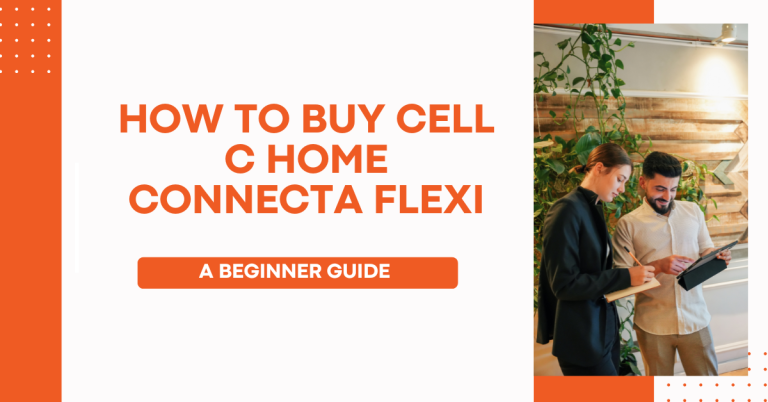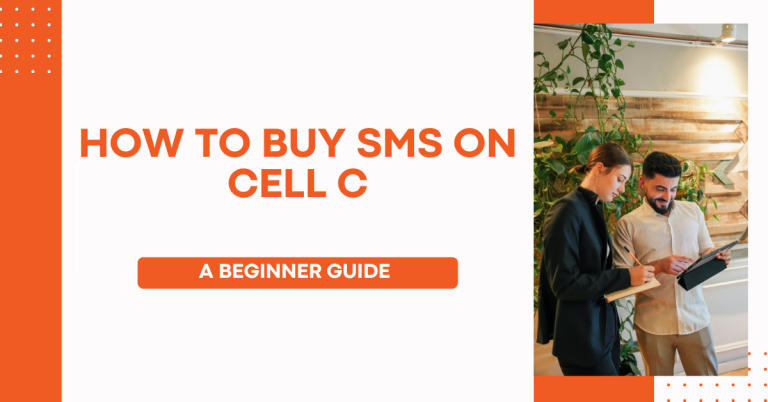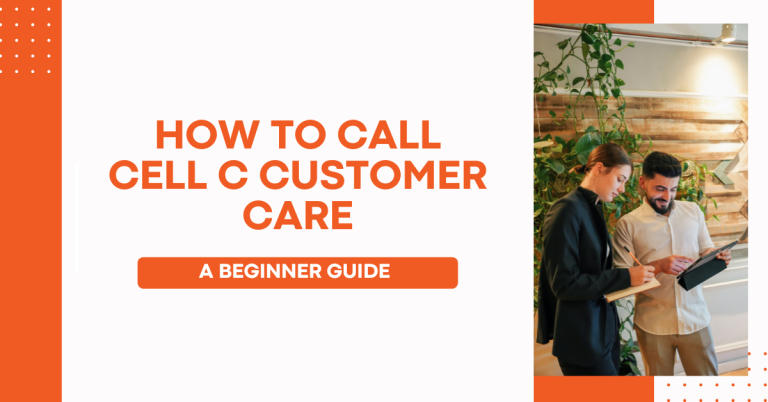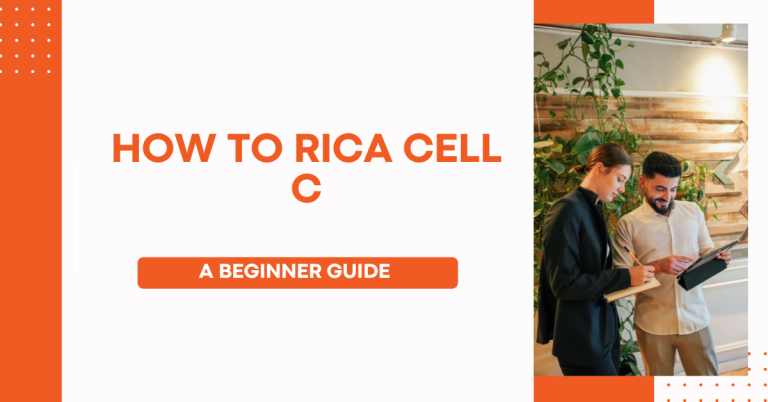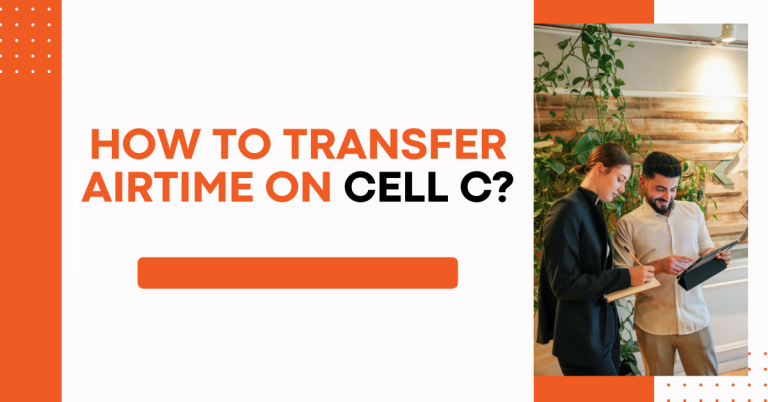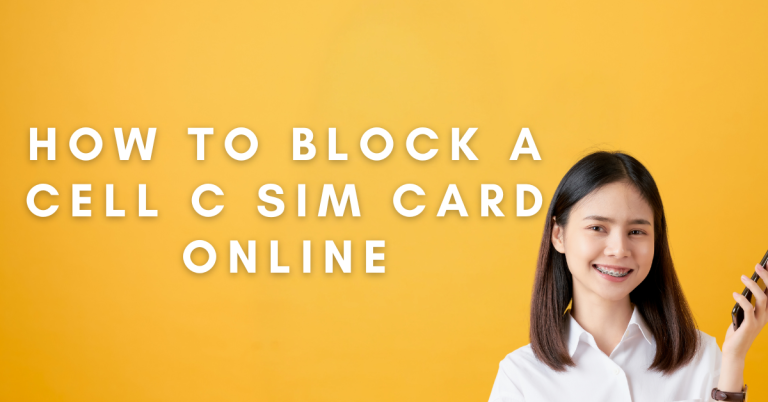How To Port To Cell C | Complete Guide
I Am Here To Talk About How To Port To Cell C If you’re like me, you’ve probably thought about switching mobile networks but worried it might be a hassle. Well, I’ve got good news! Porting to Cell C is actually quite simple and can bring lots of benefits.
Whether you’re after better coverage, attractive plans, or just a change, moving your number to Cell C can be a smart move. I’ve been through the process myself, so let me guide you through the steps. Trust me, it’s easier than you think, and I’m excited to share how you can do it too.
How To Port To Cell C
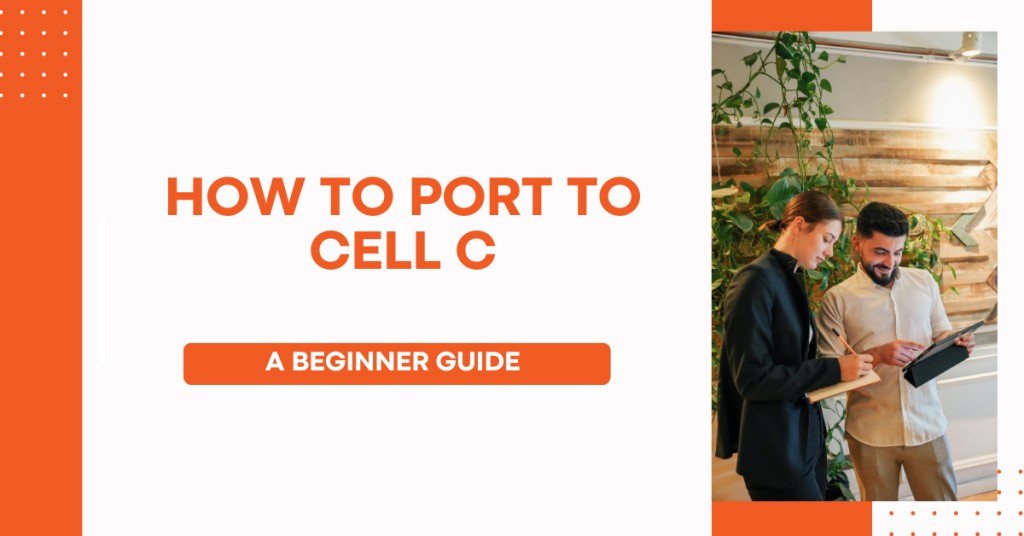
Before diving into the process, let’s make sure you’re eligible to port your number to Cell C. It’s important to meet certain criteria to ensure a smooth transition.
Eligibility for Porting
- Active Number: Your current number must be active. If it’s disconnected, you won’t be able to port it.
- Ownership Verification: Ensure the number you’re porting is registered in your name.
- Contract Status: If you’re on a contract, check for any terms that might affect your ability to port.
- Outstanding Bills: Clear any outstanding bills or charges with your current provider.
- SIM Card Requirement: You’ll need a new Cell C SIM card to complete the porting process.
Now that you’re aware of the eligibility requirements, you can confidently prepare for the porting process, knowing you’ve got everything covered to make a smooth switch to Cell C.
we’ve checked your eligibility, let’s get ready for the porting process. Preparing in advance will help make your switch to Cell C as smooth as possible.
Preparing to Port
- Backup Your Data: Before switching, backup your contacts, messages, and any important data from your current phone.
- Understand the Porting Time Frame: Know how long the porting process might take so you can plan accordingly.
- Phone Compatibility: Make sure your current phone is compatible with the Cell C network for a seamless transition.
- Choose a Cell C Plan: Look into Cell C’s plans and decide which one suits your needs best.
- Keep Your Phone Charged and Available: During the porting process, keep your phone charged and on-hand for any necessary communications.
With these preparations in place, you’re almost ready to begin the actual porting process to Cell C. It’s all about making sure everything is set for a hassle-free switch.
It’s time to get into the nitty-gritty of how to port to Cell C from other networks. Whether you’re coming from Vodacom, MTN, or any other provider, this step-by-step guide will walk you through the process.
The Porting Process
I recently found out about the cool option to switch to a new Cell C SIM without much hassle. Here’s how I smoothly transitioned to my new SIM,

- Buy a Cell C starter pack at a store and finish the RICA registration.
- From your current phone number, send a text message with your new SIM’s serial number to 084 767 8287.
- Wait for two confirmation texts to make sure it worked.
- When your old SIM stops getting a signal, put the new SIM into your phone.
*Note: An ESIM is like a SIM card but it’s virtual, not physical. You can only use it on some devices.
Making the switch to my new Cell C SIM was a breeze, and it felt good getting it done all by myself The time it takes to port can vary, but with these steps, you’re well on your way to becoming a Cell C customer. Each step is crucial for a successful transition from your current network, whether it’s Vodacom, MTN, or others, to Cell C. After successfully porting your number to Cell C, there are a few final steps and things to expect. This will ensure you’re all set to enjoy your new network experience.
Related : How To Borrow Airtime From Cell C
After Porting
- Network Downtime: Be prepared for a short period of network downtime during the final switch. This is normal and should be resolved quickly.
- Confirmation SMS: Once the porting process is complete, Cell C will send you a confirmation SMS. Make sure to check for this message.
- Setting Up Services: You might need to set up certain services again, like voicemail and data settings. Follow Cell C’s instructions for these setups.
- Test Your Connection: Make a call, send a text, and use data to ensure everything is working properly on your new Cell C network.
- Customer Service Support: If you encounter any issues or have questions, don’t hesitate to contact Cell C’s customer service for assistance.
Congratulations on making the switch to Cell C! With these final steps, you should be fully integrated into your new network, ready to enjoy all the benefits and services they offer.
Conclusion
That’s my personal journey on how to port to Cell C. From checking if I was eligible to porting from my old network (be it Vodacom, MTN, or another), and finally getting set up with Cell C, the process was surprisingly straightforward. I found that being prepared and understanding each step really helped make everything go smoothly.
Now that I’m on Cell C, I can honestly say the effort was worth it. The network coverage is great, and I’m enjoying the plan I chose. If you’re considering a switch, I hope my experience helps guide you through your own porting process to Cell C. Good luck, and enjoy the new network possibilities that await you!
FAQs
Can I Port My Number to Cell C From Any Network?
Yes, you can port your number to Cell C from most major networks, including Vodacom, MTN, and others. Just make sure your current number is active and registered in your name.
How Long Does the Porting Process Take?
The porting process can vary in time, but generally, it’s completed within a few hours to a day. During this time, you may experience some network downtime.
Do I Need a New SIM Card to Port to Cell C?
Yes, you will need a new Cell C SIM card. You can purchase this from a Cell C store, online, or from an authorized dealer.
What Should I Do If I Face Issues After Porting?
If you encounter any issues after porting, like network or service problems, contact Cell C’s customer service. They’re there to help ensure a smooth transition and resolve any challenges you might face.