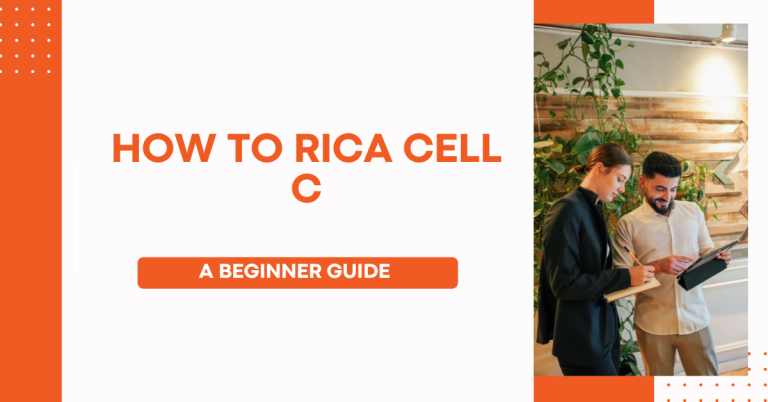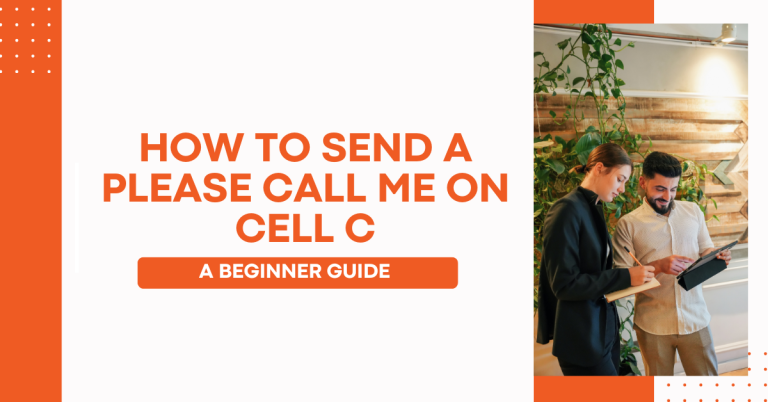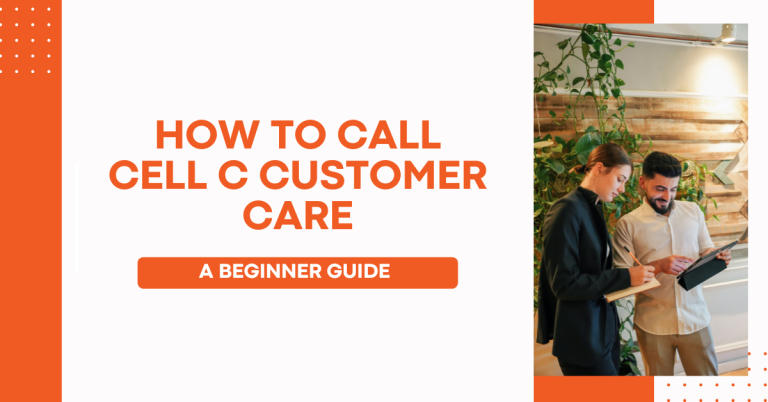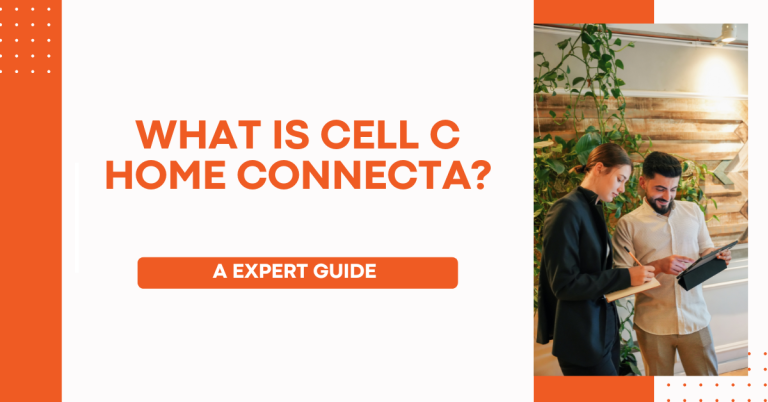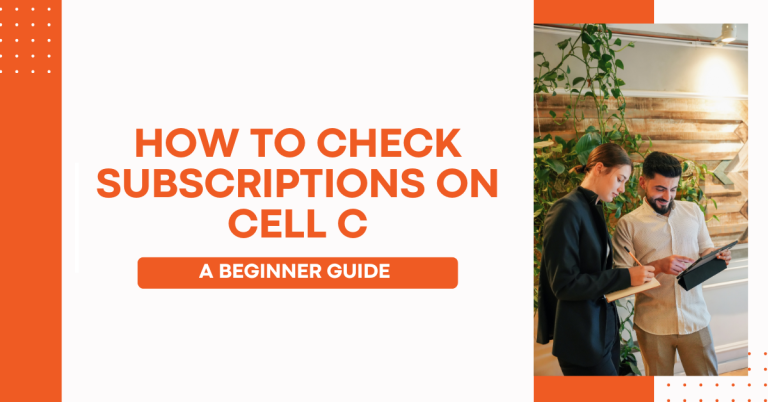How To Change Tariff On Cell C | A Comprehensive Guide
I’m here to walk you through How To Change Tariff On Cell C. As someone who’s always looking for the best phone deals, I understand how crucial it is to find a tariff plan that suits your lifestyle and budget. Recently, I realized my current plan wasn’t working for me anymore. It was too expensive and didn’t offer the data I needed.
So, I decided to switch my tariff plan with Cell C. It was a lot easier than I thought! I want to share this experience with you because I know how important it is to have a mobile plan that meets your needs without breaking the bank. Let’s explore together how you can easily change your Cell C tariff plan and make the most out of your mobile service!
How To Change Tariff On Cell C

We’ll look at the different tariff plans Cell C offers. Understanding these options is key to choosing the best one for you. Whether you’re after more data, lower call rates, or just a budget-friendly choice, Cell C has a variety of plans to suit everyone’s needs.
Ready to change your Cell C plan? Great! There are a few ways to do this, each easy and quick. Let’s go through them step by step. After you pick a method, changing your plan will be a breeze.
Using USSD Code
Changing your plan can be as quick as sending a text. Here’s the speedy way I use USSD codes to switch my Cell C plan
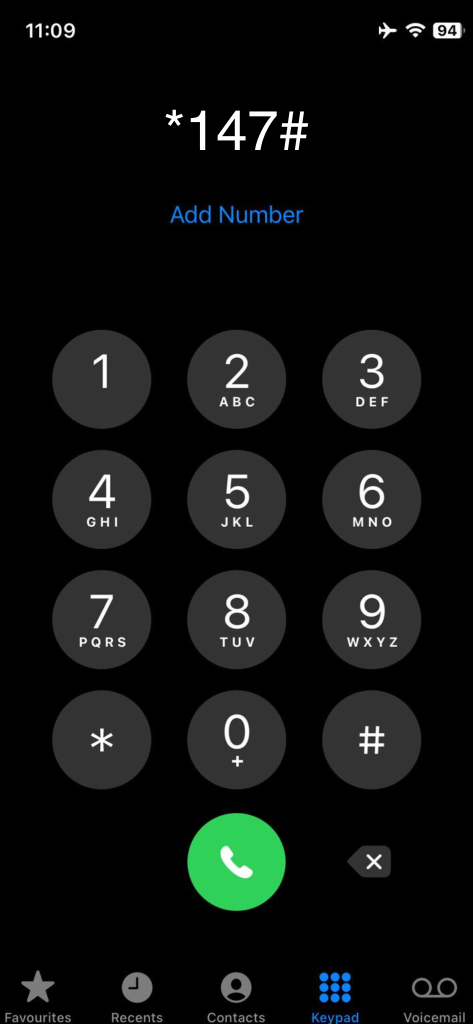
- First, you can change your plan using a USSD code.
- Just dial *147# from your Cell C phone.
- A menu will appear on your screen. Follow the prompts to find ‘Change Tariff Plan’.
- Select the plan you want and confirm. It’s that simple!
In just a few taps, my plan was changed, no hassle at all. This quick method lets me adjust my plan anytime, anywhere.
Through the Cell C Website
If you prefer using the internet, visit the Cell C website. I prefer using the Cell C website to handle my mobile plan. It’s really straightforward
- Log in to your account. If you don’t have one, you’ll need to register first.
- Once logged in, look for the ‘Manage My Tariff’ option.
- Here, you can browse different plans. Choose one and follow the instructions to switch.
Using the website gave me a clear view of all the options. A few clicks and my plan was updated, hassle-free.
Using the Cell C Mobile App
I love managing things from my phone, so the Cell C app is perfect for switching my plan on the go:
- Download the Cell C app on your smartphone if you haven’t already.
- Log in with your details.
- In the app, there’s an option to ‘Change My Tariff’.
- Just like the website, you can pick a new plan and confirm your choice right there.
The app made changing my plan super convenient. A few swipes, and I was all set with a new plan.
Calling Customer Service
Sometimes I prefer talking to a person for help. Cell C’s customer service makes changing plans feel personal and simple: If you’re not comfortable with technology, just call Cell C’s customer service.
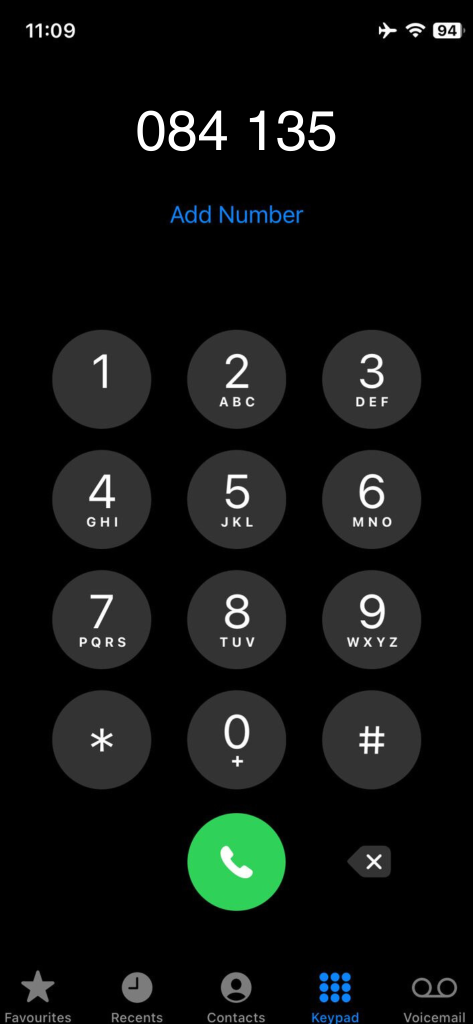
- Dial 135 from your Cell C phone or 084 135 from any other phone.
- Tell the representative you want to change your plan. They’ll guide you through it.
The customer service was friendly and efficient. They made the process of changing my plan feel secure and straightforward.
Visiting a Cell C Store
For me, sometimes it’s easier to get things done face-to-face. Here’s how a visit to a Cell C store can help with changing your plan: Sometimes, talking face-to-face is best. Visit your nearest Cell C store.
- Bring your ID and Cell C phone number.
- A staff member will help you understand different plans and change it for you.
Now that you know the methods, choose the one that’s easiest for you. Changing your Cell C tariff plan can make a big difference in how you use your phone and manage your budget.
Reasons to Change Your Tariff Plan
Maybe you’re using more data than before, perhaps working from home or streaming more videos. Or, you might be looking to cut costs with a more affordable plan. Sometimes, it’s just about finding a plan that better fits your current lifestyle, like needing more talk time or international calling options. Understanding your needs is the first step in finding a plan that truly works for you.
Related : How To Port To Cell C
Things to Consider Before Changing Tariffs
Before you jump into changing your Cell C tariff plan, it’s wise to think about a few key things. This will help you avoid any surprises and ensure you’re really getting the plan that’s best for you.
Check Contract Terms:
- If you’re currently on a contract, look at the terms.
- Are there any fees for changing plans mid-contract?
- Understanding this helps avoid unexpected costs.
Assess Your Usage:
- Look at your past few months’ phone usage.
- How much data do you use? How often do you call or text?
- This helps you pick a plan that matches your actual usage.
Compare Plan Costs:
- Not all plans are priced the same.
- Compare the costs of different plans, including any additional charges.
- Ensure the new plan is within your budget.
Network Coverage and Quality:
- Check the network coverage in areas you frequent.
- Is the quality of service consistent?
- Good coverage is crucial for a seamless mobile experience.
Extra Benefits and Features:
- Some plans offer additional benefits like free streaming services or bonus data.
- Consider if these extras are valuable to you.
Read Reviews and Get Opinions:
- Look for reviews or ask friends about their experiences with different Cell C plans.
- First-hand experiences can be very insightful.
Changing your plan is about making your mobile experience better suited to your current needs and lifestyle. Take your time to consider these points carefully. Once you’ve thought it all through, you’ll be ready to make a well-informed decision about your new Cell C tariff plan.
Conclusion
So, that’s all about How To Change Tariff On Cell C. It’s pretty simple, right? I think it’s cool that we can choose the plan that fits us best. Whether you want to spend less, need more internet, or just want a plan that suits your life better, Cell C has lots of choices.
I learned a bunch looking into this, and I hope you found it helpful too. Just think about what you really need from your phone, and you’ll find the right plan. Changing your plan is all about making your phone work the way you want. Good luck with picking your new Cell C plan!
FAQs
Can I change my Cell C tariff plan at any time, or are there certain restrictions?
Yes, you can change your Cell C tariff plan at any time. However, if you’re under a contract, check for any terms about changing plans, as there might be fees or restrictions.
Will changing my tariff plan affect my current balance or data?
When you change your tariff plan, your current balance and data may be affected depending on the plan you switch to. It’s best to use up your existing balance or data before changing, or check with Cell C customer service for specifics.
How long does it take for the new tariff plan to activate after I change it?
The activation of your new tariff plan is usually immediate, but it can sometimes take a few hours to a day. If you experience a delay longer than this, contact Cell C customer service for assistance.