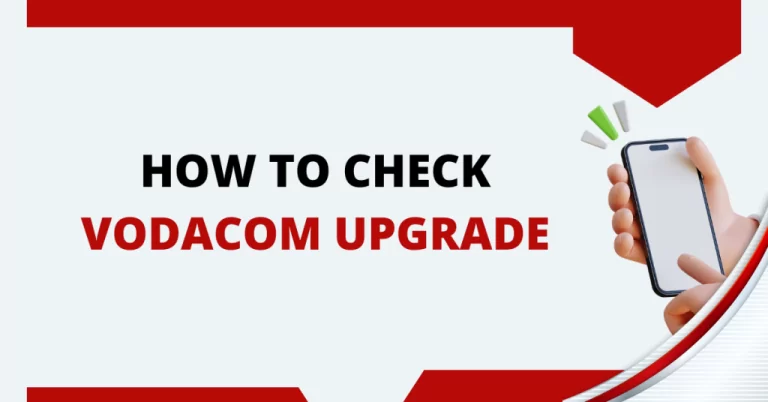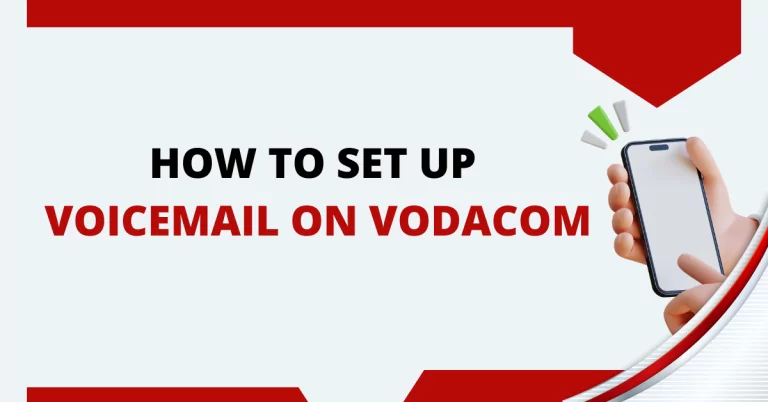How To Check Vodacom Balance | The Ultimate Guide For 2025
Staying connected is crucial in today’s world, whether it’s for calling, texting, or using the internet. Knowing your Vodacom balance ensures you can avoid disruptions and keep in touch with your loved ones or access emergency services when needed. Fortunately, Vodacom provides multiple easy ways to check your balance, making it convenient for every type of user.
In this guide, you’ll learn the simplest methods to How To Check Vodacom Balance data, or SMS balance and manage your account effectively.
How To Check Vodacom Balance
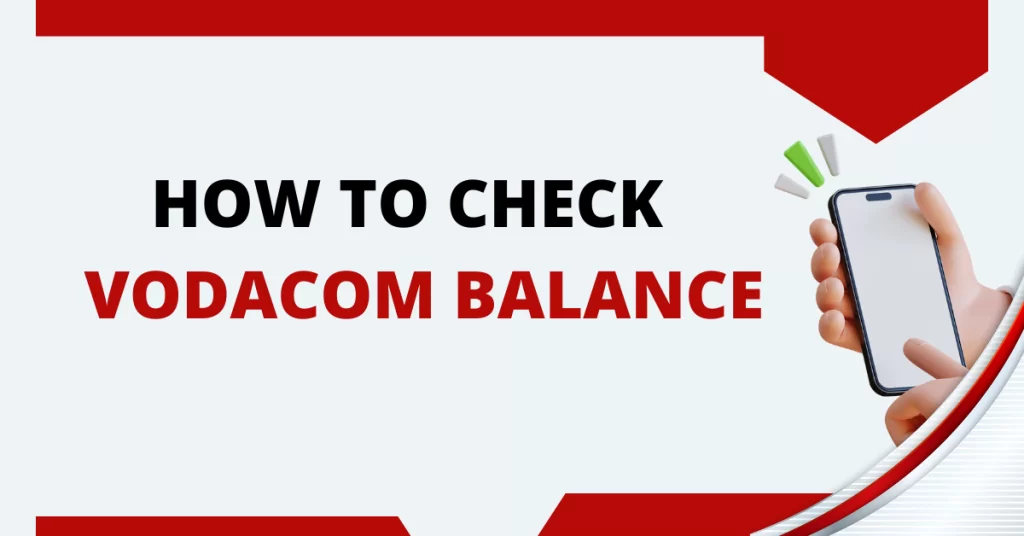
Using USSD Codes
One of the easiest ways to check your balance is through USSD codes. These codes work on any phone, even without internet access. Here’s how:

- Dial
*135#on your Vodacom phone. - Follow the instructions on your screen.
- Your balance will appear, showing your airtime, data, and SMS details.
This method is completely free and works instantly. For a detailed balance, you can dial *135*1# and explore additional options.
Checking Balance On The Vodacom App
The My Vodacom App offers a modern and user-friendly way to manage your account. Follow these steps to check your balance using the app:
- Download the My Vodacom App from the Google Play Store or Apple App Store.
- Register with your Vodacom number or log in if you already have an account.
- On the dashboard, you’ll see your current airtime, data, and SMS balances.
Extra Features:
- Buy data, airtime, and SMS bundles.
- Transfer airtime or data to friends and family.
- View your billing history and usage breakdown.
- Set up alerts to notify you when your balance is running low.
If you’re an Android user, you can also add the app widget to your home screen for quick access.
Using The Vodacom Website
If you prefer checking your balance on a bigger screen, the Vodacom website is a great option. Here’s how:
- Visit Vodacom official web
- Log in to your account with your registered details.
- Navigate to the “My Account” section to view your balance.
The website provides additional features like detailed billing statements, account settings, and access to Vodacom’s customer care.
Sending An SMS
For users without internet access, SMS is another quick way to check your balance. Simply:
- Send the message
BALto135. - You’ll receive a reply with your current balance details.
While this method is handy, remember that standard SMS charges may apply.
Calling The Balance Enquiry Line
Vodacom also offers a dedicated number for balance enquiries. To use this:
- Dial
135from your Vodacom phone. - Select the balance enquiry option from the menu.
- Your balance will be read out to you.
This method is free and works for both prepaid and contract customers.
Tips To Manage Your Vodacom Balance Efficiently
Related Article: How To Cancel Subscription On Vodacom
Conclusion
Checking your Vodacom balance is simple and accessible, no matter what device you’re using. From USSD codes to the My Vodacom App, Vodacom ensures you have the tools to stay connected effortlessly. By keeping track of your balance regularly and using the tips provided, you can avoid unexpected disruptions and make the most of your mobile services.
So, why wait? Dial *135# today or download the My Vodacom App to take full control of your account!
FAQs
Can I Check My Balance While Roaming Internationally?
Yes, you can check your balance using the Vodacom app or website. Ensure you have an active internet connection to access these services.
What Should I Do If My USSD Code Isn’t Working?
Try restarting your phone and ensure you have a strong network signal. If the problem persists, contact Vodacom customer support for assistance.
Is There A Cost For Checking My Balance?
Checking your balance via USSD or the Vodacom app is free. However, SMS balance checks may incur standard SMS charges.
Can I Extend My Data Bundle?
Yes, you can extend an active data bundle by purchasing another bundle of the same size before it expires.
How Can I Check What’s Using My Airtime?
Dial *135*997# to view and manage any active subscriptions or services consuming your airtime.