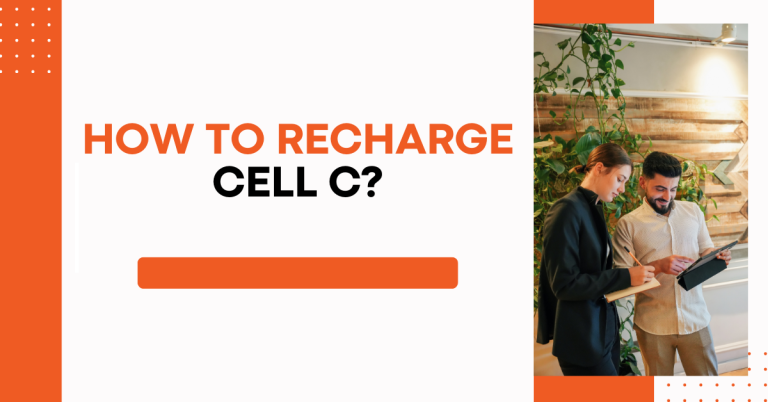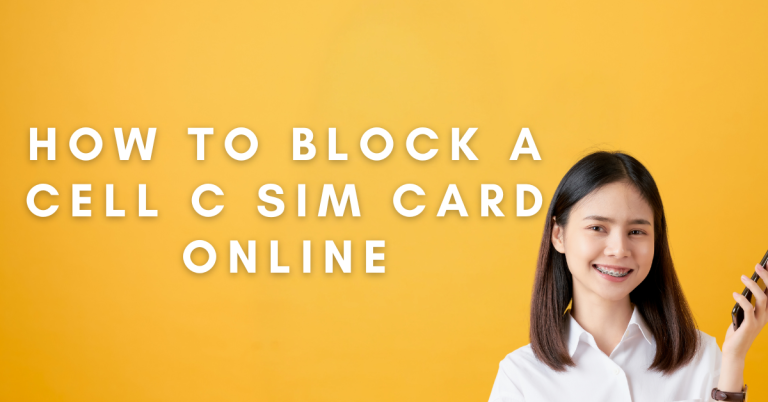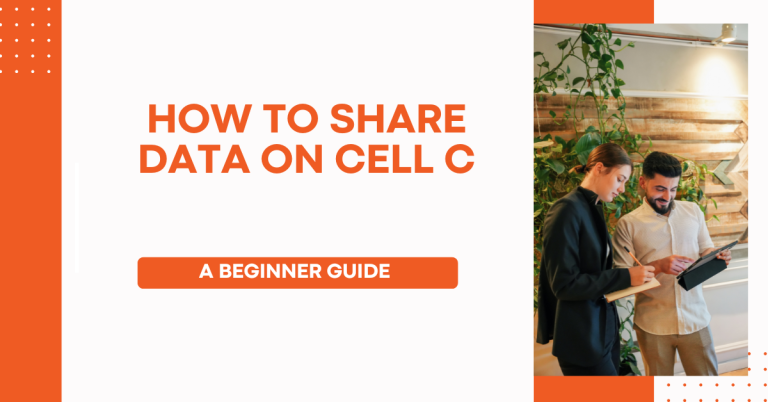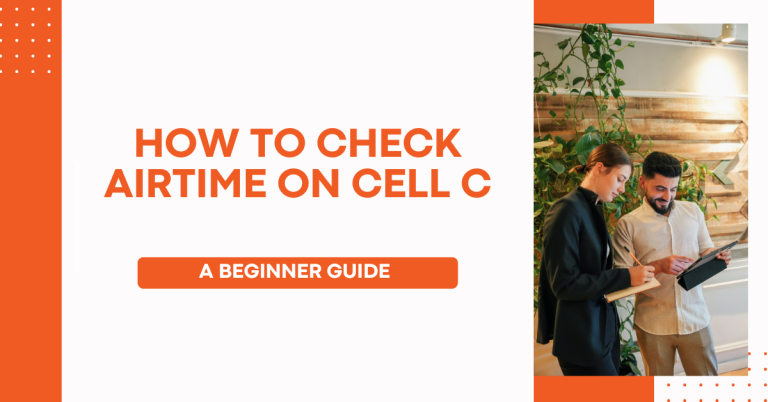How To Buy SMS On Cell C | 3 Ways To Buy SMS Massages
I want to tell you How To Buy SMS On Cell C phone. Cell C is one of the biggest phone companies in South Africa. With Cell C, you can buy bundles of SMS messages to use on your phone.
This allows you to send text messages for cheaper instead of paying full price for every message you send. The bundles can last for an hour, a day, a week or a month depending on which one you choose.
How To Buy SMS On Cell C
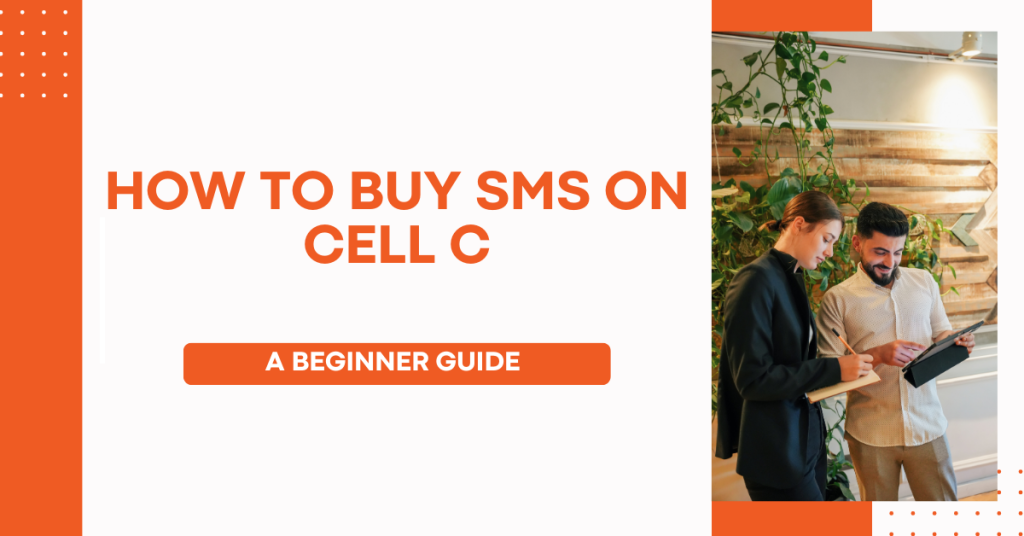
I will explain the easy ways to buy these SMS bundles on your Cell C account. Whether you use the website, cell phone app, SMS codes or visit a store, you can get SMS bundle deals with Cell C by following my guide.
Buy SMS Bundles through Cell C Website
The first way I will talk about buying SMS bundles from Cell C is using the website. All you need to do is go to Cell c website on your computer and click ‘Log In’ at the top. Enter your username and password for the My Cell C account. Once you are logged in, you can see all your details. On the left, choose ‘My Services’ and then click on ‘SMS Bundles’. This will show you all the SMS bundles with the prices that Cell C offers.
There you can see options like buying a 20 SMS bundle which is valid for one hour. Or you can get a daily bundle with 250 SMS to use whenever you want in that full day. There are also bundles for a whole week or for the full month. I would say look carefully and choose which SMS bundle works for what you need. If you text very little, maybe hourly or daily small bundles are okay. But if you text a lot to your friends and family, then a bigger weekly or monthly SMS bundle makes sense.
Once you pick the right SMS bundle pack on the website, you just need to pay for it using a credit card or other payment options it allows. As soon as payment goes through, your purchased SMS bundle balance will show in your My Cell C account. Then you can start sending text messages on your cell phone using that SMS bundle anytime
Purchase SMS Bundles through Cell C App
What I like about buying my SMS bundle packs directly through the cell phone app is that it is very quick and easy. I don’t need to use a computer. When I want to add an SMS bundle, I just take out my phone, open the Cell C app, pick my bundle pack like a 20 SMS hourly bundle or 250 SMS daily bundle, and pay for it instantly with my card saved on the app.
The amount to buy my SMS bundle will automatically deduct from my Cell C mobile account airtime. After I pay, within a few minutes I can see the SMS bundle balance updated in the app dashboard. I can start using those messages right away to text my friends, family and others at cheaper bundle rates!
The app makes checking SMS balances and purchasing top-up bundles very convenient compared to logging in on websites. I would suggest all Cell C users get the app for offers and easier account access whenever you want more SMS bundles.
Dial USSD Codes to Buy SMS Bundles
Using USSD codes is a popular way to buy airtime, data and SMS bundles on most cell networks. Cell C makes it simple to add on SMS bundles by dialing short codes. I only need my Cell C number and enough airtime credit to buy SMS bundles through the USSD menu.
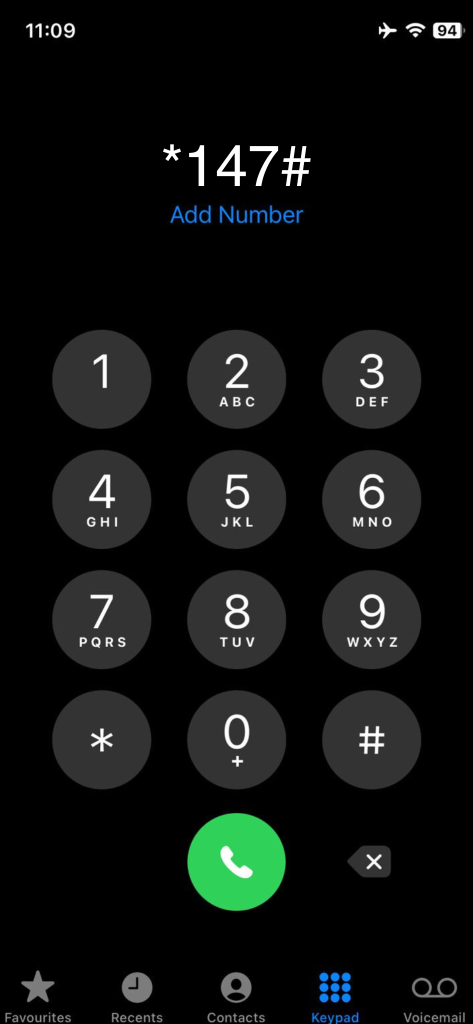
The steps are:
- Dial *147# on your Cell C mobile phone to open the prepaid account menu
- Choose option 3 for SMS Bundles or option 5 for SMS Information from the main menu
- Select your choice of hourly, daily, weekly or monthly SMS bundle pack
- Follow the prompts to confirm your bundle purchase selection
- You will receive an SMS confirming deduction of the SMS bundle value from your main airtime balance
Therefore, buying SMS bundles via dialing USSD codes from your Cell C number directly is quite fast and convenient when you quickly need more texts. It works from anywhere at any time if you have enough airtime in your account as it uses airtime to buy and activate SMS bundles through the menus. It is easy to remember the codes too!
Related : How To Check Subscriptions On Cell C
Conclusion
I have shared the easy ways to buy SMS bundles on your Cell C number to save money when texting friends. You can now log in to the Cell C website account and pick hourly, daily, weekly or monthly SMS bundles that work for your needs. Also I explained buying bundles through the My Cell C phone app by just selecting your pack in the app and making payment.
Then I gave the steps to dial USSD codes from your Cell C mobile to choose an SMS bundle from the prepaid menu. Finally I said you can also walk into any Cell C shops near you and ask the staff to add an SMS bundle pack over the counter. Using my guide here in simple language, you can now buy SMS bundle deals on Cell C through website, app, codes or stores to enjoy cheaper texting rates at any time!
FAQs
How can I find the best SMS bundle from Cell C?
You can compare the hourly, daily, weekly or monthly SMS bundles by logging into your My Cell C account online or the Cell C app to see all SMS bundle options with rates and validity before choosing one that fits your requirements
Does the SMS bundle expire after a particular time?
Yes, the hourly SMS bundles expire within an hour after activation. Daily bundles expire in 24 hours, weekly bundles expire in 7 days, and monthly bundles expire in 30 days. You will have to buy a new SMS bundle after the validity gets over based on usage.
I am unable to buy an SMS bundle using the Cell C app, what can I do?
This may happen if you don’t have sufficient airtime balance on your Cell C number to purchase the SMS bundle through the app. You need to recharge more airtime and then attempt to buy the SMS bundle again. If issue persists call customer care.
What happens when all my SMS bundle gets utilized?
Once the texts within the SMS bundle has been used up for the validity time, you will automatically start getting charged regular per SMS rate as defined in your base Cell C plan until you purchase another SMS bundle pack.