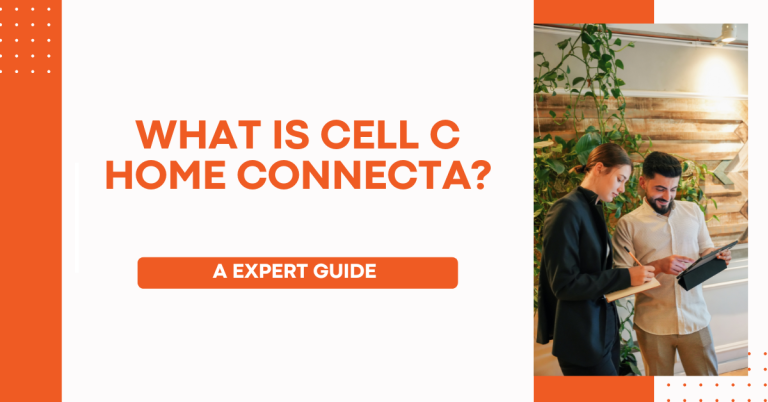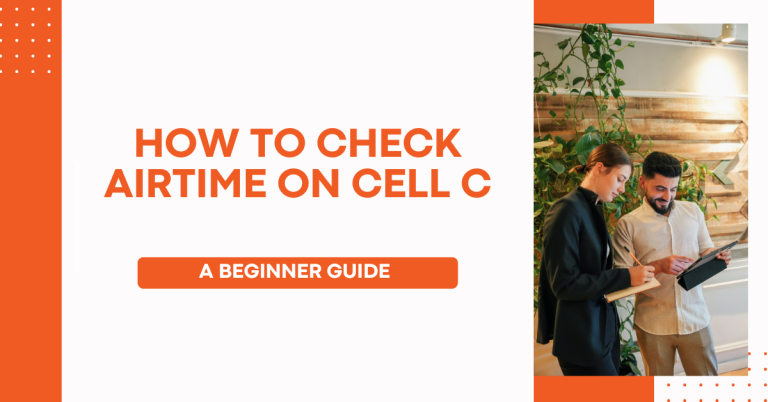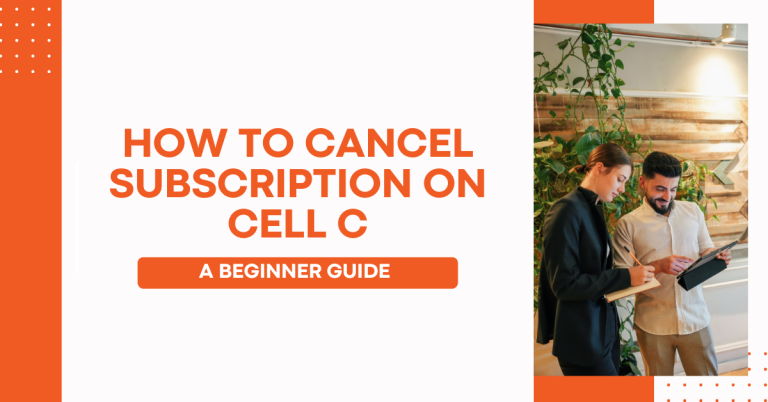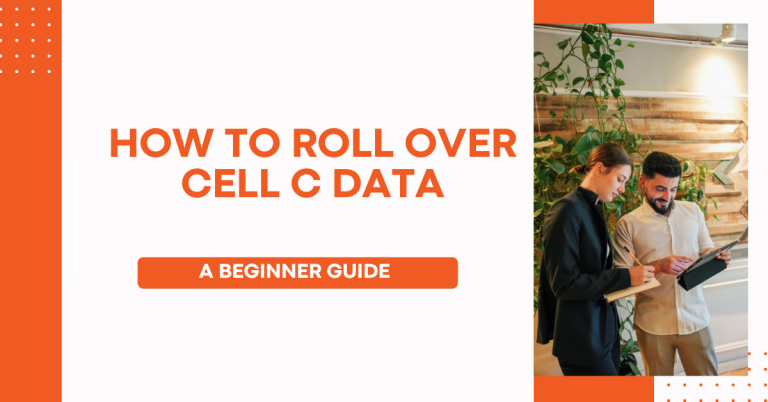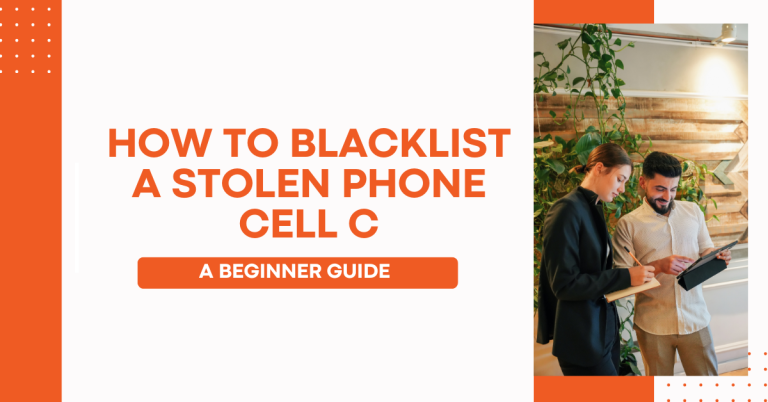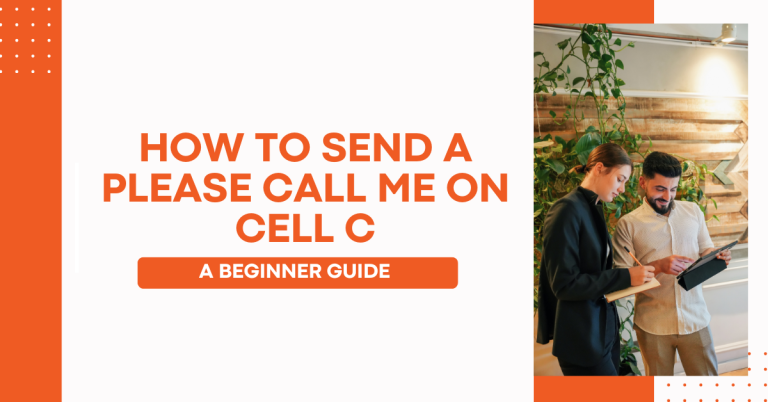How To Buy Cell C Home Connecta Flexi | Unlock Fast Internet
I am excited to share with you all about Cell C Home Connecta Flexi, a game-changer for home internet. Like many of you, I’ve been on the lookout for a reliable, fast, and affordable internet connection that can handle everything from streaming movies to joining video calls without a hitch. That’s when I stumbled upon Cell C Home Connecta Flexi, and let me tell you, it’s been a total lifesaver!
Cell C Home Connecta Flexi offers a variety of plans, making it super easy to find one that fits exactly what you need for your home. What really caught my eye was how simple the whole process is, from choosing a plan to getting everything set up. In the next sections, I will walk you through how to buy Cell C Home Connecta Flexi, activate your SIM, and enjoy uninterrupted internet at home. Trust me, it’s a lot easier than you might think!
How To Buy Cell C Home Connecta Flexi
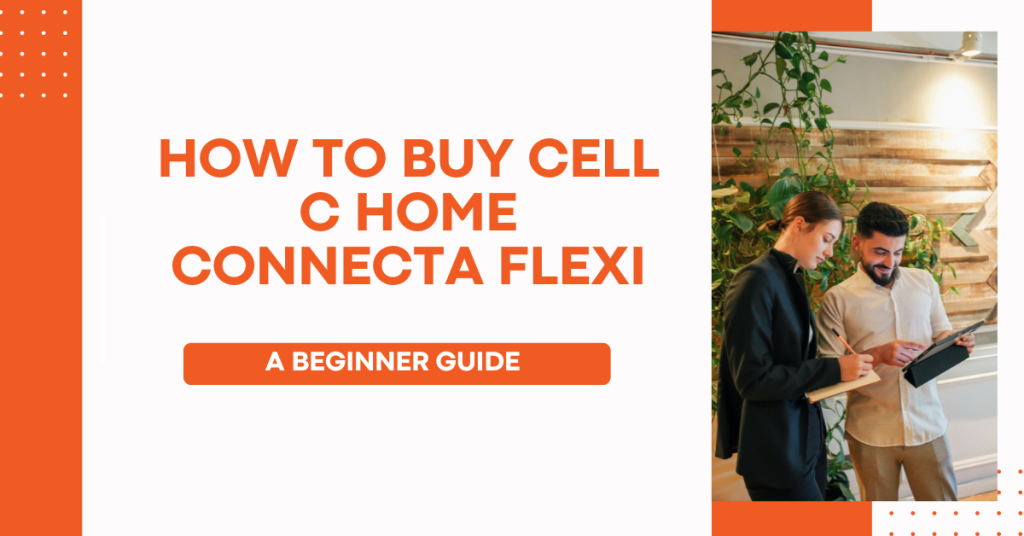
Cell C Home Connecta Flexi really is. It’s this awesome internet plan that gives you fast and reliable web access at home. Whether it’s for work, school, or fun, it’s got you covered. I found it super easy to pick a plan that matched my needs perfectly.
Benefits of Choosing Cell C Home Connecta Flexi
I discovered two cool packages with Cell C Home Connecta Flexi that really caught my eye. The first one gives you 4GB of data, split into 2GB you can use any time and 2GB for night-time use, all for just R45, and it’s good for 15 days. T
he second package is even bigger – you get 12GB in total, with 6GB for anytime and another 6GB for the night, and this one lasts for a whole 30 days, costing just R89. These options are great because they give you the flexibility to choose based on your internet needs and budget.
Using USSD Code
I found out that one of the easiest ways to get started with Cell C Home Connecta Flexi is through the USSD method. It’s super straightforward and you can do it right from your phone. Here’s how:

- Insert your SIM card into a mobile phone. Make sure it’s properly seated in the SIM tray.
- Dial *147# on your phone. This will bring up the Cell C menu.
- Navigate to the “My Account” section by following the on-screen prompts.
- Select “Change tariff” and then choose “Home Connecta Flexi” from the options.
- Wait for a confirmation message to pop up on your screen, letting you know that you’ve successfully migrated to the Home Connecta Flexi plan.
After doing these steps, you’ll be all set with your new plan. It’s really that simple – no need for long waits or complicated setups. And the best part? You can start enjoying your data right away, whether it’s for browsing, streaming, or downloading. So, if you’re looking for a hassle-free way to get connected, the USSD method is definitely worth a try!
Related : How To Get 1GB Free Data On Cell C
Using Cell C App
Switching to Cell C Home Connecta Flexi can also be a breeze using the Cell C app, and I personally found this method super user-friendly. Here’s how it works:
Before diving into the steps, make sure you’ve got the Cell C app downloaded on your smartphone. It’s available for both Android and iOS devices, so just pop over to your app store and get it installed.
- Open the Cell C App on your smartphone. If it’s your first time, you might need to register or log in with your Cell C details.
- Once you’re in, look for the “Data Bundles” or “Tariff Plans” section in the app menu. It’s usually pretty easy to spot.
- In that section, you should see the “Home Connecta Flexi” options. Here, you can check out the different plans and what they offer.
- Choose the plan that fits your needs – like the 4GB for 15 days or the 12GB for 30 days one. Then, just follow the prompts to select and confirm your choice.
- Wait for a confirmation. The app will let you know that your switch to Home Connecta Flexi has been successful, usually with a notification or a message.
And that’s it! Using the app is great because it gives you the flexibility to manage your plan on the go, plus you get to see all the options in one place. No fuss, no muss. So, if you’re all about convenience, definitely consider the app method for getting onto Home Connecta Flexi.
Troubleshooting and Support:
If you’re having a bit of trouble with your Cell C Home Connecta Flexi setup or if the internet’s acting up, don’t worry! Here are some handy tips to help you out:
If these tips don’t fix the problem, Cell C has a friendly support team ready to help:
- Call Support: Dial 135 from a Cell C phone or 084 135 from any other phone.
- Visit Online: Head over to the Cell C website and use their contact form or live chat.
- Social Media: Reach out to Cell C on their official social media pages for help.
Remember, it’s okay to ask for help if you need it. Cell C’s team is there to make sure you get back online smoothly.
Conclusion
we have covered a lot about getting started with Cell C Home Connecta Flexi, from choosing the right plan for you to setting it up using either the USSD method or the Cell C app. We even touched on some troubleshooting tips just in case you hit a bump along the way.
I hope this guide has made the whole process feel more doable for you. With Cell C Home Connecta Flexi, getting connected at home is easier than ever before, and it’s all about picking what works best for your needs and following a few simple steps to get up and running.
If you ever get stuck or need a bit more help, remember that Cell C’s support team is just a call or click away. They’re super helpful and always ready to get you back on track.
Thanks for sticking with me through this guide. I’m excited for you to enjoy the freedom and convenience that comes with a great home internet connection. Here’s to smooth streaming, fast downloads, and all the online adventures ahead with Cell C Home Connecta Flexi!
FAQs
What is Cell C Home Connecta Flexi?
Cell C Home Connecta Flexi is a flexible internet plan from Cell C, designed to offer reliable and fast home internet. It comes with various data bundle options to suit different needs and budgets.
How do I activate my Cell C Home Connecta Flexi plan?
You can activate your plan by inserting the SIM card into a cell phone, dialling *147#, and following the prompts to “My Account” > “Change tariff” > “Home Connecta Flexi”. You’ll receive a confirmation once the migration is successful.
Can I buy data bundles for my Home Connecta Flexi plan using the Cell C app?
Yes, you can purchase Home Connecta Flexi data bundles through the Cell C app. Just download the app, register or log in, and navigate to the “Data Bundles” or “Tariff Plans” section to select and buy your desired bundle.
What should I do if I encounter issues with my Cell C Home Connecta Flexi connection?
If you’re experiencing connectivity issues, try checking your SIM card, restarting your device, and ensuring you have enough data balance. For further assistance, you can contact Cell C support by calling 135 from a Cell C phone or reaching out through their website or social media pages.