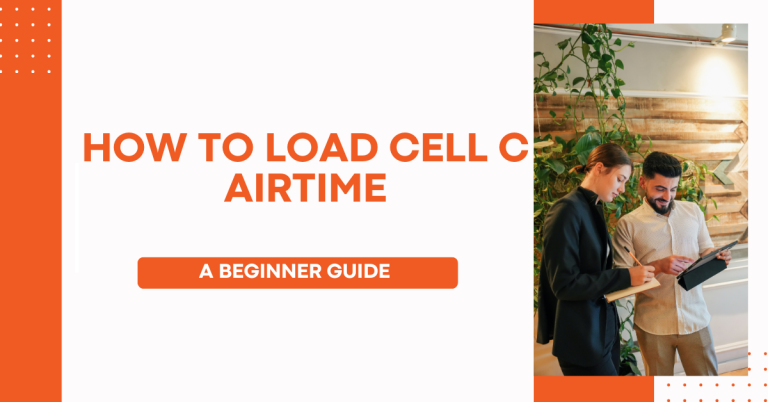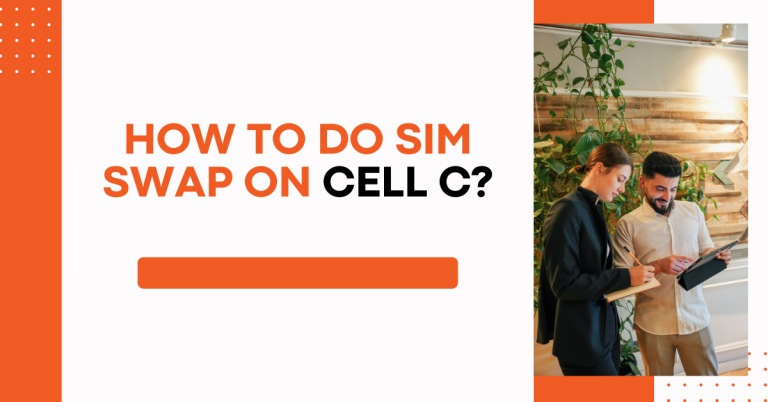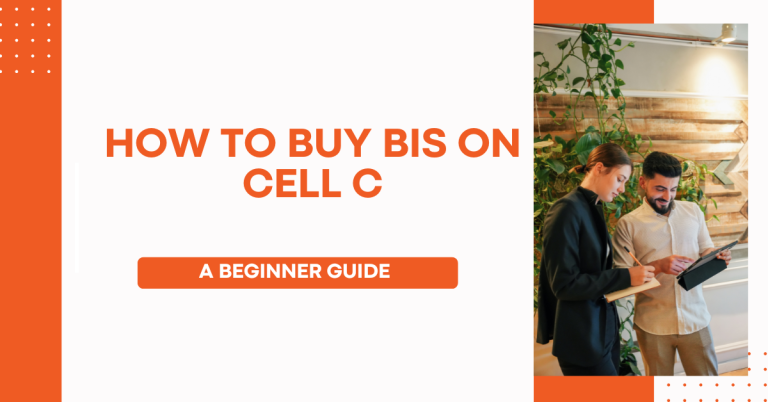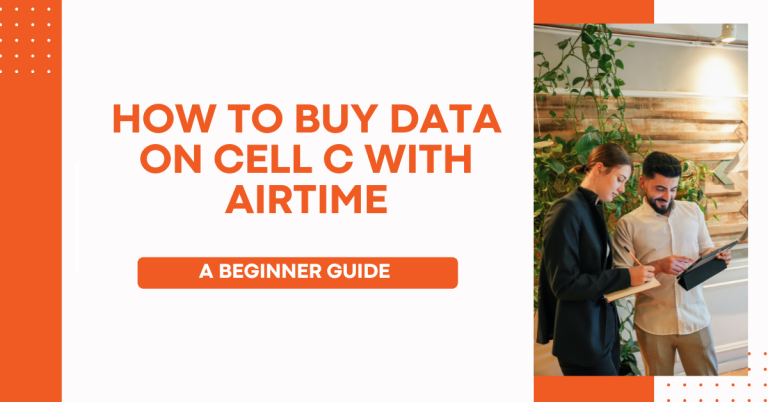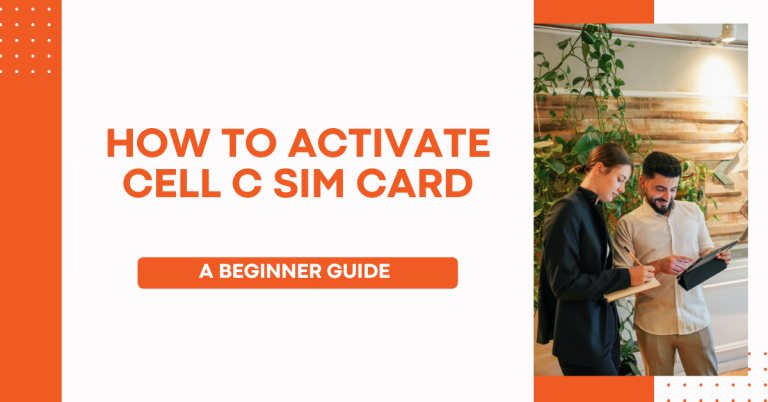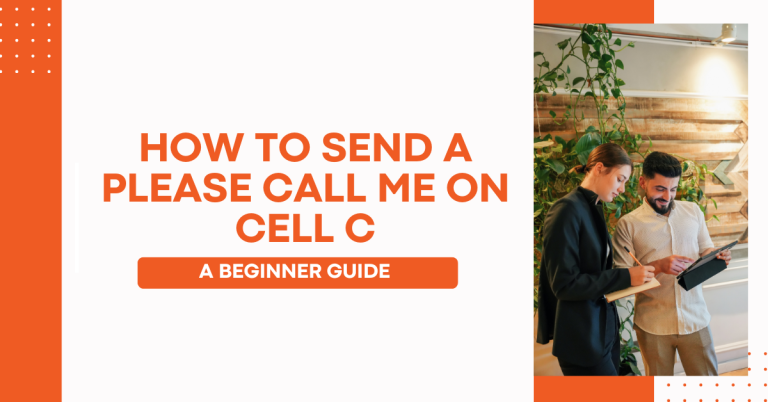How To Transfer Airtime On Cell C | A Expert Guide
I want to talk about something really useful for all Cell C users. Have you ever needed to transfer airtime on Cell C to a friend or family member in a pinch? I know I have! It’s a lifesaver when someone runs out of airtime unexpectedly.
So, I’m going to share with you how you can easily transfer airtime on Cell C. Whether it’s to help someone in need or just a simple gesture of sharing, understanding how to transfer airtime on Cell C can really come in handy. Stick with me, and I’ll walk you through the different ways you can do this, step by step!
How To Transfer Airtime On Cell C To Cell C
let’s walk through the different ways you can transfer airtime on Cell C. Each method is easy, so choose the one that works best for you.
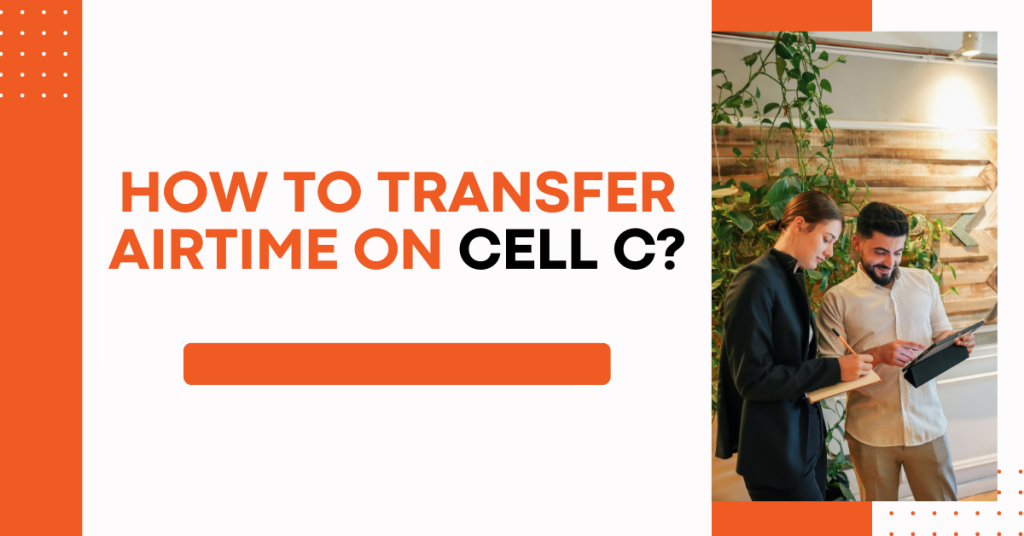
Using USSD Code
First up is the USSD code method, which is quick and can be done from any Cell C phone.”

- Dial *147# on your Cell C phone.
- Select the ‘Airtime Transfer’ option.
- Enter the amount of airtime you want to send.
- Type in the phone number of the friend you’re sending airtime to.
- Confirm the transfer.
That’s how you use a USSD code. Simple, right?
Through the Cell C Mobile App
- If you prefer using your smartphone, the Cell C app makes airtime transfer a breeze.
- Open the Cell C app on your smartphone.
- Go to the ‘Airtime Transfer’ section.
- Choose how much airtime you want to send.
- Enter your friend’s Cell C number.
- Confirm your transfer.
See? Using the app is just as easy and convenient.
On the Cell C Website
For those who like doing things on a computer, transferring through the Cell C website is your go-to option.
- Visit the Cell C website and log into your account.
- Find the option for airtime transfer.
- Enter the amount and the recipient’s number.
- Double-check and confirm the transfer.
And that’s how you transfer airtime via the website. Easy to follow, right?
Direct USSD Transfer
If you’re looking for a quick way to send airtime, here’s a direct USSD method.

- Once you’re registered for airtime transfer, dial 147*333* followed by the recipient’s cell phone number, an asterisk (*), the amount, and then the hash (#) sign.
- For example, dial *147*333*12345678950# to send 50 units of airtime.
This method is super direct and efficient, especially when you’re in a hurry.”
Requesting Airtime from Another Cell C Customer
What if you’re low on airtime and need some from a friend? Cell C has got you covered there as well.
- To request airtime, dial 147*01* followed by the sponsor’s (the person you’re requesting from) cell phone number, an asterisk (*), the amount, and then the hash (#) sign.
- For instance, dial *147*01*98765432130# to request 30 units of airtime.
It’s a great feature for those times when you’re running low and need a little help from a friend.
Whichever method you choose, transferring airtime on Cell C is straightforward. Just pick the one that suits you best and help out your friends or family when they need it most.
Related : How To Do Sim Swap On Cell C
Who Can Use Airtime Transfer on Cell C?
Before we jump into how to transfer airtime, let’s see who can actually use this feature on Cell C. It’s important to know if you or your friend can do this. So, here’s a quick look at that:
- Cell C Users Only: The first thing is, both the person sending and the person receiving the airtime must be Cell C users. This service is for Cell C customers.
- Active SIM Card: Your SIM card should be active. If your SIM hasn’t been used for a long time, it might not work.
- Enough Credit: To send airtime, you need to have enough credit on your phone. You can’t send more than what you have.
- No Debt on Account: If you owe money on your phone bill or have unpaid charges, you might not be able to transfer airtime.
if you’re a Cell C user with an active SIM and enough credit, you’re all set to transfer airtime. Remember, both you and your friend should meet these conditions. Now, let’s move on to see how you can actually transfer that airtime!
Final Thoughts
We’ve talked a lot about how to transfer airtime on Cell C, and now we’re at the end. I really hope this guide has helped you. We looked at different ways to send airtime, like using USSD codes, the Cell C app, and quick USSD strings. I enjoyed telling you all about these.
I think it’s great how easy it is to share airtime with friends or ask for some when you need it. Cell C makes this really simple. It’s important to stay connected with others, and sharing airtime is a nice way to do that.
You want to transfer airtime on Cell C, remember what we talked about. Think about the limits and how to do it. Let’s keep helping each other and stay connected!
FAQs
Can I transfer airtime to a non-Cell C number?
No, you can only transfer airtime to another Cell C number. This service doesn’t work for other networks.
Is there a minimum or maximum amount I can transfer?
Yes, there are minimum and maximum limits for transferring airtime. You can check these limits on the Cell C website or app to make sure you send the right amount.
Will I be charged for transferring airtime to someone else?
Generally, Cell C doesn’t charge you for transferring airtime. But it’s a good idea to check the latest information on their website or app just in case.
What should I do if I accidentally transfer airtime to the wrong number?
If you accidentally transfer airtime to the wrong number, you should contact Cell C customer service immediately. They can help you with this issue.