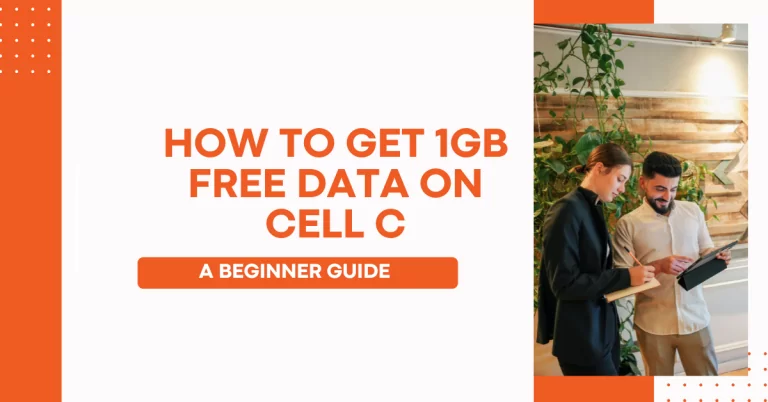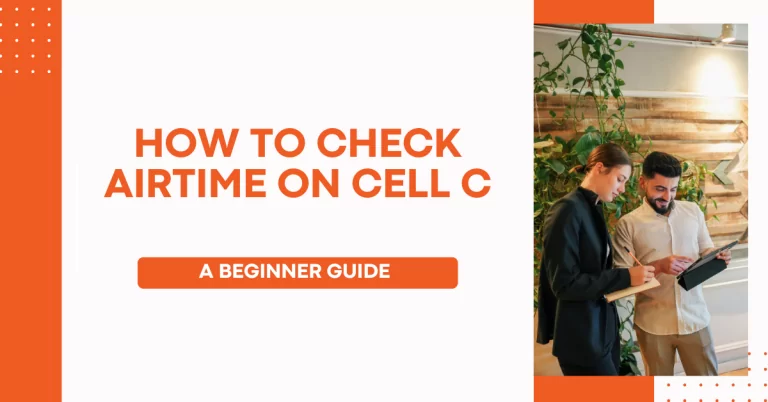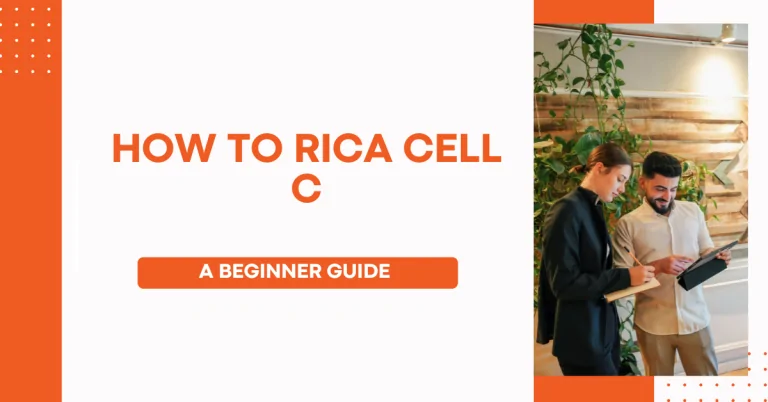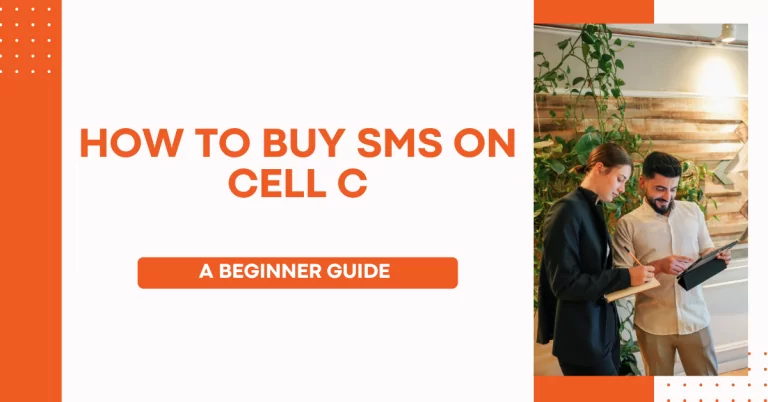How To Check Cell C Number | 4 Easiest Methods
Where You Needed To Share Your Cell C Number But Couldn’t Recall It? I’ve been there too! It’s quite common to forget our own phone numbers, especially when we don’t use them frequently.
In this article, I’ll guide you through the simplest ways How To Check Cell C Number. Whether you’re new to Cell C or have been a long-time user, these tips will ensure you’ll always have your number handy whenever you need it.
How To Check Cell C Number
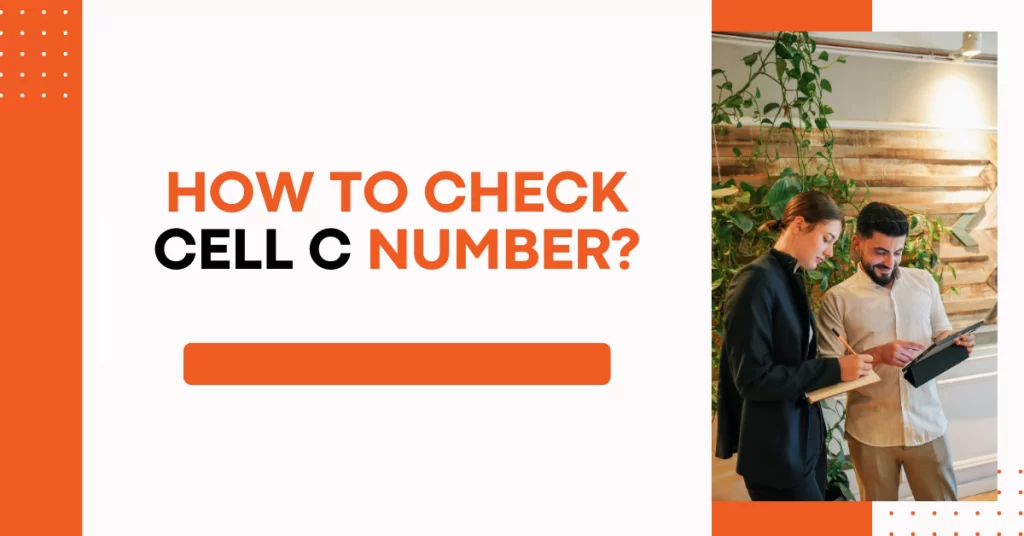
Cell C is more than a mobile network; it’s really helpful for things like finding your phone number. As someone who uses Cell C, I like how easy they make everything. In this article, I’m going to show you how to quickly find your Cell C number.
How To Check Your Cell C Number Using USSD Code
Dial a simple USSD code from your Cell C phone.

- Open your phone’s dialler.
- Enter the USSD code *147#
- Choose option 8 .
- Press the call button.
- Your Cell C number will be displayed on the screen.
Why it’s useful: This method is quick and works even without the internet.
Related : How To Fix Cell C Network Problem
How To Check My Cell C Number Via Cell C Mobile App
Use the Cell C app on your smartphone.
- Download and open the Cell C app (available on both Android and iOS).
- Log in with your credentials.
- Navigate to ‘My Account’ or a similar section.
- Your number will be displayed under your account details.
Great for when you’re online and also lets you access other account services.
Calling or Texting a Friend
Make a call or send a text to a friend’s phone.
- Use your Cell C phone to call or text a friend.
- Ask them to check the incoming number.
Why it’s useful: Simple and effective if you have another phone nearby.
How To Get Cell C Number On The Cell C Website
Log in to your account on the Cell C website.
- Go to the Cell C website.
- Log in with your user details.
- Look for a section like ‘My Account’ or ‘My Number’.
- Your Cell C number should be listed there.
Handy if you’re already using a computer or tablet.
Using the Call Me Service
Send a ‘Call Me’ request to another phone.
- Dial *123 followed by your friend’s number and #.
- Press the call button.
- A Call Me message with your number will be sent to your friend.
Why it’s useful: Perfect when you can’t make a call or access the internet.
Troubleshooting Common Issues
When trying to check your Cell C number, you might encounter a few hurdles. Here’s how to overcome them:
USSD Code Not Working
Problem: Sometimes, the USSD code might not respond or give an error.
Solution: Ensure you have a good signal. If it still doesn’t work, restart your phone and try again. If the problem persists, contact Cell C customer service for assistance.
App Login Issues
Problem: Trouble logging into the Cell C app.
Solution: Check your login credentials. If you’ve forgotten your password, use the ‘Forgot Password’ feature. Ensure your app is updated to the latest version. If issues continue, reinstall the app.
No Response to ‘Call Me’ Service
Problem: Not receiving a confirmation after using the ‘Call Me’ service.
Solution: Verify that you entered the correct number format and that your friend’s phone is not switched off or out of coverage. Try sending it to a different number if the issue persists.
Website Access Difficulties
Problem: Unable to access the Cell C website or find your number on it.
Solution: Check your internet connection. If the website is down, wait a while and try again. Make sure you are logged into the correct account where your number is registered.
General Connectivity Issues
Problem: Sometimes, network issues can prevent you from accessing these services.
Solution: Check if there’s a network outage in your area. You can do this by checking Cell C’s website or contacting their customer support. Wait until the service is restored, or move to an area with better signal strength.
If you’re still facing issues, reaching out to Cell C’s customer support is always a good option. They can provide more specific solutions based on your individual case.
Conclusion
I check my Cell C number, and you can too! It’s really simple, whether you use the quick USSD code, the handy app, text a friend, go on the Cell C website, or use the ‘Call Me’ service. I wrote this article to make it easy for you to find your number when you need it.
Remember, your Cell C number is your link to friends, family, and the world. And if you ever get stuck, just give Cell C’s customer service a call – they’re always there to help!
FAQs
How do I find my Cell C number using a USSD code?
To find your Cell C number using a USSD code, simply dial *147# from your Cell C phone. After pressing the call button, your number will be displayed on your phone’s screen.
Can I check my Cell C number if I don’t have access to the internet?
Yes, you can check your Cell C number without the internet. The easiest way is to use the USSD code *147#. Alternatively, you can use the ‘Call Me’ service by dialling 123 followed by a friend’s number and #, and your friend will receive a message with your number.
What should I do if the USSD code to check my Cell C number is not working?
If the USSD code isn’t working, first check your network signal. If the signal is strong, try restarting your phone. If the problem continues, it’s best to contact Cell C customer support for help.
Is there a way to check my Cell C number online?
Yes, you can check your Cell C number online by logging into your account on the Cell C website. Once logged in, your number will be displayed in the account details section. This is handy if you have access to the internet and prefer an online method.