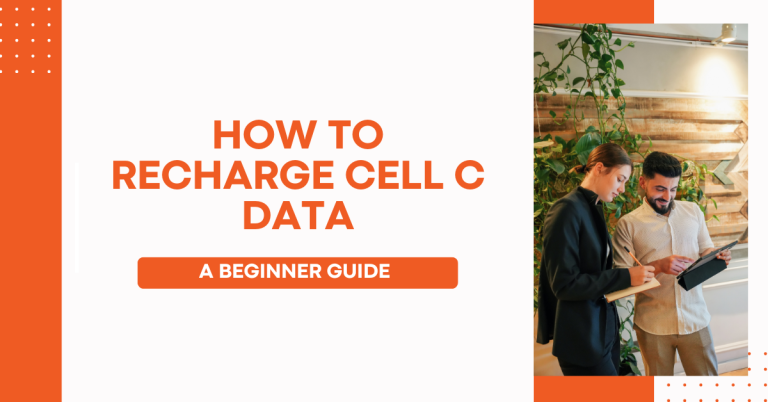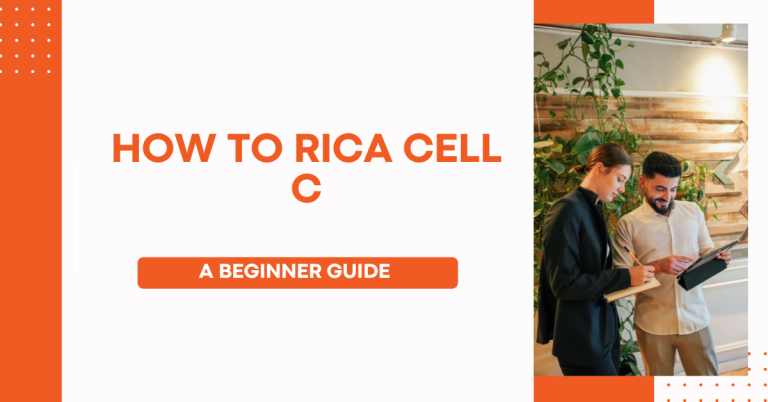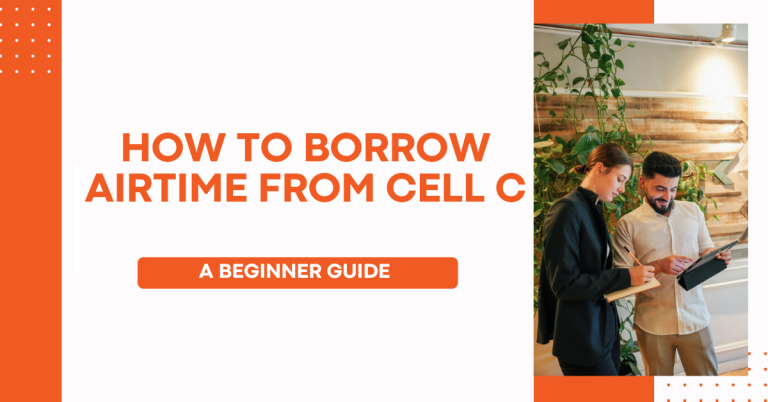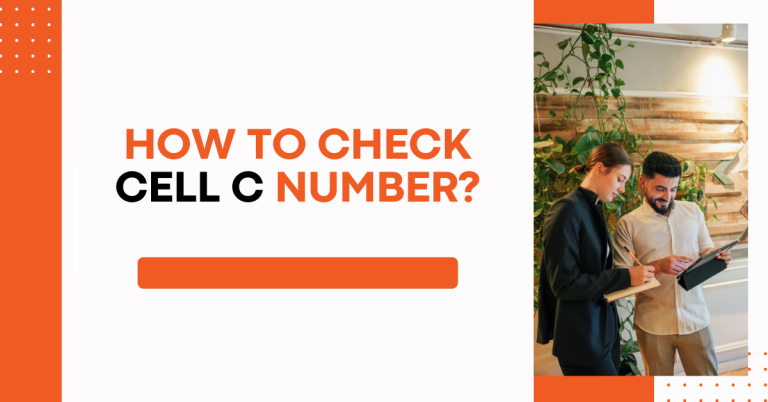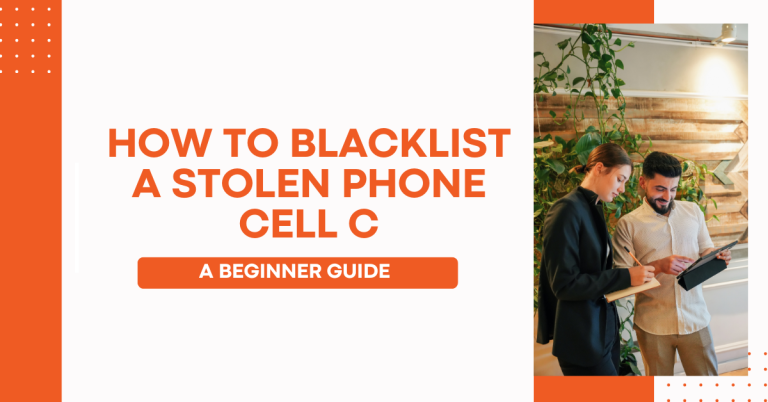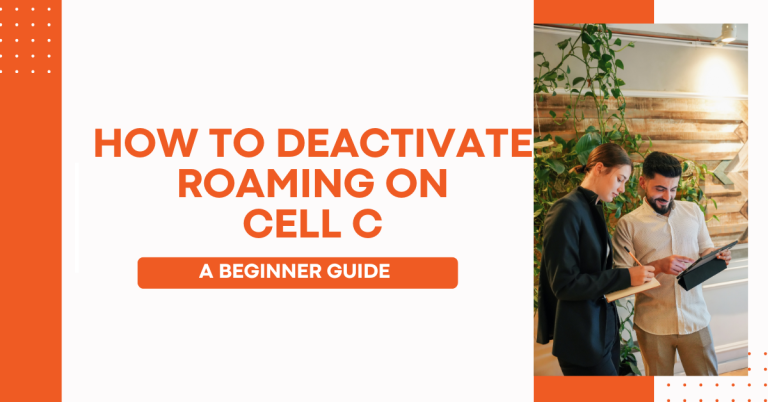How To Cancel Subscription On Cell C | A Simple Guide
I’m here to share how you can easily cancel your subscription on Cell C. Like many of you, I’ve had my moments of wanting to cut ties with a service, and figuring out the best way to do it can be tricky.
Whether it’s because you’re looking to save money or simply because you no longer need their services, knowing how to cancel your Cell C subscription is super important.
I’ve gone through the process myself, and I want to help you do it smoothly. Let’s dive into how you can stop those subscriptions with just a few steps.
How To Cancel Subscription On Cell C
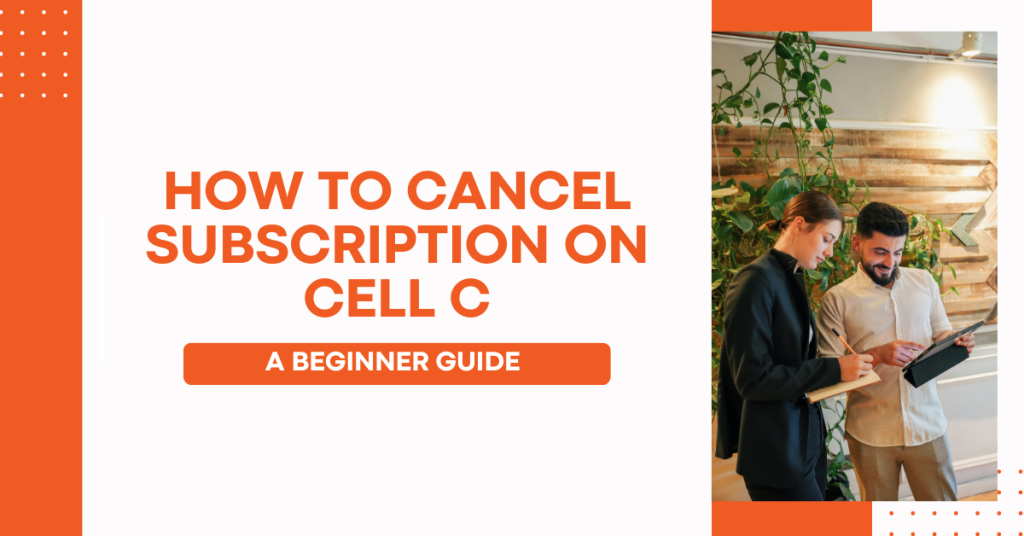
Cell C subscription is crucial before hitting the cancel button. It helps to know exactly what you’re signed up for, whether it’s data, voice minutes, or SMS packages. This knowledge ensures you’re making an informed decision and prepares you for the steps ahead.
Review Your Subscription Agreement
Before I even think about cancelling, I always check the details of what I signed up for. It’s like reading the instructions before you start a game; you want to know what you’re dealing with.
Looking at the terms and conditions shows you if there are any costs for cancelling or if you need to wait for a certain period. It’s a bit of homework, but it makes sure you don’t run into surprises.
After getting familiar with your subscription agreement, the next step is to actually initiate the cancellation. This part can be surprisingly straightforward if you know exactly how to go about it. Let’s get into the details of how you can use a specific method to cancel your Cell C subscription effectively.
Using the USSD Code to Cancel Subscriptions
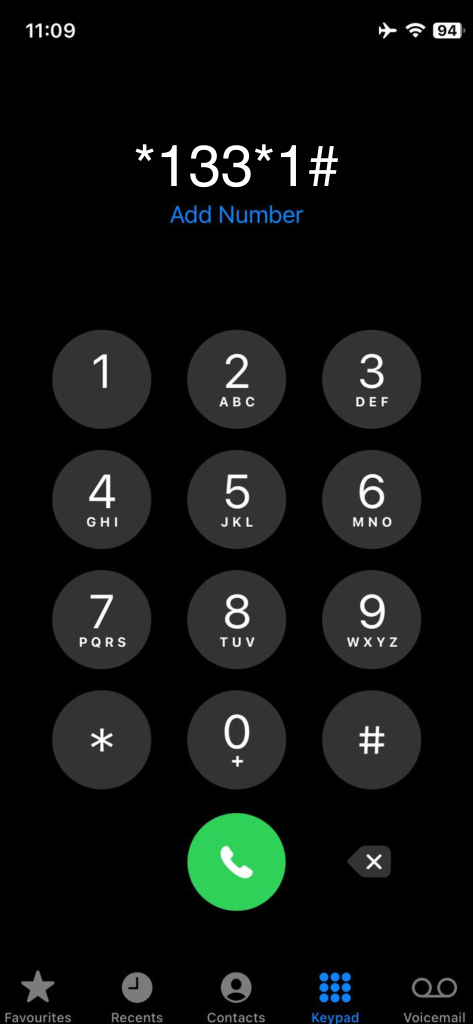
One of the quickest ways I found to cancel a Cell C subscription is by using a USSD code. It’s like a secret code that gets you straight to the point without any hassle. You simply dial *133*1# on your Cell C phone, and it starts the cancellation process for you.
What’s great about this method is its simplicity. After dialling the code, all current and future subscriptions get cancelled right away. It’s a relief not to jump through hoops or wait on hold to speak with customer service. Plus, you’ll usually get a confirmation message, so you know everything went through smoothly.
This method is my go-to because it saves time and energy. With just a few taps on your phone, you’re all set, and you can move on with your day without any subscription worries hanging over your head.
Use the Cell C App or Website
- Log Into Your Account: First thing, I go to the Cell C app or their website and log into my account. It feels a bit like starting a treasure hunt, where I’m trying to find the right spot to click.
- Find the Subscription Section: Once I’m in, I look around for the ‘Manage Subscriptions’ or ‘Services’ section. It’s usually not too hard to find; just keep an eye out for anything that sounds like it’s about subscriptions.
- Choose to Cancel: In the subscription area, I find the service I want to stop and select the option to cancel it. It’s kind of like unchecking a box that you no longer want.
- Follow the Prompts: The app or website will guide me through a few more steps to confirm I want to cancel. It’s important to read these carefully to make sure I’m doing everything right.
- Confirmation: After everything’s done, I usually get an email or a message right there on the app confirming my subscription is cancelled. It’s like getting a receipt for a job well done.
Visit a Cell C Store
- Find the Nearest Store: I start by finding the closest Cell C store. It’s a bit like planning a mini trip. I use the Cell C website or just a quick search online to find a store near me.
- Prepare Your Details: Before I head out, I make sure to have all my account details ready. This includes my ID, my phone number, and any specific details about the subscription I want to cancel. It’s a bit like packing a small bag of essentials.
- Talk to a Representative: Once I’m at the store, I look for a customer service rep to talk to. I explain that I want to cancel my subscription. It’s good to be clear and straightforward about what you need.
- Confirm Everything: The rep will help me through the process and make sure everything is sorted. Before I leave, I double-check that my subscription is indeed canceled. It’s like making sure you’ve got everything before you leave a place.
Contact Cell C Customer Service
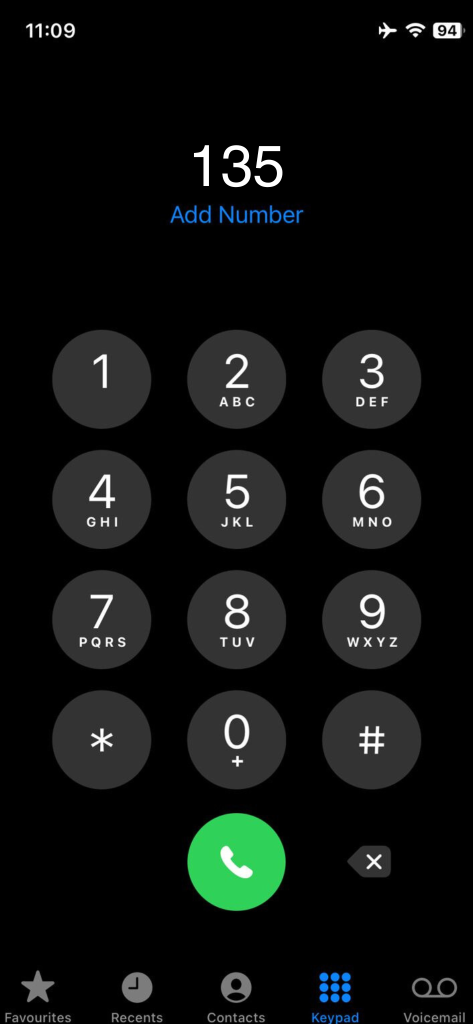
Even after using the USSD code, I like to double-check everything is sorted. So, I gave Cell C’s customer service a call. Dial 135 It’s a good way to confirm that my subscription is definitely cancelled. Plus, I can ask any last-minute questions, like about final bills or if there’s anything else I need to do.
Reaching out to customer service also gives me peace of mind. It’s reassuring to hear directly from someone that everything’s been taken care of. And if there’s a bit of a wait to speak to someone, I just remind myself that it’s worth it for that extra certainty.
After Cancelling Your Subscription
Related : How To Convert Cell C Airtime To Data
Conclusion
Cancelling my Cell C subscription felt like a big relief. Going through each step, from checking my subscription details to actually hitting that cancel button, was easier than I thought. Using the USSD code was a game-changer for me; it was quick and hassle-free.
And making sure everything was in order by using the app, visiting a store, and double-checking with customer service gave me that peace of mind. Now that it’s all done, I’m ready to explore what’s next, whether it’s finding a new provider or enjoying a bit of freedom from subscriptions. Remember, it’s all about taking it step by step.
FAQs
What is the quickest way to cancel a Cell C subscription?
The quickest way to cancel a Cell C subscription is by using the USSD code. Simply dial *133*1# on your Cell C phone, and it initiates the cancellation process for all current and future subscriptions. You should receive a confirmation message once the process is complete, confirming the cancellation.
Can I cancel my Cell C subscription online or through the app?
Yes, you can cancel your Cell C subscription online through the Cell C website or by using the Cell C app. Log into your account, navigate to the ‘Manage Subscriptions’ or ‘Services’ section, choose the service you wish to cancel, and follow the prompts to confirm your cancellation. You will receive a confirmation via email or directly in the app.
What should I do if I prefer to cancel my subscription in person?
If you prefer to cancel your subscription in person, you can visit a Cell C store. Use the Cell C website or an online search to find the nearest store. Ensure you have all necessary account details, such as your ID and phone number, and talk to a customer service representative about cancelling your subscription. Confirm everything is sorted before leaving the store.
How can I confirm that my Cell C subscription has been cancelled?
After cancelling your subscription, wait for a confirmation message from Cell C, which could be an SMS or email. Additionally, you can contact Cell C customer service by dialling 135 to confirm that your subscription has been cancelled and to inquire about any final charges or refunds. This step ensures peace of mind that your subscription has been fully cancelled.