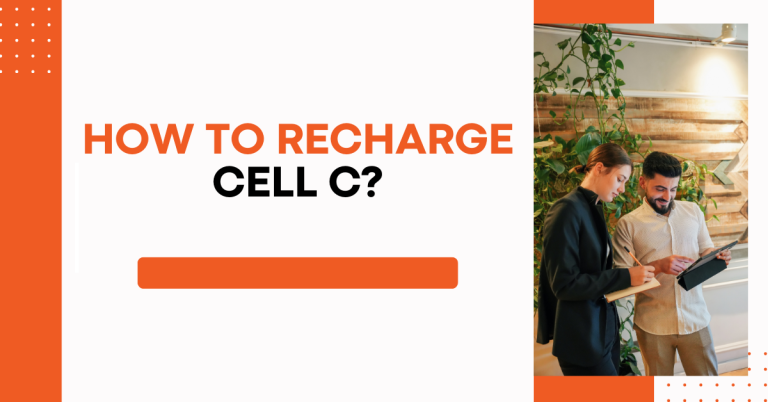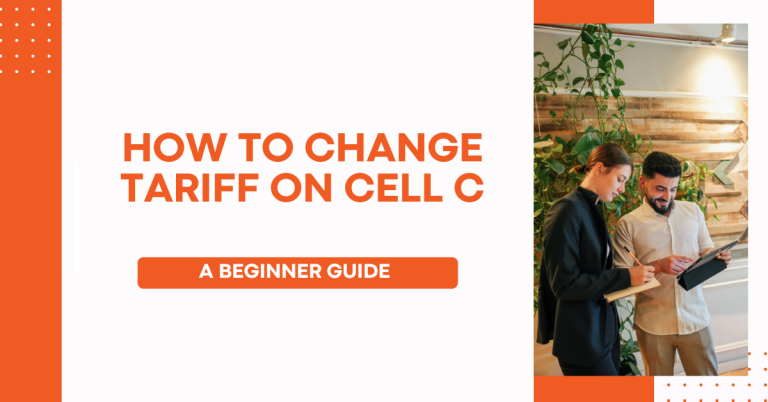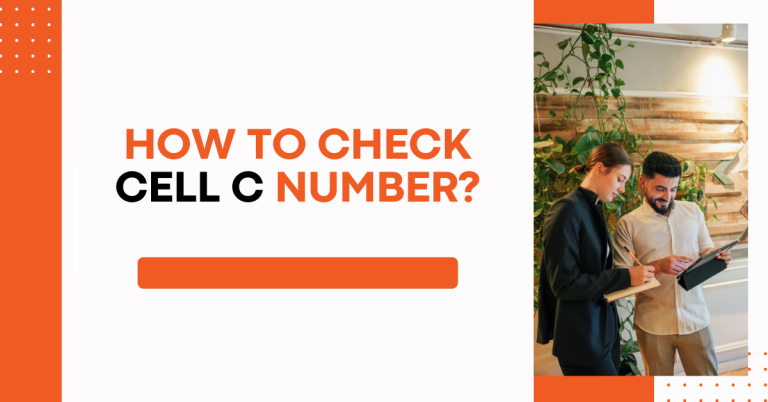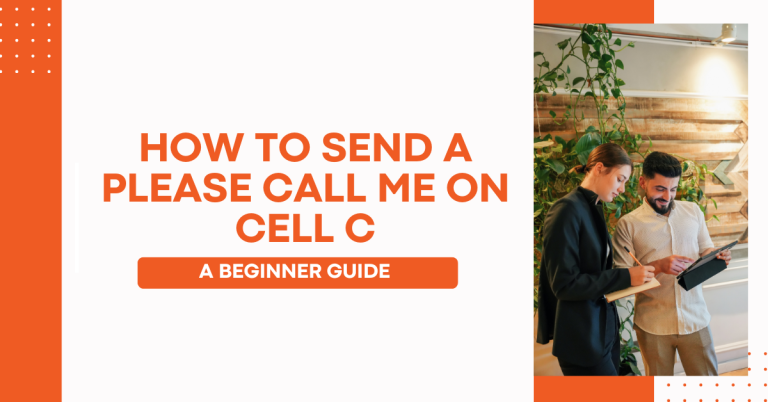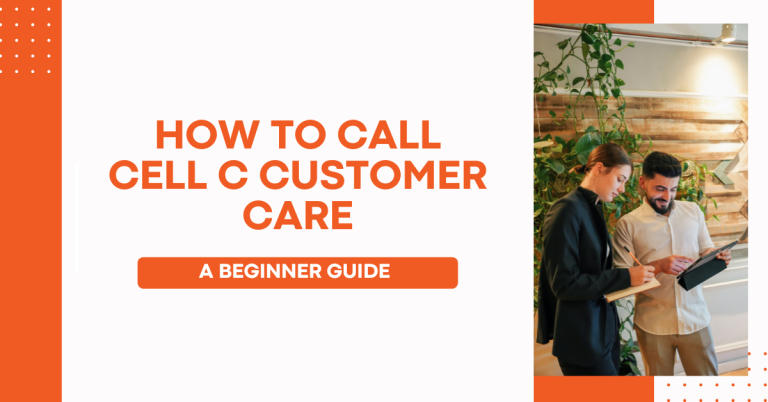How To Buy Data On Cell C With Airtime | In 4 Easiest Steps
Have you ever found yourself in a situation where you needed to quickly access the internet, but realized you were out of data? It happens to the best of us, and it can be quite the hassle, especially when you need to send an important message, check an email, or just unwind by browsing your favorite sites. But don’t worry, I’ve got you covered! If you’re a Cell C user, you’re in luck because buying data using your airtime is a straightforward process that you can complete in just a few steps. This guide is designed to help you through the process, ensuring it’s easy, fast, and trouble-free.
Buying data on Cell C using your airtime is not just convenient; it’s also a smart way to manage your mobile expenses, especially if you’re keen on controlling how much you spend on data. Cell C offers a variety of data bundles to choose from, so whether you’re a light user who just checks emails and social media or someone who streams videos and music, there’s a package that’s just right for you.
The beauty of using airtime to buy data on Cell C is the flexibility it offers. You don’t need to have a credit card or visit a store; you can do it anytime, anywhere, right from your Cell C mobile phone. This means more time doing what you love online and less time worrying about how to get connected.
How To Buy Data On Cell C With Airtime
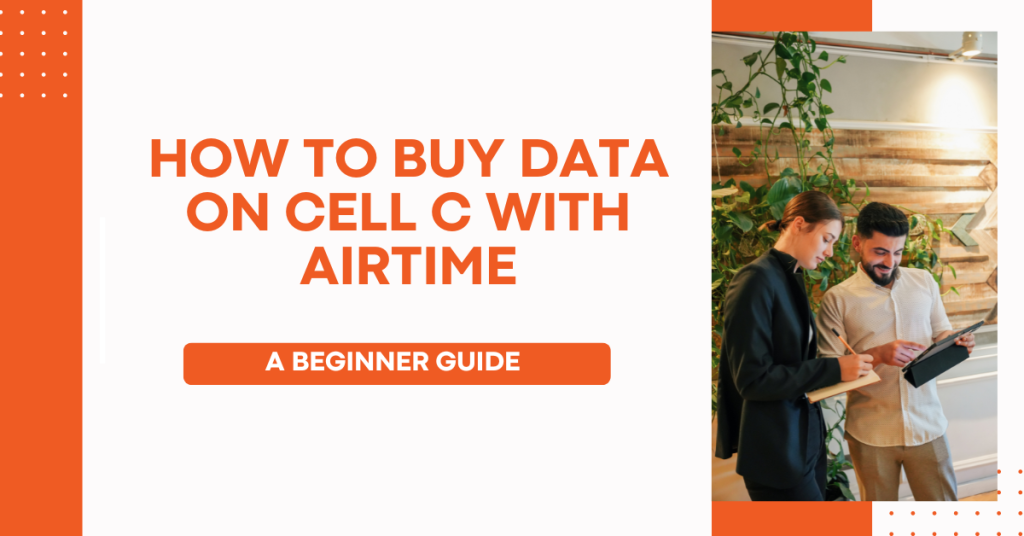
We’ll go through each step of the process in detail. I’ll guide you on how to check your airtime balance to ensure you have enough for the data bundle you want. Then, I’ll help you select the best data bundle for your needs. After that, I’ll walk you through the actual purchase process, and finally, we’ll make sure your new data bundle is up and running. By the end of this guide, you’ll be equipped with all the knowledge you need to buy data on Cell C using your airtime effortlessly.
Check Your Airtime Balance
Before you dive into buying a data bundle, it’s crucial to know how much airtime you have. This helps ensure you have enough to purchase your desired data bundle without any hiccups.

- How to Check: Simply dial *101# on your Cell C phone and press the call button.
- What to Expect: You’ll receive an instant message displaying your current airtime balance.
Selecting the Right Data Bundle
Now that you know your balance, it’s time to pick a data bundle that suits your needs and fits your airtime budget.
- Consider Your Needs: Think about how you use data. Do you stream videos, or are you more into browsing and emails?
- Check Bundle Options: Dial *147# and explore the data bundle options under the ‘Buy Bundles’ menu. You’ll find various choices from daily to monthly packages.
Purchasing the Data Bundle
With your bundle selected, it’s time to make the purchase using your airtime.

- Navigate the Menu: Dial *147# again and follow the prompts to ‘Buy Bundles’ and then ‘Data Bundles’.
- Select Your Bundle: Choose the bundle you decided on earlier. If you’re unsure, the menu often includes recommendations based on common user preferences.
- Confirm the Purchase: After selection, you’ll be asked to confirm your purchase. Make sure everything looks right before you confirm.
Confirmation and Activation
After your purchase, you’ll receive a confirmation message, but there are a couple of things to check to ensure everything is set.
- Confirmation Message: Look out for a SMS from Cell C confirming your purchase. This will detail your data bundle and its expiry date.
- Data Activation: In most cases, your data bundle activates immediately. However, if you don’t see your data balance updated, try turning your mobile data off and on again, or restart your phone.
- Check Data Balance: To see your new data balance, dial *147# and navigate to ‘Check Balance’. This will show you your available data.
By following these steps, you should be able to buy data on Cell C using your airtime effortlessly. Remember, staying connected is easy once you know how to manage your data and airtime efficiently.
Related : How To Share Data On Cell C
Tips for a Smooth Data Purchase Transaction
Troubleshooting Common Issues
By keeping these tips and troubleshooting steps in mind, you can ensure a smooth and successful experience when buying data on Cell C using your airtime.
Conclusion
I have walked you through each step of the journey to buy data on Cell C using your airtime, and I truly hope you’ve found it as straightforward and helpful as I aimed to make it. From checking your airtime balance to selecting the perfect data bundle for your needs, and finally making the purchase, it’s all about keeping you connected without any fuss.
I’ve shared some personal tips to ensure your transaction goes smoothly and how to troubleshoot common issues, just in case. Remember, it’s all about making the most of what Cell C has to offer, ensuring you can browse, stream, and stay online whenever you need to.
So, next time you’re running low on data, don’t panic. Just follow these simple steps, and you’ll be back online before you know it. And who knows, maybe you’ll be sharing this guide with a friend in need someday soon. Here’s to staying connected effortlessly!
FAQs
Can I buy data on Cell C without using the USSD menu?
Yes, besides the USSD menu (*147#), you can also purchase data through the Cell C app or their website if you prefer a different method than using airtime directly from your phone.
What happens if I buy the wrong data bundle by mistake?
If you accidentally purchase the wrong data bundle, it’s best to contact Cell C customer support as soon as possible. They can assist in rectifying the situation, though it’s important to note that refunds or reversals depend on Cell C’s terms and policies.
How do I check which data bundle is best for my usage?
To determine the best data bundle for your needs, consider your daily internet activities. If you’re mostly browsing and using social media, a smaller bundle might suffice. For streaming videos or music, you might need a larger bundle. The *147# menu often provides recommendations based on typical usage patterns.
Can I buy multiple data bundles before my current one expires?
Yes, you can purchase additional data bundles even if your current one hasn’t expired. The new bundle will typically be added to your existing data balance, and the validity might be extended based on the most recent purchase, but this can vary based on the specific bundle terms.