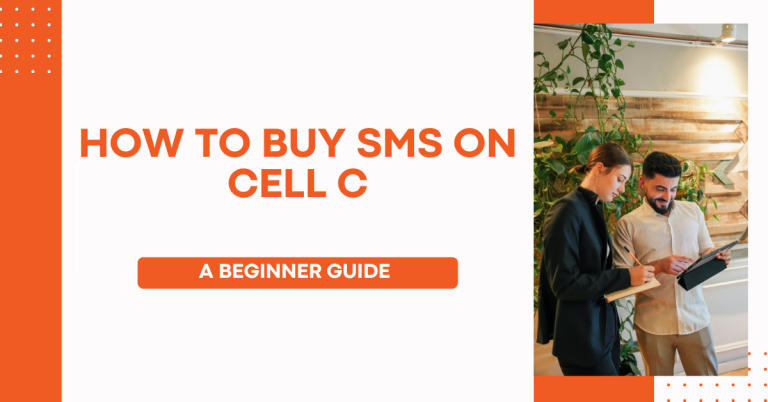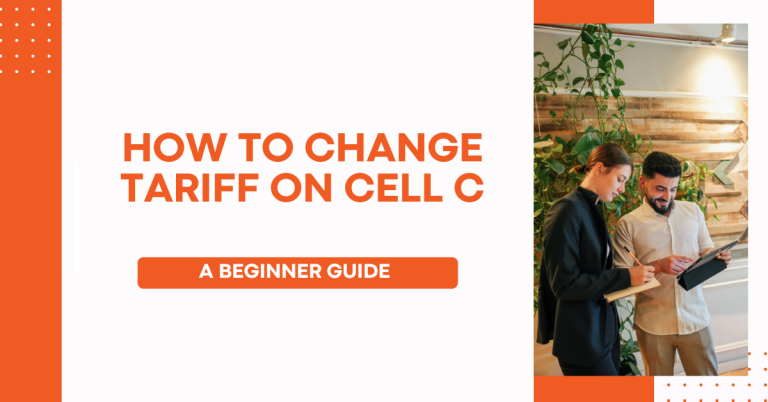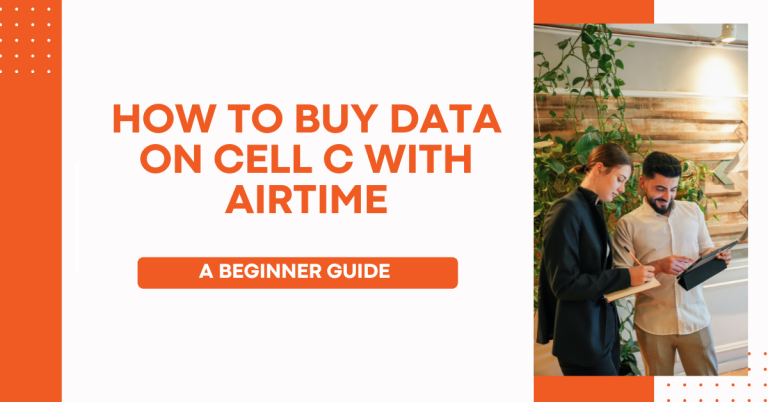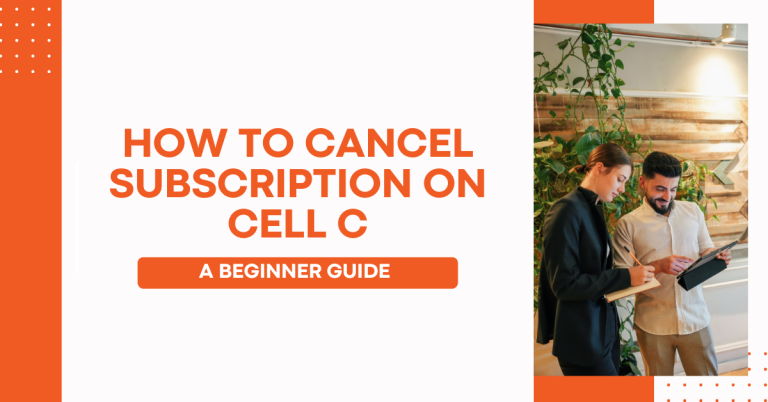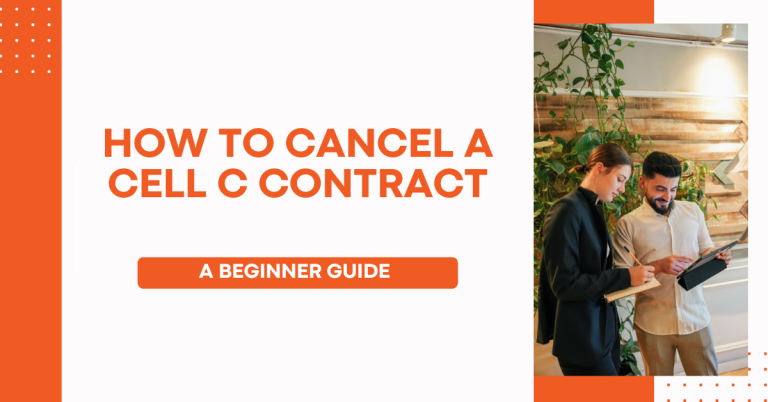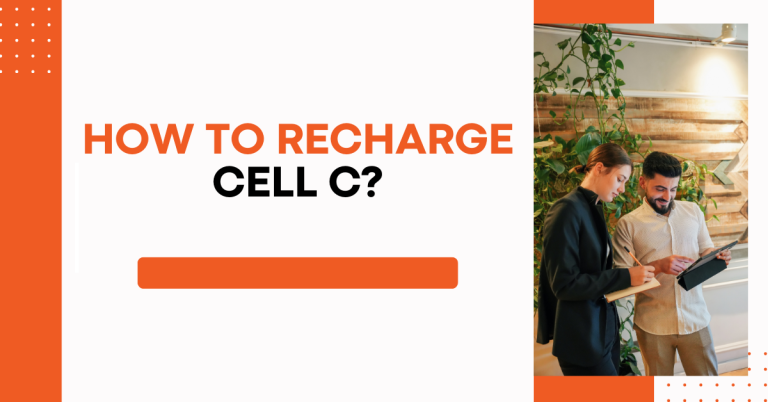How To Borrow Airtime From Cell C | 3 Easiest Ways
Have you ever run out of airtime at a crucial moment? It happens to the best of us. Luckily, if you’re a Cell C customer, there’s a quick fix. In this guide, we’ll show you how to borrow airtime from Cell C easily.
Whether you need to make an important call or send an urgent message, borrowing airtime can be a lifesaver. We’ll walk you through each step, ensuring you can get the airtime you need, when you need it. So, let’s dive into the simple process of How To Borrow Airtime From Cell C.
How To Borrow Airtime From Cell C
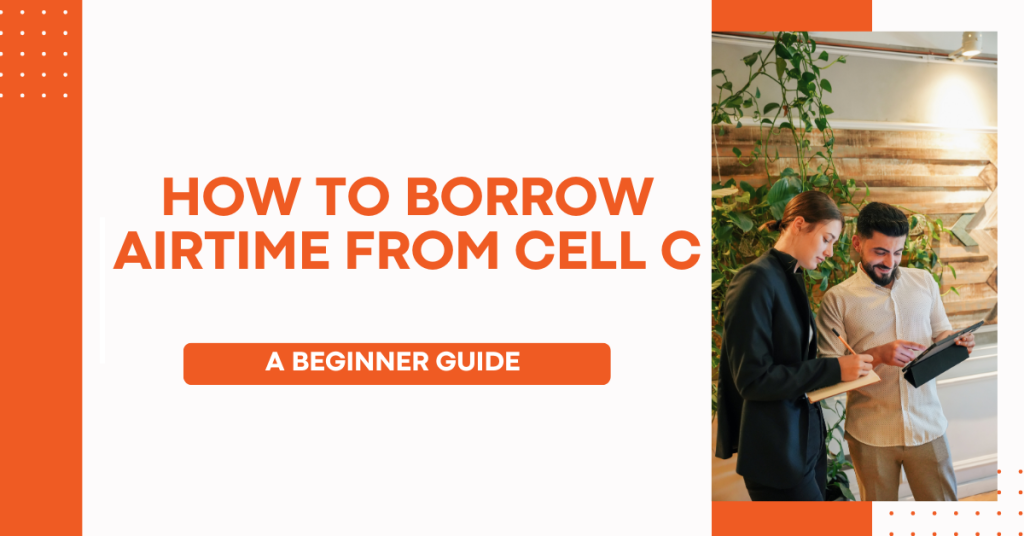
Cell C offers a handy service that lets you borrow airtime when you’re in a pinch. But what does borrowing airtime actually mean? It’s quite simple. If you’re low on credit and need to make a call or send an SMS, Cell C allows you to ‘borrow’ a small amount of airtime, which you can pay back later.
Who Can Use This Service?
To borrow airtime from Cell C, there are a few basic requirements:
- You must be a Cell C subscriber.
- Your account should be active and in good standing.
- There’s often a minimum time period you’ve been with Cell C (like a few months) before you can borrow airtime.
Using USSD
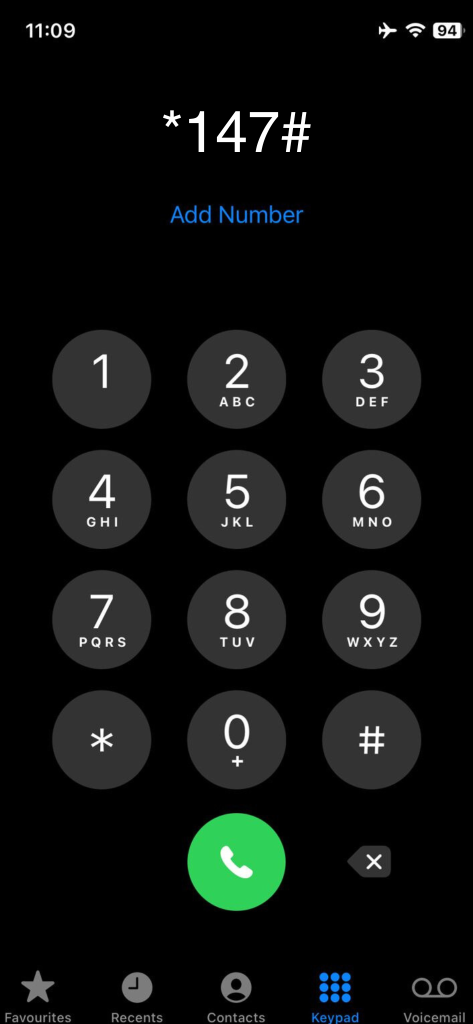
Check if You Can Borrow Make sure you can use this service. Your Cell C account should be active and used for some time. Use USSD Code Dial *147# on your Cell C phone and follow the prompts. This is a special code for borrowing airtime. You’ll see options for different amounts of airtime. Pick how much you need right now. Say ‘Yes’ to Borrow Confirm your choice. You’ll get a message that says you now have the airtime.
Using the Cell C App
I need to stay in touch all the time, so it’s great that Cell C has a mobile app that makes things easy. Here’s how I quickly add airtime in a pinch using the Cell C App on my phone
- Launch the Cell C App: Open the app on your smartphone.
- Navigate to the Airtime section: Look for the “Airtime” tab or section within the app.
- Select Emergency Recharge: Find and tap on the “Emergency Recharge” option.
- Choose your desired amount: Select either R5 or R10, depending on your need.
- Confirm the request: Review the details and tap “Confirm” to proceed.
- Receive confirmation: You’ll receive an SMS notification confirming the successful Emergency Airtime top-up.
Just like that, I’ve topped up my airtime using the Cell C App. It’s a real lifesaver when I need to stay connected and I don’t have much time.
Using the Cell C App
Sometimes, I prefer using my computer to handle my phone stuff. Cell C’s website is perfect for this. Here’s how I do an Emergency Recharge online:
- Visit the Cell C website
- Log in to your account: Click on the “Login” button and enter your Cell C number and password.
- Find the Emergency Recharge section: Look for the “Emergency Recharge” option, usually located under “Services” or “Recharge.”
- Select your desired amount: Choose either R5 or R10.
- Confirm the request: Review the details and click “Confirm” to proceed.
- Receive confirmation: You’ll receive an SMS notification confirming the successful Emergency Airtime top-up.
The airtime you borrow will be taken out of your next top-up. So, when you add more credit next time, they will deduct what you borrowed. And that’s it! Using the Cell C website, I can quickly add airtime from my computer. It’s straightforward and keeps me connected when I’m in a tight spot.
We’ll talk about what you need to know when you borrow airtime, like rules and helpful tips.
Terms, Conditions, and Tips
What You Need to Know
- Paying Back: When you add more credit to your Cell C phone, they will take away the airtime you borrowed. Make sure you have enough money to cover it.
- Extra Charges: Sometimes, there might be a small fee for borrowing airtime. It’s like a little extra cost for using the service.
Helpful Tips
Only Borrow What You Need: It’s better to borrow only as much airtime as you really need. This way, you won’t have a big amount to pay back later.
- Keep Track of Your Borrowing: Remember how much airtime you’ve borrowed. This helps you know how much you’ll need to pay back when you top up.
- Use Borrowed Airtime Wisely: Think about how you use the airtime you borrowed. Maybe save it for important calls or messages.
Related : How to Send a Please Call Me on Cell C
Conclusion
We’ve just looked at how to borrow airtime from Cell C. It’s a helpful service when you need more credit for important calls or texts. Just remember the easy steps we talked about to get the airtime. And don’t forget, you need to give back the airtime when you add more credit to your phone next time.
Borrowing airtime is simple and useful. Just make sure to borrow only what you really need and pay it back soon. This keeps the service ready for you whenever you’re low on airtime. We hope this article makes it easy for you to use Cell C’s service. Now, you can relax if your credit gets low. You know just what to do!
FAQs
How often can I borrow airtime from Cell C?
You can borrow airtime whenever you need, as long as you have paid back any previous borrowed airtime. Cell C might have a limit on how much or how often you can borrow.
What happens if I don’t pay back the borrowed airtime on time?
If you don’t pay back on time, you might not be able to borrow airtime again until you do. It’s best to top up your account as soon as you can.
Can I borrow airtime if I’m a new Cell C customer?
Usually, you need to be with Cell C for a certain amount of time before you can borrow airtime. This time can be different, so it’s good to check with Cell C.
How Much Can You Borrow?
The amount of airtime you can borrow varies. Cell C usually sets a limit based on your usage history and account standing. This means the more you use your Cell C line and keep it active, the more airtime you might be able to borrow.