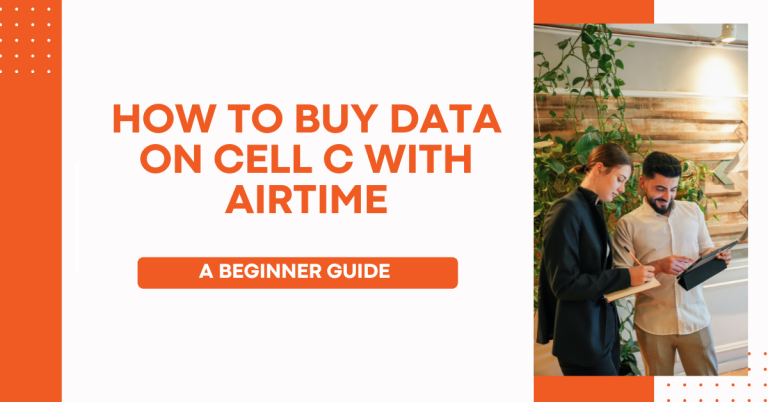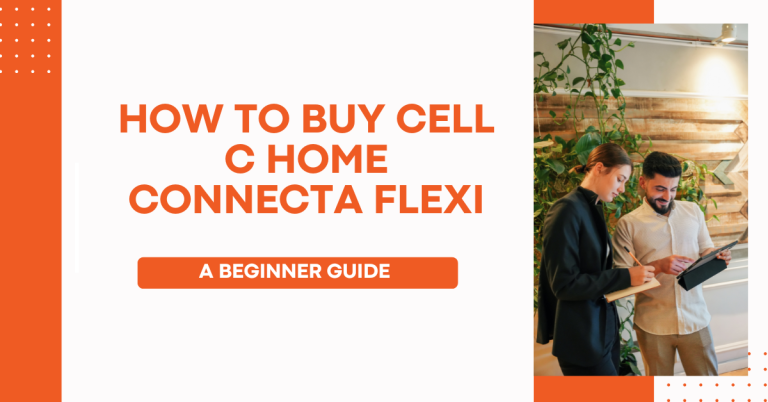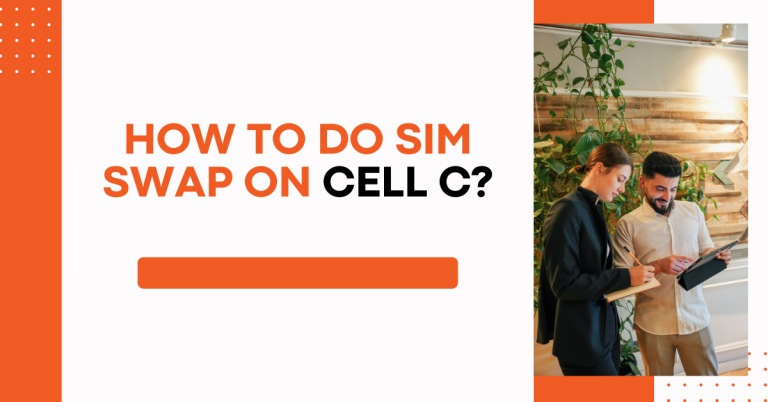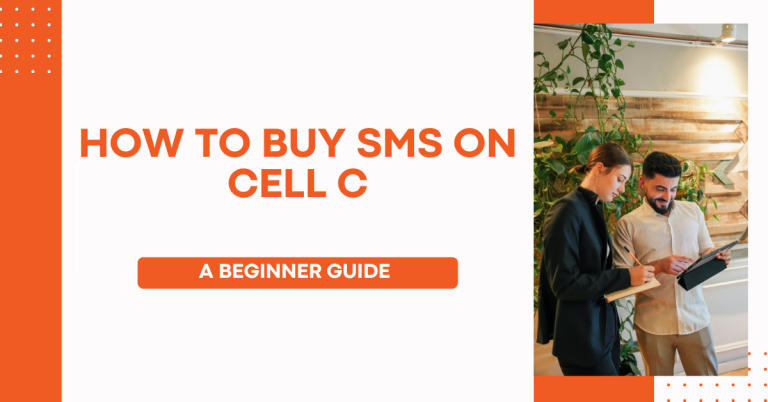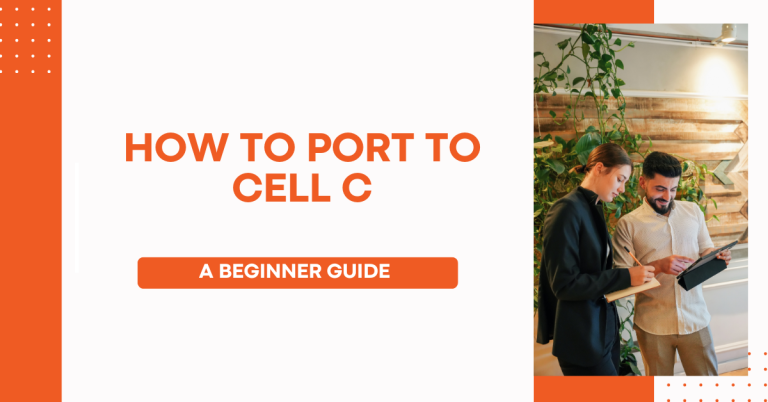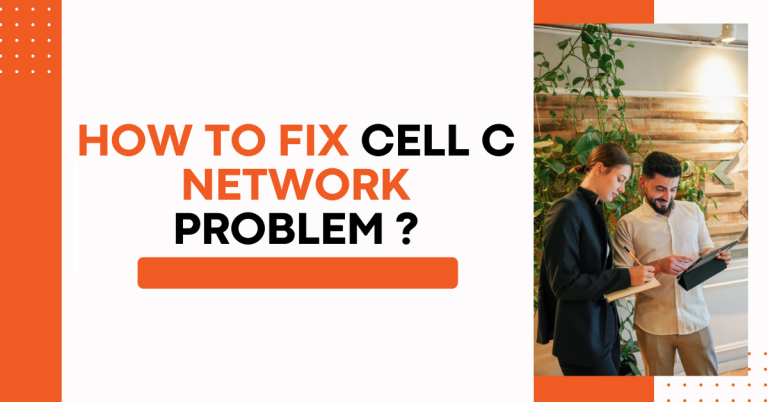How To Convert Cell C Airtime To Data | A Comprehensive Guide
Have you ever found yourself with loads of airtime but what you really need is data? Whether you’re itching to scroll through your social media feeds, catch up on the latest news, or watch your favourite videos, having data is key.
If you’re a Cell C user, you’re in luck because converting your Cell C airtime to data is a breeze, and I’m here to walk you through it. In this guide, I’ll share different methods to do just that, so you can get back to enjoying the internet without a hitch. Let’s get started!
How To Convert Cell C Airtime To Data
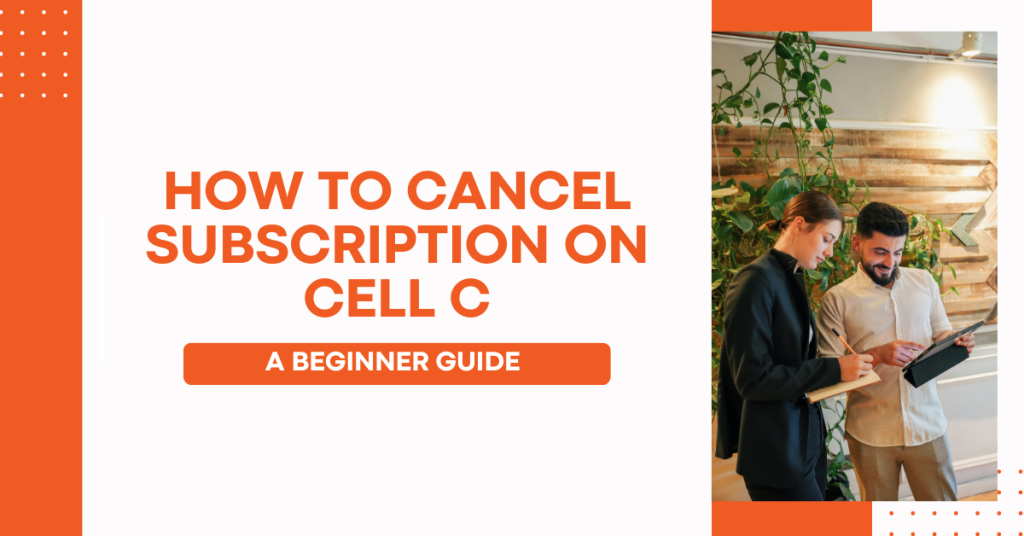
Converting your Cell C airtime to data is like turning apples into orange juice; you’re simply changing the form of something you already have to better suit your needs. Airtime, while great for calls and texts, doesn’t help much when you want to browse the internet or use online services.
That’s where data comes in. By converting your airtime to data, you’re ensuring that your connectivity needs are met without having to top up separately for data.
Method 1: Using the Cell C Mobile App
- Download and Install: First things first, grab your smartphone and download the Cell C app from your app store. It’s available on both Android and iOS, so no worries there.
- Log In or Sign Up: Open the app and sign in to your account. If you don’t have one yet, signing up is quick and easy.
- Navigate to Convert Option: Once you’re in, look for the “Convert Airtime to Data” option. It’s usually found under the “Manage My Account” or similar section.
- Choose Your Bundle: Pick the data bundle that fits your needs and budget. They’ve got a variety of options, so take your pick.
- Confirm Your Purchase: Hit the confirm button, and voilà, your airtime will be converted into data.
Method 2: USSD Code Conversion
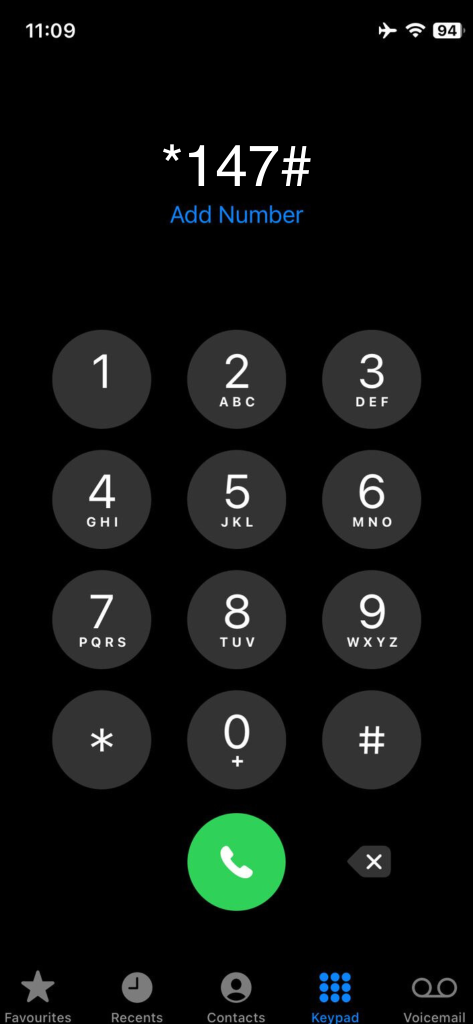
- Dial the Magic Code: Grab your phone and dial *147#. This is the USSD code that opens the door to a host of Cell C services.
- Select the Convert Option: Follow the prompts until you find the “Convert Airtime to Data” option. It’s all pretty straightforward.
- Pick Your Bundle: Just like in the app, choose the data bundle that suits you best.
- Confirm and Enjoy: Confirm your selection, and your airtime will magically transform into data.
Method 3: Customer Service Assistance
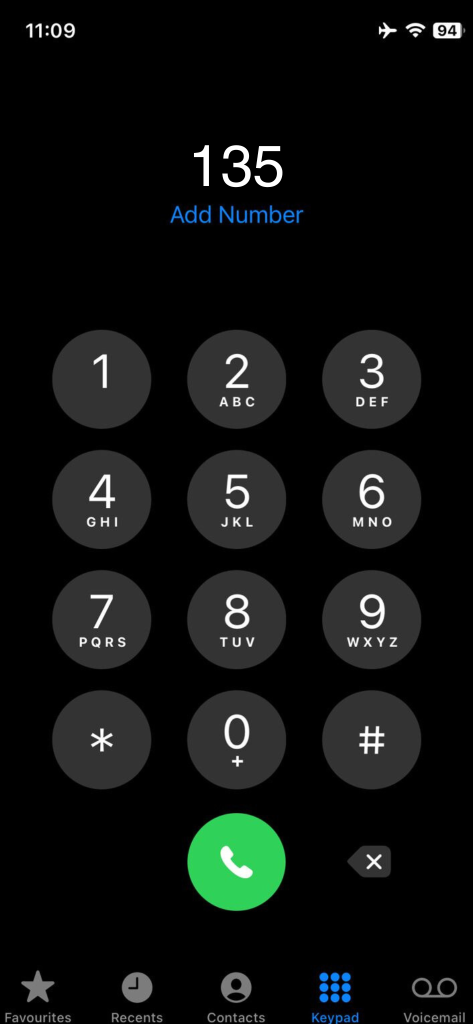
- Call for Help: Sometimes, we all need a little help. Dial 135 from your Cell C phone and ask to be connected to a customer service representative.
- Request Conversion: Tell them you’d like to convert your airtime to data. They’ll guide you through the options and help you pick the right bundle.
- Confirm Your Choice: Once you’ve made your choice, they’ll handle the conversion for you. It’s as simple as that!
Tips for a Smooth Conversion
- Check Your Balance: Before you convert, make sure you have enough airtime to purchase your desired data bundle.
- Know Your Needs: Consider how much data you really need before making a decision. It’s all about finding the right balance for your internet usage.
- Keep an Eye on Promotions: Cell C often has special deals and promotions. Keep an eye out, and you might snag a great deal on data bundles.
Related : How To Transfer Data On Cell C
Conclusion
Turning your Cell C airtime into data is super easy and can really change how you use your phone. I’ve walked you through a few different ways to do it, so you can pick what works best for you. Remember, whether you use the app, a quick USSD code, or call customer service, you’re just a few steps away from getting the data you need.
Don’t forget to check how much airtime you’ve got and think about how much data you really need before you make the switch. Also, keep an eye out for any deals that Cell C might have, so you can get the most out of your airtime. Happy surfing!
FAQs
Can I change any amount of Cell C airtime to data?
Yes, you can change any amount, but it needs to be enough for at least the smallest data package.
What if I don’t use all my data?
If you don’t use all your data, it will last until the date it’s supposed to run out, just like any data you buy.
Can I change my airtime into data for a friend’s phone?
Yes, you can usually change your airtime into data for someone else’s phone too. Check the app or the USSD options to send data to a friend.
Do I have to pay extra to change airtime into data?
No, there’s no extra fee for changing airtime into data. Just make sure you have enough airtime to buy the data package you want.