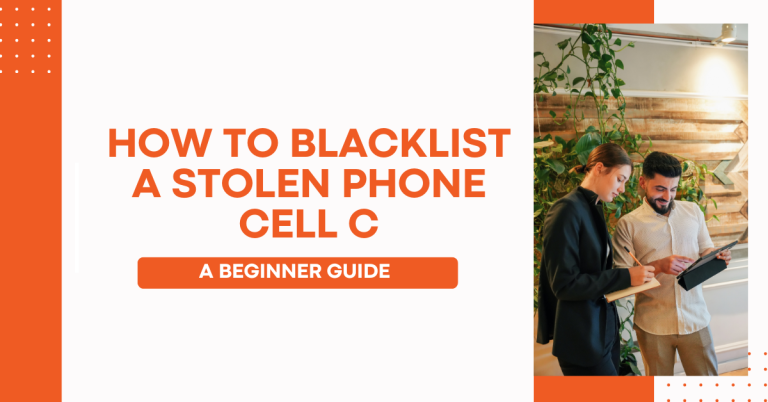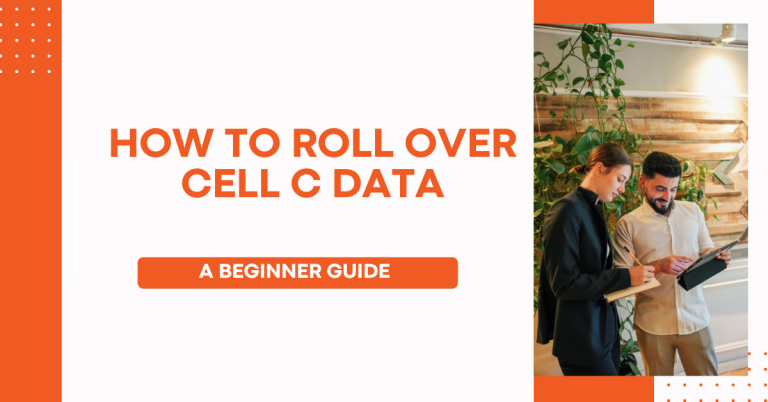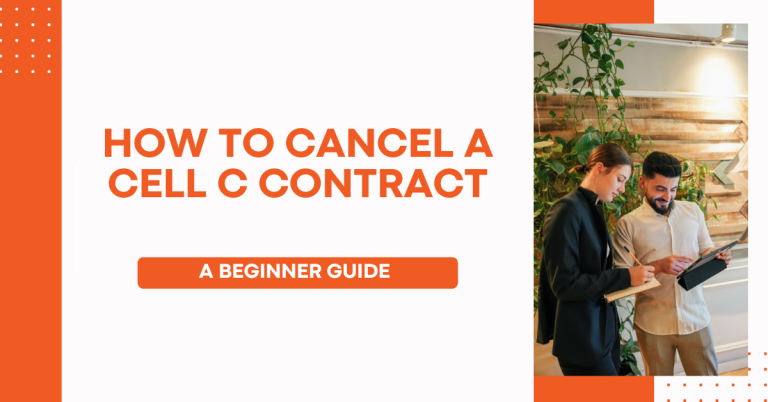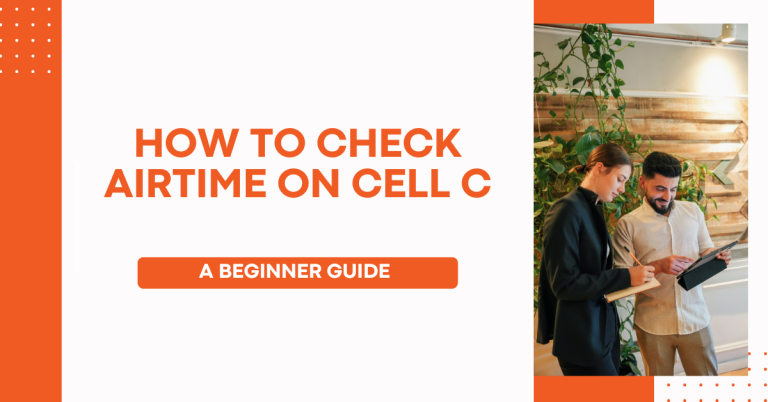How To Fix Cell C Network Problem | A Beginners Guide
Do you have problems with your Cell C phone network? Things like calls cutting off or the internet being really slow? I know how annoying it can be! I’ve been a Cell C customer for a long time and had to deal with bad connections a lot. But you can fix many of these network problems on your own.
In this short guide, I will talk about the most common issues people have with Cell C. I’ll give you some easy step-by-step tips to solve How To Fix Cell C Network Problem. I’ll also say when you should ask Cell C to help. By the end, you’ll know how to troubleshoot your own Cell C problems. Then you won’t get as frustrated next time your phone or internet acts up!
How To Fix Cell C Network Problem
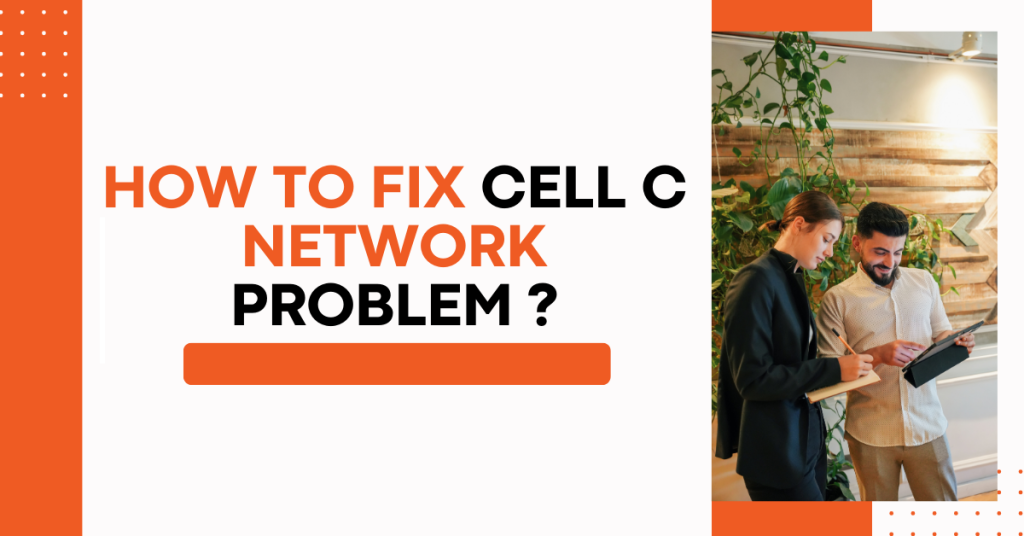
Why are there issues with Cell C?
Before I go into specific problems and solutions, let me quickly explain why Cell C users experience a lot of network issues. The main reasons are:
- More customers: Cell C has added many new customers over the years. This puts more strain on their networks and cell towers.
- Rural areas: Providing coverage across South Africa is tough, especially in remote country areas. Signal strength just isn’t that great in some places.
- Capacity issues: At busy times like evenings, many people use Cell C’s data networks at once. This can slow things down or even cause short outages.
Okay, now you know some background on why Cell C networks can be troublesome. Next, let’s talk about the most headache-inducing problems and how you can start fixing them yourself with a few easy tips.
Related Article: How To Check Cell C Number
How to Solve Cell C Signal Issues
One major annoyance is when your Cell C phone says “no service” or you can’t get any data connection. This usually means you are in an area with bad or no Cell C coverage. A few things to try:
- Move to a window or go outside. Just moving a few feet can help catch a signal.
- Check if others around you have a Cell C signal. If not, it’s likely just a poor coverage pocket.
- Try toggling airplane mode on and off. This resets the connection.
- Contact Cell C Support to report coverage gaps in your area. The more customers that report issues, the more likely they are to add towers.
If you’ve tried the above but still see the no service message, you will have to wait until you move back into a covered area. I know that doesn’t help at the moment, but network coverage is still expanding across SA. Identifying areas lacking signal is key so Cell C can keep improving.
Fixing Slow Data Problems
Another big complaint is slow internet even when you have decent Cell C signal. There could be a few factors causing slow speeds:
- Network congestion – Too many users in one area at the same time places high demand on local towers. Speeds slow down overall.
- Weak signal – Even though you have a connection, weak signal strength results in slower data transfer.
- Outdated device settings – Old network settings on your device congest the pipeline of data.
Here are some ways to troubleshoot slow data:
- Check signal strength in your status bar and move within range of a tower or hotspot.
- Disable background app data usage to free up bandwidth.
- Update the internet/APN settings for Cell C – they may have changed.
- Try early morning or late nights when overall network usage is lower.
If speeds stay slow during off-peak times, contact Cell C Support. Persistent slow data could mean local capacity issues that require network expansion in your area over time.
Stopping Those Annoying Dropped Calls
Few problems are more frustrating than when you’re mid-conversation and the call drops. Often it’s related to weak cellular signals in your location. Here are some quick ways to troubleshoot dropped calls:
- Check the signal bars on your phone if the call drops repeatedly – 1 or 2 bars could explain being cut-off. Move nearer to an exterior wall or window.
- Toggling on airplane mode for 15-30 seconds refreshes the connection which could prevent mid-call signal loss. Just remember to disable airplane mode to get service back!
- Contact Cell C Support if specific locations constantly drop calls due to underlying network capacity limitations. Frequent user reports help them identify problem spots.
- Limit movement when on calls as changing tower handoff zones can cause momentary gaps in service. Stay in one spot until finishing important calls.
While occasional mid-call dropouts are inevitable on any cellular network, consistent problems point to weak coverage areas Cell C should work on. My tips above should help minimize frequent call loss events though.
When to Get Cell C Customer Support Involved
I’ve covered many DIY tips for common network issues. But there are still instances when you’ll need to have Cell C directly sort out problems.
Definitely contact customer support for technical issues on this 084 1555555.if you experience:
- Persistent complete signal loss in areas that typically have coverage
- Extremely slow data at all hours of the day
- Regular dropped calls or texts failing to send
- Inability to connect to data services entirely
Chronic problems like these typically require network troubleshooting and fixes on Cell C’s infrastructure side. Make sure to clearly explain the issue and location details when reporting chronic problems.
Cell C may offer the following solutions for ongoing coverage or capacity issues:
- Sending a network engineer to assess and fix anomalies
- Adding network capacity
- Installing an additional tower
- Providing femtocells or signal boosters
Be patient but persistent when following up. Network expansion takes time but consistent customer feedback helps prioritize improvements.
Conclusion
Got Cell C problems like bad signal or slow internet? I explained some quick fixes you can try first, like changing locations, toggling airplane mode, or updating phone settings. But if issues continue, tell Cell C clearly so they can improve your area’s network.
Even though better coverage takes time, more customer feedback gets their attention to add towers. Next time your phone acts up, come back to this guide for some handy troubleshooting! Stay patient and you’ll get your connection working again.
FAQs
My Cell C signal keeps going in and out. How can I get more reliable service?
Try moving closer to a window, toggling airplane mode on and off, or contacting Cell C to request they check coverage gaps in the area. Consistent feedback regarding weak signal areas helps improve the network.
Why is my Cell C data so slow even though I have good signal strength?
Heavy network usage during peak times, outdated device settings, or capacity issues can slow data speeds. Try disabling background data, updating network settings, or using data earlier/later in the day.
Why do Cell C calls keep dropping when I’m talking?
Dropped calls typically mean you are in an area with poor coverage. Check your signal bars mid-call or move to different spots to find a signal sweet spot. Limiting motion can help avoid changeovers between towers.
I have no Cell C signal at my house. What should I do?
Contact Cell C Support to report coverage gaps in your location – especially if neighbours have signals. The more customers that report dead zones, the more likely Cell C will expand towers. You can also request a signal booster.