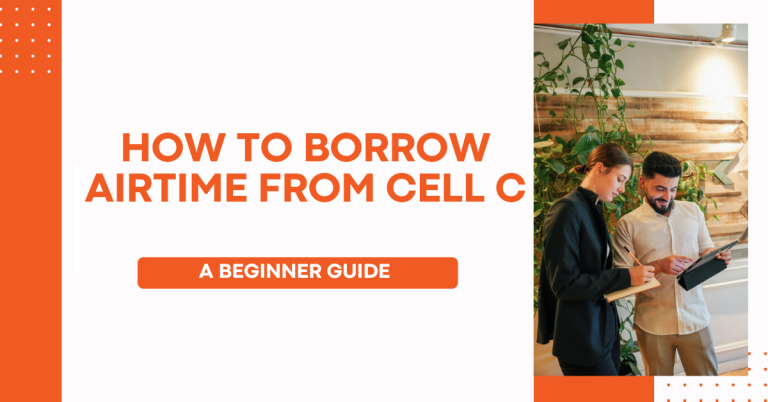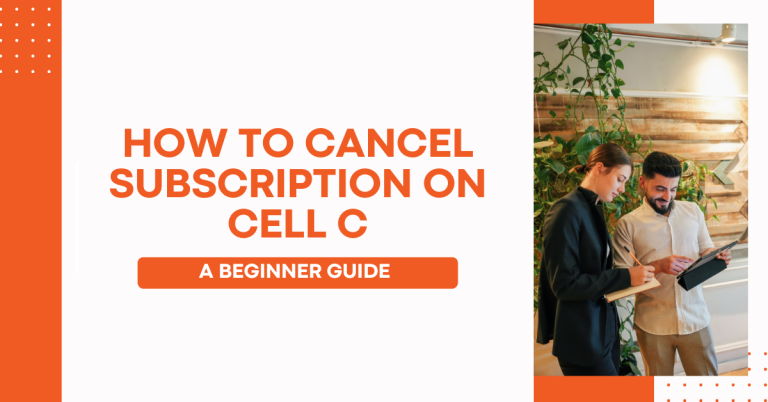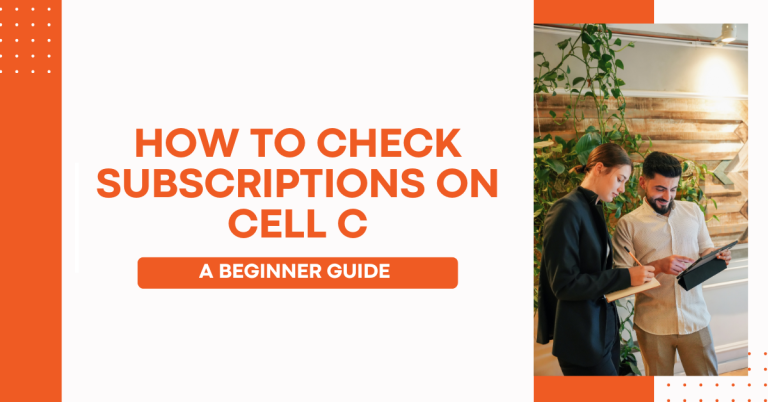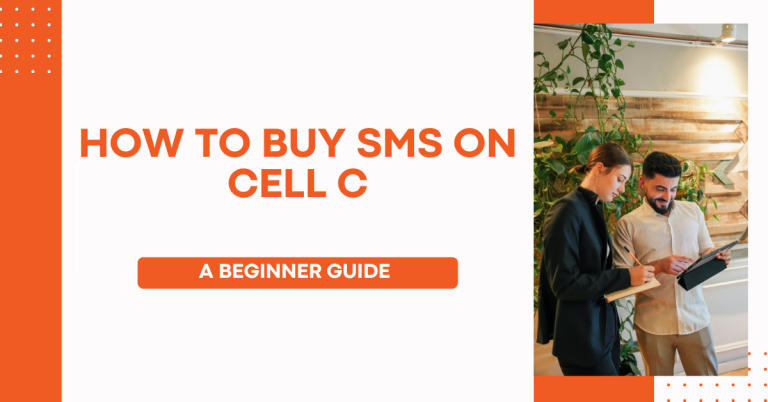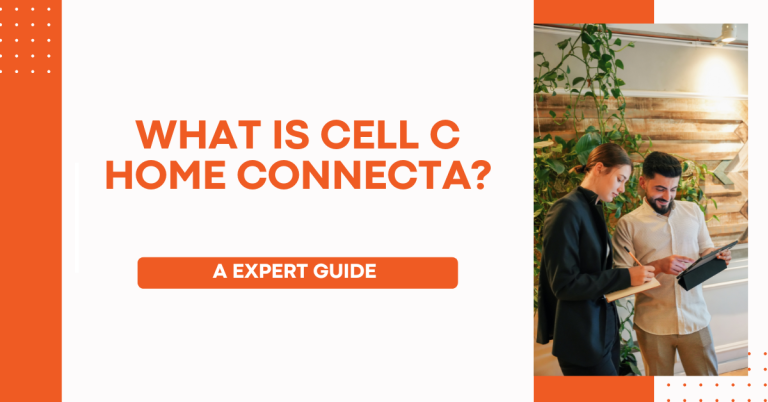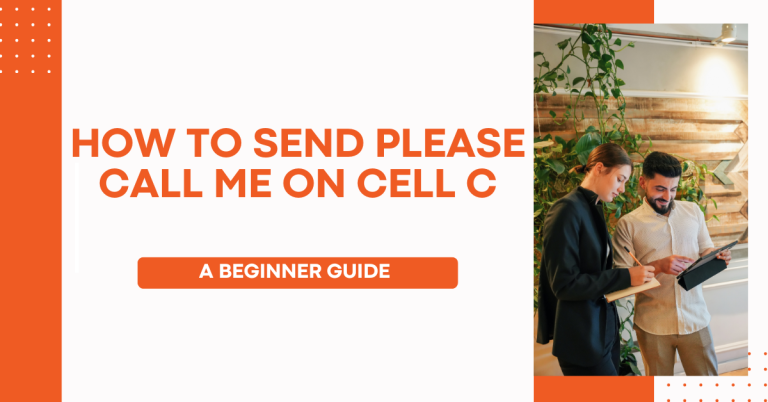How To Do Sim Swap On Cell C | A Beginners Guide
Having the right SIM card is key to using your cell phone. A SIM swap means getting a replacement SIM card from Cell C. Your account details are linked to your SIM card number. A SIM swap moves your phone number to a new card so you can get faster data speeds or use a new device. IN This Guide I Will Guide you How To Do Sim Swap On Cell C.
Cell C offers a convenient Self-Service PIN program that allows you to easily login and do a SIM swap yourself without needing to call customer support.
How To Do Sim Swap On Cell C
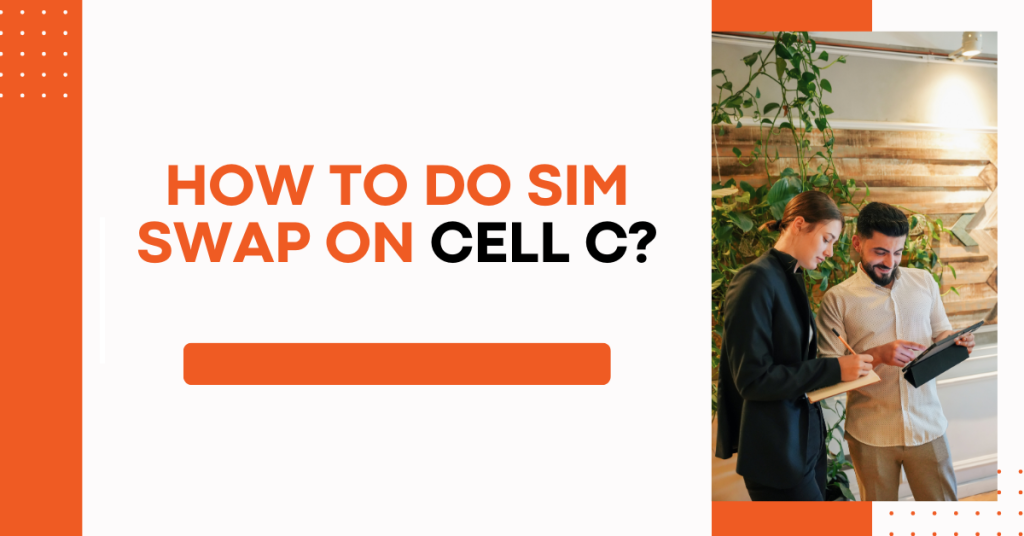
In this guide, we explore multiple easy methods for SIM swapping and number porting. Choose the best way to effortlessly transfer your number. Enjoy a hassle-free and convenient process for all your SIM needs
Using the Self-Service IVR
For a quick SIM swap using Cell C’s Self-Service IVR, just follow these easy steps with your phone.

- Dial 084 135 from any phone
- Enter your active Self-Service PIN
- Select option 1 for “Manage”
- Choose “SIM Swop”
- Follow prompts to provide details
- Confirm the swap
Once you confirm the swap, your new SIM will be ready to use, making this method both convenient and efficient.
Related Article: How To Transfer Airtime On Cell C
How To Do Sim Swap On Cell C Without Calling /Visiting A Cell C Store
If you prefer not to call , here’s a straightforward way visit a store to do a SIM swap with Cell C.
- Bring new starter pack & ID documents
- Request SIM swap from representative
- Provide phone number & required details
- Staff will activate new SIM
After the staff activates your new SIM, you’ll be all set with your upgraded service.
Contacting Cell C Customer Care
For personalized assistance, contacting Cell C Customer Care is a great option for your SIM swap

- Call 084 135 or 135
- Select option 9 for an agent
- Explain need for SIM swap
- Agent will guide through process
- New SIM activated remotely
With the agent’s help, your new SIM will be activated remotely, ensuring a smooth transition.
Key Things to Note with SIM Swaps
Remember these important tips when you’re planning to swap your SIM card with Cell C.
- May take 1-2 days for new SIM activation
- Inform your contacts to expect service disruption
- Backup data before swapping SIM cards
Keeping these key points in mind ensures a hassle-free SIM swap or number porting experience.
Mobile number porting for prepaid customers
I recently swapped my SIM card to upgrade to a 5G device. Using my Cell C Self-Service PIN, I easily logged in online and activated a new SIM while keeping my same number. The whole DIY SIM swap took just a few minutes without needing to call an agent!
Whether leveraging the Self-Service PIN portal, visiting a shop, contacting support, or even porting from another carrier, Cell C makes replacing your SIM straightforward. Just don’t forget to back up contacts and data in case technical issues arise during the swap. With the right preparation, you can conveniently swap to a new SIM through various streamlined methods offered by Cell C.
Conclusion
I found that changing my SIM card with Cell C was really simple. I could choose from doing it online, going to a store, or even just calling their support team. No matter which way I picked, it was easy and fast.
It’s good to remember to save your important stuff from your phone and tell people you might be off the network for a little while. Cell C made it super easy for me to switch my SIM or move my number, making sure I stayed connected without much trouble.
FAQs
What is a SIM Swap and Why Might I Need One?
Hey there! Ever feel like changing your outfit? Well, a SIM swap is kind of like that, but for your phone. It’s when you switch your old SIM card for a new one, but keep your same number. Super handy if you lose your phone at a concert or if it decides to take a swim!
How Do I Start a SIM Swap with Cell C?
Ready to make the switch? Cool! First, grab a new Cell C SIM card from any store that sells them. Don’t worry, they’re everywhere! Once you’ve got it, give Cell C a call or visit a store. Tell them you’re ready to rock with your new SIM. They’ll be like your backstage crew, getting everything set up for you.
What Do I Need for a SIM Swap?
Think of it like a treasure hunt. You’ll need your ID (gotta prove you’re you, right?), the new SIM card (that’s the treasure!), and your old number (can’t forget that!). Make sure you have these things handy to make your SIM swap smooth sailing.
Can I Keep My Contacts and Messages?
Worried about losing your texts and contacts? Fear not! Just back them up before the swap. It’s like packing up your stuff before moving to a new house. You can use your phone’s backup feature or write them down old-school style. After the swap, you can just restore them and voila, it’s like nothing changed!