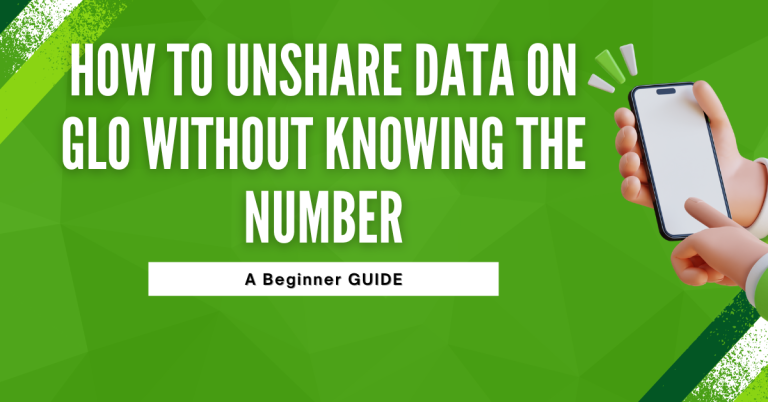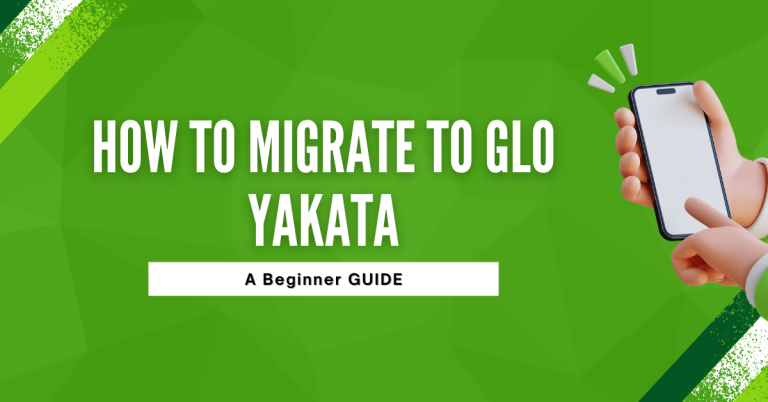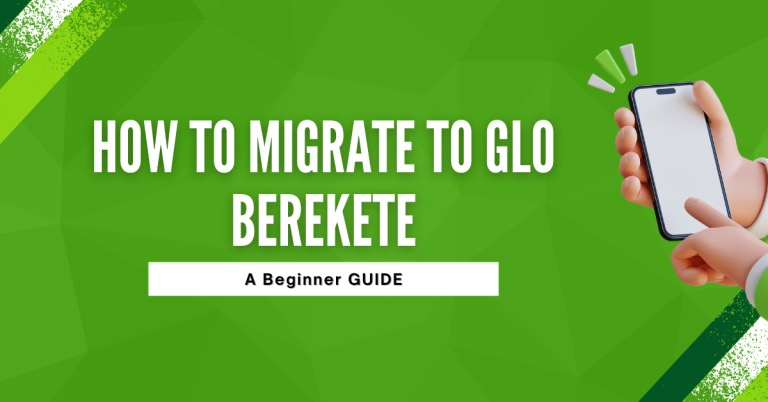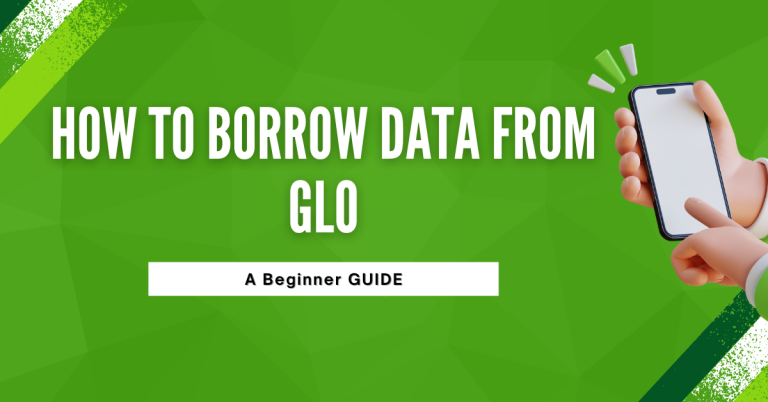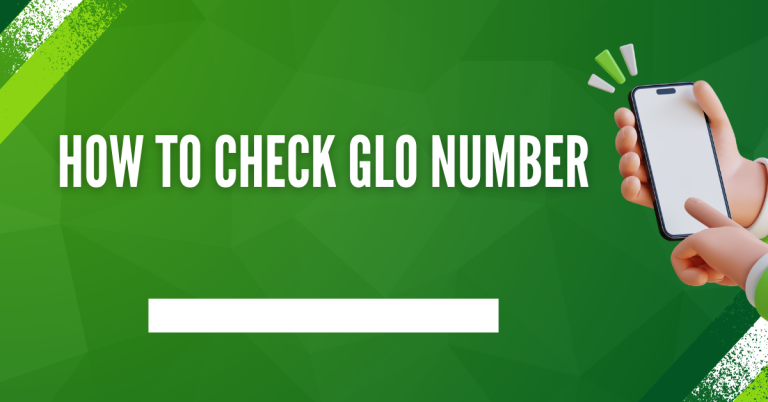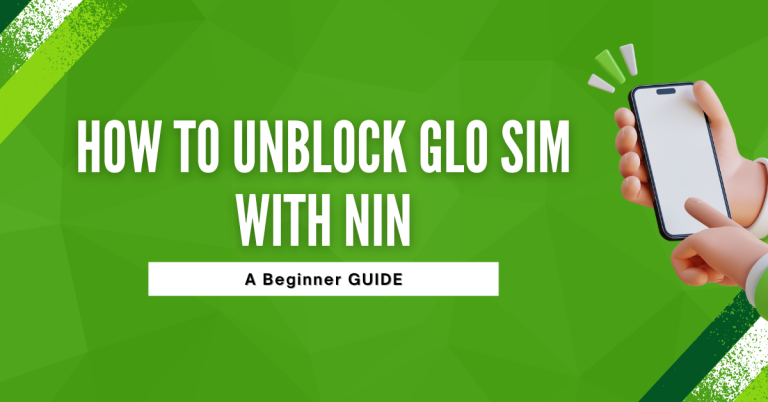How To Stop Glo Auto Renewal | A Ultimate Guide
Have you ever found yourself stuck with a data plan that just keeps renewing on its own? I know how frustrating it can be, especially when you’re trying to manage your budget or just want to switch to a better offer. That’s why I’m here to share some handy tips on how to stop Glo auto renewal.
Whether you’ve been caught off guard by unexpected charges or just prefer to have more control over your subscriptions, understanding how to cancel this auto renewal feature can save you both money and hassle. Let’s dive into how you can take charge of your Glo subscriptions!
How To Stop Glo Auto Renewal

Glo auto renewal is like a helper that keeps your internet going without stopping by renewing your plan all by itself. But sometimes, you might want to say “no thanks” and stop it, maybe to save money or try something new. Let’s look at how to do just that.
Reasons to Stop Auto Renewal
There are a few good reasons why someone might want to stop their Glo auto renewal. Maybe you’ve found a better plan that suits your needs more, or perhaps you’re not too happy with the service lately. Sometimes, it’s all about saving some extra cash. Or, you could just be taking a break and don’t need data for a while. Whatever the reason, knowing how to turn off auto renewal gives you the freedom to choose what’s best for you.
VIA SMS
Want to stop Glo from renewing your plan by itself? You can do it with a quick text message. Here’s how you can make it happen:

- Start a new text: Open your texting app like you’re going to message a friend.
- Write your message: Just type in “CANCEL”. You don’t need to use any quotes.
- Send it to 127: This is the number for Glo. They’ll know you want to stop the auto renewal when they get your message.
- Look out for a reply: Glo will send you a text back to let you know everything’s sorted.
There you go! No more automatic plan renewals. It feels good to take charge of your choices, doesn’t it?
Using USSD Code
Using a USSD code is a popular way to stop Glo from renewing your data plan on its own. It’s like using a secret code to tell your phone exactly what you want it to do. Here’s how you can use this method:

- Get to your dial pad: Just like you’re going to make a call, open the dial pad on your phone.
- Enter the code: Type in *777# and hit the call button. This code is like a key that opens up a special menu.
- Pick “Data Services”: You’ll see a bunch of options. Look for “Data Services” and select it. This is where you can manage your data stuff.
- Go to “Auto-renewal”: Next, find the “Auto-renewal” option and choose it. This is where you can control whether your plan keeps renewing.
- Choose to cancel: Now, select “Cancel auto-renewal”. This tells Glo you don’t want your plan to renew by itself anymore.
- Wait for a message: Glo will send you a text to let you know the auto-renewal is turned off. This is your confirmation that everything’s done.
And that’s it! You’ve taken control of your data plan with just a few taps on your phone. No more surprises with auto-renewing plans!
Related : How To Check Glo Tariff Plans
Glo Café App
The Glo Cafe app is like a handy tool for managing your Glo services right from your phone. If you want to stop your plan from renewing by itself, here’s how you can use the app:
- Download the app: First, make sure you have the Glo Café App on your phone. You can find it in your phone’s app store.
- Log in: Open the app and sign in with your Glo number. You might need to set this up the first time you use it.
- Find data plans: Look around in the app for something like “Manage my plan” or “Data subscriptions”. This is where you control your data.
- Choose your plan: Tap on the data plan you’re currently using. You should see details about it.
- Cancel auto-renewal: There should be an option to stop the auto-renewal. Tap on it to tell Glo you don’t want your plan to renew by itself.
- Confirmation: The app will let you know that your auto-renewal is off. This means you’re all set!
Using the Glo Cafe app is a great way to keep track of your subscriptions and make changes whenever you want, all from your phone!
Things to Remember
When stopping your Glo auto-renewal, there are a couple of important things to keep in mind:
- Do it while your plan is active: Make sure to cancel the auto-renewal before your current plan runs out. This helps avoid any unexpected renewals.
- Look out for a confirmation message: After you cancel, Glo should send you a text to confirm that auto-renewal is off. This is your proof it’s been done.
- Double-check if unsure: If you don’t get a confirmation or you’re not sure the cancellation worked, it’s a good idea to check again. You can use the same method or try a different one to make sure auto-renewal is really turned off.
Keeping these points in mind will help make sure you’re in control of your Glo data plan and only pay for what you really want.
Conclusion
Wrapping it all up, I have shown you some straightforward ways to stop your Glo plan from renewing all by itself. Whether you choose to send a quick text, dial a USSD code, or use the Glo Cafe app, you’re all set to take back control.
Remember to cancel while your plan is still running and always look out for that confirmation message to be sure it’s done. It’s all about making choices that work best for you. So, go ahead, manage your Glo subscriptions your way, and enjoy the peace of mind that comes with it!
FAQs
What happens if I cancel Glo auto renewal?
When you cancel auto renewal, your current data plan will continue until it expires but won’t renew automatically. You’ll need to manually purchase a new plan when you’re ready.
Can I reactivate auto renewal after cancelling it?
Yes, if you change your mind, you can easily reactivate auto renewal for your preferred data plan by following the activation process again, either through SMS, USSD, or the Glo Café app.
Will I lose my remaining data if I cancel auto renewal?
No, cancelling auto renewal doesn’t affect the data you currently have. You can continue to use your remaining data until it expires.