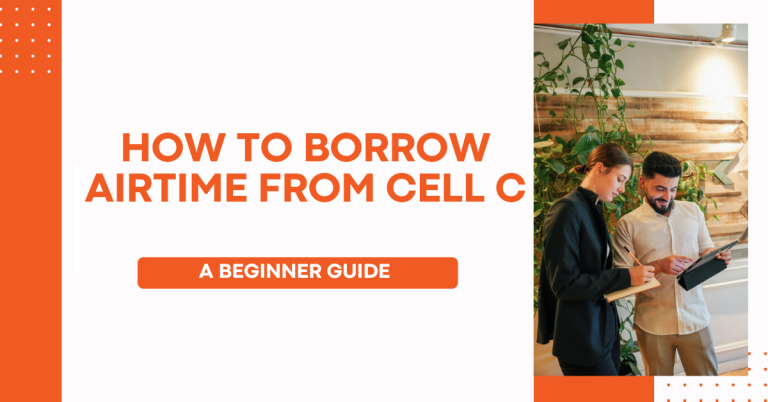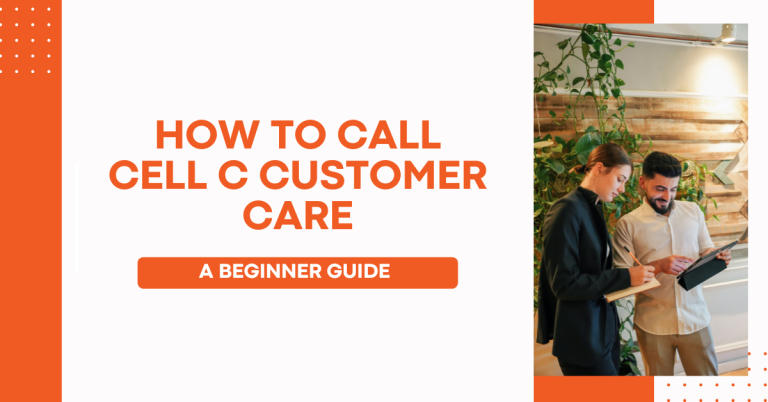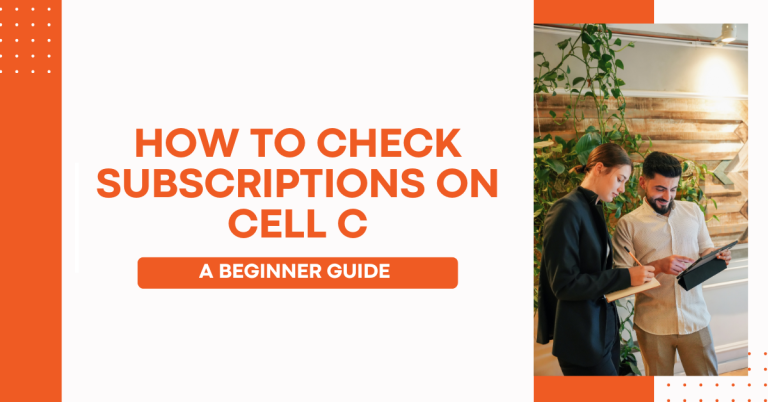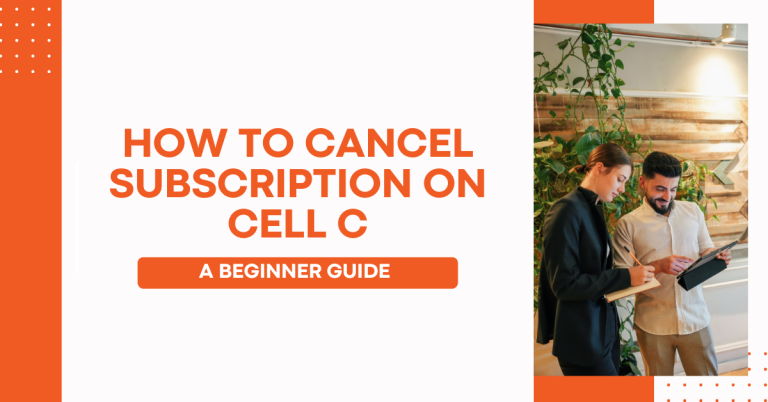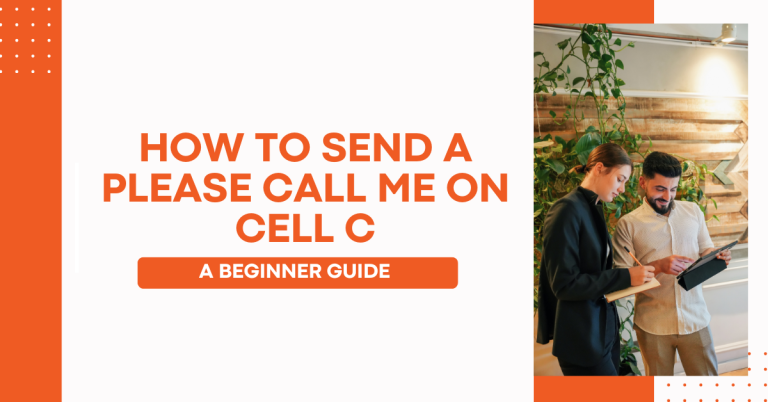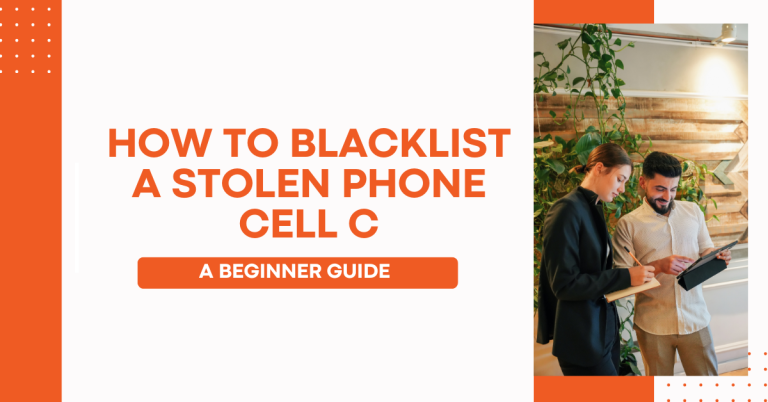How To Send Please Call Me On Cell C | Complete Guide
Ever found yourself in a tough spot with no airtime to make a call? It’s a situation many of us face. That’s when Cell C’s ‘Please Call Me’ service becomes a lifesaver. As a Cell C user, I’ve learned how this nifty feature can bail you out. Whether your balance is low or you’re in a pinch, sending a ‘Please Call Me’ is quick and simple. In this guide, I’ll show you how to use this service effectively, ensuring you’re never stuck without a way to communicate.
How To Send Please Call Me On Cell C
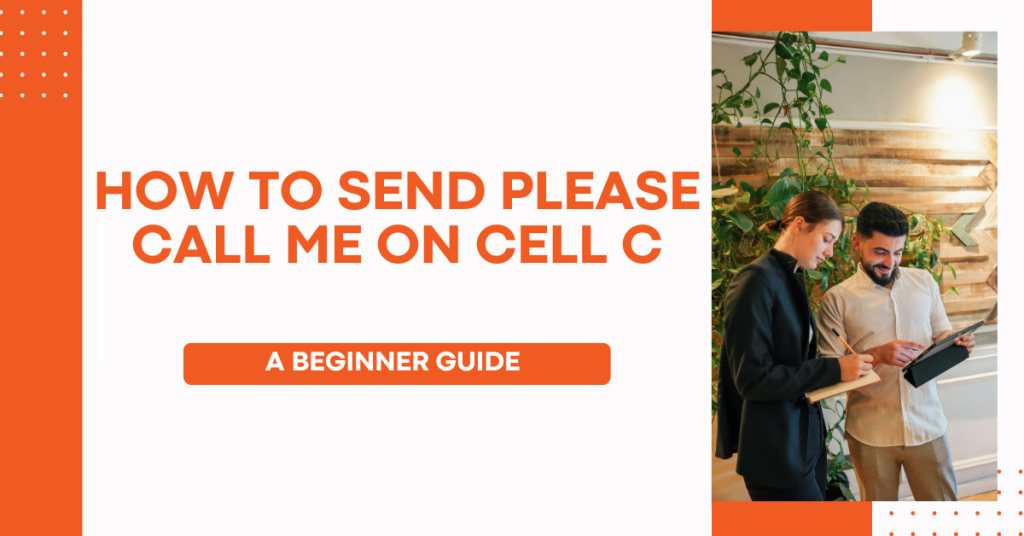
When you’re in a bind, knowing how to use Cell C’s ‘Please Call Me’ service can make all the difference. In this section, I’ll delve into the details of what this service is and when it can be your saving grace.
A ‘Please Call Me’ message is a text message that you can send to someone on the Cell C network when you need them to call you back. It’s a free and convenient way to communicate, especially when you’re low on airtime or facing an emergency. This service allows you to get in touch with friends, family, or colleagues even when your phone credit is running low. It’s a simple text that conveys a clear message: “Please call me.” In this section, we’ll explore how to use this service effectively.
Step-by-Step Guide to Sending a ‘Please Call Me’ Message on Cell C
Sending a ‘Please Call Me’ message on Cell C is a straightforward process that ensures you can get in touch with someone even when you can’t make a regular call. In this section, I’ll provide you with a detailed step-by-step guide to make the process as easy as possible.
Step 1: Ensure You Have a Cell C SIM Card
Before you can send a ‘Please Call Me’ message, you need to be a Cell C subscriber. Make sure your SIM card is from Cell C.
Step 2: Accessing the ‘Please Call Me’ Feature

- On your Cell C phone, open the dialer or phone app.
- Dial the appropriate USSD code to access the ‘Please Call Me’ feature. For Cell C, this is typically *111*Recipient’s Number#.
- Press the call button.
Step 3: Entering the Recipient’s Number
- After dialling the USSD code, you’ll be prompted to enter the recipient’s phone number.
- Carefully type in the full phone number, including the area code if necessary.
- Double-check the number for accuracy, as an incorrect number won’t reach the intended recipient.
Step 4: Sending the ‘Please Call Me’ Message
- Once you’ve entered the recipient’s number, press the call or send button.
- A ‘Please Call Me’ message with your name and phone number will be sent to the recipient.
Step 5: Confirmation of Message Sent
- After sending the message, you will receive a confirmation message or notification on your phone, indicating that the ‘Please Call Me’ message has been successfully sent to the recipient.
It’s important to note that the ‘Please Call Me’ service is generally free, but there may be some limitations, such as the maximum number of messages you can send in a day. Additionally, remember that the recipient will receive your message, and it’s a polite way to request a call back when you need it.
Tips and Things to Remember
Here are some important points and tips to keep in mind when using Cell C’s ‘Please Call Me’ service:
By keeping these points in mind, you can make the most of Cell C’s ‘Please Call Me’ service while being considerate of others and ensuring effective communication, especially when you’re low on airtime.
Related : How To Change Tariff On Cell C
Conclusion
Using the ‘Please Call Me’ service on Cell C has been a real game-changer for me. When I’ve been low on airtime or needed to get in touch in a hurry, it’s been a reliable and easy-to-use solution. I hope this guide has helped you understand how to use this service effectively.
it’s all about convenience and staying connected. By following the simple steps outlined here and keeping a few tips in mind, you can make the most of ‘Please Call Me’ and ensure you’re never left without a way to reach out to someone, even when your phone credit is running low. So, go ahead, use it responsibly, and stay connected with Cell C’s ‘Please Call Me’ service.
FAQs
Is sending a ‘Please Call Me’ message on Cell C free?
Yes, generally, sending a ‘Please Call Me’ message is a free service provided by Cell C. However, it’s important to note that standard network charges may apply if you don’t have sufficient airtime or data to access the service.
Can I send a ‘Please Call Me’ message to anyone, even if they’re on a different network?
No, the ‘Please Call Me’ service on Cell C is typically intended for Cell C subscribers. You can send a ‘Please Call Me’ message to someone else using Cell C, but it may not work if the recipient is on a different network.
Is there a limit to how many ‘Please Call Me’ messages I can send in a day?
Yes, there is often a limit to the number of ‘Please Call Me’ messages you can send in a day. Cell C may impose such limitations to prevent misuse of the service. It’s advisable to check with Cell C for the most current information on these limits.