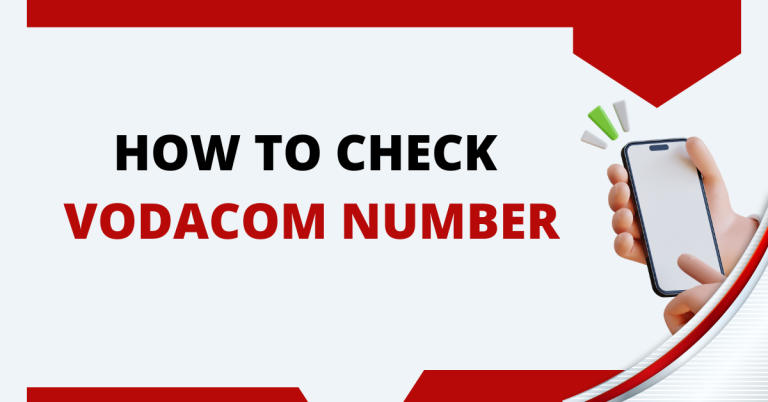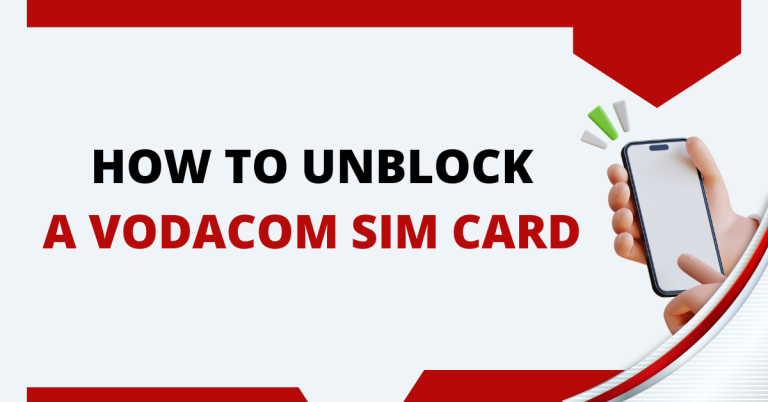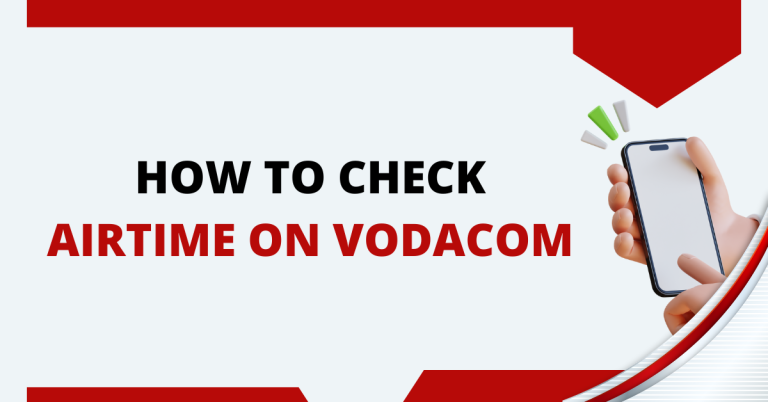How To Port From MTN to Vodacom | A Ultimate Guide
Have you ever thought about switching your mobile service from MTN to Vodacom, but weren’t sure how to make the move? I’ve been there, and I know it might seem a bit tricky at first. You might be looking for better deals, more coverage, or just a change. Whatever your reason, I’m here to help you understand How To Port From MTN to Vodacom, step by step.
Porting, which means taking your number with you to a new network, is actually pretty straightforward. I’ll walk you through everything you need to know about , without losing your current number. So, if you’re ready to take the leap from MTN to Vodacom, keep reading. I’ve got all the tips and tricks you need!
How To Port From MTN to Vodacom

It’s like making sure you have your keys before you leave the house. First up, make sure your MTN account is all good, no unpaid bills or anything. Also, keep your phone on with your MTN SIM inside until we’re done porting. This way, you won’t miss any important calls or texts while we switch you over to Vodacom.
Buy a New SIM Card
Head out and grab a new SIM card from Vodacom. Make sure it’s RICA-registered. RICA is just a fancy way of saying it’s officially registered to you.
Send a Special Text
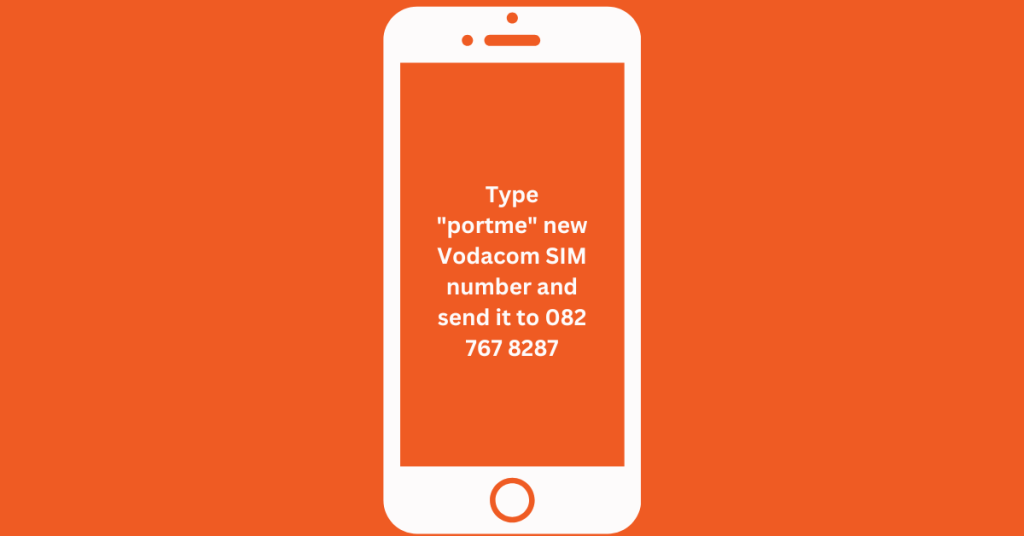
Once you’ve got your new SIM, take your current phone with the MTN SIM and send a text. Type “portme” followed by your new Vodacom SIM number and send it to 082 767 8287. For example, if your new SIM number is 0821234567, you’ll send “portme 0821234567”.
Wait for Confirmation
Keep an eye on your phone for two texts from Vodacom. The first one will say, “Got it, we’re on it!” and the second will tell you when your number will officially move to Vodacom.
Switch SIMs and Activate
The day after they’ve told you your number will switch, pop in your new Vodacom SIM. Then, dial 136 to get everything up and running with Vodacom.
After Porting: Activation and Setup
After you’ve popped in your new Vodacom SIM and dialed 136, you might be wondering, “What now?” Well, it’s time to get comfy with your new Vodacom services. Start by exploring what Vodacom has to offer. They’ve got different plans and goodies that might suit your needs better than before.
If you’re into social media, streaming, or just love chatting, there’s probably something just for you. And don’t forget, if anything feels weird or doesn’t work right, Vodacom’s help team is just a call away. They’re there to make sure everything runs smoothly for you. Welcome to Vodacom!
Troubleshooting Post-Porting Issues
- check Your Signal
- Make sure you’re getting a good Vodacom signal. No bars means no calls!
- Test Your Services
- Try making a call, sending a text, and using data. Everything should work smoothly.
- Set Up Voicemail
- Don’t miss important messages. Set up your voicemail with Vodacom.
- Explore Vodacom Apps
- Vodacom has cool apps for managing your account and more. Give them a go!
- Ask for Help
- Stuck? Vodacom’s customer service is there to help. Don’t hesitate to reach out.
- Enjoy Your New Network
- Dive into what Vodacom offers. Enjoy the new plans and services at your fingertips.
Related : How To Unblock SMS On Vodacom
Conclusion
My journey and guide on switching from MTN to Vodacom. I hope I’ve made it seem less daunting and more like a simple adventure. Remember, it’s all about keeping your beloved number while stepping into a new world of Vodacom’s offerings. From snagging your new SIM, sending that crucial “portme” text, to diving into the sea of services Vodacom has, it’s a smooth ride.
Sure, there might be a bump or two along the way, but nothing that can’t be sorted with a little help from Vodacom’s friendly team. So, take a deep breath, and make the switch. A new world of connectivity awaits you with Vodacom. Don’t forget to enjoy the journey and all the new experiences your new network brings. Cheers to new beginnings with Vodacom
FAQs
Can I keep my current phone number when I switch from MTN to Vodacom?
Absolutely! That’s the whole point of porting. You get to keep your old number while enjoying Vodacom’s services. Just follow the steps for porting, and you’re good to go.
What does RICA-registered mean for my new Vodacom SIM?
RICA registration means your SIM card is officially linked to your identity. It’s a security step to help prevent fraud. When you buy your Vodacom SIM, you’ll provide some personal info to complete this process.
How long does it take to port from MTN to Vodacom?
After you send the “portme” SMS, it usually takes a day or two to switch over. Vodacom will send you an SMS to let you know when it’s all set.
What should I do if I don’t get service after inserting my new Vodacom SIM?
First, double-check if you’ve inserted the SIM correctly. If there’s still no service, give it a little time. Sometimes, it takes a few hours to kick in. If you’re still stuck, Vodacom’s customer service is just a call away to help sort things out.