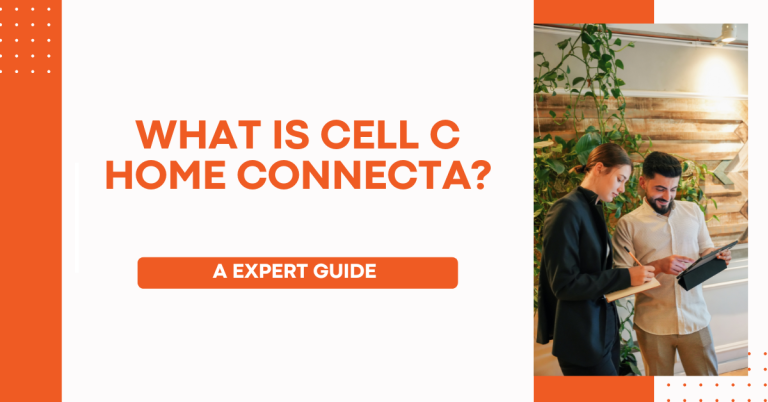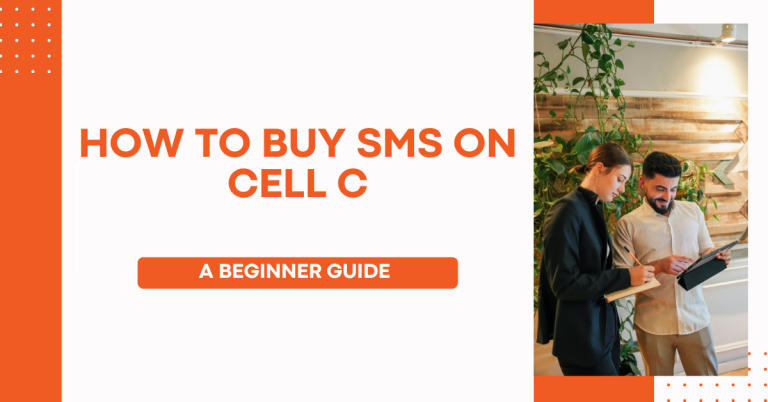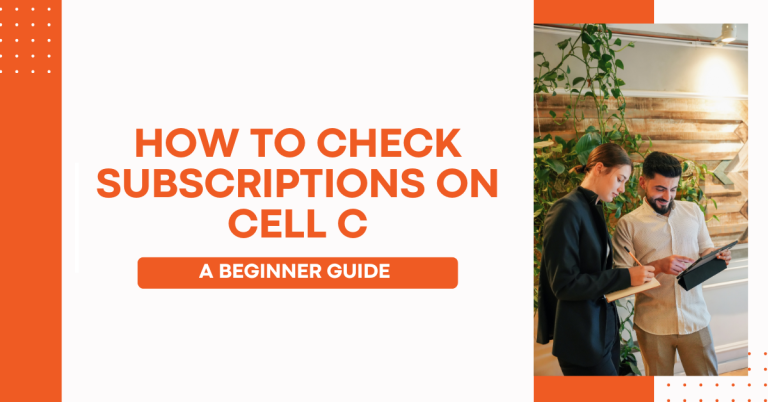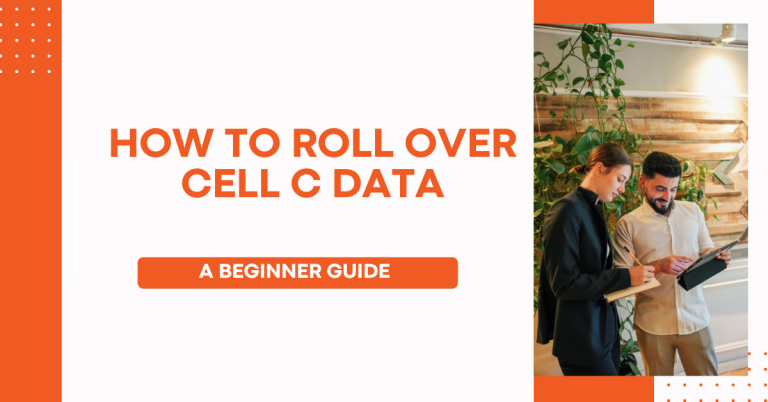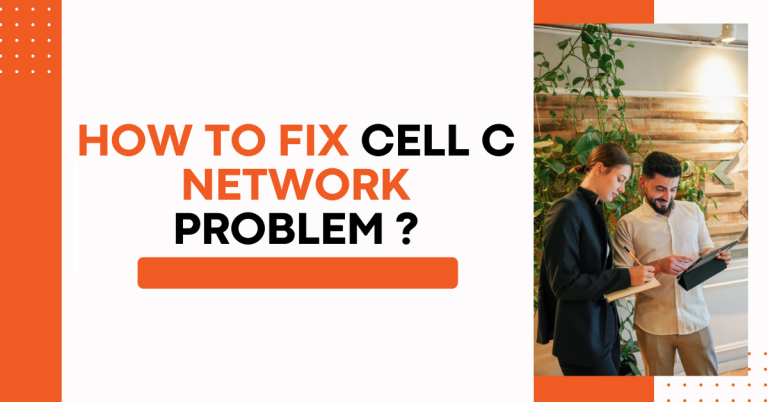How To Load Cell C Airtime | 3 Easiest Methods And Instructions
Learning How To Load Cell C Airtime is crucial for staying connected. If you’re new or just need a quick guide, I’m here for you. This airtime lets you call, text, and use the internet. It’s simple, really. You’ll follow a few easy steps, and before you know it, your phone will be loaded with airtime.
This means you’re ready to reach out to your friends and family whenever you want. Let’s get started and make sure your phone is prepped for all your communication needs. It’s all about making your mobile experience seamless and enjoyable. Ready to dive in? Let’s get that airtime loaded!
How To Load Cell C Airtime
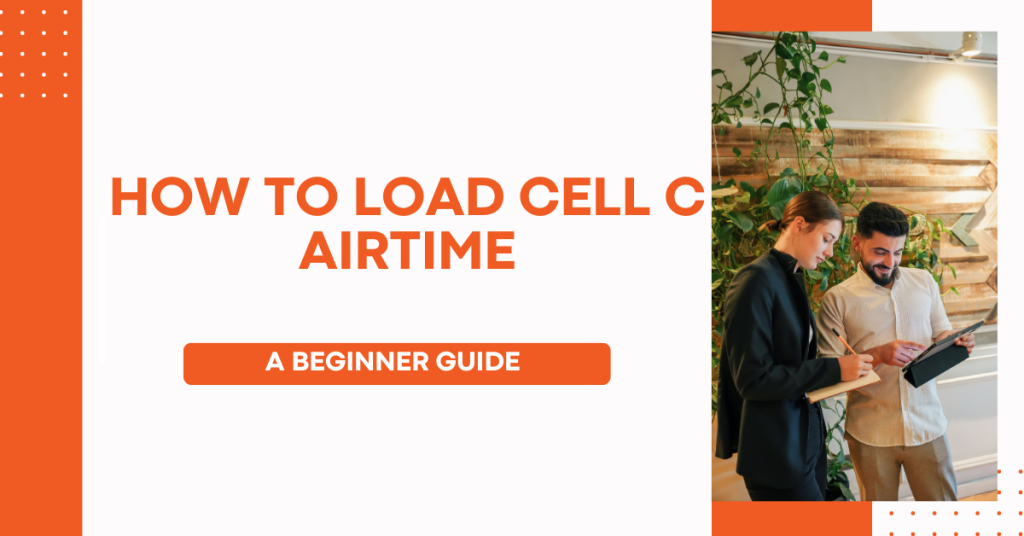
We’ll dive into what Cell C airtime vouchers are. These vouchers are your key to staying connected. They come in various amounts, fitting different needs and budgets. You can find them at many stores, making it convenient to top up whenever you need. Let’s explore!
USSD Code Method
To recharge your Cell C airtime using the USSD code method, simply follow these easy steps. It’s a quick and straightforward process, ensuring you can top up your airtime without any hassle.

- Dial 102 followed by the voucher PIN, then #. like this *102*voucher pin#
- Press the call button to submit.
Once you’ve followed these steps, just wait for a confirmation message. This message will confirm the successful recharge of your airtime. It’s a secure and efficient way to ensure you’re always connected.
Cell C App Method
Recharging your airtime through the Cell C app is another convenient option at your fingertips. This method provides a user-friendly interface for managing your airtime effortlessly.
- Open the Cell C app on your smartphone.
- Navigate to the ‘Airtime’ section.
After entering the voucher PIN and confirming your choice, the app will process your recharge. You’ll instantly receive a notification confirming your successful transaction, keeping you informed every step of the way.
Online (via Cell C Website)
For those who prefer managing their accounts online, the Cell C website offers a seamless airtime recharge process. It’s secure, efficient, and you can do it from the comfort of your home or office.
- Visit the Cell C website and log in.
- Go to the ‘Recharge’ section.
After entering your number and the voucher PIN, simply submit your details. The website will promptly process your recharge, and you’ll receive a confirmation to ensure that your transaction was successful. This method combines convenience with the assurance of Cell C’s secure online services.
Related : How To Do Sim Swap On Cell C
Tips for First-Time Users Loading Cell C Airtime
- Start with a Small Amount: If you’re new, try a smaller airtime voucher to get familiar with the process.
- Keep Voucher PIN Safe: Until you load it, keep the voucher PIN secure and hidden.
- Check Compatibility: Ensure your phone is compatible with Cell C services.
- Follow Instructions Carefully: Pay close attention to each step, especially when entering the PIN.
- Ask for Help if Needed: Don’t hesitate to reach out to Cell C customer support for assistance.
- Confirm Balance: After loading, always check your balance to ensure the airtime is credited.
Managing Your Cell C Airtime
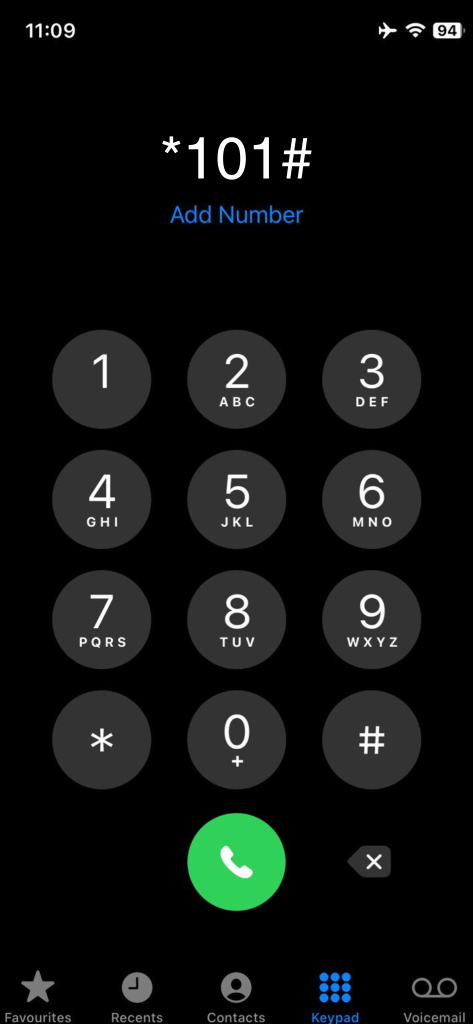
- Check Your Balance Regularly: Keep track of your airtime balance by dialling *101# from your Cell C phone. This helps you monitor your usage and plan your next recharge.
- Conserve Airtime: Be mindful of your usage. Opt for Wi-Fi when available for data-intensive activities like streaming or downloading.
- Understand Your Usage Patterns: Know what activities use more airtime. Calls and data usage tend to consume airtime faster.
- Set Usage Alerts: If available, set up alerts through the Cell C app to notify you when you’re nearing your airtime limit.
- Explore Cell C Bundles: Look into Cell C’s various bundles for calls, texts, and data. Bundles can offer more value and longer validity periods than regular airtime.
Conclusion
I recently learned how to load Cell C airtime and it’s a real lifesaver. It’s so straightforward and quick. Now, my phone is always ready for calls, texts, and browsing. Before, I used to worry about running out of airtime at the worst moments.
But not anymore! With these easy steps, I stay connected with my family and friends without any stress. It’s like having a reliable lifeline in my pocket. Honestly, it’s such a relief to have this figured out. If you haven’t tried it yet, I highly recommend it. Staying connected has never been this easy!
FAQs
How do I check my Cell C airtime balance after loading?
Simply dial *101# on your Cell C phone. It’s like asking your phone, “How much airtime do I have left?” and getting an instant reply!
What should I do if my airtime doesn’t load after following the steps?
No need to panic! Just reach out to Cell C’s customer service. They’re like helpful guides in the world of mobile networks, ready to solve your issue.
Can I load Cell C airtime through an SMS or a phone call?
For now, loading airtime is done via USSD, the Cell C app, or online. Think of it like choosing the best door to enter a store – each one leads you to what you need, just in a different way.
Are there any tips for choosing the right amount of Cell C airtime to load?
Absolutely! Think about how much you talk, text, and use data. It’s like deciding how much food to buy for the week – you don’t want too little or too much. Start small if you’re unsure and adjust as you learn your usage habits.