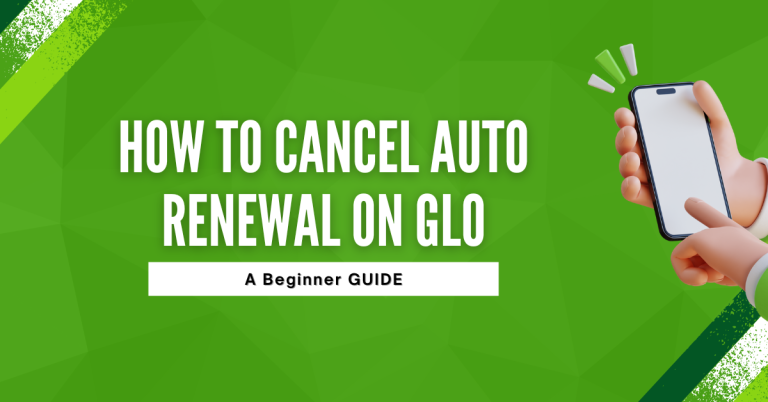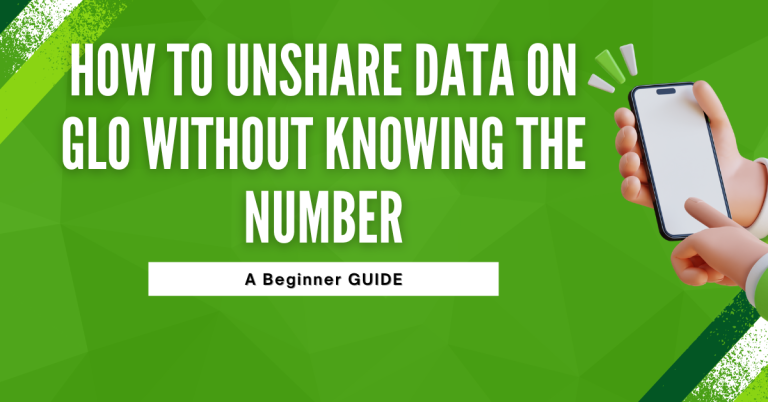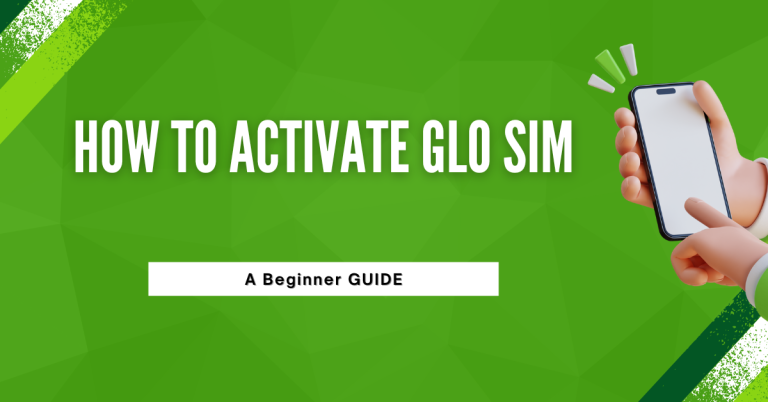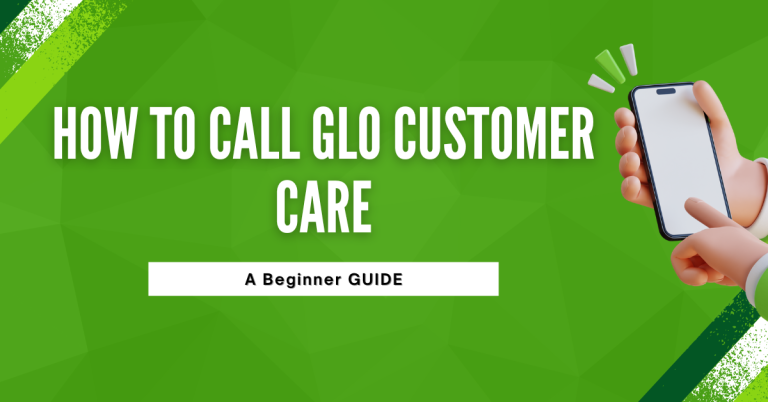How To Hide Number On Glo | A Beginner Guide
I often wanted to hide numbers on Glo while making some calls. It can be annoying when people I call can see my number and then call me back later when I don’t want them to. Other times, I wanted to hide my number on Glo so I could call someone privately without them seeing my number in their caller ID.
This article covers exactly how to hide number on glo in just a few quick steps. I’ll tell you about dialing a specific code before making calls to hide the number. You can also change privacy settings so your number stays hidden for all calls which is super useful.
After going through a few key benefits and things to consider, I will also give some alternatives beyond hiding numbers if you want an even more private Glo experience. Read further to learn the ins and outs of how to hide numbers on Glo now!
How To Hide Number On Glo
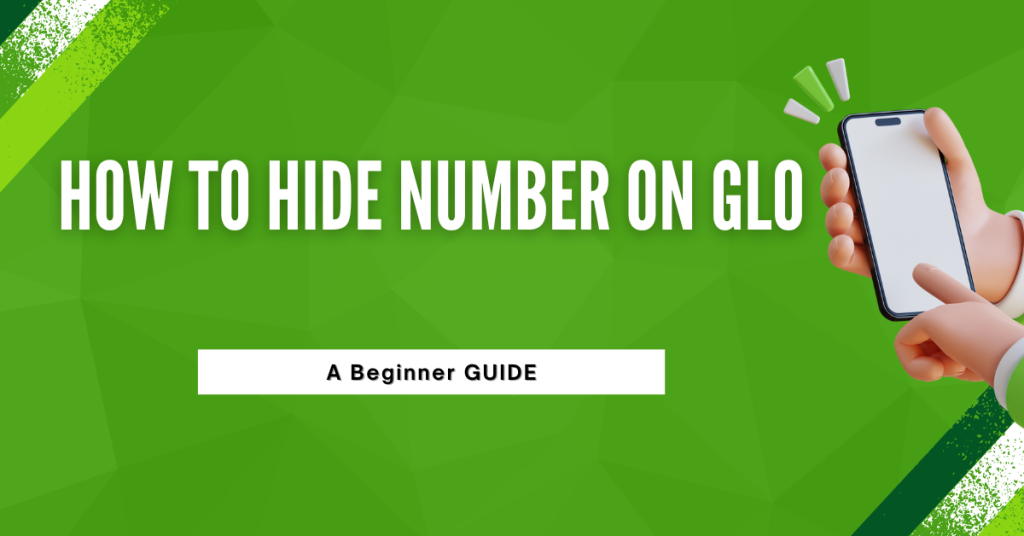
Hiding number works by blocking your caller ID information when a call is made. The network hides your number and name, displaying “Private” or “Anonymous” on the recipient’s phone instead. This feature exists to protect privacy. Hiding your number is useful when you want calls to remain private without someone having your direct mobile number. Examples are calling a stranger, hotline, business contact when off work, separating work and personal life, and avoiding spam calls back.
Step By Step Guide On Hide Number
Hiding your Glo number is easy and quick to do for one call or all calls. This method hides your caller ID temporarily or indefinitely so the person you call only sees “private number”. To hide for just one call, dial #31# before entering the phone number to ring. For ongoing privacy, activate the hide number feature in your Glo settings.

- To hide for one call, dial #31# – then enter the full phone number you want to call.
- For example, to call someone at 0902757575 without showing your number, dial #31#0902757575.
- After your call ends, your number privacy stops.
Remember: You need to dial #31# each time before entering a number to keep hiding your Glo number temporarily.
For ongoing number hiding:
- Open your Glo settings and select Call Privacy.
- Toggle on “Hide Number” to enable it.
Now your number stays hidden for all calls until you manually disable this.
Temporary activation method
This hides your number for all outgoing calls temporarily.
- Dial *121# on your Glo phone.
- You’ll get a text confirming your Caller ID is now hidden.
To deactivate Dial *120# to disable number hiding. Test it out and confirm your number looks private on all calls in the meantime.
Benefits of Hiding Your Number
Even with hiding your number activated, be aware the person you call can still see your number if you have called them recently and they saved the number in their phone contacts. Or if your number is associated with your online Glo account they access, they may identify you.
When hiding number, Glo typically displays “Private Number” or “Anonymous” instead. But never assume you have complete anonymity – your number itself may still display for recipients depending on circumstances. Test it out with some friends first to see what shows up for them when you hide your Glo number. Take precautions if total privacy is essential.
Related : How To Activate GLO Sim
Alternatives to Hiding Your Number
There are some third-party apps that provide other ways to hide your Glo number also. You can install an app like Call Bliss or DoNotPay which alter your caller ID separately from Glo’s built-in tools. These create an extra masking layer over your number.
Another option is getting a second Glo SIM card and number just for private calls. Use the second number separately from your main personal or work number. Porting over a number is fast, then you have both – one to give out, the other to hide where needed. Evaluate if these options fit your unique needs for number masking and anonymous dialling.
If you have any issue to hide your number, contact Glo’s customer care for assistance or call On 300
Conclusion
Hiding numbers on Glo is really useful for keeping my privacy while still making needed calls. Now that you know you can quickly dial a code to hide your number for one call or toggle settings to make it always hidden, it’s super easy to control how much of your own caller ID to reveal. The main reasons most Glo users hide their number – avoiding unwanted calls back, separating work and personal life, and reducing spam risks.
Just be aware that hiding number doesn’t guarantee full anonymity in every case depending on the recipient’s phone contacts and account access. For even more ways to hide number besides Glo’s tools, try a third party call app or get a second private line. Use the steps here to hide that mobile number on any Glo phone when you need some privacy or don’t want to continue being bothered with repetitive calls long after you’ve hung up!
FAQs
Does hiding my number on Glo completely block my caller ID?
Hiding your number masks your caller ID, but depending on the recipient’s phone contacts and associated info with your number in their Glo account, your number could still show up. Assume some identification of your number is still possible.
Can I permanently hide my number on Glo so it is always blocked?
Yes, activate the “Hide Number” setting under Call Privacy options in your Glo account. This will make all outgoing calls show as from a private number until you manually disable it again.
What does the person I call see if I hide my Glo number?
They will usually see “Private Number” or “Anonymous” instead of your mobile number. In some cases, your number itself may still appear.
What if I get unwanted calls or spam despite hiding my Glo number?
Consider third party apps like Call Bliss to additionally mask your ID, or get a second private Glo number for more anonymity. Hiding your number alone doesn’t prevent someone already having that number from continuing to call. Extra measures may be needed.