How To Get Puk Number Vodacom | A Hassle Free Guide
Have You Ever Entered An Incorrect PIN In Your Vodacom SIM card multiple times and found yourself locked out? To regain access to the SIM and the mobile network, you will need the PUK number (PIN Unblocking Key) for your Vodacom card. A PUK number is an 8-digit code required to unlock a Vodacom SIM card once the incorrect PIN has been punched in over the allowed limit. This handy security feature prevents unauthorized access.
Getting the PUK number is actually quite straightforward if you are a registered Vodacom user. This article will walk you through the quickest methods to retrieve your PUK number from Vodacom via calling customer support or Many more in just minutes. With the PUK, you can easily unlock your SIM and reset the PIN to restore access.
How To Get Puk Number Vodacom

There are two common scenarios in which accessing the PUK number for your Vodacom SIM becomes essential. First, if you have forgotten the PIN for your existing SIM or entered an incorrect PIN too many times, your SIM will be locked for security, requiring the PUK key to unlock it. Second, if you have received a new replacement SIM from Vodacom, you need the PUK number in order to set your preferred PIN on the new card during activation. Both cases render your SIM unusable without inputting the PUK and resetting the card’s PIN.
My Vodacom App
Accessing your PUK number is simple and convenient with the My Vodacom App. This method ensures quick retrieval directly from your smartphone.
- Download and launch the My Vodacom App.
- Log in with your Vodacom account details.
- Go to the “My Account” section.
- Select “SIM & PUK.”
- Your PUK number will be displayed on the screen.
After following these steps, your PUK number will be displayed, allowing you to unlock your SIM with ease
USSD Code
For immediate access to your PUK number without needing an internet connection, the USSD code method is highly efficient.
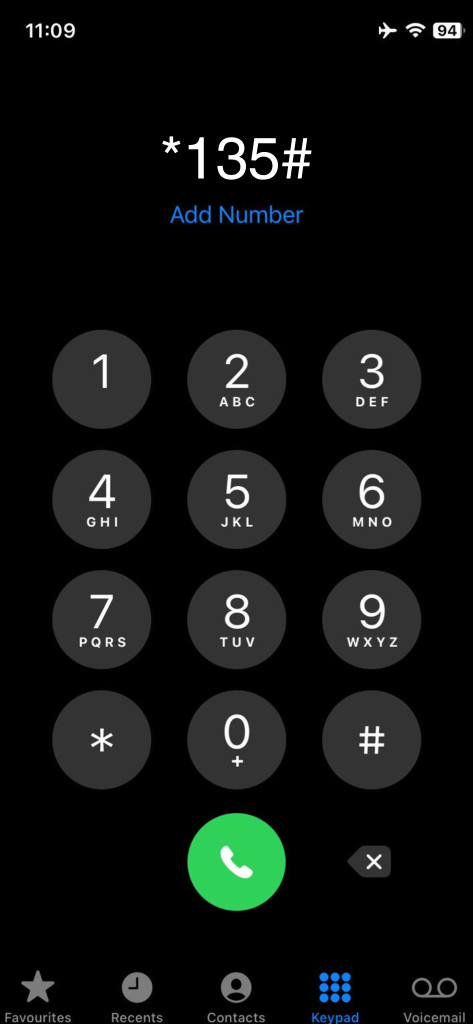
- Dial **135# from your Vodacom phone.
- Select “Services.”
- Choose “PUK Number.”
- Your PUK number will be sent to you via SMS.
Upon completion, your PUK number will be sent via SMS, ensuring you can proceed with unlocking your SIM promptly.
SMS
If you prefer a straightforward text-based solution, requesting your PUK via SMS is a reliable option.
- Send an SMS with the text “VPP” to 31050 from your Vodacom phone.
- You’ll receive an SMS with your PUK number in response.
After sending the SMS, you will receive your PUK number promptly, allowing for a hassle-free unlocking process.
Via Website
For those who manage their services online, retrieving your PUK through the Vodacom website is a seamless process.
- Visit the Vodacom website and log in to your online account.
- Navigate to the “My SIM & PUK” section.
- Your PUK number will be displayed there.
This method is immediate and doesn’t require any digital steps, making it a straightforward solution if the packaging is accessible.
SIM Card Packaging
Keeping the original SIM card packaging can be incredibly beneficial, as it often contains essential information like your PUK number.
If you have the original SIM card packaging, you can find your PUK number printed on it. Look for a label or sticker that contains the PUK code.
Navigating through your account settings leads you straight to your PUK number, displayed for your convenience.
Customer Care
If you find yourself needing personalized assistance, Vodacom’s Customer Care is ready to help you retrieve your PUK number.
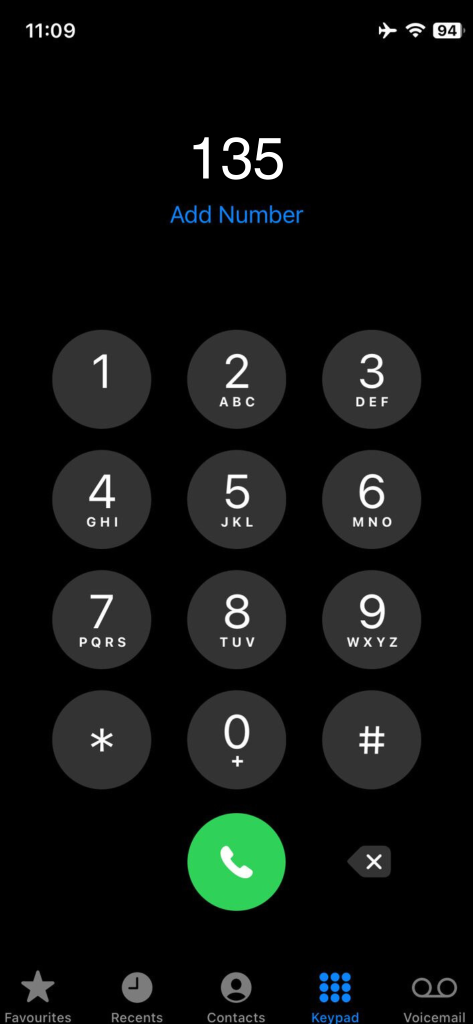
If you’re unable to retrieve your PUK number using any of the above methods, contact Vodacom customer care by calling 135 from your Vodacom phone or 082 135 from any other phone. The customer care representative will be able to provide you with your PUK number after verifying your identity.
After verifying your identity, the customer care representative will provide you with your PUK number, ensuring you can continue using your services without interruption.
Related : How To Buy Data On Vodacom
What if PUK number does not work or is lost
Once you have your 8-digit PUK number handy through any of the methods explained earlier, the next step is to use it to unlock your blocked Vodacom SIM. You can choose to enter the PUK on your phone directly when prompted or utilize the My Vodacom app for convenience. On your phone, when you insert the locked SIM and power on, instead of asking for the PIN, it will prompt for the PUK code. Carefully enter the 8 PUK digits provided to you by the Vodacom team. Next, set up a new PIN of your choice when asked. After entering the new PIN twice correctly for confirmation, your SIM will be fully unlocked and regain network connectivity. Alternatively, enter PUK and new PIN in My Vodacom app SIM services to effortlessly unlock without even requiring phone access.
Conclusion
When I entered the wrong PIN too many times, I found myself completely locked out of my Vodacom SIM card, unable to use my mobile services. But getting back access was quick once I retrieved my 8-digit PIN Unlocking Key (PUK) number. As a Vodacom subscriber, I called customer support who verified my details for security purposes before providing the confidential PUK code over the call.
Alternatively, I could have also visited their nearest store by locating it on the website, used the USSD code service on my phone or accessed it from my online account. With this PUK number now available, I simply entered it instead of my PIN when prompted and created a new PIN as guided onscreen to unlock my SIM and restore the Vodacom network connectivity within minutes. Saving this code for the future is a must!
FAQs
How long does it take to receive my PUK number after sending an SMS request to Vodacom?
After sending an SMS with the text ‘VPP’ to 31050, you should receive your PUK number almost immediately. However, it might take a few minutes depending on the network traffic.
Can I access my Vodacom PUK number online if I don’t have my phone with me?
No, Vodacom does not typically charge for retrieving your PUK number, whether you use the USSD code, SMS service, online account, or customer care.
Is there a charge for retrieving my PUK number from Vodacom?
No, Vodacom does not typically charge for retrieving your PUK number, whether you use the USSD code, SMS service, online account, or customer care.
What information do I need to provide to Vodacom customer care to get my PUK number?
When contacting Vodacom customer care, you may need to provide some personal information for verification, such as your full name, phone number, or ID number, to ensure the security of your account.






