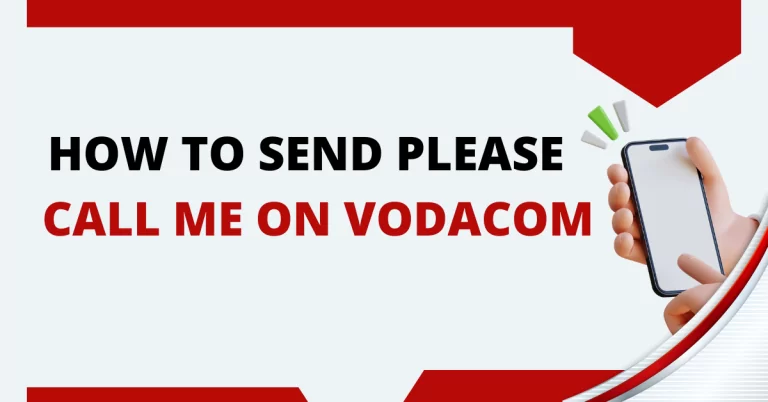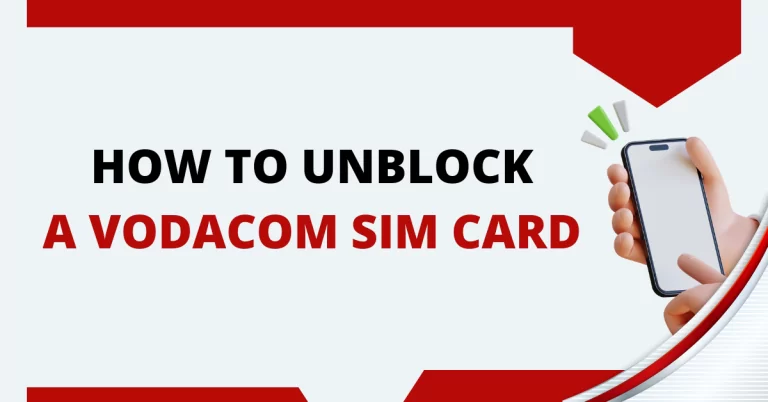How To Buy Power Hour On Vodacom | Easy Steps to Purchase
I Am going to tell you How To Buy Power Hour On Vodacom. Power Hour is a special data package that gives you extra internet for a short period of time. Whenever I need more data quickly, I use Power Hour. It’s really handy when my regular data bundle is running low.
Buying Power Hour the right way is important. If you don’t follow the proper steps, you might have trouble getting it activated or using it properly. That’s why I’m going to explain the different methods to purchase Power Hour in an easy way.
The best part is, using Power Hour is super convenient. I can get the extra data I need in just a couple of minutes, without having to sign up for a whole new bundle. It gives me flexibility to buy only what I need when I need it.
How To Buy Power Hour On Vodacom

So let me walk you through how to buy Power Hour on Vodacom. I’ll cover different ways like using USSD codes, the Vodacom app, and even SMS. I’ve used all these methods myself, so I know what works best. Just follow my instructions, and you’ll be surfing with your Power Hour data in no time!
Using USSD Code

- I open the dialer on my phone.
- I dial 135*60# or 135*9# if I want Power Hour plus WhatsApp data.
- After dialing, I press the call button.
- The menu pops up, and I select option 1 or 3 – that’s for “Power Hour”.
- Next, it asks me to pick the day I want the bundle for. 5a. Like if I need it for Monday, I choose option 1.
- Then I select option 1 again to buy the bundle.
- Finally, I just confirmed my purchase.
- And that’s it! I can use my Power Hour data right away.
Sometimes the menu is different:

- If the first way is confusing, I just dial *135# instead.
- That opens the main Vodacom menu.
- From there, I go to “Buy bundles and services”.
- Then I pick “Voice bundles”.
- Followed by “Power Hour”.
- I can see all the Power Hour options listed.
- I pick the one I want.
- And confirm the purchase like before.
- Whichever way I do it, the USSD codes make it really fast and easy.
- I can top up my Power Hour data anytime I need it.
Related : How To Set Up Voicemail On Vodacom
Using Vodacom App
- I opened the Vodacom app on my smartphone.
- I log in to my account.
- I click on the “Shop” tab.
- Under the “Voice” section, I select “Power Hour”.
- I see a list of Power Hour plans.
- From the list, I choose the Power Hour bundle I want to buy.
- Then I click the “Buy” button.
- To confirm my purchase, I click on the “Confirm” button.
It’s that simple! Using the Vodacom app is an easy way for me to get Power Hour data.
First, I just open the app on my phone and log in with my account details.Then I go to the “Shop” section and look under “Voice” for the “Power Hour” option.I Will see all the different Power Hour bundles listed out. I can pick the one I want, like maybe the 500MB bundle.After selecting it, I tap “Buy” to purchase that bundle.
The last step is just confirming my purchase by clicking “Confirm”.And that’s it .I have bought my Power Hour through the app! The data will be ready for me to use right away.The Vodacom app makes it super convenient to buy and manage my Vodacom services, including purchasing Power Hour bundles anytime I need them.
Using SMS
- Buying Power Hour by SMS is really easy for me.
- First, I open up my phone’s messaging app.
- Then, I start a new message.
- In the message body, I simply type “POWER” – that’s the keyword.
- After that, I send the message to the number 31358.
- Once I’ve sent it, I wait for a reply from Vodacom.
- If my purchase went through successfully, I’ll get a confirmation message saying “Your Power Hour bundle has been activated.”
It’s as simple as that! Just typing “POWER” and sending it to the right number. No complicated menus or forms to fill out. With SMS, buying my Power Hour data is super quick and straightforward. As soon as I get that activation message back, my bundle is ready to use right away.
I can start making calls to any Vodacom numbers using my new Power Hour airtime and data. The SMS method is so convenient for me to purchase Power Hour top-ups whenever I need them. Just a couple taps on my phone and it’s done.
Troubleshooting Common Issues
Network Issues:
- Problem: You can’t access the USSD codes or send SMS because you have no network connection.
- Troubleshooting: Make sure you have a stable Vodacom network signal. Move to an area with better coverage or wait until you have better signal strength.
Invalid Codes:
- Problem: You enter the USSD code but get an error message saying it’s invalid.
- Troubleshooting: Double check that you typed the right code exactly as it appears (*135#, 13560#, etc). Make sure there are no extra spaces or typos. Try re-entering the code carefully.
Payment Issues:
- Problem: Your payment gets declined or fails when trying to purchase through the app.
- Troubleshooting: Ensure you have enough funds in your account for the Power Hour bundle. Check with your bank about any issues. Retry the payment after some time.
App Crashes:
- Problem: The Vodacom app keeps crashing or freezing when you try to make a purchase.
- Troubleshooting: Close the app completely and reopen it. Check if you need to update to the latest app version. As a last resort, uninstall and reinstall the app.
Activation Problems:
- Problem: You buy Power Hour but it doesn’t activate or show as available data.
- Troubleshooting: Wait a few minutes and check again. Power Hour should activate immediately but may take some time to reflect. If it still doesn’t work, restart your phone or reach out to Vodacom support.
Failed SMS:
- Problem: Your SMS to 31358 fails to send or you don’t get a confirmation back.
- Troubleshooting: Double check you typed “POWER” correctly with no spaces or typos. Make sure you send it to the right number 31358. If it still doesn’t work, try sending it again after some time.
I hope these troubleshooting tips help address any common issues you may face when purchasing Power Hour bundles on Vodacom!
Conclusion
In the end, buying Power Hour is really easy for me. I can use the USSD codes to dial and follow menu prompts, the Vodacom app to browse and click to purchase, or even SMS by just sending “POWER” to a number. Whichever way I choose, Power Hour gives me flexible data top-ups right when I need them most, without long commitments.
It’s such a handy service that has helped me so many times when my normal data is low. With just a few taps or clicks, I have my Power Hour internet ready. If you haven’t tried it yet, I really recommend giving it a shot next time your data is running out. And if any issues come up, go through the troubleshooting tips I provided. Feel free to share your own Power Hour experiences too!
FAQs
How long does the Power Hour data last?
The Power Hour data bundle is only valid for 60 minutes or 1 hour after purchase. So you’ll want to use up that extra data within that 1 hour window.
Can I use Power Hour for any type of internet access?
Yes, absolutely. The Power Hour data can be used for any kind of internet services – browsing websites, using apps, streaming video, etc. There are no restrictions on how you use that data.
What if I run out of Power Hour data before the hour is up?
If you consume all the Power Hour data before the 60 minutes expires, you’ll start using your normal data bundle again. The Power Hour bundle doesn’t automatically renew – you’ll need to purchase a new one if you need more.
Can I buy multiple Power Hour bundles at once?
No, you can only buy and activate one Power Hour bundle at a time. If you need more than an hour’s worth of data, you’ll have to purchase separate Power Hour bundles one after the other as each one expires.