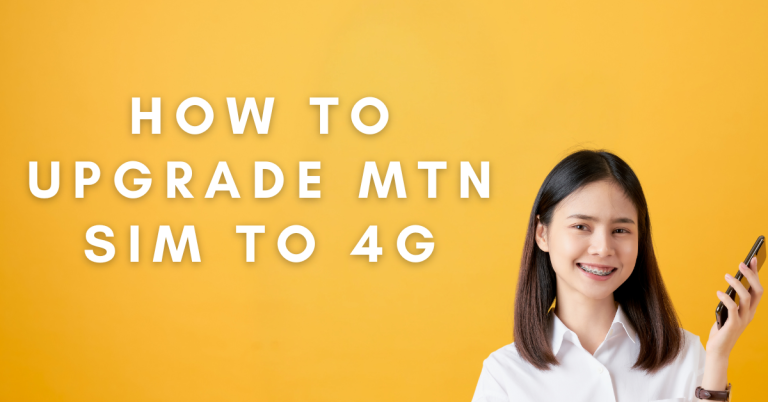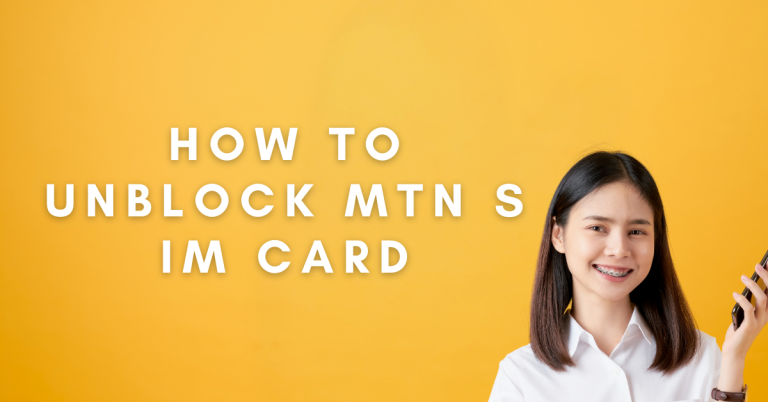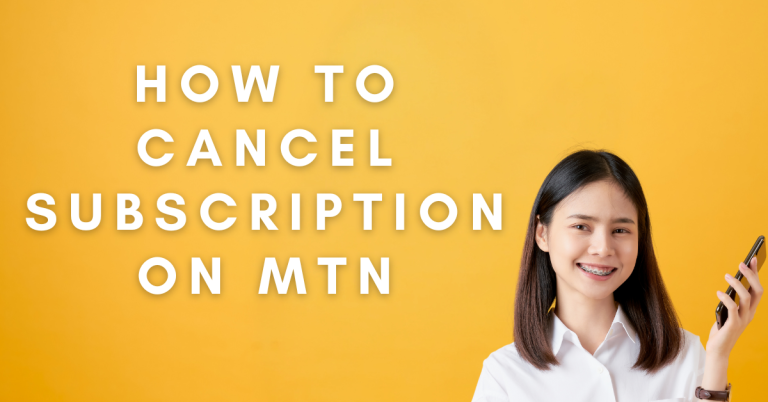How To Get A PUK Number For MTN | A Comprehensive Guide
Ever found yourself staring at your phone, unable to use it because it’s asking for a PUK number? It happened to me when I entered my PIN wrong too many times. That’s when I learned about the PUK (Personal Unblocking Key) number, a lifesaver for locked SIM cards.
If you’re an MTN user like me, don’t worry. Getting your MTN PUK number isn’t as daunting as it seems. I’ll guide you through the simplest ways to retrieve it, ensuring you’re back to making calls and sending texts in no time. Let’s tackle this together!
How To Get A Puk Number For MTN

How to get your MTN PUK number easily. We’ll use the USSD self-service, a quick method involving a few taps on another MTN phone. Also, if you have the My MTN app, it’s even simpler. I’ll walk you through each step, so you’re never stuck again.
Using USSD Code
Before we jump into the steps, remember, it’s important to have access to another MTN phone. This could be a friend’s or family member’s phone. Don’t worry, it’s a safe process and won’t affect their phone at all.
Here’s how to use the USSD self-service to get your PUK number:
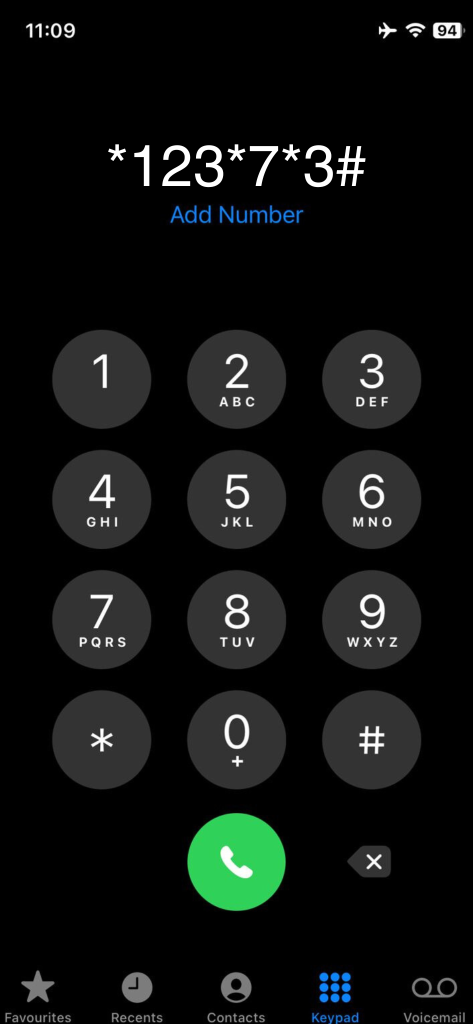
- Dial *123# or *123*7*3# on the other MTN phone.
- Follow the prompts: Choose ‘7’ for Self-Service, then ‘3’ for PUK retrieval.
After you’ve followed these steps, you’ll need to answer some security questions to confirm that you’re the owner of the locked SIM. Once you’ve done that, the PUK number will appear on the screen, and you’ll also get it via SMS. Simple, right? Now, you’re just a few steps away from unlocking your SIM.
Using MTN App
The My MTN app. This is especially useful if you prefer a more digital approach or if USSD codes seem a bit daunting. Here’s how to retrieve your PUK using the My MTN app:
- Log in to the My MTN app on a different smartphone. This is key if your main phone’s SIM is locked.
- Tap the “Help” tab, then choose “Get PUK” to start the process.
Once you’re in the Get PUK section, select “Get PUK code for someone else” and enter the phone number that’s locked. The app will guide you through a few more steps, and then, voilà, the PUK code will be displayed on the screen. It’s straightforward and user-friendly, making it a great option for quickly solving the SIM lock issue.
Related : How To Change Tariff Plan On MTN
Entering Your PUK Number
If those methods don’t work for you, there’s another simple way to find your PUK number that I almost forgot about! Remember the plastic card that your MTN SIM came attached to when you first bought it? Well, the PUK number is usually printed right there on that card.
I found mine in a drawer where I keep important stuff like this. It’s always a good idea to keep that card safe because it’s not just for holding the SIM before use; it has important information like your PUK number on it. So, if you’re ever in a pinch and can’t use the USSD or My MTN app methods, check if you still have that card. It might just save the day!
Preventive Measures and Tips
Here are five points to remember when dealing with your MTN PUK number:
Remembering these points ensures you’re well-prepared for those unexpected moments when you might need to quickly access your PUK number.
Conclusion
Getting locked out of your phone because you need a PUK number can feel like a big hassle, but it doesn’t have to be. Whether you choose to use the USSD self-service, the My MTN app, or find the number on your SIM card holder, you’ve got options.
I have walked you through each method, hoping to make this as simple as possible for you. Just remember to keep your SIM card holder in a safe place, and if all else fails, the digital methods are just a few taps away. Sharing this with friends and family can help them too. Stay prepared, and happy texting and calling on your MTN line
FAQs
What is a PUK Number?
A PUK (Personal Unblocking Key) number is a code unique to your SIM card. It’s used to unlock your SIM if it gets locked after entering the PIN wrong too many times.
How Can I Retrieve My MTN PUK Number Using USSD?
To get your PUK via USSD, use another MTN phone and dial *123*7*3# or 123#. Follow the prompts by selecting ‘7’ for Self-Service and then ‘3’ for PUK retrieval. You’ll need to answer some security questions to verify your ownership.
Can I Use the My MTN App to Get My PUK Number?
Yes, the My MTN App provides an easy way to retrieve your PUK. Log into the app on a different smartphone, tap the “Help” tab, and select “Get PUK”. Follow the instructions, and you’ll see your PUK code displayed.
What Should I Do If I Can’t Access USSD or the My MTN App?
If digital methods are unavailable, check the SIM card holder your MTN SIM came with. The PUK number is usually printed on it. Keeping this card safe can save you a lot of trouble in the future.