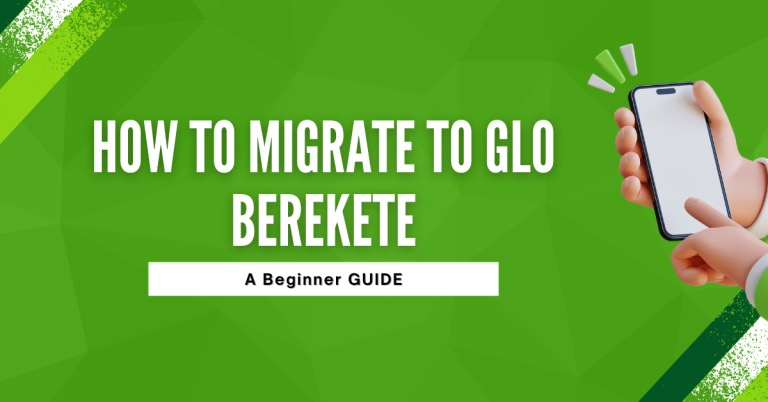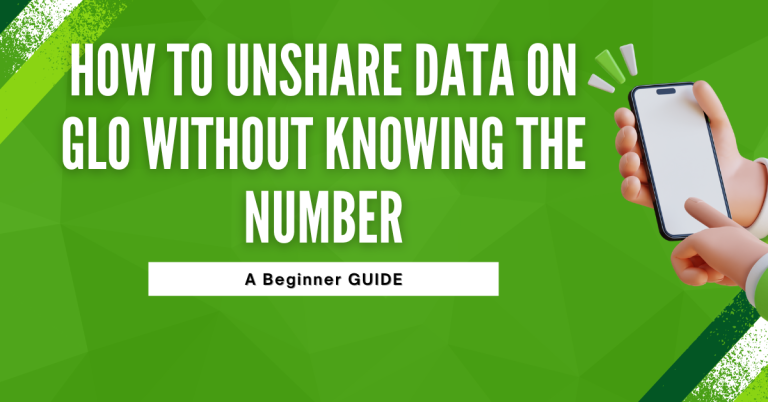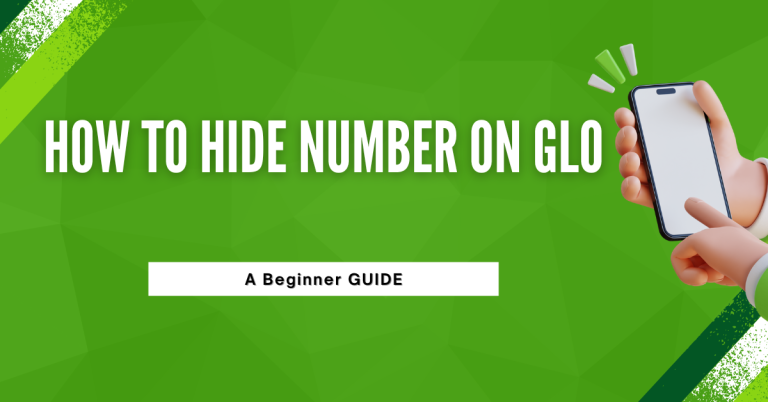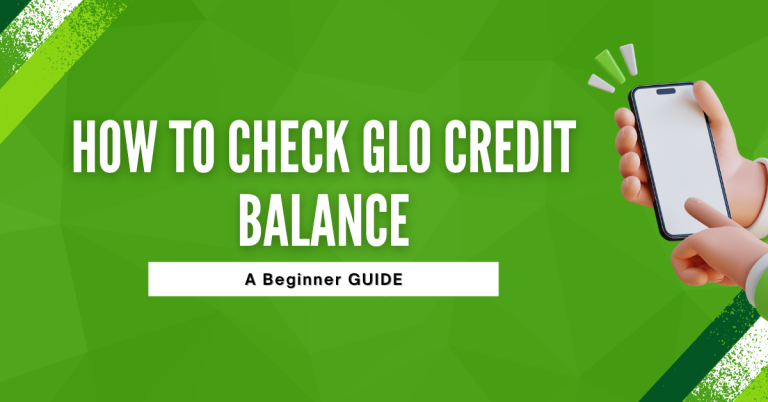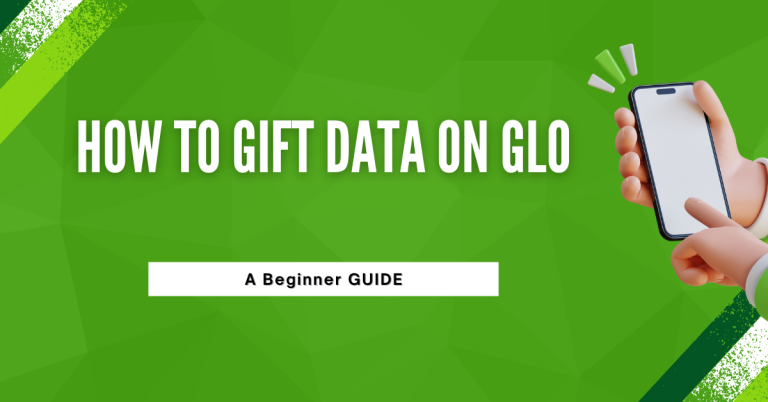How To Check BVN On Glo | Complete Guide On BVN
I Have realized the importance of keeping my Bank Verification Number (BVN) handy for banking transactions. Recently, I discovered a straightforward method to check my BVN on Glo.
Whether you’re linking bank accounts or ensuring your transactions are secure, knowing How To Check BVN On Glo on Glo can make life a lot easier. In this guide, I’ll walk you through the simple steps to retrieve your BVN, ensuring you’re always prepared for your banking needs.
How To Check BVN On Glo
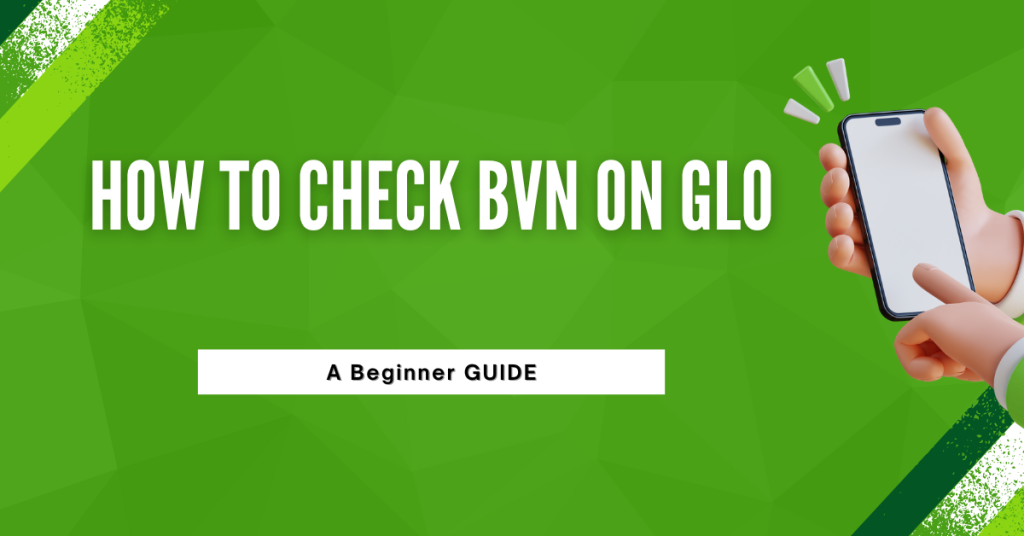
A BVN is like a special ID number for anyone who uses a bank in Nigeria. It helps keep your bank account safe and stops people from stealing your money. It’s very important to keep this number a secret to avoid any trouble.
Prerequisites for Checking BVN on Glo
Before diving into the actual steps, make sure your Glo SIM card is ready and registered under your name. It’s essential because your SIM connects to your BVN. Here’s what you need to have before you start:
- Glo SIM Card: Your SIM should be active and registered in your name.
- Link to BVN: Ensure the SIM is linked to your BVN. This link is what makes checking your BVN possible.
- Sufficient Balance: While checking your BVN may not cost much, it’s good to have some credit on your phone just in case.
After ensuring these prerequisites are met, you’re all set to proceed. Keeping these in check will make the process smooth and hassle-free. Now, let’s move on to the actual steps to check your BVN on Glo.
Step By Step Guide To Check Bvn
Now that we’re all set with what we need, let’s get into how to actually check your BVN on your Glo phone. It’s easy and quick, just follow these simple steps:

- Dial the Code: On your phone, dial 565*0# the USSD code for BVN retrieval .
- Follow Instructions: After dialing, you might see some instructions on your screen. Just follow them.
- Get Your BVN: In a short time, you should get a text message with your BVN. There might be a small charge for this.
Once you’ve done these steps, your BVN should be right there in your message box. It’s quick and doesn’t require you to visit the bank or stand in long lines. Next, we’ll look at what to do if you face any problems during this process.
Related : How To Borrow Data From GLO
Troubleshooting Common Issues
Sometimes, things might not go as planned when you’re trying to check your BVN on Glo. But don’t worry, here are some simple steps you can take if you face any problems:
- Wait a Bit: Sometimes, the network might be busy. If you don’t get your BVN immediately, wait for a few minutes and try again.
- Check Your Balance: Make sure you have enough credit on your phone. If not, you might need to top up.
- Contact Customer Care: If it’s still not working, you can call Glo’s customer care. They are there to help you out.
Remember, it’s usually a smooth process, but it’s good to know what to do just in case.
Conclusion
Checking your BVN on Glo is really straightforward, and I hope this guide makes it even easier for you. Just remember, your BVN is like a key to your bank account, so keep it safe and don’t share it with anyone you don’t trust.
If you ever run into trouble, don’t hesitate to reach out to Glo’s customer service – they’re there to help. Knowing how to check your BVN on your phone is super handy, and I’m glad I can do it anytime without any hassle. Stay safe and happy banking!
FAQs
What is a BVN and why is it important?
A BVN, or Bank Verification Number, is a unique number that acts as your identity for all banking services in Nigeria. It’s important because it helps keep your bank transactions safe and protects your account from unauthorized access.
Can I check my BVN on Glo without having my SIM linked to the BVN?
No, your Glo SIM needs to be linked to your BVN to check it. This link is crucial as it ensures the security and privacy of your banking information.
Is there a charge for checking my BVN on Glo?
Yes, there might be a small fee for retrieving your BVN via your Glo SIM. It’s always a good idea to have a little credit on your phone before you start the process.
What should I do if I don’t receive my BVN after following the steps?
If you don’t receive your BVN, first ensure you have enough credit and the network is not busy. If the issue persists, contact Glo customer care for assistance. They’re there to help you with any problems you might face.