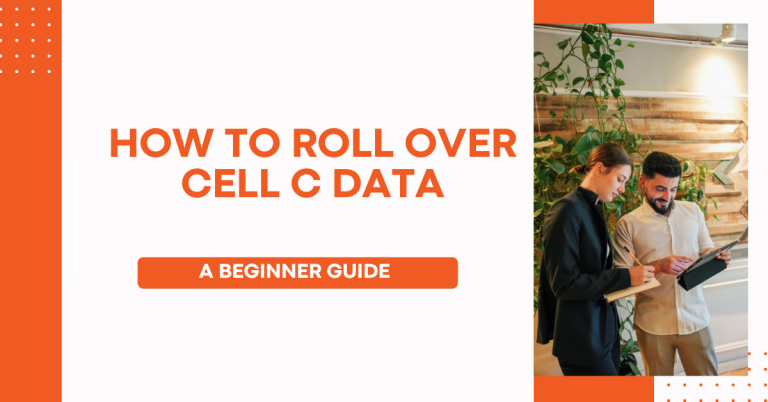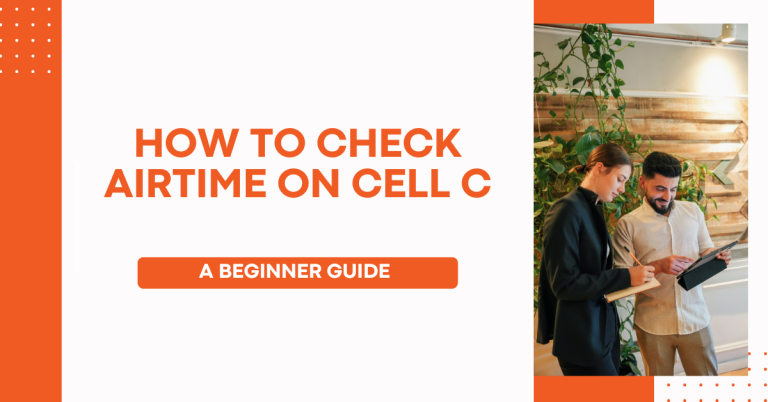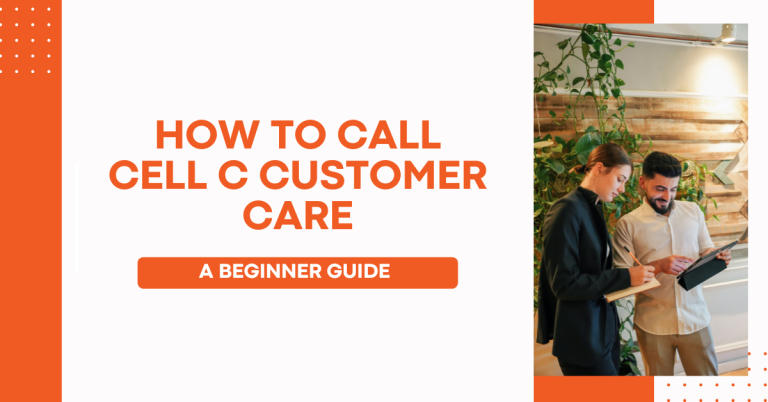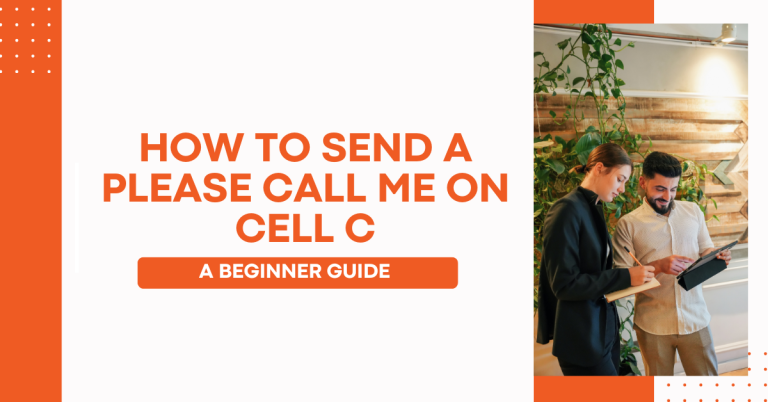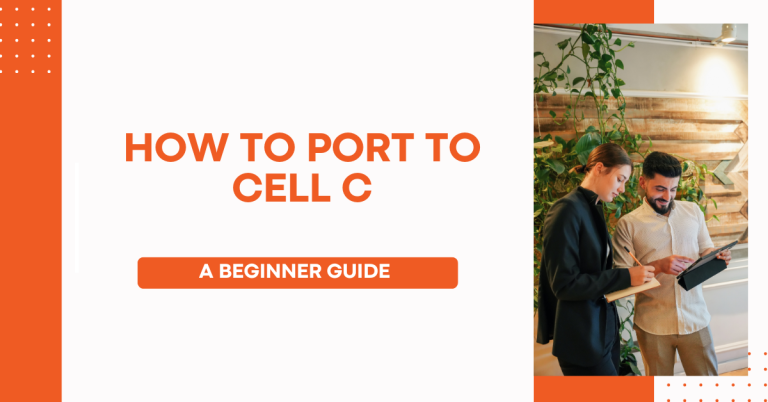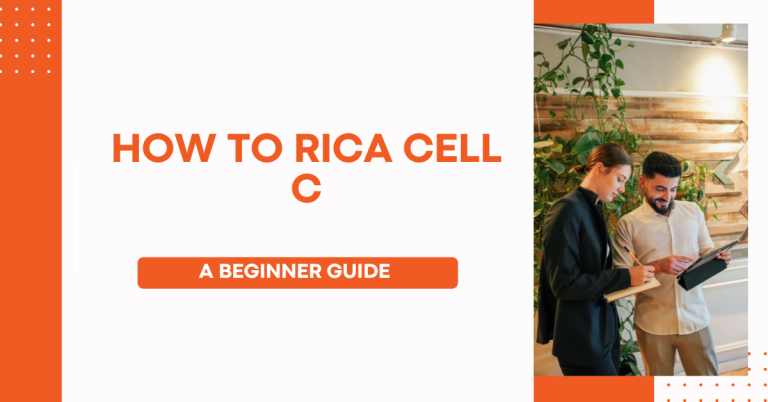How To Blacklist A Stolen Phone Cell C | Complete Guide
When my phone was stolen, I panicked at the thought of someone accessing my personal information, photos, and contacts. It felt like a part of me was taken. But then, I discovered that I could blacklist my stolen phone with Cell C. This process would essentially render the phone useless to the thief by preventing any network access.
I realized this step was crucial for protecting my digital footprint and ensuring my privacy. I want to share with you How To Blacklist A Stolen Phone Cell C, a straightforward but vital action that can safeguard your information and give you a sense of security during such a stressful time.
How To Blacklist A Stolen Phone Cell C

Blacklisting a phone means telling Cell C to block it from their network. This stops anyone who has your phone from making calls or using data. It’s a key step to keep your information safe. You’ll need some details about your phone, like the IMEI number, to do this.
Before You Begin
Before you start the blacklisting process, it’s crucial to act fast. The quicker you report, the better. Make sure you have your phone’s IMEI number, which is unique to your device, and your Cell C account details ready. This information speeds up the process, ensuring your phone is blocked from the network as soon as possible to prevent misuse.
Step-by-Step Guide to Blacklist Your Phone with Cell C
Making the Call

- If you’re using another Cell C phone, dial 140. From a different network? Call 084 140 instead.
- Let the person on the line know your phone was stolen. Ask to disable your SIM and blacklist your phone.
Provide Essential Details

- You’ll need to give them your phone number and the IMEI number.
- To find your IMEI, check your phone’s box or dial *#06# on your phone. It’s a good idea to write this down for all your mobiles, just in case.
Getting a Confirmation
The Cell C agent will give you an ITC (Incident Tracking Code) over the phone. Keep this safe; it’s important.
Visit the Police
- With the ITC in hand, head to your nearest police station to report your stolen phone.
- Bring your ID and a proof of address. They’ll need these, along with your ITC, to start looking into the theft
Related : How To Cancel Subscription On Cell C
After Blacklisting Your Phone
After reporting my stolen phone, the next step was to think about my phone’s insurance. If you have insurance for your phone, call your insurance company and tell them what happened.
You’ll need to give them the report from the police and the ITC number Cell C gave you. This can help get your phone replaced. Also, it’s smart to use apps that track your phone and back up your data often, so you don’t lose everything .if You have any issue call cell c customer care for assistance
Conclusion
Wrapping everything up, blacklisting my stolen phone with Cell C was a crucial step to protect my personal info and privacy. It felt empowering to take action and block the thief from using my phone. Going through the process taught me the importance of being prepared, like knowing my IMEI number and having my details ready.
I hope sharing my experience helps you feel more prepared and less stressed if you ever face this situation. Remember, acting fast and following these steps can really make a difference in keeping your digital life secure. Let’s keep our information safe and support each other in these tough times.
FAQs
How quickly should I report my phone as stolen to Cell C?
Act as fast as you can. The sooner you report your phone stolen and start the blacklisting process, the better. This quick action prevents the thief from using your phone and protects your personal information.
What information do I need to provide to Cell C to blacklist my phone?
You need to provide your phone’s IMEI number and your Cell C phone number. You can find the IMEI number on your phone’s box or by dialling *#06# on your device. Having this information ready speeds up the process.
Can I get my phone un-blacklisted if I find it after reporting it stolen?
Yes, if you find your phone after it has been blacklisted, you can contact Cell C with your ITC (Incident Tracking Code) and other details to have the blacklist removed. You’ll likely need to prove ownership and possibly provide additional information.
What should I do if I don’t have phone insurance and my phone is stolen?
Even without insurance, blacklisting your phone is a crucial step to protect your information. Additionally, consider using tracking apps to locate your phone and regularly backing up your data to minimize loss. Always report the theft to the police and Cell C to take the necessary security measures.