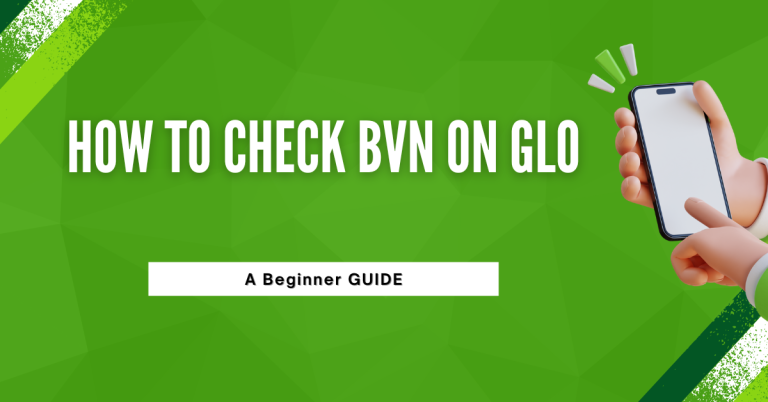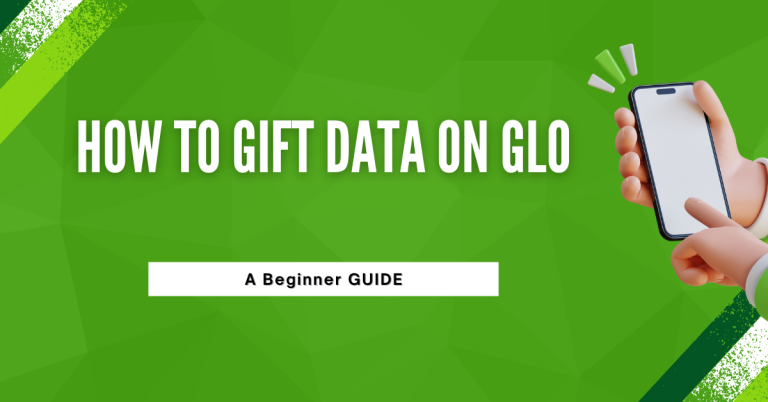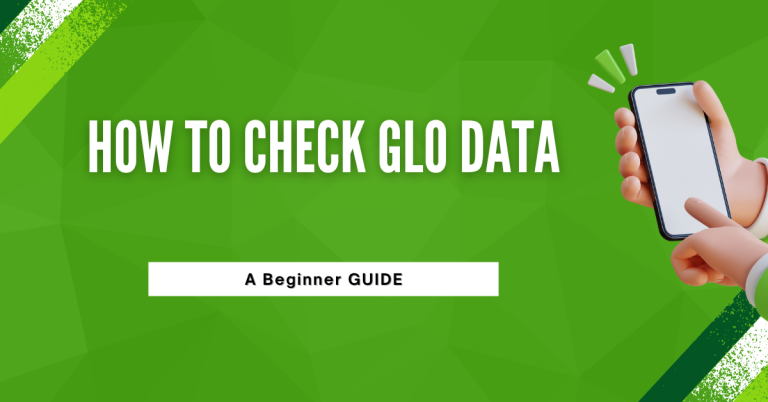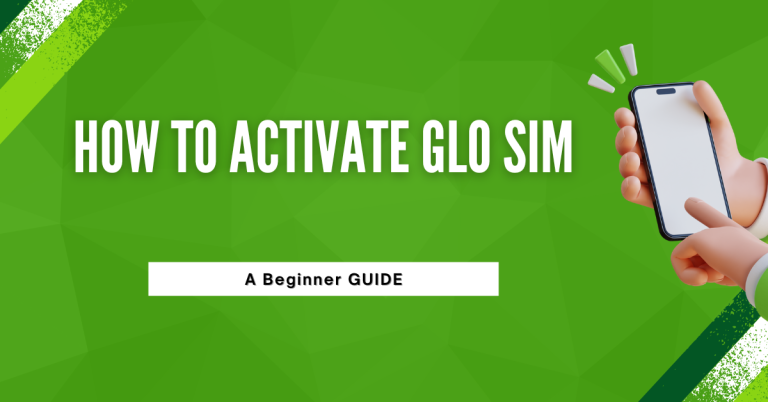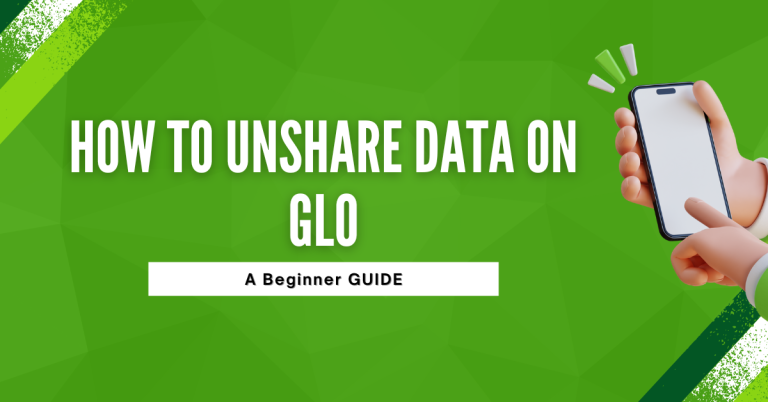How to Link NIN to Glo in 2025 | Stay Connected
How To Link NIN To GLO? Linking your National Identification Number (NIN) to your Glo line is no longer just an option it’s a requirement! The government has made it mandatory to connect your NIN to your SIM to enhance security and prevent fraud.
But don’t worry; the process is straightforward, and we are here to guide you every step of the way. Whether you prefer dialing a simple code, visiting Glo’s portal, or sending a quick SMS, this guide will help you link your NIN in no time. Let’s get started and ensure your Glo line stays active and secure.
How To Link NIN To GLO

The National Identification Number (NIN) is an 11-digit unique number issued by the National Identity Management Commission (NIMC) to verify your identity in Nigeria. It’s essential for services like banking, healthcare, education, and travel. To enhance security and combat fraud, the Nigerian Communications Commission (NCC) has mandated that all telecom operators link their subscribers’ NINs to their phone numbers. This initiative aims to harmonize data across sectors. The deadline for linking is April 6, 2024, and failure to comply could lead to the deactivation of your SIM card. Act now to avoid disruptions to your services.
Link NIN To Glo Via USSD Code
- Dial *109*YourNIN# on your Glo line.
- Example: *109*12345678901#
- Wait for a confirmation message.
Link NIN To Glo Via Glo Portal
- Visit the Glo NIN Portal.
- Enter your Glo number, email address, and NIN.
- Submit the form and verify using the OTP sent to your phone.
Link NIN To Glo Via SMS
- Send a text message in this format:
UpdateNIN [Your NIN] [First Name] [Last Name]- Example:
UpdateNIN 12345678901 John Doe
- Send it to 109.
Alternative Ways To Link NIN To Glo
If the primary methods don’t work for you, don’t worry! Here are some additional ways to link your NIN to your Glo line:
Glo Customer Care
- Dial the Glo customer care hotline 300 from your Glo line.
- Provide your NIN and other requested details to the representative.
- They will help you complete the linking process.
Visit A Glo Office
- Head to the nearest Glo office or authorized service center with your NIN slip and ID card.
- The staff will guide you through the process and confirm the linking for you.
Use The Glo Mobile App
- Download and install the Glo Café App from the Google Play Store or Apple App Store.
- Log in to your account and navigate to the NIN linking section.
- Enter your NIN and follow the prompts to complete the process.
These alternative methods are helpful if you’re facing issues with the USSD code, SMS, or online portal. They also provide personalized assistance to ensure the linking is done correctly.
Common Issues And Their Solutions
Sometimes, you may encounter problems while trying to link your NIN. Here’s a list of common issues and how to resolve them:
1. Error Message After Dialing The USSD Code
- Cause: Network congestion or incorrect code entry.
- Solution: Wait for a few minutes and try again. Ensure you’re using the correct code:
*109*YourNIN#.
2. Incorrect NIN Entry
- Cause: Typing errors or providing the wrong number.
- Solution: Double-check your NIN before submitting. If you’ve already submitted an incorrect NIN, contact Glo customer care to update it.
3. No Confirmation Message
- Cause: Network delays or technical issues.
- Solution: Be patient, as confirmation messages can take time. If you don’t receive a message within 24 hours, retry or contact Glo customer care.
4. Issues With The Glo Portal
- Cause: Poor internet connection or server downtime.
- Solution: Ensure your internet connection is stable. If the portal isn’t working, try accessing it during off-peak hours or use an alternative method like SMS.
5. Trouble Using The Glo App
- Cause: App glitches or outdated app version.
- Solution: Update the app to the latest version from your app store. If the issue persists, reinstall the app.
Related : How To Check NIN On GLO
Conclusion
Linking your NIN to your Glo line is simple, quick, and necessary. By doing so, you’ll comply with government regulations, prevent fraud, and keep your phone services active. Whether you choose the USSD code, Glo portal, or SMS method, the process is easy to follow.
Don’t wait until the last minute! Link your NIN today and avoid any interruptions to your Glo services. If you face any issues, contact Glo customer care or visit the nearest Glo office for assistance.
FAQs
Why do I need to link my NIN to my Glo line?
It’s a government requirement for security reasons and to prevent illegal activities.
What if I have more than one Glo line?
You need to link your NIN to each Glo line you own.
How long does it take for the linking to be effective?
It usually happens instantly, but sometimes it can take a few hours.
Is there a deadline for linking my NIN to Glo?
Yes, there’s a government-set deadline. It’s best to do it as soon as possible to avoid service disruption.