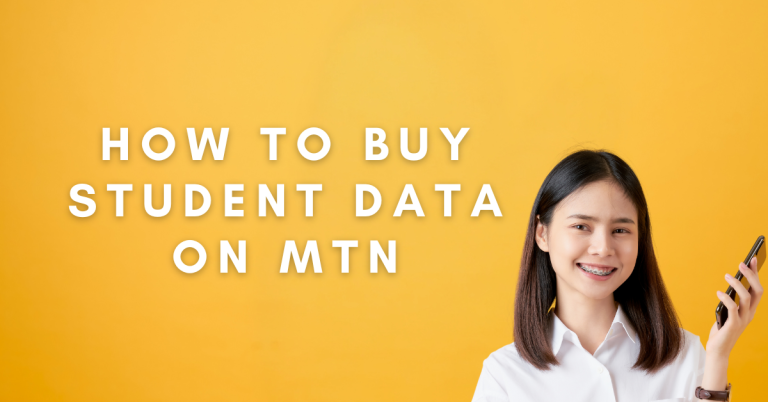How To Send A Please Call Me On MTN | A Beginners Guide
You’re in a situation where your mobile phone has run out of airtime, and you urgently need to contact someone and You Are Looking for How To Send A Please Call Me On MTN?. The stress and frustration of being unable to make a call can be overwhelming. This is where the “Please Call Me” service on MTN becomes a lifesaver. This convenient feature allows you to send a complimentary message to another MTN user, requesting them to call you back. It’s simple, efficient, and ensures that you’re never left stranded without a way to communicate, even when your airtime balance hits zero.
It’s simple to use and can be a lifesaver when you’re unable to make a call yourself. Whether you’re in an emergency or just short on credit, ‘Please Call Me’ keeps you connected. Let’s explore how to use this service effectively.
How to Send a Please Call Me on MTN
Need someone to call you back but have no airtime? You can use MTN’s ‘Please Call Me’ service. It’s easy! Here’s what you do, using simple example codes:

Using USSD Code

First, get into the MTN menu on your phone. You might do this by dealing a code like *121#
Related Article: How To Transfer Airtime On MTN
Find Please Call Me
Look in the menu for something that says ‘Please Call Me’. It might be right there, or you might have to press a few buttons to find it.
Put in the Other Person’s Number
Once you’re at ‘Please Call Me’, put in the phone number of the person you want to call you. For example, if their number is 0831234567, just type it in.
Send Your Message
After typing their number, press the send button. This tells MTN to send your ‘Please Call Me’ message. An example code for this could be *121*your number #
Wait for a Confirmation
MTN will send you a message back saying “Alright, we sent your ‘Please Call Me’.” That means the person should know you want them to call you.
If you want to try something different from dialling codes, here are some other ways you can send a ‘Please Call Me’ on MTN, along with easy steps to follow:
Using the MTN App
- Download and open the MTN app on your smartphone.
- Log in with your MTN number and password.
- Look for the ‘Please Call Me’ option in the app menu.
- Enter the MTN number you want to send the message to and confirm.
Through the MTN Website
- Go to the MTN website on your computer or smartphone.
- Log into your account with your MTN number.
- Find the ‘Please Call Me’ service on the website.
- Type in the recipient’s MTN number and send your request.
Asking Customer Service
- Step 1: Call the MTN customer service line.
- Step 2: Follow the voice prompts to reach a customer service representative.
- Step 3: Request the representative to help you send a ‘Please Call Me’ message.
- Step 4: Provide the MTN number of the person you want to call you back.
These alternative methods offer flexibility, ensuring you can always send a ‘Please Call Me’ message, no matter your situation.
Understanding Please Call Me Service and Its Impacts
The Please Call Me service on MTN is a great way to ask someone to call you when you can’t make a call yourself. This is especially helpful if you have no airtime. But what exactly happens when you use this service, and can you add a personal touch to your message? Let’s find out.
When you use the ‘Please Call Me’ service:
- A message is sent to the person you want to reach. This message tells them that you want them to call you back.
- The message is simple, like “Please Call Me.” It doesn’t cost you anything to send this message.
Remember to check with MTN for the exact codes and any updates or changes to the service. Whether you’re out of credit or in an urgent situation, the ‘Please Call Me’ service ensures you remain connected.
Of course! Here’s the same section simplified for clarity and ease of understanding:
Related Article: How To Cancel Subscription On MTN
Different kinds of Messages Use MTN Please Call Me Service
The MTN ‘Please Call Me’ service lets you send different kinds of messages for free when you can’t call or text. Here are some easy ways to use it:
- When You Need Credit
- If you’re out of airtime and need some from a friend, there’s a special message for that.
- Dial *133# on your MTN phone.
- Enter your friend’s MTN number and send it.
- Pick option 3 to ask for some credit.
- To Send a Loving Message
- There’s a sweet version of ‘Please Call Me’ for family, loved ones, or close friends.
- Dial *133# on your MTN line.
- Put in the phone number of the person you care about and send it.
- Choose option 2 to send a ‘Call Me Back, I Love You’ message.
These are some of the ways you can use the MTN ‘Please Call Me’ service. They’re handy when you can’t make a call or send a text.
Limits and Rules for Using MTN ‘Please Call Me’ Service
Even though the MTN ‘Please Call Me’ service is very helpful, there are a few rules and limits you should know about:
Daily Limit
MTN usually lets you send only a certain number of ‘Please Call Me’ messages each day. This number can change, so it’s good to check with MTN for the latest limit.
Only for MTN Users
You can only send ‘Please Call Me’ messages to other people who also use MTN. It won’t work if you try to send to a number that’s not on MTN.
Can’t Change Some Messages
For special messages, like the ‘Send Me Credit’ or ‘Call Me Back, I Love You’, you might not be able to add your own words. They are pre-written.
Network Conditions
Sometimes, if the network is very busy or having problems, your ‘Please Call Me’ message might be delayed or not go through. This doesn’t happen often, but it’s good to know.
It’s important to use the ‘Please Call Me’ service the right way and understand these rules. This helps make sure the service works well for everyone who needs it.
Conclusion
So, that’s all about the MTN ‘Please Call Me’ service that I know. It’s really handy when I run out of credit or can’t make calls. I like that there are different ways to send a ‘Please Call Me’, like using a code, the app, or even the MTN website. And if I need help, I can just call their customer service.
I always remember that I can’t send too many in one day and it only works for people who also have MTN. What’s best for me is how this service helps me stay in touch with my friends and family, even when I can’t call. It’s a small thing, but it really helps.
FAQs
Are ‘Please Call Me’ messages unlimited on MTN?
No, there’s a daily limit. MTN sets a cap on how many ‘Please Call Me’ messages you can send each day. It’s best to check with MTN for the current limit.
Can I block people from sending me ‘Please Call Me’ messages?
Yes, you can block certain numbers. Enter 121*2# into your phone’s dialler.
When the menu appears, select the third option, labelled “Remove Barring.”
From the list, choose the specific number you wish to unblock.
Confirm your selection by pressing “Okay.” You can also use the MTN app or call customer service for assistance.”
Can I send a ‘Please Call Me’ message to a number not on MTN?
No, ‘Please Call Me’ messages can only be sent to other MTN users. They won’t work with numbers from different service providers.
Is there a cost to send a ‘Please Call Me’ message?
No, sending a ‘Please Call Me’ message is free. This makes it really helpful when you have no airtime but need to contact someone.