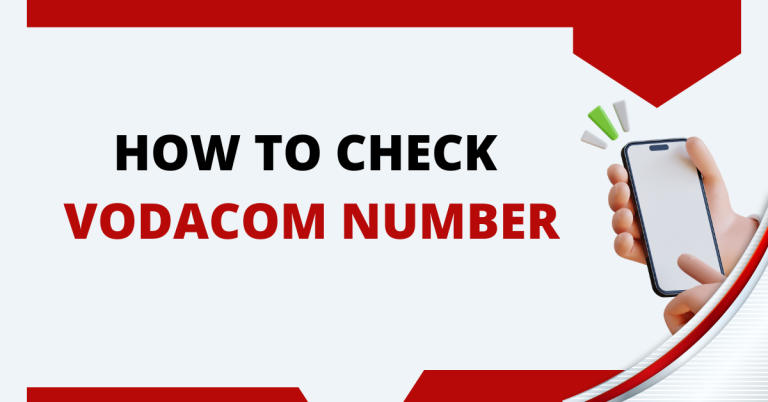How To Buy WhatsApp Data On Vodacom | A Comprehensive Guide
I am here to talk about how to buy WhatsApp data on Vodacom. As a Vodacom user, like many of you, I often find myself needing more data just for WhatsApp. WhatsApp is so important for keeping in touch with friends and family, right? So, buying a WhatsApp data bundle on Vodacom is a smart move.
It saves regular data and lets us chat, share photos, and even make calls without worrying too much about running out of data. Let’s dive into how we can easily buy WhatsApp data on Vodacom and stay connected all the time!
How To Buy WhatsApp Data On Vodacom

I want to share how to buy WhatsApp data on Vodacom. It’s simple and cost-effective, especially for us who use WhatsApp a lot. Vodacom offers special data bundles just for WhatsApp, which is great for saving money and keeping in touch. Let’s explore the steps to get this valuable deal
Accessing Vodacom USSD for WhatsApp Data
Accessing Vodacom’s USSD service to buy WhatsApp data is a quick and straightforward process. It allows Vodacom users to easily purchase specific data bundles tailored for WhatsApp usage. Here’s how you can do it:

- Dial the USSD Code: Start by dealing *123*43# or *135# on your phone to open the Vodacom USSD menu.
- Select Bundles: Once the menu appears, press option 2 to go to the “Bundles” section.
- Choose Vodacom Ticket: In the Bundles menu, navigate to option 5, labelled “Vodacom Ticket”, to find WhatsApp data offers.
By following these steps, you can seamlessly access the WhatsApp data bundles on Vodacom, ensuring you stay connected on your favorite messaging app without eating into your main data plan.
Related : How To Check Airtime On Vodacom
Selecting the Right WhatsApp Ticket
Selecting the right WhatsApp Ticket on Vodacom is about finding the perfect balance between your data needs and budget. Vodacom offers a range of WhatsApp Tickets, each with different data allowances and validity periods to cater to various user demands. Here are the options you can choose from:
- 10MB for R1, valid for 1 hour: Best for urgent, short-term use.
- 50MB for R3, valid for 1 day: Ideal for daily, light WhatsApp usage.
- 250MB for R5, valid for 1 day: Suitable for heavy use over a single day.
- 100MB for R6, valid for 3 days: A good choice for moderate use over a few days.
- 250MB for R12, valid for 7 days: Perfect for regular use throughout the week.
- 1,024MB for R35, valid for 30 days: The best option for extensive use over a whole month.
Understanding your WhatsApp usage habits is key to selecting the right ticket. Whether you’re a light user who just sends texts or a heavy user who shares lots of photos and videos, there’s a Vodacom WhatsApp Ticket that’s just right for you.
Purchasing WhatsApp Data via the Vodacom App
Buying WhatsApp data through the Vodacom app is easy and convenient, allowing you to get your data bundle anytime, anywhere. Here’s how you can do it:
- Open the App: Launch the Vodacom App on your smartphone.
- Navigate to Data Bundles: Look for the data bundles or services section in the app.
- Select WhatsApp Tickets: Find the option for WhatsApp data bundles or tickets.
- Choose Your Bundle: Pick the WhatsApp Ticket that suits your needs and follow the prompts to complete the purchase.
This method is perfect for those who prefer the convenience of managing their services directly from their phone, offering a user-friendly experience with just a few taps.
Buying WhatsApp Data on Vodacom’s Website
For users who may not have access to the USSD service or prefer using a computer, Vodacom’s website provides an easy way to purchase WhatsApp data:
- Visit the Website: Go to Vodacom’s official website.
- Log In to Your Account: Access your account by entering your login details.
- Find the Data Bundles Section: Look for the section dedicated to data bundles or WhatsApp Tickets.
- Select and Buy: Choose the desired WhatsApp data bundle and follow the website’s instructions to buy it.
Using Vodacom’s website is a straightforward alternative, offering the flexibility to manage your data plans from any device with internet access, ensuring you’re always connected on WhatsApp.
Activation and Usage of WhatsApp Tickets on Vodacom
After selecting the right WhatsApp Ticket on Vodacom, the next steps are to confirm and activate it. Here’s how it works:
- Confirm Your Selection: Once you’ve chosen the desired WhatsApp Ticket, confirm your selection on the Vodacom app or website, or through USSD.
- Complete the Purchase: Follow the prompts to complete the payment process for your selected WhatsApp data bundle.
- Activation: The WhatsApp Ticket will automatically activate upon successful purchase. You will receive a confirmation message from Vodacom.
Prioritization of WhatsApp Data Usage
- Data Usage: When you have an active WhatsApp Ticket, any data usage through WhatsApp will consume data from this ticket first, before using your regular data balance.
- Efficiency: This prioritization ensures efficient use of your WhatsApp Ticket, allowing you to maximize your regular data plan for other online activities.
- Monitoring: You can keep track of your WhatsApp data usage through the Vodacom app, ensuring you are aware of when you might need to purchase another ticket.
By understanding the activation process and how the WhatsApp data is prioritized, you can manage your data more effectively, ensuring that you stay connected on WhatsApp without unnecessary depletion of your main data bundle.
Conclusion
In conclusion, buying WhatsApp data on Vodacom is a simple and smart way to stay connected on WhatsApp without using up my regular data. With the options available, I can choose the right WhatsApp Ticket that fits my needs and budget.
The process of purchasing and activating the ticket, either through the USSD, app, or website, is straightforward. Plus, knowing that my WhatsApp data gets used before my regular data makes it a great deal. This way, I can keep chatting, sharing, and enjoying WhatsApp without worrying about running out of data too quickly.
FAQs
What are the steps to buy WhatsApp data on Vodacom using USSD?
To buy WhatsApp data on Vodacom using USSD, dial *12343# or *135#, select option 2 for “Bundles”, then choose option 5 for “Vodacom Ticket”. Follow the prompts to select and purchase your preferred WhatsApp Ticket.
How can I purchase WhatsApp data through the Vodacom app?
Open the Vodacom app, navigate to the data bundles or services section, find WhatsApp Tickets, select the one that fits your needs, and follow the on-screen instructions to complete the purchase.
Can I buy WhatsApp data on Vodacom’s website?
Yes, you can buy WhatsApp data on Vodacom’s website by logging into your account, navigating to the data bundles section, selecting the WhatsApp Ticket you want, and following the steps to complete the purchase.
How does Vodacom prioritize WhatsApp data usage?
Vodacom prioritizes WhatsApp data usage by deducting from your WhatsApp Ticket first, before using your regular data plan. This ensures that you use your dedicated WhatsApp data for WhatsApp activities, conserving your regular data for other uses.