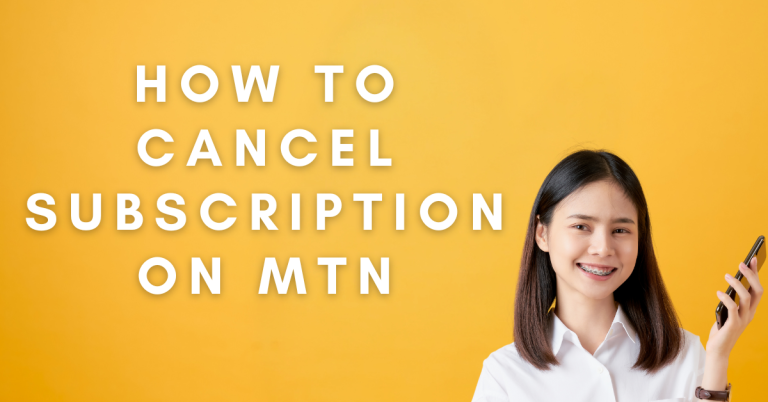How To Upgrade MTN SIM to 4G | A Comprehensive Guide
I Am Super Excited To Share How To Upgrade MTN SIM to 4G. You know how important it is to stay connected with fast and reliable internet. Upgrading to a 4G SIM is a game changer, trust me. It’s not just about speed;
it’s about having a smoother experience whether you are browsing, streaming, or just chatting. I made the switch and noticed the difference immediately. So, I am here to guide you through upgrading your MTN SIM to 4G. Let’s dive in and get those speeds up!
How To Upgrade MTN SIM to 4G
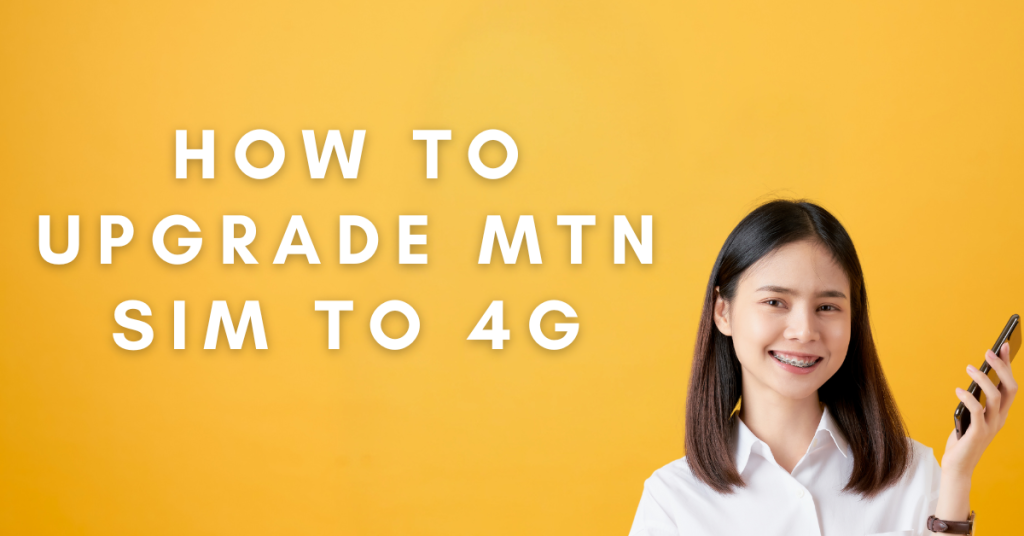
We are Talking about 4G and how it’s a game changer compared to 3G. With 4G, everything on my phone just zips along – web pages load in a blink, videos stream without that annoying buffering, and my calls are crystal clear. It’s like moving from a bicycle to a sports car!
Checking Your MTN SIM and Device Compatibility
It’s crucial to check if your MTN SIM and device are ready for 4G. I learned this the easy way, and I want to make sure you do too. Here’s what you need to look out for:
- SIM Compatibility: First, make sure your MTN SIM is 4G compatible. I just sent a quick SMS to check mine, and it was super easy.
- Device Compatibility: Then, check your phone. I looked up my phone model online to see if it supports 4G. Most recent models do, but it’s good to be sure.
Once you have ticked these boxes, you are one step closer to lightning-fast internet. It felt like a small win for me, and I’m sure it will for you too. Now, let’s get that SIM upgraded and enjoy the speed we deserve!
Step by Step Guide To Upgrading Your MTN SIM to 4G
Upgrading your MTN SIM to 4G is a straightforward process, and I’m here to walk you through it step by step. I remember feeling a tad overwhelmed at first, but it turned out to be a breeze. Whether you’re popping into an MTN store or using their online services, here’s what you need to do:

- Find an MTN Store: I started by locating the nearest MTN store. A quick search online gave me the directions I needed.
- Prepare Your Documents: Before heading out, I made sure to have my ID and my current MTN SIM card with me. These are crucial for the upgrade process.
- Request an Upgrade: At the store, I approached the service desk and asked for a 4G SIM upgrade. The staff were super helpful and guided me through the process.
- Using Online Services: I also learned that in some regions, you can request a 4G SIM upgrade online. You’ll need to fill out a form on the MTN website \ MTN App and follow their instructions for swapping your SIM.
- SIM Swap Process: Whether in-store or online, you’ll go through a SIM swap. This means your old SIM will be deactivated, and your new 4G SIM activated. Don’t worry; your number stays the same.
- Activation and Testing: Once I had my new SIM, I inserted it into my phone, and voilà, I was connected to 4G! I made a quick call and browsed the internet to make sure everything was working smoothly.
The whole process was much easier than I expected. Now, with my MTN SIM upgraded to 4G, I’m enjoying faster internet speeds and better connectivity. Trust me, it’s worth the small effort for the significant boost in service!
Related : How To Register MTN MoMo
Activating 4G Services on Your New MTN SIM
After I got my new 4G SIM, I needed to turn on the 4G service. It was easy! I just dialled a special number MTN gave me, and boom, my 4G started working.
I thought it might be hard, but it was really simple. Now, downloading stuff is super fast, and watching videos is smooth. It’s awesome!
Conclusion
Upgrading my MTN SIM to 4G was one of the best decisions I made. It was pretty simple, and the boost in speed and quality I got was totally worth it. Whether it was making sure my SIM and phone were ready, heading to the store, or just doing it all online, each step was a breeze.
And the best part? It didn’t even cost me anything. Now, I enjoy super-fast downloads and smooth streaming, all without any hiccups. If you’re still on the fence, I say go for it. Upgrading to 4G is a no-brainer for staying connected in our fast-moving world!
FAQs
Do I need a new phone to use a 4G SIM?
You might wonder if you need a new phone for 4G. Good news! Many phones already work with 4G. Just check your phone’s settings or look it up online to be sure.
Will my mobile number change when I upgrade to a 4G SIM?
I worried about this too, but no, your number stays the same even after you switch to a 4G SIM. It’s all about faster internet, not a new number!
How much does it cost to upgrade to a 4G SIM?
Guess what? When I upgraded, it didn’t cost me a thing. MTN often offers the 4G SIM upgrade for free, but it’s best to check their latest info just in case
Can I upgrade my SIM to 4G online, or do I have to visit a store?
I found out you can do both. If you prefer not to go to a store, check MTN’s website. They might let you request a 4G SIM upgrade right from home.