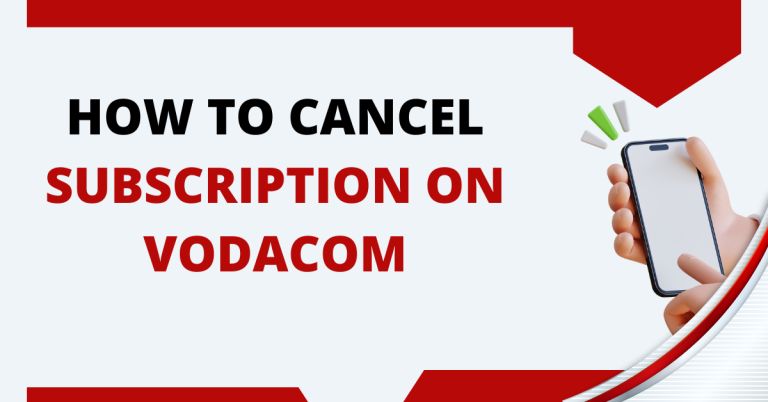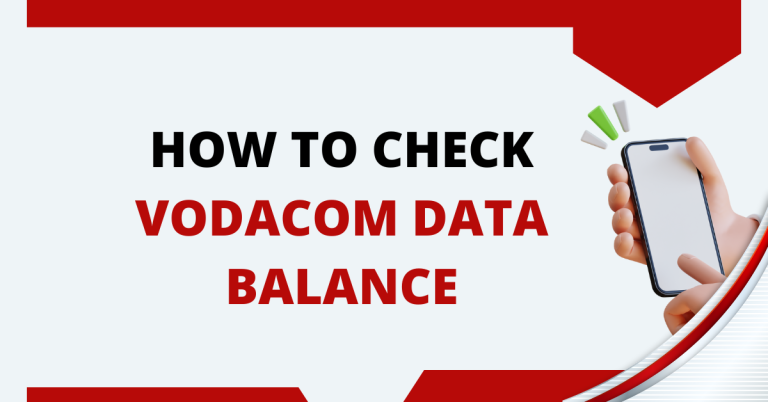How To Unsubscribe On Vodacom | A Comprehensive Guide
Are you tired of paying for Vodacom services every month that you barely use? From content subscriptions to messaging bolt-ones, those monthly fees can really add up. Cancelling unused Vodacom add-ons is one of the quickest ways to put extra money back in your pocket each month.
In this comprehensive guide, you’ll learn the step-by-step process to How To Unsubscribe On Vodacom from different types of services through Vodacom’s self-service portal. Read on to find out How To Unsubscribe On Vodacom through text codes or by contacting customer support. With a few simple clicks or calls, you can save on monthly expenses and get your Vodacom bill back down to basics.
How To Unsubscribe On Vodacom

Fortunately, Vodacom makes it fast and convenient to unsubscribe from many services directly through your online account portal. Here is the step-by-step process:
Using USSD Codes
Aside from using Vodacom’s online account portal, you can also conveniently unsubscribe from services by using Unstructured Supplementary Service Data (USSD) codes.
- USSD codes function like shortcuts to execute service instructions. Dial these codes directly on your Vodacom mobile device to activate the linked function.
- To unsubscribe services with USSD codes, dial the code, follow any prompts, and the service will be deactivated on your account automatically.
Here are some common USSD unsubscribe codes used for Vodacom services:

- Content Service Subscriptions: *111*883#
- Subscription Messaging Services: *130*6*147#
- Insurance & Security Services: *130*668#
So for example, you could instantly cancel an unused content streaming package by dialling *111*883# on your Vodacom phone. Quick, easy, done!
Vodacom Web / Vodacom App
Login to Your “My Vodacom” Account. First, access your Vodacom account. You can login online through the My Vodacom web portal or use the My Vodacom app. Enter your Vodacom phone number and account password to sign in. This gives you direct self-service access for managing your services. Click “My Services” or “My Products “On the homepage, click the “My Services” or “My Products” tab. This will display the full list of all services currently active on your Vodacom account.
Locate The Service You Want To Unsubscribe From
Review all the services shown here. Locate any unused, unnecessary services you want to cancel and unsubscribe from.
For example, you might see:
- Content subscriptions like Video Play
- Messaging add-ons like a premium SMS alert service
- An unused monthly data bolt-on
Take note of these service names or descriptions.
Select “Unsubscribe” to Cancel The Service When you locate the service you want to unsubscribe from, click the unsubscribe button. This immediately cancels that service and prevents any future billing/auto-renewals. For most services, Vodacom allows instant online cancellation without needing to contact an agent. Some third-party services may first direct you to contact their support for managing subscriptions through them.
That’s all there is to it! Within your next 1-2 billing cycles, you will no longer be charged monthly fees for that cancelled Vodacom service. Rinse and repeat to easily unsubscribe additional services and save.
Related : How To Rica A Vodacom Sim Card
Reaching Out to a Customer Service Agent to Unsubscribe
If you require any additional help cancelling your services or have issues unsubscribing through self-service methods, don’t hesitate to reach out to Vodacom’s customer support agents.
Call the Vodacom Call Centre
Dial 135 from your Vodacom mobile device. Then select the relevant menu options to speak with a knowledgeable agent about account services and cancellation procedures. They can handle unsubscribing any service for you instantly.
Live Chat On Vodacom’s Website
Head over to the Vodacom Live Chat page on vodacom.co.za to start a real-time messaging conversation with a support rep. They’ll be able to assist unsubscribing services and answer any other questions.
Submit An Email Ticket
Email contactcentre@vodacom.co.za with details on which services you want to unsubscribe from. Include your phone number and account information. An agent will then help cancel those services and confirm once processed.
Conclusion
This guide has shown me how straightforward it is to unsubscribe and save money on my Vodacom expenses. By using the online portal, handy USSD codes, or contacting helpful customer support, I can easily cancel any unused services. After streamlining my account to only necessary subscriptions,
I’ll automatically reduce my wireless bills each month. I encourage all Vodacom customers to quickly unsubscribe bolt-ons in order to simplify their plans and consistently decrease costs. Being proactive saves.