How To Unsubscribe On MTN | A Expert Guide
How do I unsubscribe on MTN from services I don’t want anymore?’ I know how confusing it can be. Sometimes we sign up for things on MTN without meaning to, like extra data or marketing texts. It can be annoying, right? Well, I’m here to help you with that.
I’ve figured out a simple way to How To Unsubscribe On MTN, and I’m going to share it with you. So, if you’re ready to clean up your MTN subscriptions, just keep reading. I’ll show you exactly what to do, step by step.
How To Unsubscribe On MTN

Let’s start by finding out what we’re subscribed to on MTN. It’s important to know this before we learn how to unsubscribe. You can easily check your subscriptions through MTN’s SMS alerts, their app, or by using USSD codes. This step is like asking, ‘What services am I paying for?’ Once we know this, it’ll be easier to decide what to keep and what to cancel.
USSD Codes
I find it easy to manage my extra services using USSD codes. This way is quick and I don’t need the internet.
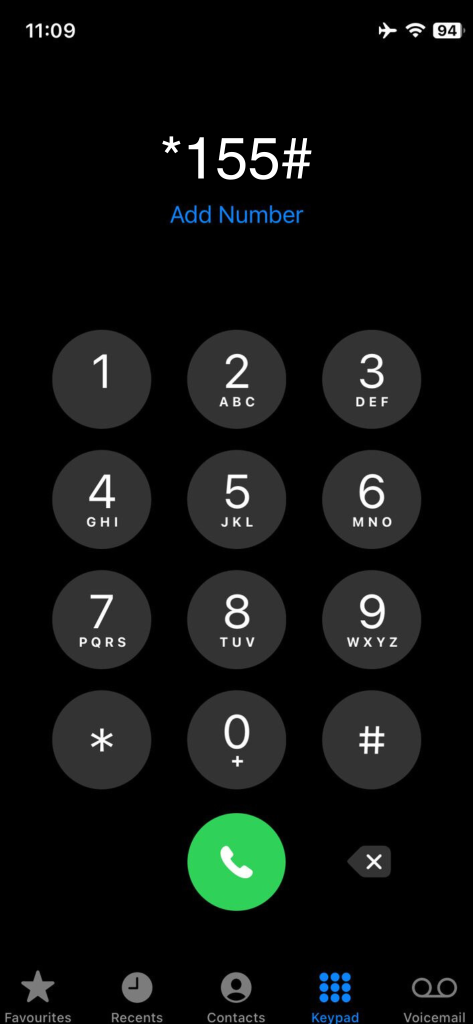
General subscriptions
- Dial *155#
- Select “Manage Value Added Services” or a similar option
- Choose the service you want to unsubscribe from and follow the prompts.
After doing these easy steps, I manage my subscriptions well. I can do this again whenever I want to change my services.
I need to control how much data I use. These steps let me take charge of my data easily.
Data bundles
- Send “STOPDATA” to 131 or 312 (may vary depending on your country)
- Alternatively, send “NO” followed by the data bundle code to 131 (e.g., “NO103” to stop a 1GB weekly bundle).
With these simple texts, I take care of my data easily. I change my data plan when I need to.
MTN App
The MTN app is handy for managing my services. It’s easy to use when I’m on the move.
- Download the MTN app from the Google Play Store or App Store.
- Log in with your MTN number and password.
- Go to “Products” or “Services”.
- Select the subscription you want to unsubscribe from and follow the instructions.
The MTN app makes it easy to control my subscriptions. I use the app to change or check my services anytime.
MTN Website
The MTN website is a great place to see all my services in one place. It shows me everything I need to know.
- Visit the MTN website
- Log in to your account.
- Navigate to “Manage Services” or “My Subscriptions”.
- Select the subscription you want to cancel and follow the prompts.
The website gives me a complete way to manage my subscriptions. I use it to make sure I only have the services I really want.
Customer Care
Talking directly sometimes is the best. MTN’s customer care is there to help with what I need.
- Call MTN customer care at their designated number for your country.
- Inform the representative that you want to unsubscribe from a service.
- Provide them with your MTN number and the name of the service.
Talking to customer care makes sure my requests are done right and fast. I call them whenever I need help with my services.
Related : How To Do Sim Swap On MTN
How to Avoid Unwanted Subscriptions On MTN
Let’s talk about how to stop unwanted subscriptions on MTN before they even start. This can make things much easier for you:
- Always Read First: Before you say yes to anything on MTN, make sure you read what it’s about. This stops you from signing up for things you don’t want.
- Be Careful with Special Offers: Sometimes, special deals or contests can sign you up for things without you knowing. Think twice before you join in.
- Use MTN’s Tools: MTN might have tools to help you control what you sign up for. Check these out and use them.
- Check Your Account Often: Look at your MTN account regularly to see if there are new subscriptions you didn’t know about.
- Know About Scams: Some offers might try to trick you into subscribing. If an offer seems too good to be true, it might be a scam.
By doing these things, you can avoid a lot of unwanted subscriptions on your MTN account. It’s about being careful and knowing what’s going on with your account.
Conclusion
We’ve learned a lot together about handling subscriptions on MTN. I showed you how to find out what you’re subscribed to, how to cancel subscriptions, and even how to avoid signing up for things you don’t want.
it’s really important to keep an eye on your subscriptions. This helps you avoid paying for things you don’t use. Always take a little time to look at your MTN services and be careful about what you agree to.
Thanks for sticking with me through this guide. I hope it makes dealing with your MTN account a lot easier. And hey, if you ever get stuck with subscriptions again, just look back at what we talked about here. Good luck with managing your MTN account.
FAQs
How to unsubscribe on MTN?
To unsubscribe on MTN, simply send the specific unsubscribe code or message to the service number. It can vary based on the service, so check the exact instructions for the service you want to stop.
What is the code to unsubscribe on MTN?
The code to unsubscribe can differ for each service on MTN. Often, you can send ‘STOP’ followed by the service name to a specific number, or dial a short code like 123*10#. Always check the specific details for the service you’re using.
How do I check my MTN active subscription?
To check your active subscriptions on MTN, dial a USSD code, usually something like *123*5*1#. This will show a menu with your current services. You can then select the option to view your subscriptions. The exact code may vary, so it’s best to confirm with MTN’s customer service or on their official website.






