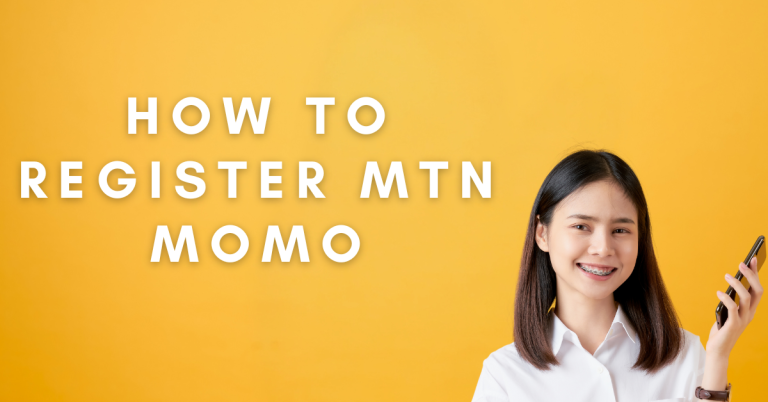How To Unblock MTN SIM Card | A Comprehensive Guide
Getting your MTN SIM card blocked can be frustrating, especially when you need to make important calls or access the internet.
Whether it’s due to entering the wrong PIN multiple times or other technical issues, unblocking your MTN SIM is a straightforward process if you know what to do. This guide will take you through the steps on how to unblock MTN SIM card quickly and efficiently.
How To Unblock MTN SIM Card
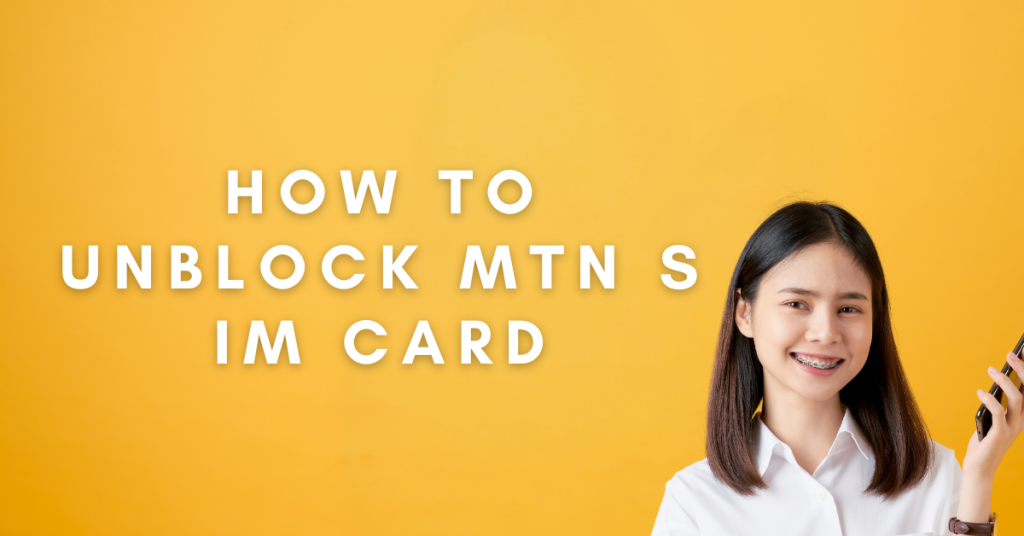
Using The PUK Code
The most common method to unblock your SIM is by using the PUK (Personal Unlocking Key) code. Here’s how:
- Find Your PUK Code:
- Check the cardholder that came with your SIM; the PUK code is printed on it.
- Alternatively, log in to the MTN mobile app or website to retrieve the code.
- Steps To Unblock:
- Enter the PUK code when prompted.
- Choose a new PIN code.
- Confirm the new PIN by entering it again.
Tip: Be careful when entering the PUK code. If you enter it incorrectly more than 10 times, the SIM will be permanently blocked.
Contacting MTN Customer Care
If you cannot access your PUK code or face other issues, contacting MTN’s customer support is a reliable option. Here’s what to do:
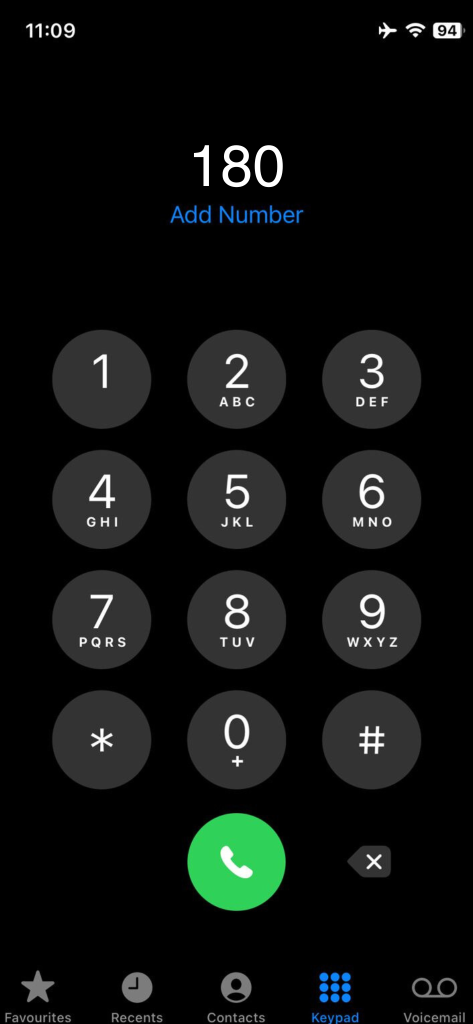
- Dial 180 (within Nigeria) or +234 803 101 0180 (outside Nigeria) on another phone.
- Select the option to speak with a customer service representative.
- Provide the following details:
- Your phone number.
- SIM serial number (printed on the SIM card).
- National ID or other proof of ownership.
The support team will guide you through unblocking your SIM.
Using The MTN Mobile App
For tech-savvy users, the MTN mobile app offers an easy way to unblock your SIM. Here’s the process:
- Download the MyMTN App from the Google Play Store or Apple App Store.
- Log in using your MTN number and OTP (one-time password).
- Navigate to the SIM Services section.
- Select the “Unblock SIM” option and follow the on-screen instructions.
This method is convenient as you can resolve the issue without calling or visiting a service center.
Visiting An MTN Service Center
If the above methods don’t work, visiting an MTN service center is your last option. Follow these steps:
- Locate the nearest MTN office through the website or app.
- Bring along:
- A valid ID card (e.g., National ID, driver’s license, or passport).
- The blocked SIM card.
- Proof of purchase (if available).
- Explain your issue to the customer service agent.
They will assist you in unblocking or replacing the SIM, depending on the situation.
Related : How to Unblock MTN SIM Card
Tips To Avoid SIM Blocking In The Future
Prevention is better than cure. Here are some tips to avoid SIM blocking:
- Save Your PUK Code: Keep your PUK code secure in case you need it in the future.
- Set A Memorable PIN: Choose a PIN you can remember easily to avoid repeated errors.
- Link Your NIN: Ensure your MTN SIM is linked to your National Identification Number to comply with regulations.
- Use Your SIM Regularly: Avoid long periods of inactivity to prevent the SIM from being blocked.
- Monitor SIM Activity: Be cautious of suspicious activities on your line.
Why Your MTN SIM Card Might Be Blocked
Before we dive into the solutions, let’s look at some common reasons why an MTN SIM card gets blocked:
- Wrong PIN Entries: Entering the incorrect PIN code three times locks your SIM automatically.
- PUK Code Issues: If you fail to enter the correct PUK code, the SIM can be permanently locked.
- Regulatory Compliance: In some cases, your SIM might be blocked if your NIN (National Identification Number) is not linked to your line.
- Inactive Usage: Long periods of inactivity can result in a blocked SIM.
- Fraud Prevention: MTN may block a SIM if suspicious activity is detected.
Understanding the reason can help you choose the correct solution.
Conclusion
Unblocking an MTN SIM card doesn’t have to be complicated. Whether you use your PUK code, contact customer care, or visit a service center, following the right steps can quickly get your SIM working again.
If you found this guide helpful, share it with friends or family who might face similar issues. For more telecom tips and guides, stay tuned to our blog!
FAQs
How Long Does It Take To Unblock An MTN SIM Card?
Unblocking a SIM using the PUK code is instant. However, if you contact customer care or visit a service center, it may take a few hours to process.
Is There A Fee For Unblocking An MTN SIM?
No, unblocking your SIM using the PUK code or through customer care is free. However, if you need a replacement SIM, a small fee may apply.
Can I Unblock My SIM Without A PUK Code?
Yes, you can contact MTN customer care or visit a service center to unblock your SIM without a PUK code.
What Happens If I Enter The Wrong PUK Code Multiple Times?
Entering the wrong PUK code more than 10 times will permanently lock your SIM. You will need to replace it.
Can I Recover My Data From A Blocked SIM?
If your SIM gets blocked, your data remains safe. However, it’s advisable to back up important contacts and files.