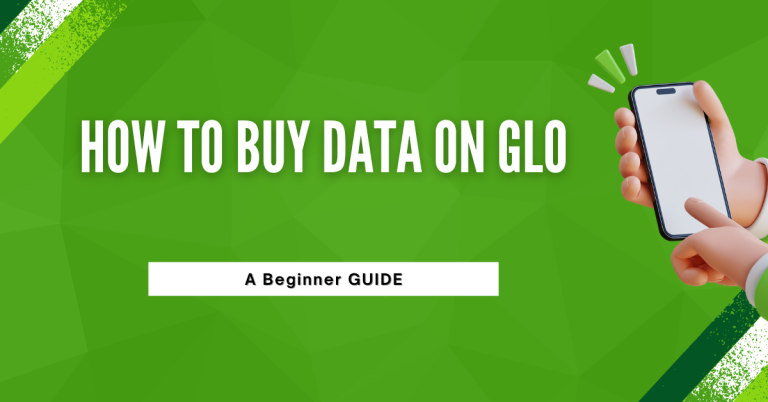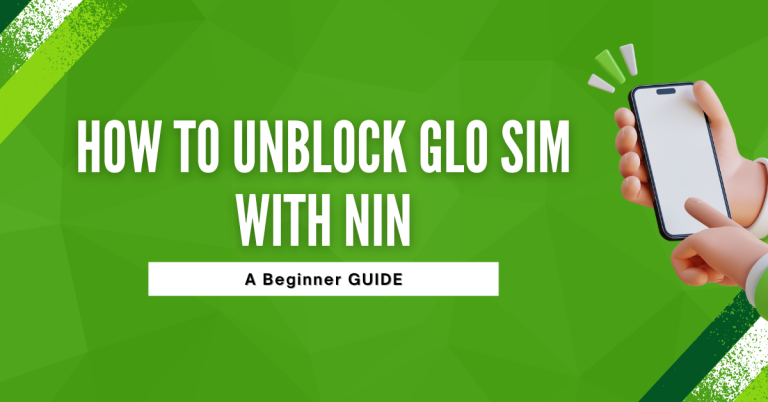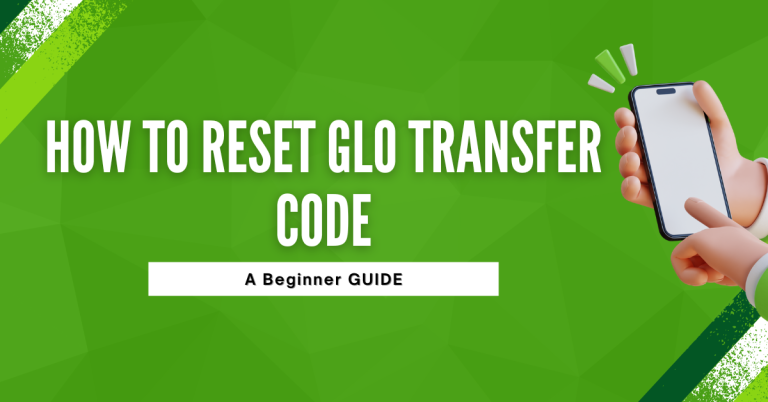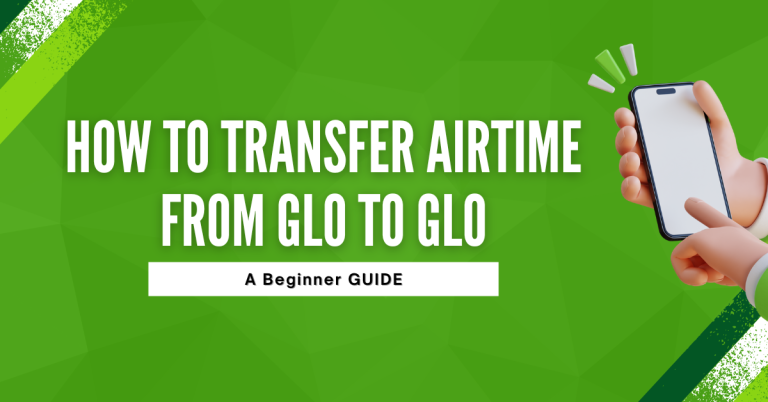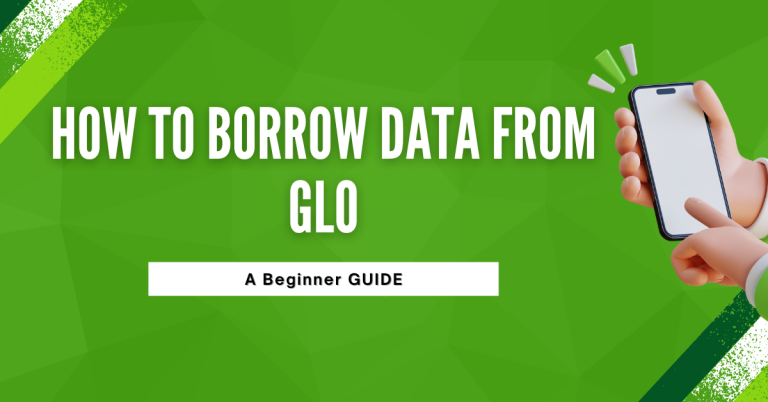How To Transfer Airtime on Glo | A Complete 2025 Guide
Sharing airtime with friends and family on Glo is a valuable feature that ensures you stay connected with those who matter most. Whether it’s to help a loved one in an emergency or share credit for everyday use, Glo provides simple and secure methods for transferring airtime. This guide is here to help you navigate the process with ease.
From using quick USSD codes to leveraging the convenience of the Glo Mobile App, Glo makes airtime sharing seamless . By understanding these methods, you can save time and effort while ensuring your friends and family stay connected. Let’s explore how to transfer airtime on Glo step by step.
How To Transfer Airtime On GLO
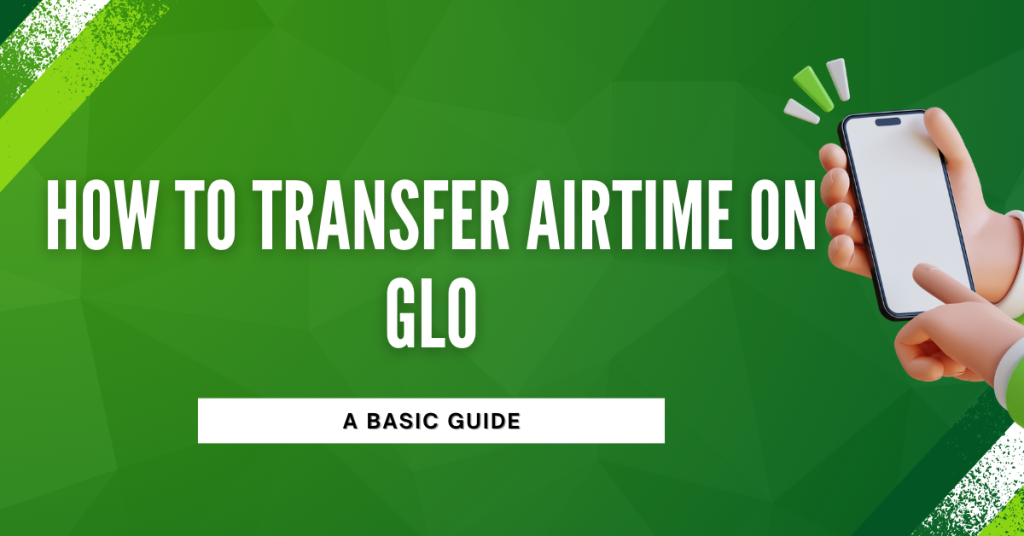
I am going to tell you about some easy ways to send airtime. I often send airtime to my friends and family using Glo, and it really helps. I’ll show you how I do it with a USSD code, through the Glo app, and sometimes by SMS. Let’s get started and see how you can do it easily too!
VIA USSD
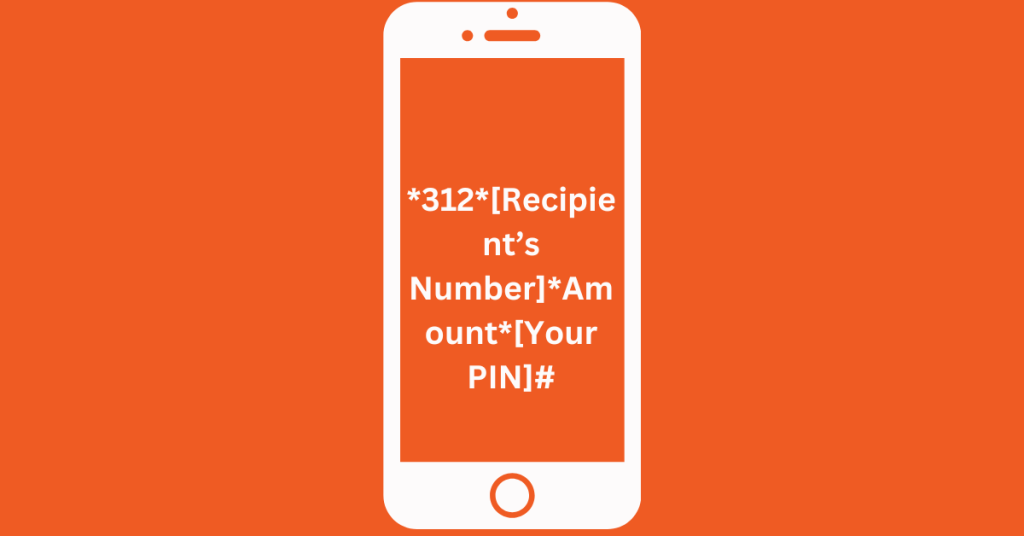
The USSD method is one of the fastest ways to send airtime. Here’s how to do it:
- Dial *131*[Recipient’s Number]*[Amount]*[Your PIN]# on your phone.
- Example: To send N500 to 08123456789 with PIN 1234, dial *131*08123456789*500*1234#.
- Confirm the transaction when prompted.
- You and the recipient will receive a notification confirming the transfer.
How To Change Your PIN
- You’ll receive a confirmation message once your PIN is updated.
- The default PIN for Glo transfers is 00000. For security, you need to change it.
- Dial *132*00000*[New PIN]*[New PIN]#. Example: 132000001234*1234#.
Related : How To Link NIN To GLO
Transfer Airtime Via SMS
For those who prefer texting, transferring airtime via SMS is a simple option:
- Open your phone’s messaging app.
- Type Transfer [Recipient’s Number] [Amount] [Your PIN].
- Example: Transfer 08123456789 500 1234.
- Send the message to 131.
- You’ll receive a confirmation message to verify the transfer.
- After confirming, the recipient will get a notification.
Transfer Airtime Using The Glo Mobile App
The Glo Mobile App is a convenient tool for managing your account and transferring airtime. Here’s how it works:
- Download the Glo Cafe App from your app store.
- Log in with your Glo number and verify your account.
- Navigate to the Airtime Transfer section.
- Enter the recipient’s number, the amount, and your PIN.
- Confirm the transaction to complete the process.
The app also allows you to keep track of your transfers, making it a great option for those who prefer a digital record.
Quick Tips For Airtime Transfers
- Check Your Balance: Ensure you have enough airtime before initiating a transfer.
- Double-Check Numbers: Always confirm the recipient’s number before completing a transfer.
- Keep Your PIN Safe: Never share your PIN with others to protect your balance.
- Know The Limits: Glo may have daily or transaction limits for airtime transfers. Check with customer care for details.
Quick Tips for Glo Airtime Transfer
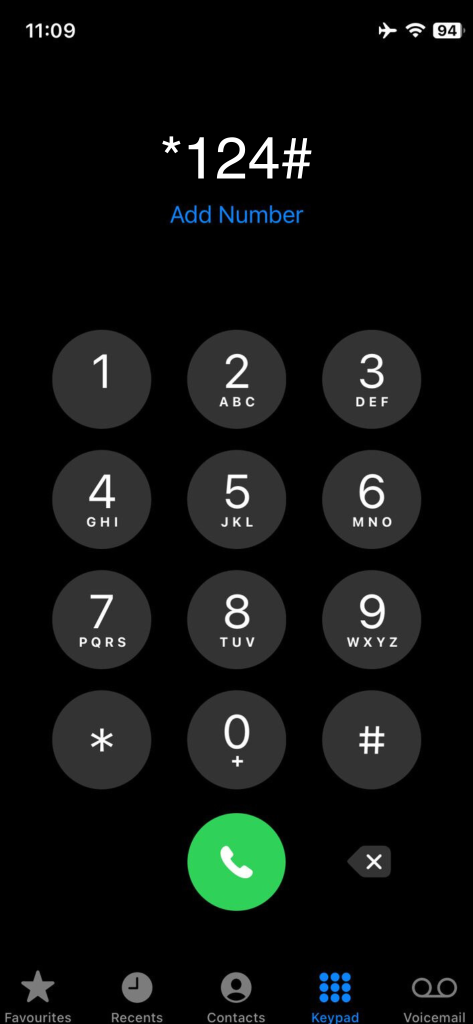
- Check Balance: Dial *124# Make sure you have enough airtime before transferring.
- Correct Number: Double-check the number you’re sending to.
- Transfer Limits: Know how much you can send at once and daily.
- Be Aware of Charges: Check if there are any fees for transferring.
- Keep PIN Secret: Never share your transfer PIN.
- Change PIN Sometimes: For safety, change your PIN occasionally.
Follow these quick tips for easy and safe airtime transfers on Glo!
Conclusion
Glo’s airtime transfer feature is a fantastic way to stay connected and assist loved ones. Whether it’s an urgent need or a simple gesture, the ability to transfer airtime ensures you’re always in touch. The process is designed to be quick and secure, with multiple options to suit your preferences—from USSD codes and SMS to the Glo Mobile App.
By using the steps outlined in this guide, you can confidently share airtime without hassle. Remember to keep your PIN secure and double-check recipient details before confirming any transaction. Airtime sharing on Glo is more than just a transaction; it’s a way to strengthen bonds and provide support when it’s needed most. Start transferring airtime today and experience the convenience and reliability that Glo offers!
FAQs
Can I transfer airtime to any network using Glo?
No, airtime transfer on Glo is limited to Glo-to-Glo transactions. You can only send airtime to another Glo user.
What if I forget my Glo transfer PIN?
If you forget your Glo transfer PIN, you can reset it by contacting Glo customer service or following the PIN reset procedure through the USSD menu.
Is there a limit to how much airtime I can transfer on Glo?
Yes, Glo has set limits for airtime transfers. These include maximum and minimum transfer amounts per transaction and daily limits. Check Glo’s terms and conditions for the current limits.
Are there charges for transferring airtime on Glo?
Transferring airtime on Glo may involve nominal charges, which are deducted from your balance. It’s advisable to check the current charges on Glo’s official website or through their customer service.