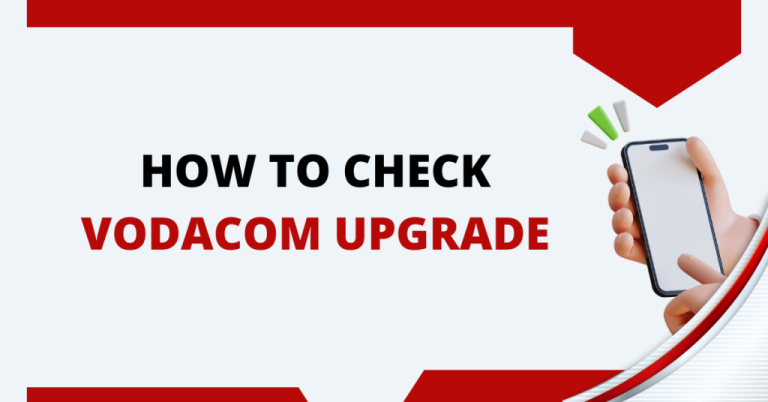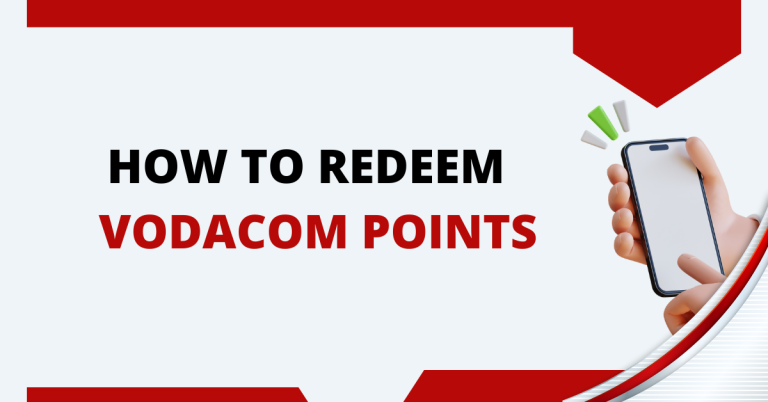How To Share Data On Vodacom | A Beginner Guide
Finding myself constantly needing to share data with friends and family who run out of their internet quota has always been a challenge, especially when we’re all on the Vodacom network. It’s frustrating when someone is stranded without data, unable to access important emails, navigate with maps, or stay connected on social media.
That’s why I delved into how to share data on Vodacom, a lifesaver for both prepaid and contract customers like us. In this guide, I’ll walk you through the simple steps to share data on Vodacom, ensuring you and your loved ones stay connected anytime, anywhere.
Related : How To Get Free SMS On Vodacom
How To Share Data On Vodacom

How to share data on Vodacom is crucial for us users. It’s not just about transferring data; it’s ensuring our loved ones can keep in touch, work, or enjoy online entertainment without interruption. Let’s dive into the specifics of data sharing on Vodacom, making everyone’s life a bit easier.
Step By Step Guide to Share Data On Vodacom
let’s dive into the actual steps you’ll need to follow. This straightforward process ensures you can share data effortlessly, keeping you and your loved ones always online.
- Initiate the Service: Dial *135# on your Vodacom phone to access the USSD menu.
- Navigate to Data Options: Select “Data” from the menu to find data-related services.
- Opt for Sharing: Choose “For another number” to start the data sharing process.
- Enter Recipient Details: Carefully input the Vodacom number of the person you’re sharing data with.
- Select the Data Bundle: Pick the data bundle you wish to transfer from the options provided.
Following these steps will ensure that your data sharing process is seamless and efficient, reinforcing your connection with those who matter to you.
Prerequisites for Sharing Data on Vodacom
- Both Must Be Vodacom Users: It’s vital that both the person sending and the person receiving the data are on the Vodacom network. It’s like needing two compatible devices to transfer files seamlessly.
- Check Your Balance: If you’re a prepaid user, like me, you’ll need to ensure you have enough airtime to cover the cost of the data bundle you want to share. Think of it as checking your wallet before making a purchase to ensure you have enough cash.
By keeping these two key points in mind, sharing data on Vodacom becomes a smooth process, akin to passing a ball between team members. Ensuring these prerequisites are met means you’re all set to share data and keep everyone connected.
Tips for Successful Data Sharing
- Check Your Balance: Make sure you have enough airtime or data before you start.
- Confirm Numbers: Double-check the recipient’s phone number to avoid mistakes.
- Understand Limits: Remember, prepaid users can share up to 80% of their airtime for data.
- Follow Instructions: Carefully follow the USSD prompts to complete the process.
- Keep It Simple: Choose data bundles that fit your and the recipient’s needs.
Troubleshooting Common Issues:
- Failed Transfer: If data doesn’t send, check your balance and try again.
- Wrong Number: If you send data to the wrong number, contact Vodacom for help.
- Service Errors: Sometimes, network or service errors happen. If so, wait and retry.
- Bundle Selection: Make sure you select the right data bundle for your needs.
Conclusion
Sharing data on Vodacom is a game changer for keeping everyone connected. Whether it’s for work, staying in touch, or enjoying entertainment, having enough data is key. By following the simple steps I shared, like dialling the right code , choosing the right options, and picking the data bundle, you can easily share data with anyone on Vodacom.
Just remember to check your balance and ensure both phones are on Vodacom. And if you hit a snag, don’t sweat it. Most issues are easy to fix, whether it’s a wrong number or a service glitch. Sharing data is all about making life easier and keeping those important connections alive, no matter where we are.
FAQs
Can I share data with someone not on the Vodacom network?
No, both the sender and the recipient need to be on the Vodacom network. It’s like needing two compatible devices for a connection to work.
How do I check my balance before sharing data?
You can check your balance by dialling *135# and following the prompts. It’s important to know how much airtime you have, especially for prepaid users, to ensure you can cover the cost of the data bundle you want to share.
What should I do if I accidentally send data to the wrong number?
If you send data to the wrong number, it’s best to contact Vodacom customer service for assistance. They can guide you on what steps to take next.
Can I share my data if I’m a contract customer?
Yes, both prepaid and contract customers can share data on Vodacom. The process is the same, ensuring everyone can keep in touch, no matter their plan.