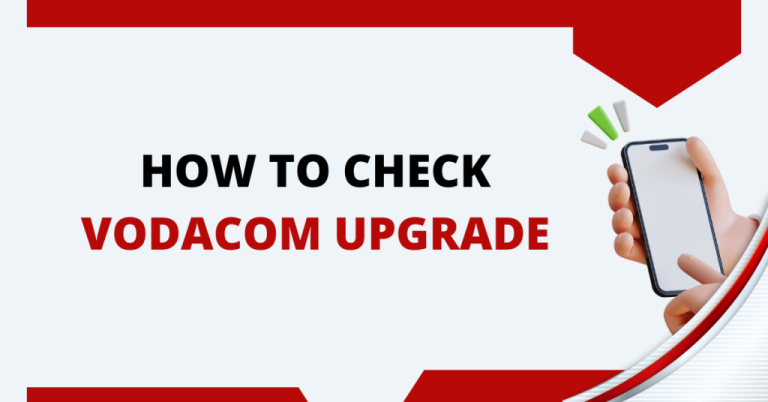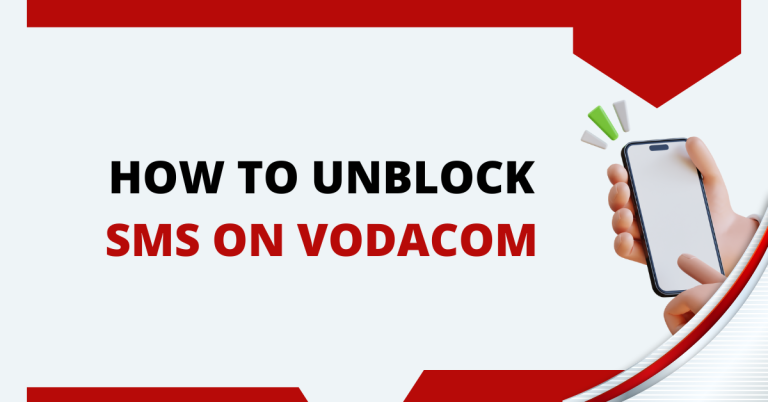How To Send A Please Call Me On Vodacom | A Expert Guide
Have you ever been in a situation where you needed to get in touch with someone urgently, but you didn’t have enough airtime on your Vodacom phone? Well, I’ve been there too, and I’ve got a solution to share with you.
It’s called the ‘Please Call Me’ service by Vodacom, and it’s a real lifesaver. With this feature, I can send a free call request to anyone, even if I have no airtime left. In this guide, I’ll take you through the simple steps to How To Send A Please Call Me On Vodacom. It’s easy and can be a real game-changer in those critical moments
How To Send A Please Call Me On Vodacom
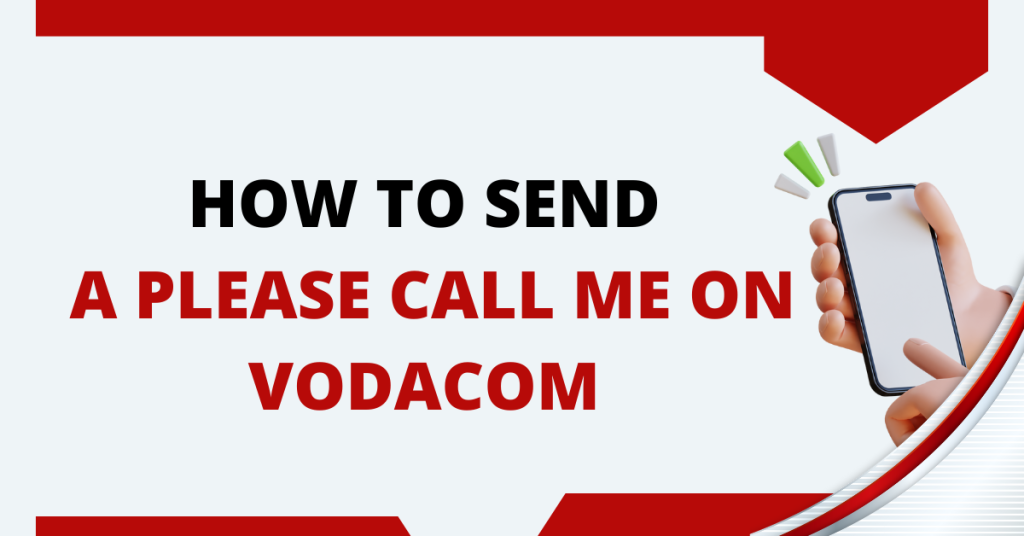
I rely heavily on the “please call me” service to request call-backs when I’m low on airtime. With multiple ways to send these messages based on my preference and situation, it has been an indispensable communication channel over the years. In this article, I’ll share the methods I frequently use to send a “please call me” from my Vodacom number along with tips I’ve learned along the way.
Using USSD Code
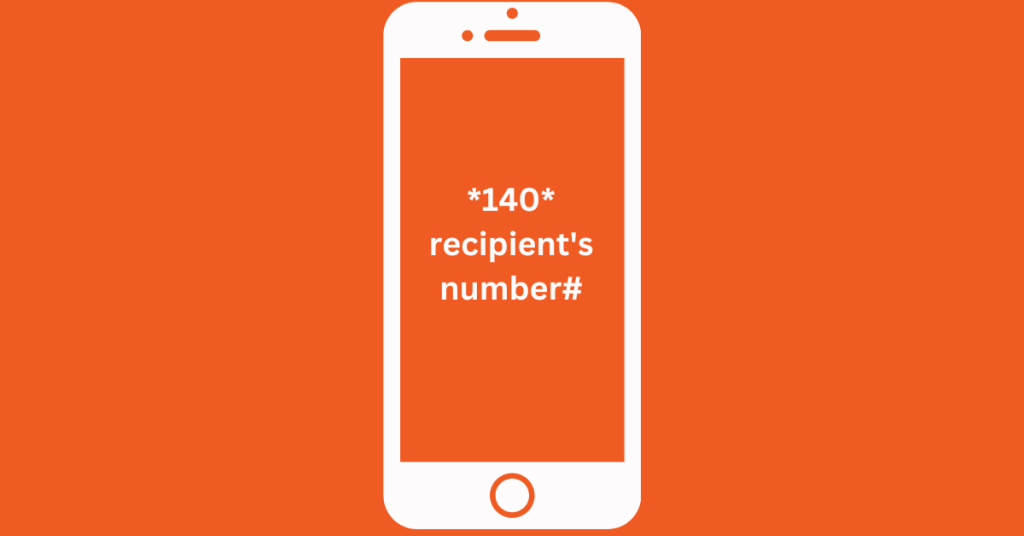
The first method I tried when I initially got my Vodacom SIM card over a decade ago is the USSD code. By simply dialling 140 and adding the 10-digit mobile number of the recipient, it automatically sends a “please call me” notification on my behalf. Here is code *140*recipient’s number# This shortcut has proven useful countless times when I urgently needed to get in touch with someone but didn’t have airtime balance at the moment. All it requires is the USSD code being entered and then instantly my contact receives an automated message with my mobile number, prompting them to phone me back.
Using Vodacom App
I realized this convenience comes at a small price – sending the automated “please call me” via USSD still deducts R1 worth of airtime on my Vodacom phone App. When every cent counts, I looked for an alternate way to achieve the same purpose without accruing any charge. This led me to discover the free “please call me” option on Vodacom’s self-service app when I upgraded to a smartphone.
After installing the app, I can log in using my mobile number, navigate to the “Top Up” section, and select the “Please Call Me” feature without hassle. It lets me type a personalized message beyond just my phone number before sending it directly to any South African mobile or landline number.
Using SMS
Besides the blanket “please call me” notifications, I make sure to personalize the message with my name or add context for the recipient on why I need them to call back. Saying “Hi John, Nadia here. Please call me regarding the documentation whenever you’re free” gives them a heads up on what to expect and indicate it’s not a misdialled random request.
I’ve also taken care to not overuse this facility by sending too many “please call me” pleas in a short interval or contacting the same individual repetitively. As tempting as it may be when urgently wanting to get in touch, I know there are daily limits in place for both technical and etiquette reasons.
Related : How To Activate Vodacom Sim Card
Using Social Media
As I explored more offerings tailored for Vodacom consumers like me, I uncovered a few more handy techniques to send mobile-originated “please call me” messages free of cost. For instance, if I am already connected with a contact on social platforms like WhatsApp or Facebook Messenger, quickly typing out “Please call me when you have a moment” achieves the same objective without eating into my airtime reserves.
I also recently learned about certain calling apps that let you make WIFI-based calls without a SIM card balance – so I installed a few like Viber and IMO which have the bonus perk of sending customized “please call me” texts using only my data bundle.
Tips
- You can send up to 5 “Please Call Me” messages per day.
- The recipient doesn’t need to be a Vodacom subscriber to receive the message.
- If you’re out of airtime, you can request a “Please Call Me” from another Vodacom user by dialling 130 recipient’s number#.
Conclusion
Sending a “Please Call Me” message on Vodacom is a breeze, a real lifesaver when you’re out of airtime. I remember once, stranded without credit, it was this quick feature that came to my rescue.
Simply dial USSD and hit the call button. It’s like sending a digital nudge to your friends or family, saying “Hey, I need to talk, please ring me back. “The beauty of it? It’s free and works instantly. Picture this: you’re in a pinch, need to make an urgent call, but your balance is zero.
That’s where the “Please Call Me” service shines. It’s more than just a message; it’s a bridge connecting you when you need it the most. Effortless, reliable, and an absolute game-changer for communication – Vodacom’s got your back when it counts.
FAQs
How do I send a ‘Please Call Me’ on Vodacom?
Just dial *140 *recipient’s number#. It sends a free message to the person, asking them to call you back.
Is there a limit to how many ‘Please Call Me’ messages I can send?
Yes, you can send up to 10 ‘Please Call Me’ messages per day on Vodacom.
How can I send a ‘Please Call Me’ in a low signal area?
Try moving to a higher or clearer spot. Even a slight change in location can improve the signal enough to send the message.