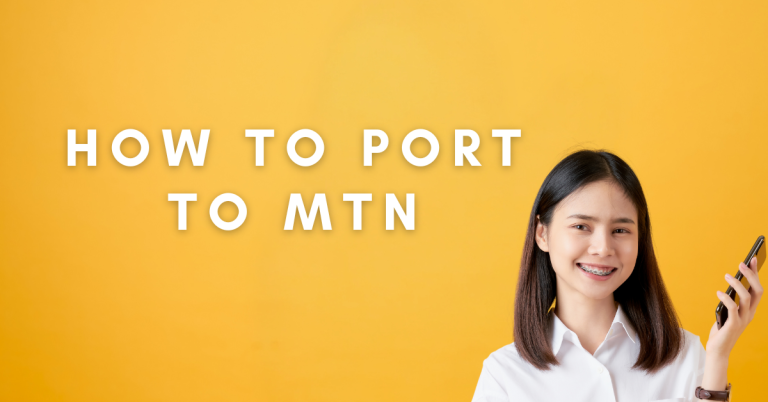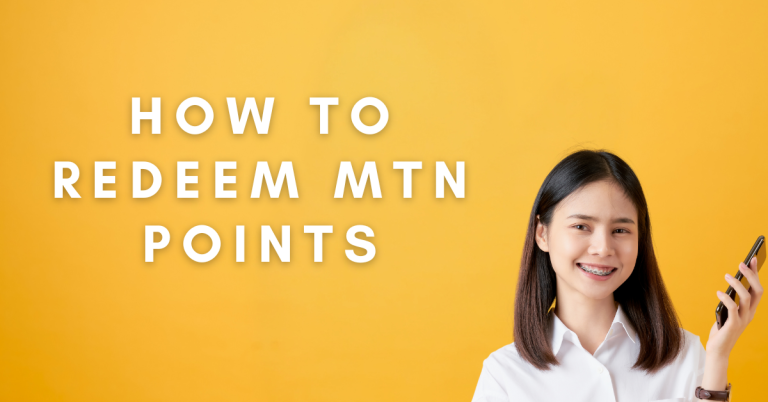How To Rica MTN Sim Card | A Ultimate guide
I know how frustrating it can be to get a new MTN SIM card and not be able to use it right away. The key to unlocking all its features and start chatting, browsing, and staying connected with your loved ones is to RICA your SIM.
If you’re like me and prefer the convenience of doing things from home, How To Rica MTN Sim Card online through the MTN App is a game-changer. It’s simple, quick, and you can do it anywhere, anytime. Let’s dive into how you can easily get this done and say goodbye to unnecessary delays.
Related : How To Buy Student Data On MTN
How To Rica MTN Sim Card
RICA stands for the Regulation of Interception of Communications and Provision of Communication-Related Information Act. It’s a law that helps keep us safe by making sure every SIM card user is registered. It’s like giving your SIM its own ID so only you can use it, making things secure for everyone.
Requirements for RICA
- MTN SIM Card Number: This is your SIM’s unique identity.
- Identification: A photo of your ID, like a National ID card or Passport.
- Proof of Residence: A document showing where you live, such as a utility bill.
- Selfie with ID: A picture of you holding your ID next to your face for verification.
In Store RICA Process
Rica your MTN SIM card doesn’t have to be a hassle. The first method I’ll share is the traditional in-store process, which might seem a bit old-school but is very effective. Here are the steps you need to follow:
Once you’ve completed these steps, your SIM should be active shortly. The in-store RICA process ensures that all your details are correctly captured and verified, giving you peace of mind. It’s a direct and personal way to get your SIM up and running without the fuss.
Online RICA Via the MTN App
If stepping out to a store isn’t your cup of tea, don’t worry. The next method, using the MTN App, is tailor-made for convenience lovers like us. Here’s how you can RICA your MTN SIM card right from your couch:
- Download the MTN App: Get it from the Google Play Store or Apple App Store based on your device.
- Open the App and Navigate: Skip the welcome screen by tapping “Continue,” then find and tap on “RICA my SIM” or “Self-RICA.”
- Prepare Your Documents: Have your ID, proof of residence, MTN SIM card number, and a selfie with your ID ready.
- Follow App Instructions: The app will guide you through capturing and uploading photos of your documents.
- Submit and Activate: Once you’ve uploaded everything, submit your details and wait for your SIM to be activated.
This digital route not only saves you a trip but also gives you the flexibility to RICA whenever it suits you. Plus, the MTN App is designed to make the process as smooth as possible, ensuring you get connected in no time. So, grab your phone, and let’s get your SIM card RICA-ed without stepping outside!
Troubleshooting Common RICA Issues
Conclusion
Getting your MTN SIM card RICA might seem like a bit of a chore, but trust me, it’s worth the effort. Whether you choose to pop into a store or use the handy MTN App, the process is straightforward. Just remember to have all your documents ready to go.
And if you hit a snag, don’t stress! Most issues have simple fixes, like checking your document clarity or restarting your phone. So, take a deep breath, follow these steps, and before you know it, you’ll be enjoying all the perks of your MTN SIM, stress-free. Happy chatting, browsing, and connecting with those who matter most!
FAQs
What documents do I need to RICA my MTN SIM card?
You’ll need your MTN SIM card number, a clear photo of your ID (like a National ID card or Passport), proof of residence (such as a utility bill), and a selfie with your ID for verification.
Can I RICA my MTN SIM card online?
Absolutely! The MTN App offers a convenient “Self-RICA” feature. Just download the app, follow the prompts to upload your documents, and submit your details for activation.
How long does it take for my MTN SIM to be activated after RICA?
Activation is usually quick, but sometimes it might take a few hours. If it’s taking longer, try restarting your phone to refresh the connection.
What should I do if my documents are rejected during the RICA process?
Double-check that your documents are clear, up-to-date, and meet all the requirements. If everything looks good and you’re still facing issues, try resubmitting or contact MTN customer support for assistance