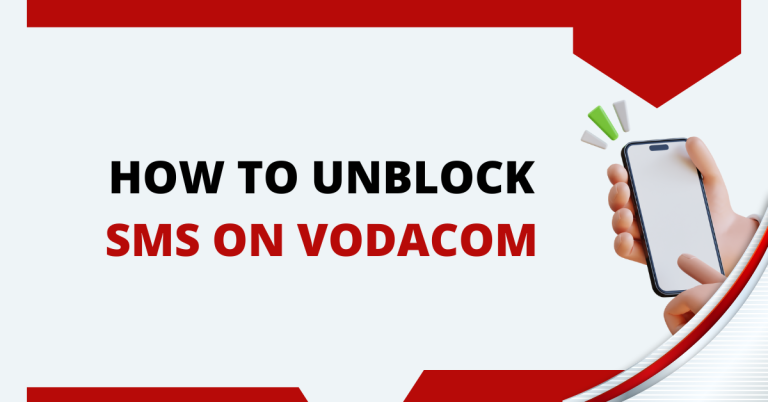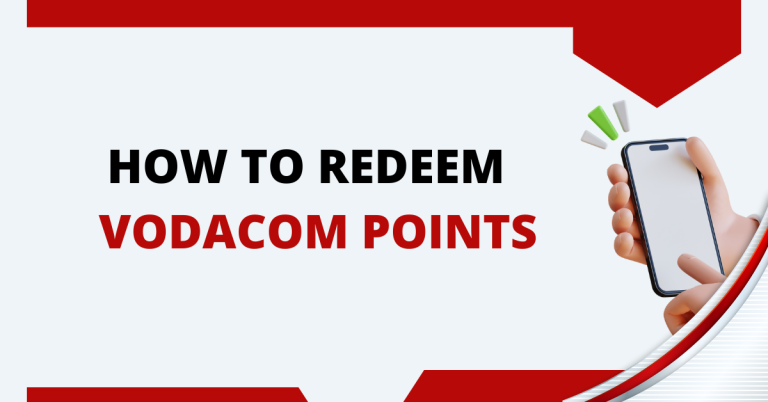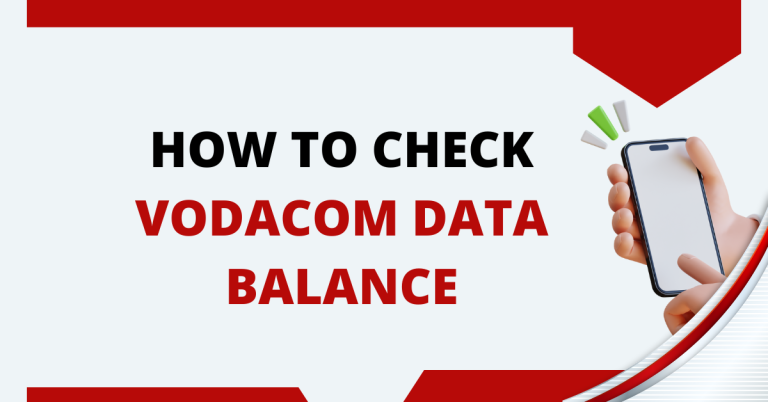How To Rica A Vodacom Sim Card | Complete Guide
I recently bought a new Vodacom SIM card and realized I need to RICA it before using it. I understand it can be confusing for many, just like it was for me at first. RICA is essential for activating your SIM and keeping your number secure.
I want to share how to RICA a Vodacom SIM card easily, using simple steps. This guide will make the process clear, whether you’re doing it for the first time or need a quick refresher. Let’s get your Vodacom SIM card working together!
How To Rica A Vodacom Sim Card

In this part of the guide on how to RICA a Vodacom SIM card, I will talk about the first things you need to do. RICA is important. It is not just a simple step; it is a rule you must follow to use any SIM card. When I began, I learned that you need some important papers to start. I will tell you what these papers are and how to get ready so that your RICA process goes well.
What You Need to Know Before You Start
Before jumping into the RICA process for your Vodacom SIM card, it’s crucial to prepare and understand what’s required. This preparation ensures a smooth and hassle-free experience. Here’s what you need to gather and know beforehand:
- Gather Your Documents: You’ll need a valid form of identification, like your ID book or card. Also, have a recent document confirming your residential address, like a utility bill or bank statement. Ensure these documents are recent and clearly show your details.
- Check Your Eligibility: RICA is mandatory for every SIM card user, but you must be of legal age to complete the process. If you’re under 18, you might need a guardian to assist you.
- Know the Location: You can RICA your SIM at any authorized Vodacom store or dealer. Make sure the outlet you choose is official to avoid any issues.
- Set Aside Time: While the process isn’t lengthy, it’s wise to allocate some time. This way, you won’t feel rushed and can ensure all details are correct.
Understanding these points will make your journey to RICA your Vodacom SIM card straightforward and stress-free. Let’s make sure your SIM is up and running with no hitches!
Step-by-Step Guide to RICA Your Vodacom SIM Card To Visit Store
Now that you’re prepared with the necessary documents and information, let’s walk through the process of RICA’ing your Vodacom SIM card. Follow these steps carefully to ensure your SIM card is activated properly and without any complications.
Visit an Authorized Outlet or Dealer
Find your nearest authorized Vodacom store or an approved retailer. Make sure it’s an official outlet to ensure your personal information is handled securely.
Present Your Documents
Once at the store, present your valid ID and proof of residence to the store representative. It’s crucial that these documents are valid and up-to-date to avoid any delays in the process.
Complete the RICA Form
The representative will provide you with a RICA form. Fill in all the required fields accurately. Double-check your personal details and the SIM card information to prevent any errors.
SIM Activation
After submitting the form, the representative will activate your SIM card. You might need to wait a few minutes for the activation process to complete. Once done, you’ll receive a confirmation message on your device indicating that your SIM is active and ready to use.
The process is straightforward, but paying attention to the details is key. Ensure your documents are correct, fill in the form carefully, and follow the representative’s instructions during the activation phase. If you encounter any issues or have questions, don’t hesitate to ask the store representative for assistance. They’re there to help and ensure your Vodacom SIM card is Rica’s correctly.
How I RICA My Vodacom SIM Card from Home
RICA’ing my Vodacom SIM card from home was so easy, thanks to Vodacom’s TOBi chatbot. I want to share with you how I did it:
Getting Started
- My Documents: First, I made sure I had my new SIM card, my ID, a document proving where I live, and I took a selfie. I took clear photos of these documents so that TOBi could check them.
- Talking to TOBi: I opened my MyVodacom app and tapped on the ‘chat to TOBi’ tab. TOBi is this smart chatbot that Vodacom has made to help with things like RICA.
The RICA Steps with Tobi
- Checking My Documents: In the chat, TOBi asked me to upload my documents. It’s smart and uses AI to check that my ID and documents are real and match with the Home Affairs records.
- Saying the Password: TOBi then asked me to make a video where I say a special password. This is to make sure it’s really me who’s RICA’ing the SIM card.
After My Documents Were Checked:
- Activating My SIM Card: After TOBi checked everything with Home Affairs, my SIM card was made active. I just put it in my phone, and soon after, I got a welcome text from Vodacom saying that my number was all set and ready.
How I Reach Tobi
- Tobi is not just for RICA. It can help with lots of other things too. And if Tobi doesn’t know something, it tells me where I can get the right help.
- Text Tobi: I can send an SMS to 082 009 4975.
- WhatsApp Tobi: I can add 082 009 8624 on WhatsApp and chat there.
- Use the Apps: Tobi is also on the My Vodacom and VodaPay apps under the Self-Service section.
RICA’ing my SIM card at home was a breeze with TOBi. It’s really smart and made everything so simple for me. Just follow these steps, and you’ll get your SIM card ready in no time, just like I did!
Related : How To Check Vodacom Data Balance
Troubleshooting Common Issues
Even with TOBi’s help, sometimes things don’t go as smoothly as we want when trying to RICA our Vodacom SIM card at home. Here are some common issues I faced and how I solved them:
Documents Not Being Recognized
If TOBi has trouble recognizing your documents, make sure they are clear and all the details can be read easily. I took pictures in good lighting and made sure they weren’t blurry.
Video Verification Issues
When I recorded my video saying the special password, I made sure I was in a quiet place and spoke clearly. If TOBi can’t understand your video, try recording it again in a place with less noise and speak directly to the camera.
Waiting for SIM Activation
After TOBi confirmed my documents, it took some time for my SIM card to get activated. Be patient. If it takes longer than expected, you can message TOBi again or call Vodacom’s customer service for an update.
Tobi Not Responding
Sometimes, TOBi might not respond right away. I found that closing the app and opening it again or trying to reach TOBi through a different method, like SMS or WhatsApp, can help.
Unclear Instructions
If you’re not sure what TOBi is asking you to do, don’t worry. You can always ask TOBi to explain things more clearly. TOBi is there to help, so make sure you understand each step before moving on.
If you’re stuck or something doesn’t seem right, Vodacom’s customer service is there to help you. They can guide you through the RICA process and sort out any issues you might have. Just like I did, you’ll have your Vodacom SIM card Rica’s and ready to use in no time!
Conclusion
RICA On my Vodacom SIM card was a breeze, whether I chose to do it through the helpful Tobi chatbot from the comfort of my home or by visiting a Vodacom branch. Both methods have their perks, and it’s great that Vodacom provides options to suit everyone’s needs.
The process was straightforward, and Tobi was like a friendly guide, making sure everything went smoothly. Remember, whether you prefer the convenience of the chatbot or the personal touch of a store visit, Vodacom has you covered, ensuring your SIM card activation is hassle-free and secure.
FAQs
Can I RICA my Vodacom SIM at home?
Yes, use the Tobi chatbot in the My Vodacom app for home RICA.
What if Tobi can’t read my documents?
Ensure clarity in your document photos and retry, or contact customer service.
How long does SIM activation take after RICA?
Activation is usually quick, but if delayed, contact TOBi or customer service.
Is Tobi available outside the My Vodacom app?
Yes, access Tobi via SMS, WhatsApp, or the VodaPay app.