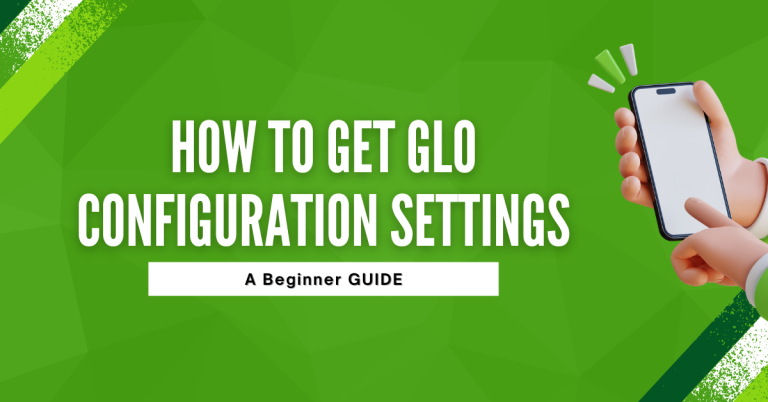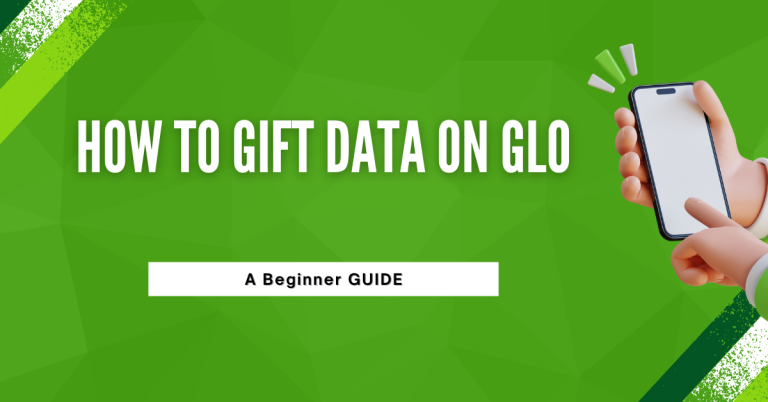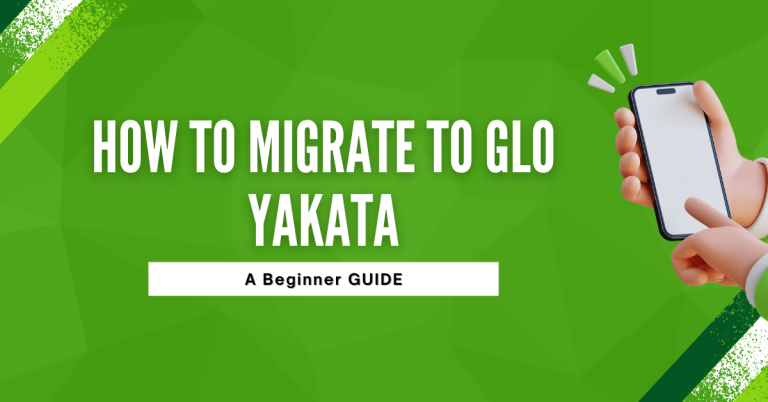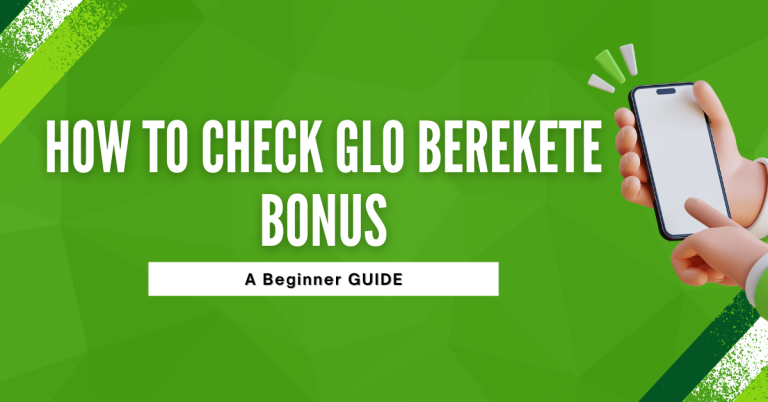How To Reset GLO Transfer Code | Reset Forgotten Code In Few Seconds
Having problems with your Glo SIM card transfer code not working? Needed to move your mobile number to another device but forgot your old transfer code? Not to worry – I will walk you through the easy process to How To Reset GLO Transfer Code so you can smoothly transfer your account.
I know how frustrating it can be when you get that dreaded “incorrect transfer code” message. But resetting your glo transfer code to generate a fresh new one only takes a few minutes. In this guide, I will provide a step-by-step breakdown using simple language anyone can understand.
How To Reset GLO Transfer Code
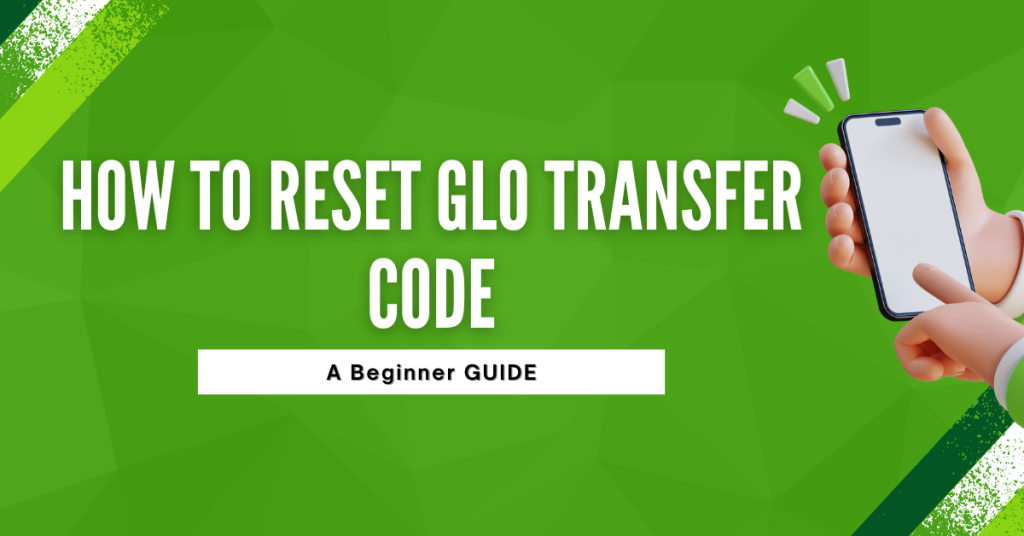
Whether you forgot your last code or just want to set up a new transfer device, resetting the code is quick and straightforward. By the end, you will have a new functioning glo transfer code ready for input to verify transferring your number to another phone without issue. Just be sure to keep the latest 5-digit reset code somewhere safe once assigned – otherwise you may need to repeat the reset process again!
Step-by-Step Process for Resetting Code
While there is no direct way to reset your actual Glo mobile transfer code used to switch devices, changing the PIN that secures your airtime transfers accomplishes something similar. I’ll clarify the difference and outline the straightforward PIN change process below.
Here is how to update your glo transfer PIN to enable safe airtime sending with a new code:

Dial *132*Glo,s number *existing PIN* new PIN# entered twice To change your PIN, you need to enter a series of numbers in succession. First dial 132 on your Glo SIM. Then input the PIN you currently use (00000 by default unless changed previously). Finally, add your desired 5-digit new PIN back-to-back to set and confirm.
Receive SMS confirmation
Once successfully executed, you will receive a text from Glo confirming they have updated your airtime transfer PIN. That’s it! Going forward you will utilize this latest PIN to authorize any Glo account airtime sent.
Changing the authorization PIN helps secure your airtime credits, similar to resetting a device transfer code. Just be sure to store the new 5-digit PIN safely to avoid having to repeat the update process.
Reasons for Needing to Reset Glo Transfer Code
Having an invalid or expired glo transfer code can be incredibly inconvenient when you need to switch devices. But there’s no need to panic – resetting your code is simple. Below I will cover the main reasons you may find yourself needing to reset your code and generate a new one:
- Forgotten current code If you did not save your code properly, it’s easy to forget those 5 small digits. Without access to the current transfer code, you cannot validate moving your SIM and number to a new phone.
- Code not working/expired Glo transfer codes expire and become invalid after a set amount of time. Attempting to use an expired code will fail and return an error message instructing you to regenerate your code before transferring your number.
- Want to set new transfer device Sometimes you just want to install your SIM into a brand new device, but had not set up the transfer code yet for that phone. In order to verify and move your number to the new phone, you need to quickly generate a fresh glo transfer code.
Related : How To View Glo Data Shared Numbers
Important Tips
Save new PIN in secure location
After resetting your Glo airtime transfer authorization PIN, be sure to store the new 5-digit PIN securely, such as in your phone’s notepad or encrypted password manager. This prevents forgetting the number and locks access.
PIN expires after some time, will need to repeat process
Similar to regular transfer codes, your reset Glo PIN does expire after a set duration if unused. You’ll have to redo the 132 dialing process to generate a fresh PIN again.
Contact customer support for persisting issues
If any problems changing your transfer PIN or errors transferring airtime with the new PIN, reach out to Glo customer support. They can check status, verify next steps, and troubleshoot so you maintain access.
Conclusion
Wraps up everything you need to know to successfully reset your Glo transfer PIN! As I explained, while you can’t directly reset the SIM card number transfer code itself, changing your airtime security PIN achieves a similar result.
In this easy-to-understand guide, I walked you through the reasons you may need a new PIN, the simple dial pad sequence to input, tips to safely store your new number, and what to do if any other issues come up with the process.
I hope that by reading this article, you now feel confident to quickly update your expired or forgotten transfer PIN. Just dial given code to replace your old default code with stronger protection. Keep the new PIN somewhere secure in your phone once reset.
FAQs
Why do I need to change my Glo transfer PIN?
Reasons you may want to reset your Glo PIN include: forgotten PIN, expired PIN security, transferring airtime errors, or wanting to send airtime from a new device using updated credentials.
Does resetting my Glo transfer PIN give me a new SIM card transfer code?
No, resetting your Glo PIN does not directly change the transfer code needed to switch your SIM card and mobile number to another device. It only updates the authorization used for airtime top-ups.
How long does my new Glo transfer PIN last before it expires?
Similar to regular transfer codes, your newly reset Glo airtime transfer PIN expires after a set amount of time if unused. You will have to repeat the 132 process to generate a fresh transfer PIN again when it lapses.