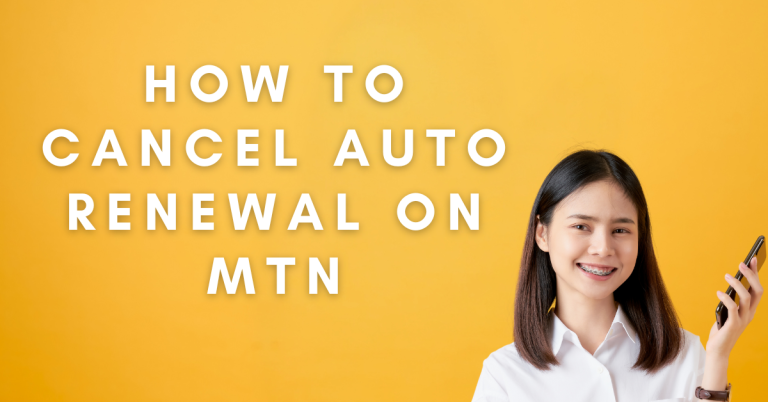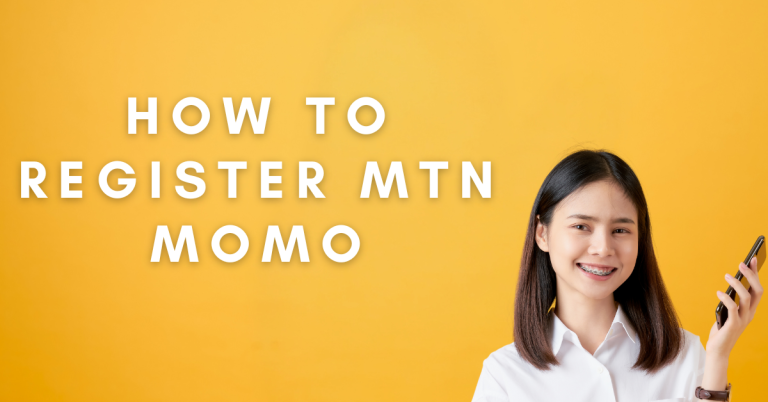How To Register For MTN CUG | in 5 Easy Steps
MTN CUG is a convenient and cost effective service designed for businesses, families, and organizations to stay connected without worrying about expensive call charges. With features like free intra-group calls and discounted rates for other calls, MTN CUG is perfect for those looking to enhance communication while saving money.
If you’re interested in this service, this guide will show you how to register for MTN CUG, whether online or offline, with simple steps to make the process hassle-free.
What Is MTN CUG?
MTN CUG (Closed User Group) is a telecom package designed to allow members of a specific group to make unlimited calls to one another without additional charges. The service is widely used by businesses, families, and organizations that need frequent communication among group members.
With MTN CUG, you get:
- Unlimited calls within the group.
- Discounted call rates for calls outside the group.
- The flexibility to add or remove members as needed.
Benefits Of MTN CUG
- Unlimited Free Calls: Group members can call each other without worrying about costs.
- Affordable Rates: Enjoy reduced charges for calls outside the group.
- Customizable Packages: Tailored to meet the specific needs of businesses or families.
- Wider Network Coverage: Seamless connectivity across Nigeria, making communication easy and reliable.
Requirements To Register For MTN CUG
Before registering for MTN CUG, ensure you have the following:
- A valid MTN SIM card.
- Proof of identity (e.g., National ID, Passport, or Driver’s License).
- A list of group members, including their phone numbers and names.
- Minimum number of users (this depends on the selected plan, usually 5-10 members).
- Payment details for the registration fee or subscription.
How To Register For MTN CUG
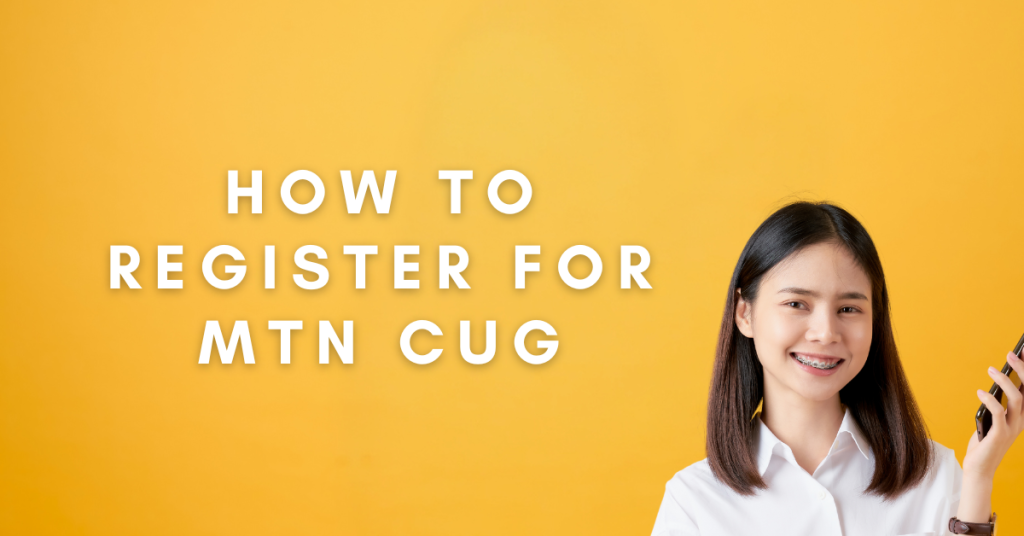
1. Online Registration
MTN makes it easy to register for CUG through its online portal. Follow these steps:
- Visit the MTN website or app and navigate to the CUG Registration section.
- Fill out the application form with details like group name, member phone numbers, and desired package.
- Upload the required documents, such as proof of identity and payment details.
- Submit the form and wait for confirmation via SMS or email.
2. Offline Registration
If you prefer face-to-face assistance, you can register at an MTN service center:
- Visit the nearest MTN outlet and request a CUG application form.
- Provide your group’s details, such as phone numbers and member names.
- Submit the completed form with your proof of identity and payment.
- The MTN representative will guide you through the next steps and confirm your activation.
3. Through MTN Customer Support
For convenience, you can also register via MTN’s customer support:
- Dial the MTN customer care number (180).
- Inform the agent that you want to register for CUG.
- Provide the required details over the phone or via email/SMS as instructed.
- Follow up to ensure successful activation.
Tips For Choosing The Right MTN CUG Plan
- Analyze Group Size: Ensure the plan supports the number of group members you need.
- Consider Calling Patterns: Choose a plan that suits your calling habits, whether it’s frequent group calls or discounted external calls.
- Explore Additional Features: Look for plans that include SMS bundles or data packages for added value.
- Budget Appropriately: Compare the costs of different packages and select one that offers the best value for your group’s needs.
May You Like To See : How To Check NIN Number On MTN
Conclusion
Registering for MTN CUG is an excellent choice for businesses, families, and organizations looking to enhance communication while reducing costs. With free calls within the group and affordable rates for external calls, CUG simplifies connectivity. Whether you prefer online registration, visiting an MTN outlet, or calling customer support, the process is straightforward and user-friendly.
Start saving today by registering for MTN CUG and enjoy seamless communication with your group. Follow the steps outlined in this guide, and you’ll be connected in no time!
FAQs
What Is The Minimum Number Of Users Required To Register For MTN CUG?
Typically, MTN requires a minimum of 5-10 users for CUG registration, depending on the selected plan.
How Long Does It Take To Activate CUG After Registration?
Activation usually takes 24-48 hours once registration is complete and all documents are verified.
Can Individuals Register For MTN CUG?
CUG is primarily designed for groups like families and businesses. However, individuals managing multiple lines may inquire about special plans.