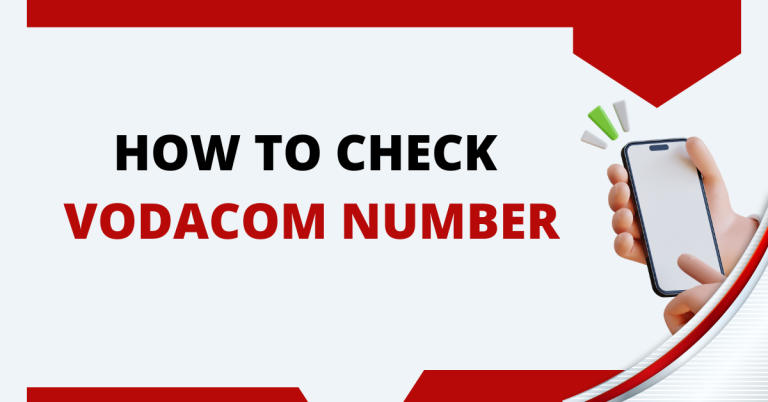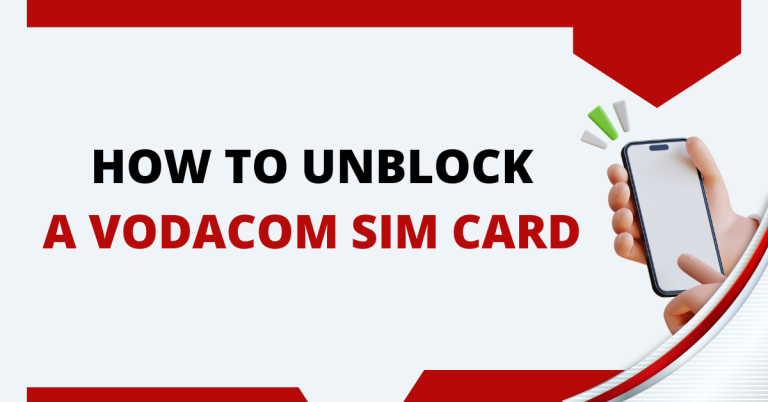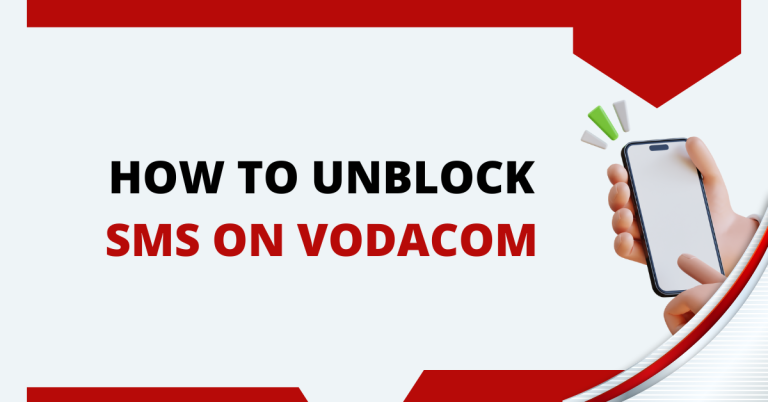How To Recharge Vodacom | A Beginner Guide
I Have been Using Vodacom for quite a while, and one thing I always need to keep track of is How To Recharge Vodacom. It’s super important for me, whether I’m chatting with my family, handling work calls, or just browsing the web. That’s why I want to share with you some of the easiest ways I’ve found to add credit to my Vodacom account.
In this article, we’ll explore several methods like using handy vouchers, the straightforward Vodacom app, and a few other simple options. Join me as we dive into these user-friendly methods to make sure our phones are always ready to use.”
How To Recharge Vodacom

Let’s start with how to recharge your phone using the Vodacom mobile app. This method is quick and easy, perfect for when you’re on the go.
How to Recharge Using the Vodacom Mobile App
Download the App
- First, download the Vodacom app from the Google Play Store or Apple App Store.
- Sign in with your Vodacom account or register if you’re a new user.
Navigate to Recharge Section
- Once logged in, find the ‘Recharge’ option on the home screen or menu.
Choose Recharge Amount
- Select the amount you want to recharge. There are different options to fit your budget.
Payment Method
- Choose your payment method. You can use a debit/credit card, bank transfer, or mobile wallet.
Confirm and Recharge
- Review your recharge details and confirm the payment.
- You’ll get a confirmation message once the recharge is successful.
Checking Balance
After recharging, you can check your balance in the app to ensure the recharge was added.
How To Recharge Vodacom Using USSD
we’ll explore how to use Vodacom recharge vouchers. It’s a traditional method that many find reliable and straightforward, available at various stores.
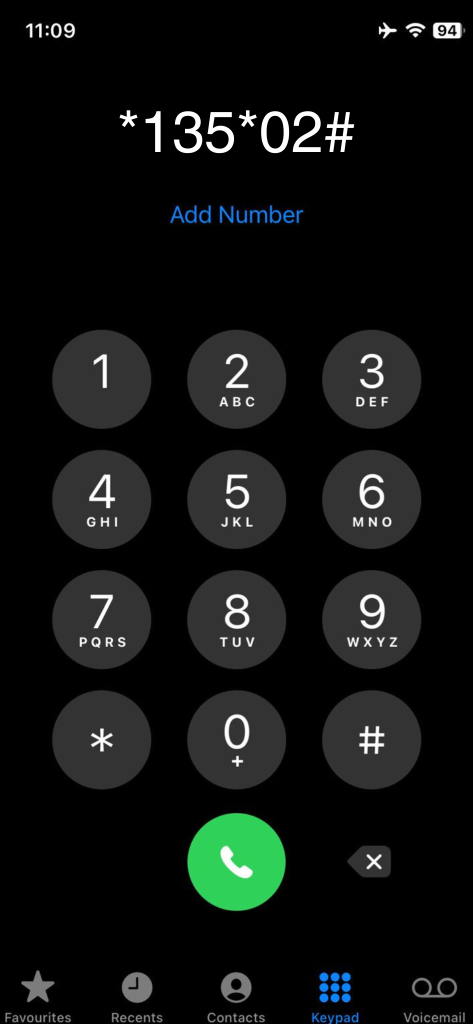
- How to Recharge: To add credit to your Vodacom prepaid phone, simply dial *135*02#.
- Eligible Customers: This service is available for Prepaid, Top Up, and uChoose customers of Vodacom.
- No Bank Registration Needed: You don’t have to sign up through your bank to use this service. You can top up your phone credit anytime and anywhere you want.
- Safe to Use: Your transactions are safe. When you top up, you’ll be asked for your ATM PIN to make sure it’s really you.
- Works with Many Banks: The service supports major banks like Absa, Nedbank, Standard Bank, Bidvest, and also Vodacom’s own M-Pesa.
- Spending Limits:
- You can spend up to R1,000 per day.
- Each transaction has a limit of R500.
- In a month, you can spend up to R2,000.
- Extra Benefit for Contract Customers: If you are a contract customer with Vodacom, you can also buy airtime for someone who uses a prepaid number.
- Customer Support: If you face any problems or have questions, you can call Vodacom’s customer support at 082 135. They’re there to help you.
Online Recharge Method
For those who prefer online convenience, here’s how to recharge your Vodacom account through the website. This method is ideal for quick, hassle-free recharges from any internet-connected device.”
- Visit the Vodacom Website
- Open your web browser and go to the Vodacom website.
- This can be done on a computer, tablet, or smartphone.
- Log In or Register:
- Log into your Vodacom account. If you don’t have one, you’ll need to register first.
- Registration is simple and requires some basic information.
- Navigate to the Recharge Section:
- Once logged in, look for the ‘Recharge’ option, usually found in the account dashboard.
- Select the Recharge Amount:
- Choose how much you want to recharge. There are different options for different budgets.
- Choose Your Payment Method:
- Select a payment method. This could be a credit/debit card, online banking, or mobile wallet.
- Confirm and Complete the Recharge:
- Enter the necessary payment details and confirm the transaction.
- You will receive a confirmation on the website and typically via email or text message.
- Check Your Account Balance:
- After recharging, it’s a good idea to check your Vodacom balance to ensure the recharge was successful.
Retailer Recharge Options
If you like face-to-face transactions, learn how to recharge at local shops or Vodacom stores. This section is great for those who appreciate in-person service and immediate assistance
Locate a Nearby Retailer
Find a local retailer or Vodacom store that offers recharge services. These can often be found in shopping centres, convenience stores, or dedicated mobile shops.
Request a Recharge
Once at the store, inform the cashier that you want to recharge your Vodacom account.
Specify the amount you want to recharge. Retailers usually offer a range of options.
Provide Your Vodacom Number
Give the cashier your Vodacom mobile number. Make sure to double-check the number for accuracy.
Complete the Payment
Pay the cashier the amount for the recharge. This can be done with cash, card, or other available payment methods.
Receive Confirmation
The cashier will process the recharge. You should receive an instant confirmation message on your phone from Vodacom, indicating that your account has been recharged.
Verify the Recharge
It’s always a good idea to check your Vodacom balance after the recharge to ensure that the transaction was successful.
Related : How To Get Puk Number Vodacom
Banking Services for Recharging
We’ll also cover how to use banking services for recharging your Vodacom. Whether it’s through a mobile app, internet banking, or an ATM, this method adds an extra layer of security.
- Using Mobile Banking Apps:
- If you have a banking app on your phone, open it and log in.
- Look for a bill pay or recharge option within the app.
- Select Vodacom as the service provider and enter your mobile number and the recharge amount.
- Internet Banking:
- Log into your bank’s internet banking portal.
- Navigate to the payments or bill pay section.
- Choose Vodacom as the service provider, then input your mobile number and the amount you wish to recharge.
- ATM Recharges:
- Visit your bank’s ATM.
- Insert your card and enter your PIN.
- Select the bill payment or recharge option from the menu.
- Choose Vodacom as the service provider, enter your mobile number, and the recharge amount.
- Confirmation of Recharge:
- After completing the transaction, you should receive a confirmation message from Vodacom on your mobile phone.
- Check your balance to ensure the recharge was successful.
- Customer Support:
- If you encounter any issues or do not receive a confirmation, contact your bank’s customer service for assistance.
Tips for Efficient and Safe Recharging
Finally, let’s go through some essential tips for efficient and safe Vodacom recharging. These pointers will help you manage your recharges better and avoid common pitfalls.
- Plan Your Recharges:
- Keep track of your usage and plan recharges accordingly to avoid running out of credit at inconvenient times.
- Consider setting reminders or scheduling automatic recharges if your service provider offers this feature.
- Keep Personal Information Secure:
- When recharging online or using mobile apps, ensure you are on a secure connection.
- Avoid entering sensitive details on public Wi-Fi networks.
- Beware of Scams:
- Be cautious of unsolicited messages or calls claiming to offer recharge services.
- Always use official channels and verified retailers to recharge your Vodacom account.
- Save Payment Methods Safely:
- If you frequently use online or app-based recharging, use trusted payment methods and consider saving them for convenience.
- Ensure that any saved payment details are secure and that the platform you are using has robust security measures.
- Check for Promotions and Offers:
- Keep an eye on Vodacom’s promotions that may offer bonus credit or discounts on certain recharges.
- These can provide additional value and savings.
- Keep Receipts and Transaction Records:
- After recharging, especially through retailers or banking services, keep the receipts or transaction records until you confirm the recharge on your phone.
- This can be helpful in case of any discrepancies or issues.
Conclusion
I hope this guide helped you learn different ways to recharge your Vodacom phone. I’ve shown you how to use the app, vouchers, online methods, retailers, and even banking services.
Remember, it’s all about what works best for you. Whether you like doing things online, talking to someone in a store, or using your bank, there’s a way for everyone. Stay connected and make sure your phone is always ready when you need it.
FAQs
How can I recharge my Vodacom account using the mobile app?
To recharge using the Vodacom mobile app, download the app, log in or register, select the recharge amount, choose your payment method, confirm, and you’re done.
Where can I find Vodacom recharge vouchers?
You can find Vodacom recharge vouchers at various stores like supermarkets, convenience stores, and Vodacom shops.
Is online recharge safe?
Yes, online recharge through the Vodacom website is safe, especially when using secure internet connections. Vodacom takes security seriously to protect your transactions.
What should I do if I face issues while recharging at a retailer or using banking services?
If you encounter problems with retailer recharges or banking services, reach out to the retailer or your bank’s customer support for assistance. They can help resolve any issues you may face.