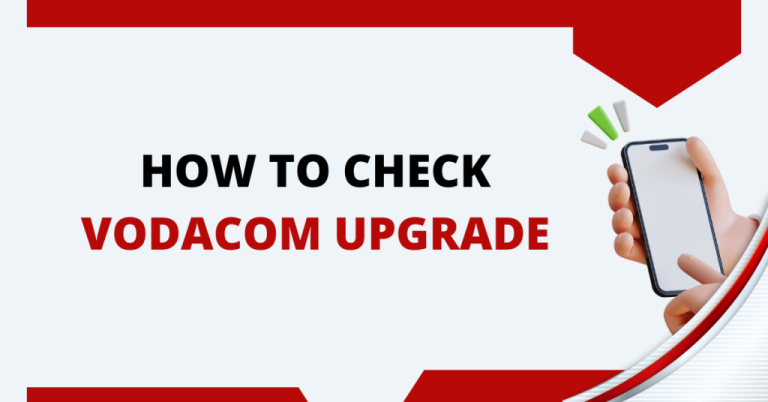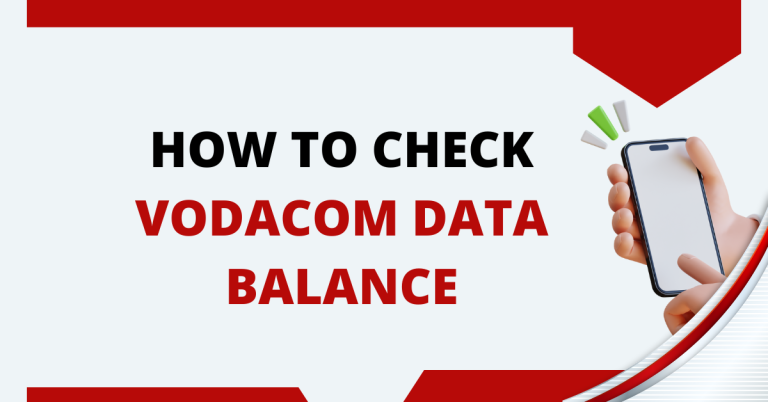How To Port To Vodacom | In 4 Easiest Steps
Want to know How To Port To Vodacom? Switch over to Vodacom’s reliable network without the inconvenience of changing your mobile number. By porting to Vodacom, you can keep the existing phone number that all your contacts already know while moving your service to take advantage of Vodacom’s performance across South Africa.
Porting to Vodacom allows you to seamlessly transfer your number onto your new Vodacom SIM card so you can upgrade your mobile service without having to get used to a new number. The porting process only takes around 24 hours too! This article outlines the quick, 4 step DIY process for How To Port To Vodacom, so you can understand exactly how easy it is.
How To Port To Vodacom

Switching to Vodacom is simple. In this article, I’ll walk you through a step by step guide to porting your number. Just follow these straightforward steps, and you’ll be enjoying Vodacom’s services in no time. It’s quick, easy, and we’ve got all the info you need right here
Purchase New Vodacom SIM Card
Before you start the process of porting your number to Vodacom, there are two key steps to complete:
Purchase new Vodacom SIM card Complete RICA registration to activate SIM
By getting your new Vodacom SIM card and properly completing the RICA process, you will activate service on the Vodacom network to prepare for porting your existing mobile number over to your new Vodacom SIM.
Text Portme and Number to Number
Send “Portme” SMS with Your Number Once your new Vodacom SIM card is active on the network, you can proceed with requesting your number port. This is initiated through a simple SMS from your existing number.
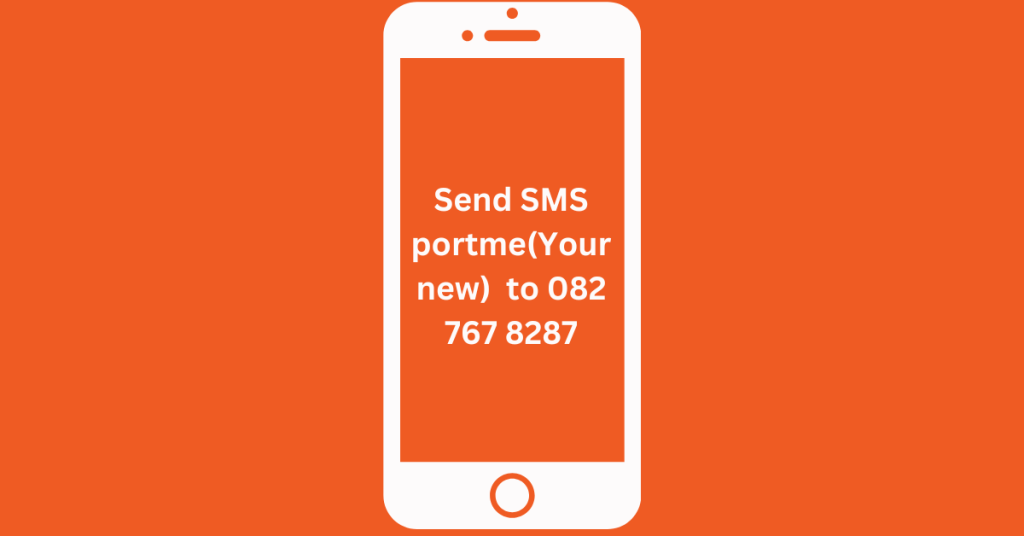
The SMS format needs to be exact for the port request to process properly:
- Send SMS to 082 767 8287
- Text the word “portme” (without quotes or spaces)
- Immediately after “portme”, include your 11-digit Vodacom mobile number
- Make sure there is no space between “portme” and your Vodacom number
For example: Portme07123456789.This specially formatted SMS triggers Vodacom’s systems to start the behind-the-scenes process of transferring your number from your old network onto your new Vodacom SIM.
So once your new SIM is set up and RICA registered under your details with Vodacom, go ahead and send that “portme” + Vodacom number SMS to get the number port underway!
Receive Confirmation & Date SMS
Get Confirmation and Schedule for Number Port. After you send the “portme” SMS to 082 767 8287, you’ll receive two text messages in response on your existing number:
- This first SMS will confirm that Vodacom received your porting request and will transfer your number from your old network.
- The second text will specify the exact date when your number port will take place. This is usually scheduled about 24 hours from the request time.
So first you’ll get an SMS indicating your port request was registered successfully. This will be followed by the date on which your number will be ported onto your new Vodacom SIM card.
Once you receive the second scheduled date text, you’ll know exactly when your existing number will be fully active on the Vodacom network. So wait for both confirmation messages before moving forward. This wraps up the process needed to directly request porting your number to Vodacom.
Related : How To Recharge Vodacom
Use Vodacom SIM on Port Date
On the scheduled port date indicated in the second SMS you received,Then dial 136 after your port date to activate your new SIM card. your existing mobile number will simply start working on your new Vodacom SIM. The background transfer happens automatically—just insert your Vodacom SIM on the confirmed date to begin using your old number powered by their superior network.
With coverage across South Africa and reliable performance, Vodacom makes switching pain-free by handling the hassle-free number port for you behind the scenes. So on port day, enjoy your same number on Vodacom’s quality network without disruption!. Even if you still have problems, don’t hesitate to contact Vodacom customer care for help.
Conclusion
Switching mobile networks can be a headache if you have to change to a new phone number all your contacts know. By understanding the quick, 4-step process to port to Vodacom, you can seamlessly transfer your number to experience Vodacom’s reliable service and extensive coverage across South Africa.
The key steps covered in this article like getting your new Vodacom SIM card set up properly, sending the specially-formatted “portme” SMS for initiating the number transfer, and then using the ported number on the scheduled date require minimal effort. Vodacom handles the behind-the-scenes work to activate your existing number on their robust network.
So rather than signing up for a new mobile number when you switch, follow this short DIY guide to port to Vodacom instead. You’ll reap the rewards of improved connectivity powered by Vodacom and consistent communication by keeping the number everyone already has for you!
FAQs
How long does it take to port my number to Vodacom?
The standard time frame is 24 hours. You’ll receive a confirmation text message specifying the exact date your number will be ported over to Vodacom within one day of initial request.
Can I port my number to a Vodacom prepaid or post-paid SIM?
Yes, you can port your existing number to either a Vodacom prepaid SIM card or a post-paid plan SIM card. Both new Vodacom prepaid and post-paid SIMs support porting over your number.
Will porting my number to Vodacom affect my service?
No, your mobile service like calling, texting and data will stay active without any disruption while your number is being ported from your old network onto your new Vodacom SIM.
What information do I need to port my number?
You just need your 11-digit cell phone number and SIM number to request the port