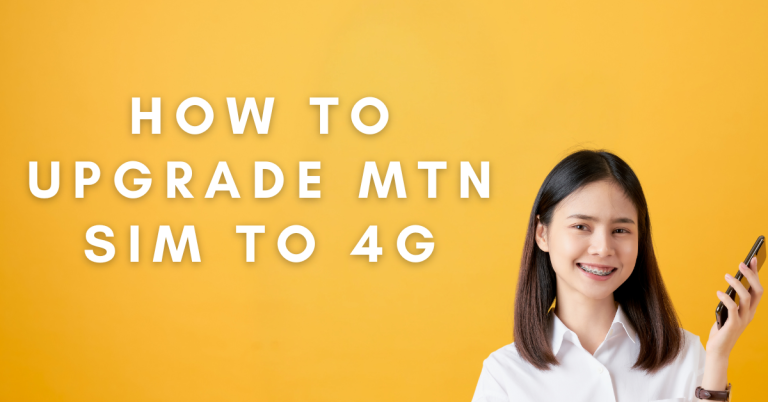How To Migrate To MTN Pulse | 3 Ways To Migrate ON MTN Pulse
I used to get so frustrated when my regular data bundle finished too quickly. The prices were too high for me to keep buying data over and over. Then I heard about MTN Pulse from a friend. At first, I wondered – what is MTN Pulse exactly? And how can it help me?
After researching more on MTN Pulse, I understood that it offers affordable internet bundles that come with great benefits. The main advantage is that unused data gets rolled over to the next billing cycle. This removes my tension of losing leftover data! Also, MTN Pulse offers free access to useful sites like WhatsApp and Facebook.
I learned that with MTN Pulse, I can subscribe to internet plans on a daily, weekly or monthly basis at very low rates. The more I read about MTN Pulse, the more I got convinced it is the perfect solution for my internet needs! That’s why I decided to migrate from my expensive, regular data bundle to MTN Pulse.
How To Migrate To MTN Pulse

The migration process was quick and smooth through the My MTN app. Since moving to MTN Pulse a few months ago, I have been saving so much money while still enjoying enough data. The free access to selected sites is also useful for me to keep in touch with friends and family. I’m glad I made this change for better internet at affordable pricing
Using USSD Code

- Dial either *406*1# or *123*2*2#. on your phone to bring up MTN’s self-service menu
- Navigate to the “Tariff Plans” section
- Select the option to shift to MTN Pulse or migrate data plans
- On the next screen, choose your preferred Pulse plan (Daily, Weekly, or Monthly)
- Confirm selection of the Pulse plan you want to migrate to
- Provide authentication via OTP or password if prompted
- Carefully follow any other menu prompts and input required info
- Continue until you get a confirmation message of successful migration
- New MTN Pulse plan gets activated immediately after confirmation
- Start using the affordable data bundles and benefits
- Contact MTN Customer Care if any issues faced during or after migration
Related : How To Cancel Auto Renewal On MTN
Using SMS
- Open the messaging/SMS application on your phone
- Compose a new text message
- In the recipient/to field, enter the MTN code: 406 or 312
- In the message body, type: PULSE
- Review that the text typed reads: PULSE
- Send this SMS to either 406 or 312 as provided by MTN
- Wait for 1-2 minutes after sending
- You should receive an automated confirmation SMS from MTN
- This message will confirm that your migration to MTN Pulse was successful
- If you do not get the confirmation message within 2 minutes, please retry sending the SMS
- Ensure you typed PULSE correctly and sent to the right MTN code
- If issues persist, you can contact MTN customer support
Using Mobile App
- Download and install the latest version of MTN Mobile App on your phone
- Open the app and log in with your MTN account credentials
- Navigate to “Tariff Plans” or “My Subscriptions” section
- Find and select the option to shift to MTN Pulse or migrate data plans
- Accept the terms and conditions for MTN Pulse
- Choose your preferred Pulse plan – Daily, Weekly or Monthly
- Carefully follow and complete all on-screen prompts
- Confirm when migration to chosen MTN Pulse plan is successful
- New Pulse plan gets activated immediately after migration
- Start enjoying affordable data bundles offered by MTN Pulse
- Contact customer care if any issues faced in the app migration
Requirements
Getting the right MTN Pulse plan to suit your needs is important to enjoy a smooth internet experience. With different validity periods and data amounts, you have options to cater to your browsing needs and budget.
Before choosing a pulse plan, assess your typical internet usage – do you use small data sporadically or need bigger data bundles for longer periods? Understanding usage patterns is key. Also, check if you frequently access any sites eligible for free access under MTN Pulse.
Now, let’s explore the MTN Pulse plan types:
The ability to switch plans or buy add-ons provides more options. Choose your pulse plan duration smartly based on extent of usage. Getting optimal value is possible with the right pick.
Types of Pulse Plans
TN Pulse caters to diverse data usage needs by offering daily, weekly and monthly bundled plans. The Daily Pulse plan provides 250MB of data for use within an 8 hour validity period, priced at an affordable 100 Naira. For slightly longer access, the Weekly Pulse plan gives you 1.5GB data that stays active for 7 days at just 500 Naira. For heavy users, the Monthly Pulse plan offers a sizable 10GB data allocation which remains valid for 30 full days for 2000 Naira only.
This wide range helps you select the Pulse plan duration that best matches your browsing habits – whether you require data sporadically during the day only or need bigger bundles with longer validity for streaming, downloads and more extensive use. The flexibility in plans and additions like rollover data make MTN Pulse customizable to usage requirements.
Usage Tips
Here are some simple but powerful tips to use MTN Pulse like a pro:
- Check balance regular by texting Pulse to 312 to avoid out of bundle charges
- Subscribe for timely SMS alerts before reaching data limit
- Buy add-on bundle through SMS, USSD menu before expiry to continue seamless usage
- Use free Facebook, WhatsApp, Twitter without affecting allocated data balance
- Renew bundle before expiration so all unused data rolls over on next recharge
Benefits of Migrating to MTN Pulse
- Affordable internet prices to suit daily, weekly or monthly usage
- Unused data rolls over to extend usage with active plan
- Free access to sites like Facebook, WhatsApp, Twitter, Wikipedia etc.
- Real-time usage notifications to manage data consumption
- Easy plan management via SMS, USSD codes and mobile app
- Range of plans to align as per changing usage needs
Conclusion
Changing to MTN Pulse was the best decision for my internet needs. Now I get affordable bundles and helpful features. With MTN Pulse, I save money compared to normal data plans. The daily, weekly and monthly pricing works for how I use the internet. I like how leftover data stays valid for the next recharge instead of losing it. I also enjoy free Facebook, WhatsApp and Twitter.
Shifting process was very fast by app, SMS, and USSD code. Everything works smoothly without stress. I advise you to also move to MTN Pulse to pay small-small for enough data. It will help you use the internet freely without worrying about price. Choose a plan to match your use then enjoy steady connection for chatting, browsing, videos etc. MTN Pulse is the perfect solution I found!
FAQs
I have regular data balance issues. How can MTN Pulse help?
MTN Pulse offers affordable data bundles on daily, weekly and monthly basis to suit different usage needs. The unused data also rolls over on renewal, helping provide more value.
Is there a minimum requirement to migrate to MTN Pulse?
No minimum requirement is needed. All you need is an active MTN SIM card registered to you along with sufficient airtime balance for plan purchase.
Do I need to visit a store to move to MTN Pulse?
Not at all. Migration can be done easily from home through SMS, dialling USSD codes, or via MTN’s mobile app within minutes.
Will my phone number change if I switch to MTN Pulse?
No, your 10 digit phone number will remain exactly the same. Only the underlying data plan gets changed to the affordable MTN Pulse based on your selection.