How To Load MTN Airtime Voucher | In Easy Steps
Many people like me want to easily add airtime to my MTN phone by myself. An airtime voucher is a card I can buy that gives me Naira amount to load my MTN SIM card and use for calls, SMS, data plans and more. But some people don’t know the simple steps for adding the MTN card voucher to their own phone airtime balance. No problem, I will teach the basic methods I use all the time to load MTN voucher airtime fast without issues.
The two main ways I will show for those asking “how to load MTN airtime voucher” are using USSD codes and the phone menu. USSD codes are special number commands I dial on my keypad to activate the airtime voucher automatically. I just need the right USSD voucher code for the card amount. It only takes seconds to add airtime this way. The menu method is also easy. I pick the Load Airtime option and type in the recharge PIN number. Both methods work fine, but USSD may be faster.
How To Load MTN Airtime Voucher

I will guide in easy steps with pictures for both options to load card voucher airtime yourself onto any MTN phone number. I will also give tips to fix issues activating airtime vouchers. So no more asking agents to help load airtime. I will share my own experience on the easiest ways I have learned how to load MTN voucher airtime whenever I need.
Loading MTN Airtime Vouchers Via USSD Code
USSD codes are special number codes MTN created to load airtime automatically. All I need is internet access on my phone network to use USSD voucher services. Before loading the airtime, first I scratch the recharge card gently to reveal the hidden airtime PIN number and value.
Now let me share the simple steps to load MTN card voucher airtime using USSD recharge method:

- Dial*311*PIN# to activate airtime. For example, if my card is ₦500, I will dial*311*500# in my phone call app.
- Wait to receive text confirmation that MTN voucher airtime was credited to my SIM. I must see the “Your account has been credited” message.
- Check my new airtime balance and confirm the voucher amount was added correctly. Dial *310# And Follow The Prompts to see up-to-date balance.
It is that easy – I can now call, text, browse the internet after loading airtime with the USSD voucher method. Even my old mama can follow these steps herself to load MTN card airtime fast without any issue or stress. The USSD automatic system will credit balance within a few seconds only.
So I have shared how I successfully use USSD codes whenever I get an MTN card voucher to add new airtime by myself. This works from any phone type as long as I have small internet access to load vouchers.
Loading Airtime Via MTN Menu
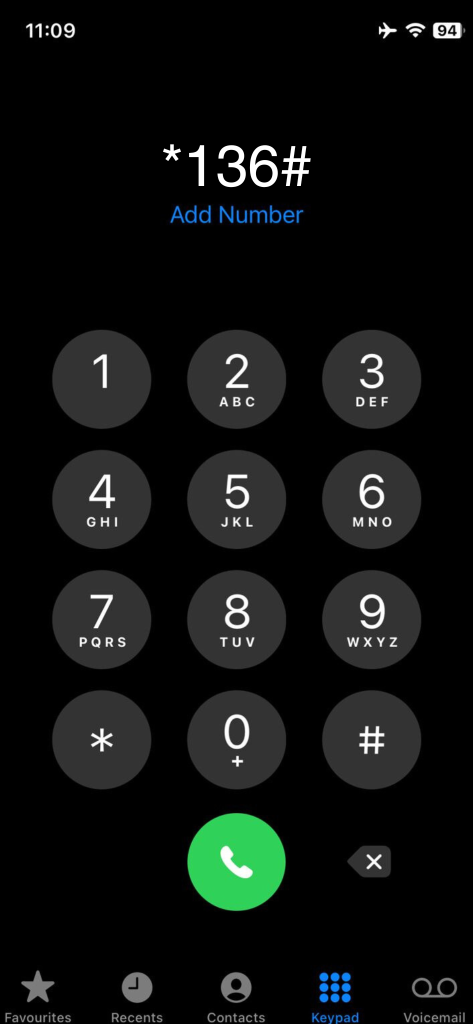
I always use my phone’s MTN menu to load airtime vouchers. It only takes a few minutes to add new airtime balance this way. Let me explain the actual menu options I follow:
- To start, I open the MTN mobile menu on my phone. If using old simple phone, I dial *136# short code to access menu. For smartphones, I locate the MTN app or Mobile Network settings.
- Next, I scroll and select the “Recharge” feature. This is where I can enter voucher PIN numbers to load airtime.
- Then I choose “Enter Voucher PIN” from the submenu. This will open a field to type my recharge PIN number.
- Now carefully, I enter the full 12 or 16 digits recharge PIN code printed behind the silver scratch panel on the MTN card voucher. Triple checking PIN is entered correctly.
- Lastly, I confirm and wait for the MTN voucher airtime amount to be credited automatically. I wait for an SMS confirmation message that the card voucher value is added to my main account balance.
So I have explained step-by-step what actual menu options I press for loading airtime when I buy MTN voucher cards in the market. Following the simple mobile menu process, anyone can self-recharge airtime balance easily without stress.
Related : How To Get My MTN Number Via SMS
Troubleshooting Common Issues
Conclusion
I have covered the main methods I always use to load MTN airtime voucher balance by myself successfully. Now everyone can understand the simple steps to add card recharge PINs using USSD codes or direct mobile menu options.
Whether using an old basic phone or a new smartphone model, the process is fast and easy to do yourself. Just remember to enter the voucher PIN carefully and confirm the loaded amount is correct. If any issues come, I have also shared troubleshooting tips to retry loading airtime voucher.
So in this article, I wanted to teach from my experience the different ways to self-recharge MTN airtime without agent help. Now everyone can enjoy loading card vouchers fully by themselves in a few minutes only. No more waiting in long lines just to add a small card balance.
I will be happy if my guide can help people start recharging MTN lines independently. By learning the USSD and menu voucher processes, anyone can become pro at adding airtime quickly like me. This simple knowledge helps all customers unlock the ease of regular self-service loading.
FAQs
How do I check loaded airtime balance?
Dial *310# And Follow the prompts to see updated main account balance after loading the MTN voucher.
Does the airtime voucher expire?
Yes, MTN cards expire 12 months after production. Check expiry date before buying.
Where to buy MTN recharge cards?
Available at authorized MTN agent shops, dealers, network providers and retail stores nationwide.
Can I load airtime for someone else?
Yes, using share and gift or enter another number option when activating MTN voucher recharge PIN.






