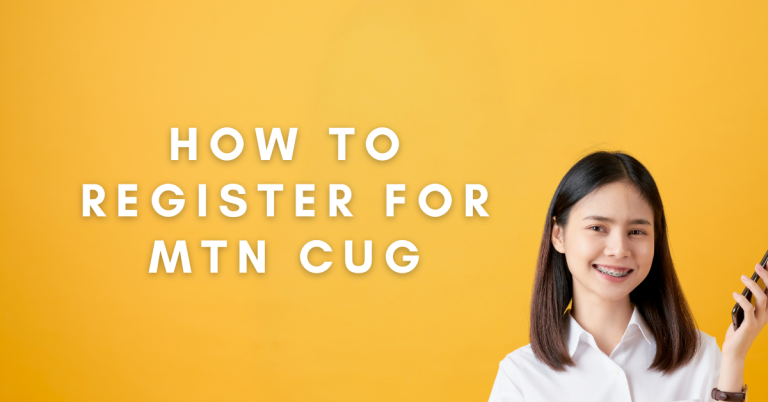How To Load Airtime On MTN | 4 Smart Hacks To Load Airtime
Loading airtime on my MTN phone is a must to stay connected. As an MTN user myself, I often need to recharge my airtime credits to continue making calls, sending messages, and using mobile data. But standing in long queues to buy MTN airtime scratch cards can be frustrating. The good news is – there are convenient ways for me to load MTN airtime without leaving my home!
In this article, I will share four methods On How To Load Airtime On MTN I personally use for loading airtime on MTN. Whether through Mobile Money, the MTN app, USSD codes, online platforms , I make sure my phone is topped up. With proper airtime, my MTN service never disconnects when I need it most. So let me walk you through the steps to easily load airtime on MTN from anywhere.
How To Load Airtime On MTN

Before I get into the methods, what exactly is MTN airtime? In simple words, airtime refers to the credits that allow me to use MTN services like making calls and browsing the internet. When my airtime runs out, I am unable to use these mobile services until I load more credit. So I make sure to regularly check my balance and recharge well in time to avoid getting disconnected when I need to use my phone. The peace of mind is worth topping up my MTN airtime.
USSD code Method

- Scratch off the PIN on the back of the recharge card to reveal the hidden code.
- Dial the USSD code: There are two options depending on whether you want a bonus with your recharge:
- For regular recharge without bonus: Dial *311*PIN# (replace PIN with the actual PIN code).
- For airtime bonus: Dial *888*PIN# (replace PIN with the actual PIN code).
- Press send.
- You will receive a confirmation message if the recharge is successful.
Using MTN Mobile Money
- Open the MTN Mobile Money app on your phone.
- Select “Buy Airtime.”
- Enter the phone number you want to recharge.
- Choose the amount you want to recharge.
- Enter your Mobile Money PIN and confirm the transaction.
- You will receive a confirmation message if the recharge is successful.
Using MTN Website or App
- Visit MTNwebsite or download MyMTN app
- Click on login if already registered, else signup for new account
- Enter your phone number and account details
- Choose “Buy Airtime” option after logging in
- Select amount (Rs. 10, 100, 200 etc) you want to recharge
- Phone number will be auto-filled but change if needed
- For app, enable notifications to get recharge alerts
- Complete payment through net banking, cards, etc.
- Both app and website have savings option to fund wallet
- Claim exciting discounts or cashbacks on first recharge
- Get confirmation message on successful airtime top-up
- Super convenient to recharge from anywhere using laptop/mobile
I prefer using the MyMTN app over websites to buy airtime as it is faster and I can store my payment info securely. I tried the website initially but found the app more user-friendly to load my airtime on the go. I recommend new MTN users to register on both platforms to enjoy more flexibility.
Using Online Platforms
- Many websites for MTN recharge like Paytm, Free charge, etc.
- Ensure platform is authorized telecom partner
- Visit site or install app
- Create account with personal details
- Enter registered MTN number to recharge
- Choose suitable airtime pack as per need
- Use promo codes to save extra on charges
- Complete payment through integrated wallet
- Get confirmation message on adding airtime
- Money-back guarantee if recharge fails
- Secure recharges 24×7 from anywhere
- Saves me from leaving home or office
I use online platforms solely for their excellent discounts and cashback offers. It helps me save on recharges while enjoying the ease of topping up MTN mobile from my desk. I strongly recommend checking reputed websites for best airtime rates.
Related : How To Check Airtime On MTN
Tips & Tricks
Here are some tips I can provide in the article on loading airtime on MTN:
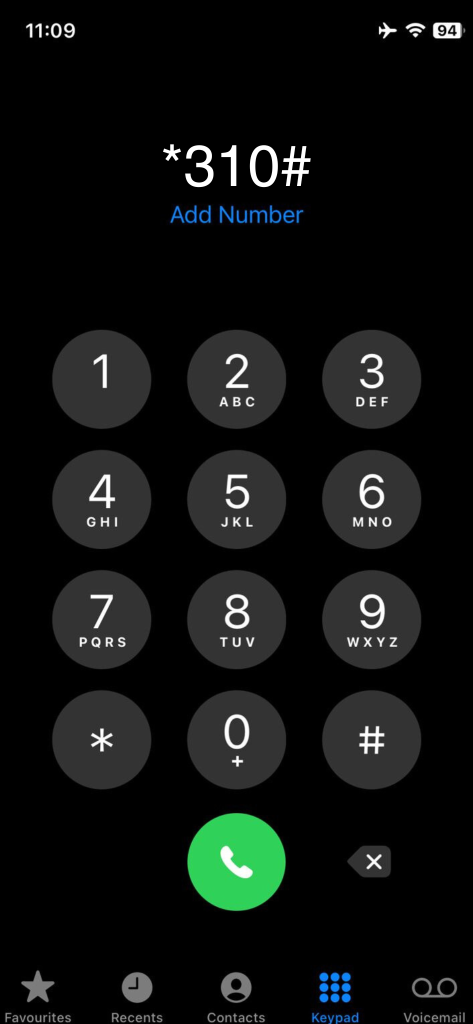
- Check your MTN account balance regularly by dialling *310#
- This helps know when you need to recharge.
- Don’t wait for your airtime to completely run out before you recharge again. Recharge when you have low balance left to avoid any disruption.
- Take advantage of airtime bonus offers when doing top-ups using physical recharge scratch cards. Dial the *888# code.
- Use Mobile Money e-wallet if you frequently need to recharge your own or others’ MTN numbers. It saves effort and quick.
- Enable auto-recharge option on MyMTN app to schedule and automatically add airtime as per chosen plans. Very convenient!
- When using online recharge platforms, compare rates across websites and use the one providing best discounts or cashbacks to save money.
- Stay safe from scams. Only use trusted mobile recharge sites authorized as MTN partners for guaranteed service.
- If you recharge via physical stores, collect the detailed receipt from the retailer to track your airtime credits.
- For corporate or bulk MTN recharges, use business solutions provided by MTN directly for customized plans.
Conclusion
Loading MTN airtime is easy if you use the right method! I shared my personal experiences with six convenient ways to recharge airtime on MTN and stay connected. Whether using a physical recharge card or apps like Mobile Money, what matters is choosing the option that saves your time and effort.
For me, keeping airtime loaded on my MTN number is now super quick thanks to digital payment options. I can even recharge friends just as fast using my smartphones, avoiding long queues or wasted trips to stores for top ups. I check my balance regularly and the moment it drops below Rs 50, I simply use MyMTN app or websites which take less than a minute to add more talktime!
So if you wish to enjoy uninterrupted MTN call and data services, I highly recommend registering on their app or wallet platform for the easiest airtime recharges. Staying self-sufficient with your account balance ensures you never disconnect when important. And those were my tips on loading airtime instantly on the MTN network anywhere.
FAQs
How can I check my MTN airtime balance?
You can check your current airtime balance by directly dealing *310# from your registered MTN number. This USSD code will instantly show your available talk time credits.
Do I need the internet to recharge MTN mobile online?
Most website or app-based methods like Mobile Money, My MTN app do require internet connectivity on your phone or computer for loading airtime online. However, you can still recharge using a physical recharge card without requiring mobile data or internet.
Is there any charge for registering on My MTN app?
No, downloading and registering on MyMTN app is completely free. You can use it to conveniently recharge your MTN number without any subscription charges.
Can I get discounts on every MTN recharge?
Yes, you can save money on MTN recharges by using mobile wallet platforms or websites that provide promotional coupons or cashback. The discounts or bonus airtime value may differ so compare available deals before picking the best option per recharge.