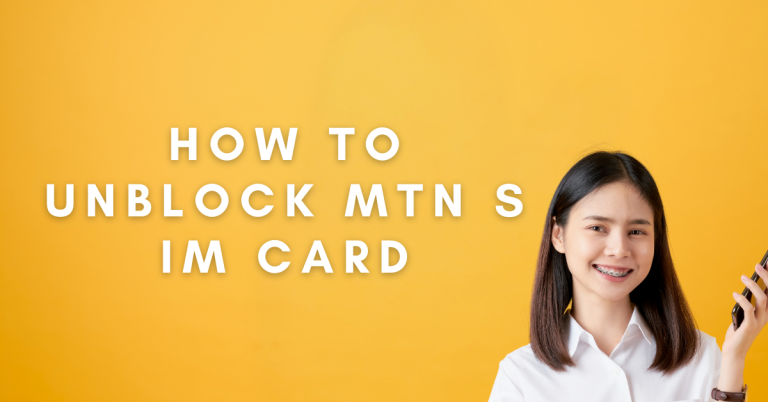How To Gift Data On MTN | A Ultimate Guide
I am excited to share a handy tip for all my fellow MTN users. Ever found yourself wanting to help out a friend or family member who’s low on data? Well, gifting data on MTN is an easy and thoughtful way to show you care.
It’s something I often do, and it can really make someone’s day whether it’s helping a friend stay online or keeping a family member connected. Today, I Will guide you through the simple steps to How To Gift Data On MTN. It’s quick, straightforward, and a great way to spread a little kindness. So, let’s dive in and see how you can start sharing the gift of connectivity!
How To Gift Data On MTN

To gift data on MTN, you need to have an active account in good standing. Make sure your balance is sufficient to cover the data package you want to send. Both prepaid and postpaid users can share data, ensuring everyone has the opportunity to keep their loved ones connected.
Using the USSD Code:
To gift data through the USSD code method, simply dial *321# from your MTN line. This code gives you immediate access to the MTN service menu directly from your phone’s dialler. It’s quick and doesn’t require an internet connection, which makes it perfect if you’re on the go or if you prefer a straightforward approach without needing any apps.

Using the MTN App
Alternatively, you can use the MTN app to gift data. This method is ideal if you prefer a more visual interface. First, download the MTN app from your phone’s app store available for both Android and iOS.
Once installed, open the app and navigate to the ‘Data Services’ section where you’ll find the ‘Gift Data’ option. This method not only allows you to choose data plans but also lets you manage your account and view past transactions, providing a comprehensive and user-friendly experience.
Types of Data Plans Available for Gifting
MTN offers a variety of data plans that can be gifted, catering to different needs and preferences. These include daily, weekly, and monthly data packages. Daily plans are perfect for users who need quick access to the internet for a short period, while weekly plans offer a balance between cost and duration, suitable for regular internet users.
Monthly plans are ideal for heavy data users who require a constant internet connection. Each of these plans comes with different data volumes and pricing, ensuring that you can find the right option to gift based on the recipient’s usage requirements and your budget.
Costs Associated with Gifting Data
The cost of gifting data on MTN depends on the specific data plan you choose to send. These costs are typically the same as if you were purchasing the data for yourself. There are no additional fees for the gifting service itself, but the regular price of the data plan applies. Make sure to check the latest pricing on the MTN menu or app to ensure you have sufficient balance to cover the cost of the data plan you wish to gift.
Limitations on Gifting Data
MTN may impose certain limits on how much data you can gift within a specified period, such as daily or monthly caps. These limits are designed to prevent misuse of the service and ensure network stability. For example, you might be restricted to gifting a certain amount of data per day or a maximum number of data gifts per month. It’s a good idea to consult MTN’s customer service or check their official website for any current restrictions to ensure you can gift data without interruption.
Troubleshooting Common Issues
- Check Account Balance: Ensure you have enough credit to cover the data package. If your balance is low, top up your account and try again.
- Verify Recipient’s Number: Double check the MTN number you’re sending data to. A wrong number can cause the transaction to fail.
- Network Issues: Wait a few minutes and try again, as temporary network problems can interfere with transactions.
- Check Plan Restrictions: Make sure the data plan you are trying to gift is eligible for transfer. Some promotions or discounted plans might not be giftable.
Related : How To Block A Cell C Sim Card Online
Conclusion
Gifting data on MTN is a fantastic way to show your care and keep your loved ones connected. Whether you choose to use the convenient USSD code or the intuitive MTN app, the process is straightforward and accessible. By offering a variety of data plans from daily to monthly options MTN ensures that there’s a perfect fit for every need.
While there are some limitations and costs associated with data gifting, these are generally minimal and well outlined by MTN. If you ever run into issues, MTN’s customer support is readily available to assist you. Remember, sharing data is more than just a gift; it’s a way to stay connected with those who matter most.
FAQs
Can I gift data to any MTN user?
Yes, you can gift data to any active MTN user. The recipient’s account must be in good standing to receive the gifted data. Just ensure you enter the correct MTN number to avoid sending data to the wrong person.
How do I check my balance to see if I can afford to gift data?
To check your balance, dial *321# or use the MTN app. This will show you your current credit, so you can confirm if you have enough to cover the cost of the data plan you wish to gift.
Is there a limit to how much data I can gift in a month?
MTN may impose limits on the amount of data you can gift in a month. These limits are subject to change and can vary by customer. Check the latest information on MTN’s website or contact customer support for up-to-date details.
What should I do if my attempt to gift data fails?
If your data gifting attempt fails, double-check the recipient’s number and your account balance. If everything seems correct, try again after a few minutes as network issues may be temporary. If problems persist, contact MTN customer support for further assistance.