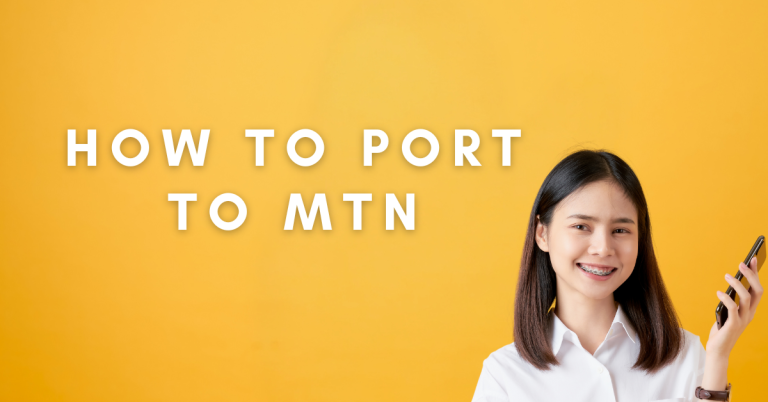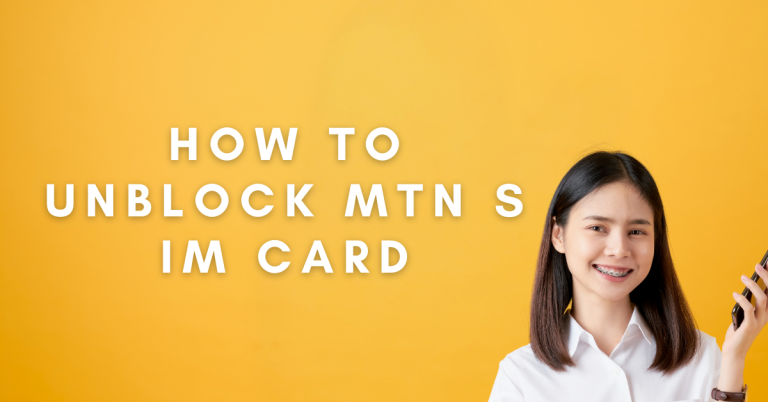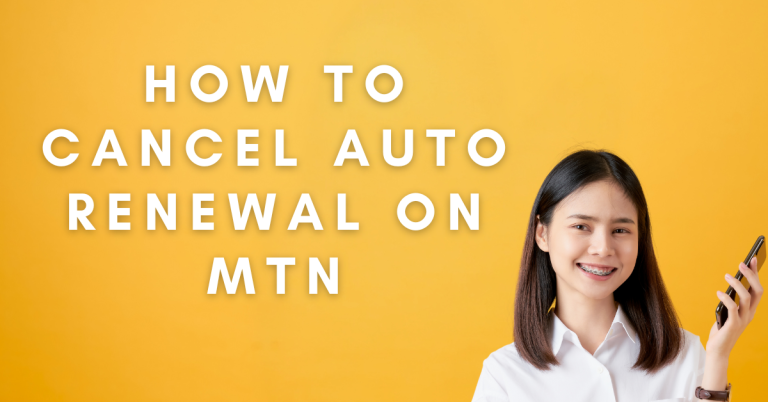How To Get MTN Transfer PIN | Unlock New Transfer PIN
Need to share airtime but forgot your MTN transfer PIN? Don’t worry, getting your lost PIN back is real easy. I recently forgot mine too. In this guide, I’ll explain exactly what I did to get my PIN in just a few minutes without any hassle.
So if you’ve been wondering How To Get MTN Transfer PIN after losing yours, let me show you the fastest ways to take back control of your airtime security! Read on for all the tips and codes you’ll need to get back to airtime transfers in no time.
Whether you want your old PIN or need to set a new one, I’ve got you covered. Just follow my simple steps for SMS or USSD and you’ll have your PIN back instantly. With your transfer PIN secure again, you can keep sharing airtime with friends worry-free knowing your credits are safe.
How To Get MTN Transfer PIN

Think of your MTN transfer PIN like a password for your airtime. It’s crucial for two reasons: Just like you wouldn’t give your bank password to anyone, your PIN keeps your airtime safe. It prevents unauthorized transfers, ensuring only you or someone you trust can share your minutes. Imagine it as a lock on your airtime vault! With a strong PIN, you can transfer airtime confidently, knowing it’ll reach the right person.
No more worries about accidental sends or sneaky transfers! Plus, MTN regularly reminds you to change your PIN to keep things extra secure. We’ll guide you through setting a strong, memorable PIN in the next step. But for now, remember: your MTN transfer PIN is your airtime security shield!
How I Got My MTN Transfer PIN Back
I forgot my MTN transfer PIN. Here is how I got it back myself
First, I opened the messaging app on my phone. I typed a new message that said “YES” and sent it to 310. After a few minutes, MTN sent me a text message. It said “Welcome to MTN Share. Your new PIN is 0000.”And that was it! I followed those simple steps and MTN gave me a new default PIN. They recommend that I reset it to something new for safety.
If you ever need to get your lost MTN transfer PIN back, just do what I did:
- Open your messaging app
- Type “YES” in a message
- Send that message to 310
- Wait for the new PIN from MTN
You can also call MTN customer support at 300. Tell them you lost your PIN. They will ask you some questions to confirm who you are. Then they can give you a new PIN code over the phone.
Once you get the new 0000 PIN, be sure to reset it to a new number so your account stays secure. It’s easy to reset your PIN by texting or calling some simple codes to MTN.
Remember, security first! This default PIN is like a temporary key – change it ASAP for maximum airtime protection. In the next section i will tell You how to set up a new pin on MTN
How to Set A new Transfer pin
Updating your MTN PIN is a quick and easy process. Below are the simple steps for changing your PIN using two convenient methods: SMS or USSD.
Using SMS
- Open messaging and create a new text to 321.
- Type: Old PIN New PIN New PIN (e.g. 0000 1234 1234)
- Hit send and you’ve updated your PIN!
Changing your PIN via SMS takes just a few seconds. Be sure to enter the old and new PINs carefully for a smooth update. Stay secure out there!
Using USSD

- Dial *321*Old PIN*New PIN# For Example *321*0000*1234#
- Press call and your PIN is now updated!
USSD allows you to quickly change your PIN without leaving the phone dialler. Just input the codes carefully and you’re all set! If You Have you Can contact with MTN Customer Care for Assistance
Troubleshooting Common Issues
MTN customer care is here to help!
Dial 180 or reach them on social media Facebook If you have any issue, MTN customer care is always here to help you
Related : How To Cancel Caller Tune On MTN
Conclusion
I know the easy way to get my lost MTN transfer PIN or set a new one. All it takes is following the basic SMS or USSD steps I shared. I forgot my PIN. MTN will text me a new default PIN to use. To set my own PIN, I text or dial the codes. Entering my old PIN and new PIN does the trick.
My airtime is now more secure thanks to my private PIN password. Whenever I want to share airtime with friends, my PIN keeps it safe. I’m so glad I can change it when I want by using simple codes. Now I don’t need to worry about my airtime anymore!
FAQs
Why is my MTN transfer PIN important?
Your transfer PIN helps keep your airtime secure since it acts like a password. It prevents unauthorized transfers. Change it regularly for maximum airtime protection.
I lost my MTN transfer PIN. How can I get it?
No problem! Just text “YES” to 310 from your number or call MTN customer support at 300. They’ll verify your info and send you a new default PIN.
What is my default MTN transfer PIN?
When you get a new MTN number, the default transfer PIN is 0000. Make sure to change it to a secure number you choose yourself.