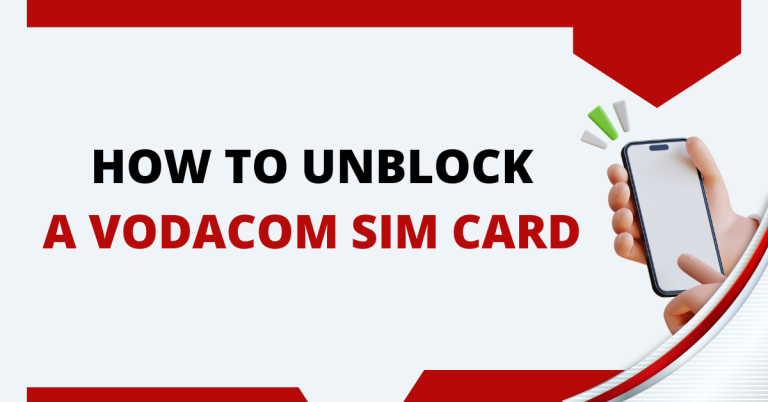How To Do Sim Swap On Vodacom | A Hassle Free Guide for Beginners
Replacing your old SIM card with a newer one is referred to as a SIM swap. As a Vodacom user, you may someday need to do a SIM swap when you want to upgrade to a new phone that uses a different SIM card size or technology.
This article will walk you through the necessary steps to complete how to do sim swap on Vodacom. whether you are on a standard prepaid or monthly contract plan. Read on to learn the full process of How To Do A SIM Swap from start to finish.
Here we’ll explore the ins and outs of completing a legitimate SIM swap with Vodacom Safely and legality.
How To Do Sim Swap On Vodacom
We have Discover various methods for effortless SIM swapping with Vodacom. This guide shares different techniques, ensuring a smooth and seamless transition for your mobile needs.

Requirements
Before initiating a SIM card swap, ensure you have the following on hand:
- Valid photo identification such as an ID book, driver’s license or passport.
- Your existing SIM card. This is required for identity verification purposes.
- The new SIM card is being swapped into service.
- An authorization letter from the current SIM card or account holder permitting the swap if switching devices.
Without proper identifying documents, providers cannot assist with SIM swaps to prevent fraud.
Using Vodacom Call Centre

- Buy a new starter pack: Register it for RICA.
- Dial 136 from the new SIM.
- Choose the option to use your old number.
- Speak to a consultant for guidance.
- Replace old SIM with new one, then restart phone.
Related Article: How To Check Vodacom Number
Using Tobi Chatbot

- Dial 135 from the new SIM.
- Choose option for SIM swap.
- Follow Tobi’s instructions via SMS.
- Provide old number, ID number, and RICA details.
- Tobi handles the swap, you’ll receive confirmation.
- Replace old SIM with new one, then restart phone.
Additional Points
- Fees may apply.
- Have the old number and RICA details ready.
- Ensure phone compatibility.
- Backup data from old phone.
Contract SIM swap
For contract SIM swaps on Vodacom, your sole option is to visit a Vodacom store. Simply bring your current phone, ID or passport, and any proof of purchase for the new SIM card (if you got one). A friendly representative will handle the swap, verifying your identity, checking contract details, and completing necessary paperwork.
They’ll also ensure your new phone plays nice with the new SIM. Be mindful of a potential fee and a 2-4 hour wait for activation. Remember, backing up your phone data beforehand is wise, and never fall for phishing scams. Contract swaps can’t be done over calls or online, so visiting the store is the key to success!
Use SIM Securely
While unlikely, even properly executed swaps have potential for fraudulent activity afterward through social engineering and SIM hacking. Follow these tips to keep accounts protected:
- Never share account pin codes or OTPs. Vodacom will never request them.
- Beware phone calls about “SIM upgrades.” Hang up on suspicious inquiries.
- Setup account lock passwords as an additional credential beyond standard logins.
- Monitor account activity regularly for warning signs like unknown charges.
Conscious prevention protects users while accounting for gaps outside individual control in a modern digital ecosystem.
Making the switch to a new SIM card is not just about upgrading—it’s about ensuring your digital life stays uninterrupted. By preparing ahead, like backing up your data, having the right documents, and following the correct process, you can make the transition seamless.
Think of it as unlocking a new door to better connectivity and improved services. A little preparation goes a long way in keeping your number active and your connections intact. So, take the steps confidently, knowing that Vodacom has made the process simple and secure.
Conclusion
Switching to a new SIM card with Vodacom is a straightforward process when you follow the right steps. Whether you’re upgrading your phone, changing to a different SIM size, or enhancing your mobile experience, a SIM swap ensures you stay connected without missing a beat.
By preparing your documents, backing up your data, and following the activation process, you can complete the swap effortlessly and securely. Remember, Vodacom’s support team is always there to help if you face any challenges. So, take the leap confidently and enjoy seamless connectivity with your new SIM!
FAQs
What documents do I need for a SIM swap with Vodacom?
Think of it like this: your ID is your golden ticket! Whether you’re at a Vodacom store or doing it digitally, your ID is your go-to document. It’s like when you’re at the movies and need your ticket to get in—your ID gets you through the SIM swap door! Make sure it’s valid and on hand to make the swap smooth sailing.
Can I still use my old SIM during the swap process?
Ah, it’s like upgrading your car while it’s still running! Once you start the SIM swap process, your old SIM is on its way out. It’s like having a temporary “Do Not Disturb” sign on it. Just hang tight for a bit; soon, your new SIM will step in, ready to take over and keep you connected without skipping a beat.
Will I lose my contacts and data during the SIM swap?
Ah, it’s like upgrading your car while it’s still running! Once you start the SIM swap process, your old SIM is on its way out. It’s like having a temporary “Do Not Disturb” sign on it. Just hang tight for a bit; soon, your new SIM will step in, ready to take over and keep you connected without skipping a beat.
How long does a SIM swap with Vodacom take?
Picture this: it’s like grabbing a quick cup of coffee. Typically, a SIM swap at a Vodacom store takes just a few minutes. It’s that fast! But, hey, if you’re doing it digitally, it might take a tad longer, like waiting for your favorite dish at a busy restaurant. Patience is the key, but soon enough, you’ll be back online with your new SIM, good to go!