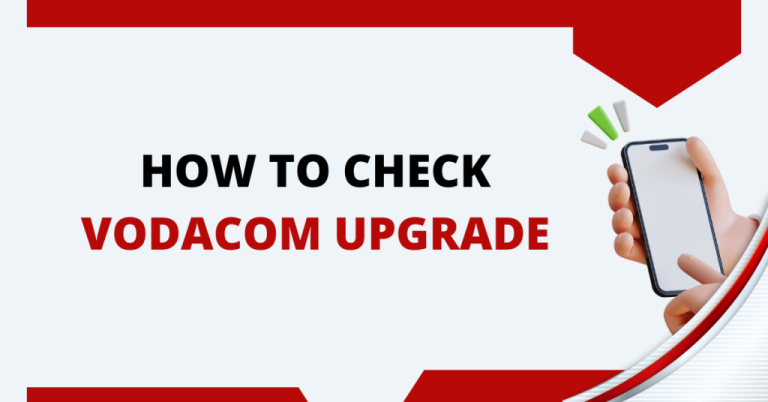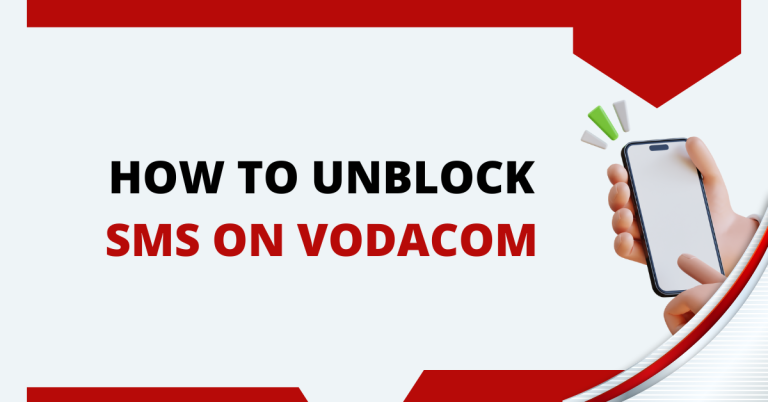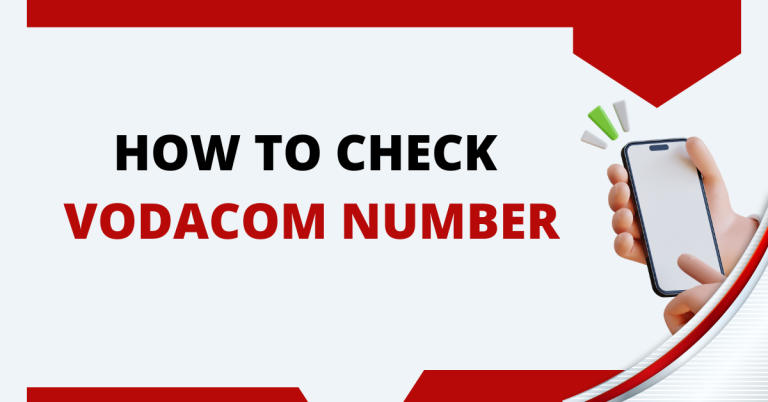How To Check Vodacom Data Balance | A Comprehensive Guide
I always find myself worrying about running out of data when I need it the most. It’s such a hassle, especially when I’m in the middle of something important. That’s why knowing how to check Vodacom data balance is a lifesaver. It helps me stay on top of my usage and plan ahead.
Whether I’m streaming my favourite shows, browsing the web, or chatting with friends, keeping an eye on my data ensures I’m never caught off guard.
How To Check Vodacom Data Balance

Understanding my Vodacom data balance is crucial. It’s not just about knowing my remaining data; it’s about efficiently managing my daily internet activities. These methods I’m about to share are not just informative but also ensure that I use my data wisely. Whether it’s for work or leisure, staying informed lets me stay connected whenever it matters the most. So, let’s dive into the simple ways I can check my Vodacom data balance and stay connected without any stress.
Via USSD
Using the USSD method to check my Vodacom data balance is super simple, and it works seamlessly on my mobile phone and even on my tablet. Here’s what I usually do:
On My Phone
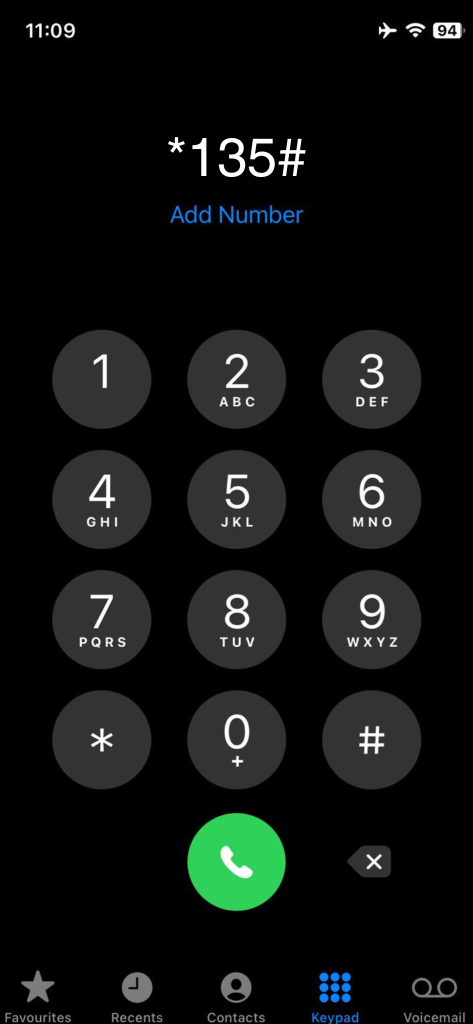
- I take my phone, ensure it’s on, and dial *135#. Then, I hit the call button.
- A menu appears on my screen. I navigate through the options and select ‘Check balance’.
- Within seconds, my screen displays my current Vodacom data balance.
This method is incredibly convenient, whether I’m using my phone or tablet. It keeps me informed about my data usage in just a few taps, ensuring I’m always connected.
Via MOBILE app
I often check my Vodacom data balance through the Vodacom App on my smartphone. It’s really user-friendly and gives me a detailed overview of my usage. Here’s how I go about it:
Downloading the App:
- First, I make sure my smartphone is connected to the internet.
- I visit my phone’s app store or play store, search for the “Vodacom App“, and download it.
Using the App:
- Once the app is installed, I open it and log in. If it’s my first time, I register using my Vodacom number. The process is pretty straightforward and guided.
- After logging in, the home screen usually has a clear display of my remaining data balance. Sometimes, I find additional useful features like purchasing data or checking my monthly usage patterns.
On My Tablet
When I’m using my tablet, the process is slightly different but still straightforward. I use the My Vodacom for Tablets App, and here’s how:
- I start by downloading the My Vodacom for Tablets App from the app store on my device.
- Once installed, I open the app. It usually automatically recognizes my Vodacom SIM card number. This feature is super convenient because it saves me the hassle of entering details manually.
- If, for some reason, the app doesn’t automatically register my SIM card number, there’s a simple workaround. I just insert the SIM into a cell phone and dial 135*501#. This step shows me the SIM card number.
- Then, I can go back to the tablet, enter this number into the app if needed, and voila! I can easily view my data balance, among other things.
Using this app on my tablet not only helps me keep track of my data balance but also gives me access to other handy features to manage my Vodacom account. It’s a real game-changer for staying on top of my data usage!
I really like using the Vodacom App. Not only does it keep me informed about my data balance, but it also helps me manage my entire Vodacom account from the palm of my hand. It’s like having a mini Vodacom shop on my phone!
Via Website
The next method I often turn to for checking my Vodacom data balance is using the Vodacom Online Service. It’s convenient when I’m on my laptop or desktop, and here’s how it works:
Accessing the Website
- I start by opening my preferred web browser.
- I navigate to the official Vodacom website and look for the ‘My Vodacom’ section.
Logging In or Registering
- If it’s my first time, I click on ‘Register’ and follow the prompts to create my account using my Vodacom number. The instructions are clear and easy to follow.
- If I’ve already registered, I simply enter my login details and access my account.
Checking Data Balance
- Once logged in, the dashboard usually has a section displaying my current data balance prominently.
- I can also explore other sections for more detailed usage statistics or to top up my data if I’m running low.
I find the Vodacom Online Service really handy, especially when I’m working on my laptop and don’t want to switch devices just to check my data. It’s all about convenience and having multiple options to stay informed about my data usage.
Related : How To Port To Vodacom
Troubleshooting common issues
The next section is about efficiently managing your Vodacom data to ensure you never run out when you need it most. Here are some tips and tricks I use:
Set Data Alerts:
I utilize the Vodacom app or website to set alerts. This way, I get notified before my data runs low, giving me ample time to top up.
Monitor Usage Patterns:
I regularly check which apps or activities consume the most data. If certain non-essential apps are draining my data, I adjust my usage or settings accordingly.
Use Data-Saving Modes:
When my data balance is getting low, I switch on data-saving modes on my apps or device. This reduces data consumption without significantly impacting my experience.
Wi-Fi vs. Mobile Data:
Whenever possible, I connect to Wi-Fi, especially for data-heavy activities like downloading or streaming. This keeps my mobile data usage in check.
Regular Balance Checks:
I make it a habit to regularly check my Vodacom data balance using the methods discussed. Staying informed helps me manage my data more effectively.
By following these strategies, I maintain control over my data usage, ensuring I’m always connected when it matters most.
Conclusion
keeping track of my Vodacom data balance has become a crucial part of my daily routine. Whether I use the USSD code, the Vodacom app, the online service, or a simple SMS, each method offers its own convenience. I have found that regularly checking my data not only helps me avoid unexpected charges but also ensures I’m always connected when I need to be.
Plus, with the tips I follow for managing my data, I feel more in control of my usage. It’s all about choosing the method that fits my momentand staying informed. For me, staying connected is not just about having data; it’s about using it wisely and efficiently.
FAQs
Can I check my data balance on Vodacom without internet?
Yes, use the USSD method by dialling *135# or send an SMS to the specific Vodacom number.
How do I check my Vodacom data balance on a tablet?
Download the My Vodacom for Tablets App, and your SIM should auto-register. If not, use a cell phone to dial 135*501# for your SIM number.
What’s the easiest way to monitor my Vodacom data usage?
The Vodacom App provides a detailed view of your data usage and allows for easy monitoring.