How To Check Subscriptions On MTN | 4 Eaies Ways To Know
I often find it difficult to keep track of my various subscriptions for data, calling, SMS, and other services. With busy lives, it’s easy to lose oversight of what plans we are signed up for, how much we are spending on them each month, and how to check subscriptions on MTN. However, managing subscriptions is crucial to avoid getting billed for services we don’t use or need.
In this article, I will discuss the importance of monitoring MTN subscriptions and provide useful methods to check your subscription details directly from your phone or online. Whether using USSD codes, the MyMTN mobile app or the website, there are convenient ways to view your active bundles for data, airtime, SMS and value-added services. By regularly checking subscriptions, MTN customers can understand their usage better and make changes to current plans if needed.
How To Check Subscriptions On MTN

MTN offers data bundles so users can access the internet on their phones. You can also subscribe to calling and SMS plans. It’s important to check these subscriptions so you know what you are paying for every month. Unexpected costs can happen if you don’t monitor your plans. Using the phone methods I explain here, you can easily see details of all active MTN subscriptions.
USSD Codes
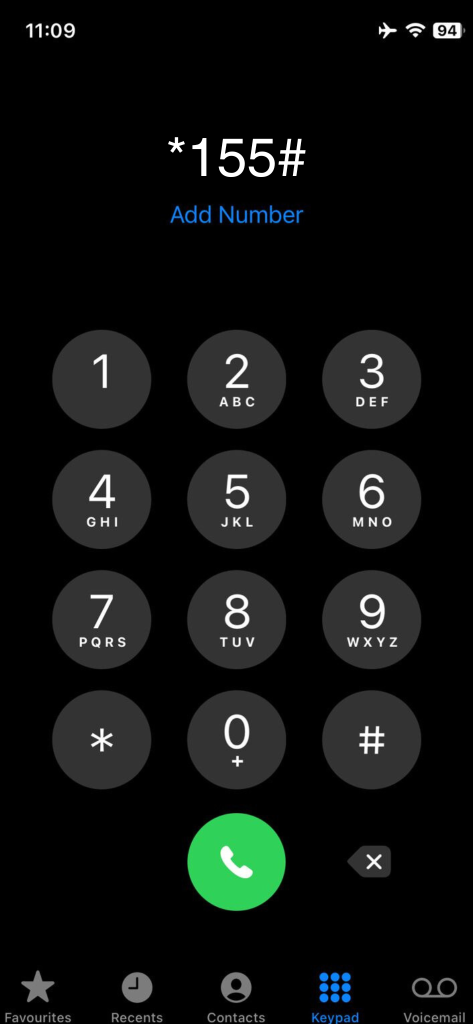
- Dial *155#
- Choose option 1 to manage subscriptions.
- View active subscriptions, if any exist.
Here is another codes to check MTN subscriptions
- Dial *131# to check data bundle balance and expiry
- Dial *122# to check SMS bundle balance and validity
- Dial *123# for airtime credit balance
- Dial *124# for info on roaming and international bundles
- Easy to use, responses come immediately after dialling code
My MTN Mobile App
- Download app from Play Store or App Store
- Open app and tap on “My Plans” option
- Will show all active voice, data, SMS plans
- Can also subscribe new bundles or cancel existing ones
- User friendly interface
MTN Website
- Visit MTN Website
- Login with phone number and account PIN
- Go to My Account > My Subscriptions
- Details of plans for data, SMS, calls shown here
- Manage or unsubscribe bundles easily
Customer Care
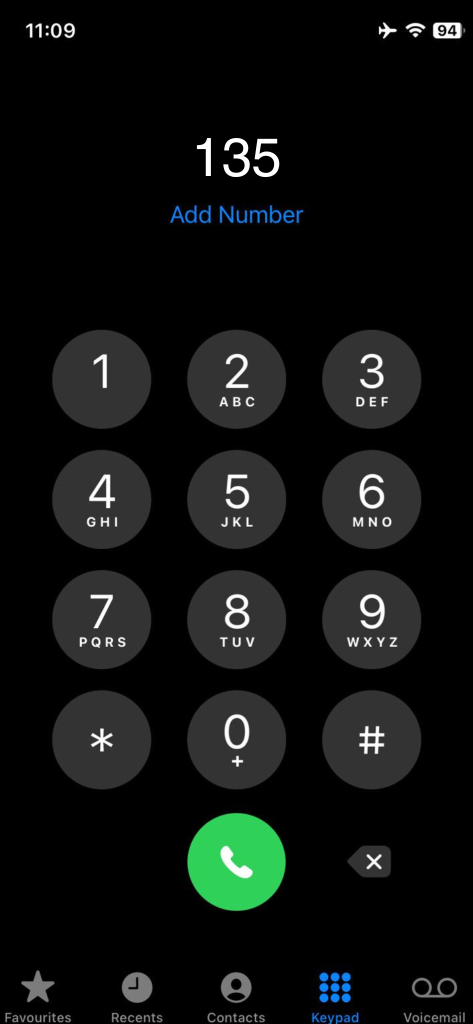
- Dial 135 from MTN number
- Speak to customer care agent
- Request agent to help check all active bundles
- May need to answer security questions
- Get details verbally over the call
Types of Subscriptions Offered by MTN
MTN offers many plans to meet different needs. Here are the common types of subscriptions. Data bundles give internet access on the phone. Many sizes like 1GB, 3GB are based on use. Data rolls over for some bundles. Voice bundles for calling minutes. Different prices per minute. Bundles for the same network or all networks. Some plans are better for international calls. Unlimited night call options also there. SMS bundles to send text messages. Packs like 100 SMS, 500 SMS available. Good for promotions or notifications to customers. Cost less than normal SMS rate. Special plans offered too. Like roaming packs when traveling outside the country. And value-added services like missed call alerts, voicemail etc. are available. It is good to check all subscriptions to manage spending properly. Select the right bundle based on your usage. Change plans if needed.
Related : How To Port To MTN
Tips for Managing MTN Subscriptions
Check subscriptions regularly
- Set reminders to check plans weekly or monthly
- Avoid surprises from auto-renewals or overage charges
Unsubscribe unused services
- If not using a data or SMS bundle, remove it
- Call 121 to cancel or dial USSD code
Change plans if needed
- If current bundles have excess capacity or are falling short, switch plans
- Upgrade or downgrade based on usage
Use plans before expiry
- Plans get deactivated after validity period
- Remember expiry dates and use allotted units in time
Understand rollover bundles
- Some plans let unused data or minutes roll over to next period
- This helps avoid wastage if usage varies monthly
Monitor value-added service subscriptions
- Additional services like caller tunes also charge
- Check if signed up for any unneeded ones
Conclusion
Managing phone plans can be difficult sometimes. With many offers and promotions, easy to forget what is activated. But keeping on top of MTN subscriptions is important so extra costs are avoided. I have shared easy methods to monitor active bundles for calls, data, SMS and other services. Whether using USSD codes to check, viewing in MyMTN app or calling care center, information is available at the fingertips.
I advise setting reminders to review subscriptions monthly. Adjust plans if they don’t match usage by end of validity. Unsubscribe those not needed. I hope these tips empower you, fellow MTN customers. Being informed about plans leads to better control over spending. What method will you use to check your subscriptions regularly?
FAQs
How can I check my MTN data bundle balance?
You can check your active data bundles in multiple ways , use MyMTN app or website, or call 135 for customer care.
I activated a voice bundle but calls are still being charged per minute, why?
Check if you have enough credit in the voice bundle for the call duration. Plans have limits like 100 minutes which get used up.
Where can I find details of my value-added service subscriptions?
You can dial *124# to view details of any active value-added services. You may be subscribed to services like caller tunes, cloud storage, music streaming etc.
Can I pause my MTN subscriptions temporarily if I am traveling?
Yes, you can temporarily suspend your subscriptions if traveling. Contact customer care or log in to My MTN app/website to pause plans for up to 2 months so no charges apply when not using the services.






