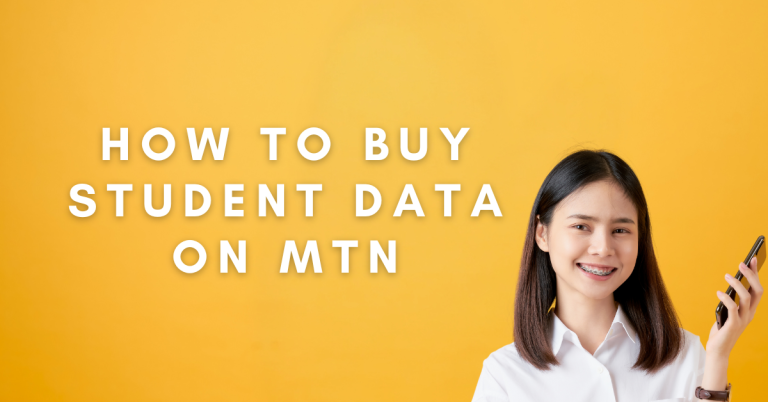How To Check Points On MTN | The Essential Guide
I often wonder how many loyalty points I have saved up. I need to check my MTN points regularly to see if I have earned enough to redeem for free airtime, data, or other exciting rewards. Monitoring my points also allows me to track how close I am to reaching the next reward threshold.
But how do I actually check my MTN points balance? With several options like codes, the self-service app, and calling customer support, it can get confusing. As I have collected more points over time, I want to easily check my MTN points to determine if I can redeem some data or airtime with the points I’ve saved up.
In this article, I will share the step-by-step process On How To Check Points On MTN methods like the My MTN app, USSD codes, calling the customer support canter, and visiting MTN service agents. I will also provide some helpful troubleshooting tips in case you run into any issues checking your points or redeeming rewards. Whether you just signed up for MTN and have no idea how to view your new points, or you are a long time customer trying to cash in some rewards, this guide has you covered on the ins and outs of checking your MTN points balance.
How To Check Points On MTN

It’s important to understand what MTN points are and how you can earn them before checking your balance. Points are awarded for actions like recharging your phone, buying data bundles, referring friends, and more. The more you spend on MTN products and services, the faster you accumulate points. Different point tiers unlock different reward categories – you may need 1,000 points for 100MB data or 5,000 points for certain airtime units.
Using USSD
Enter Code
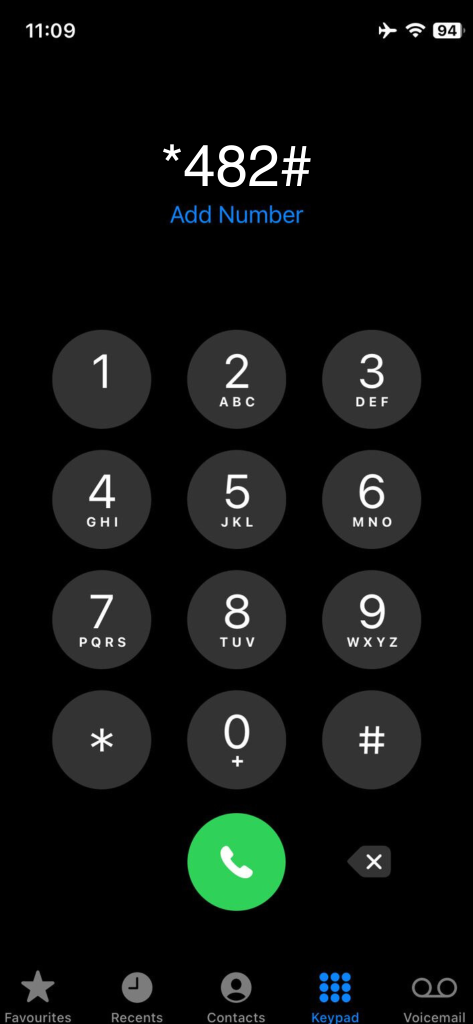
- On your phone’s dial pad, carefully type in *482#
- Be sure to include the asterisk at the beginning
- Press the green call button after entering the code
Select Option
- A menu will be displayed on your mobile screen
- Use your keypad to choose option 1 to check your points
- Option 1 may be labeled as “Get Points Balance”
View Balance
- After selecting option 1, your total points balance will be displayed
- The screen will show your lifetime points earned to date
- It also indicates points available for redemption
Redeem or Exit
- From the *482# menu, choose option 2 if you want to redeem points
- Otherwise, select option 3 to cancel and exit the check flow
Related : How To Migrate To MTN Pulse
Calling Customer Care For Checking points

Call MTN’s customer support helpline at 135 using your phone. Follow the prompts to enter your mobile number and PIN. Through the automated system, select the option to check your MTN points balance. It will state your current total points and may also give other account details like airtime or data balance.
Via MTN App
Download the My MTN App on your smartphone or visit the mymtn.com.gh portal on your computer. Register and log in with your phone number and security PIN. Navigate to the MTN points section which shows your lifetime points, points used, points still available and expiry dates. The app/portal provides full statements.
Visit MTN Store
Visit your nearest MTN service center or retail store. Bring an ID proof to show the customer care agent, who can then access your account details on their system once verified. Ask them specifically to check your points balance from your account. This option needs you to go in-person but gets the job done.
Troubleshooting Common Issues
Sometimes I face problems checking my MTN points using the available methods. The website might be down, my app is stuck logging in, or I keep getting errors using the SMS codes. It can get frustrating!
But with a few simple troubleshooting tips, I can easily fix most issues that arise and view my points. Learning what to do when things go wrong ensures I always stay updated on my points earnings.
Before contacting customer support, I try these handy tricks to troubleshoot by myself:
- If USSD codes are not working, I switch SIM cards with another phone to check if there is a network issue. Changing locations and waiting a few minutes before trying the code again also helps.
- When I can’t login to my app, I select “Forgot password” to reset and create a new PIN which usually resolves access issues. Completely reinstalling the app also refreshes any stuck sessions.
- For long call canter queues, I call early mornings or late evenings as customer support tends to be less busy during these hours. This reduces frustrating hold times.
Sometimes checking my points fails no matter what I try on my own. In those cases, I contact MTN support through email, social media or visit a store. But 90% of small hiccups can be handled without needing an agent.
Conclusion
Checking my MTN points is important to track my rewards progress. Now I know the different ways to check using USSD codes, the My MTN app, calling customer support, or visiting an MTN store.
USSD codes like are the easiest way to quickly check points on my phone. The My MTN app shows more details like points history and expiry. If these don’t work, I can call or meet an MTN agent to check my balance. I also learned simple tips to fix problems by myself first before needing customer care help. Things like changing locations, resetting passwords, reinstalling apps or calling support during less busy hours.
Following this guide, I can now keep up with my MTN points earnings and redeem rewards as soon as I have enough balance. Regularly checking my points using the USSD codes or My MTN app helps me track my progress to get free data, airtime and other incentives from MTN.
FAQs
How do I check my MTN points via the My MTN app?
Download the latest version of My MTN app. Register with your number and create a login PIN. Sign in and go to the Points section to see your lifetime balance, available points and history.
What should I do if I can’t log in to My MTN app?
To resolve login issues, tap “Forgot PIN” and reset your password. You can also uninstall and reinstall the app from play store to clear any stuck sessions
Why is the USSD code for checking points not working?
If *482# USSD codes don’t work, switch to another SIM card slot or restart your phone. Also switch locations or networks and try after some time. This resolves any temporary network issues.
How many times can I check my points in a day?
You can check your MTN points as many times as you want without any limits. Use the USSD codes, My MTN app or call canter to check your balance as often as needed to track points or redeem rewards.