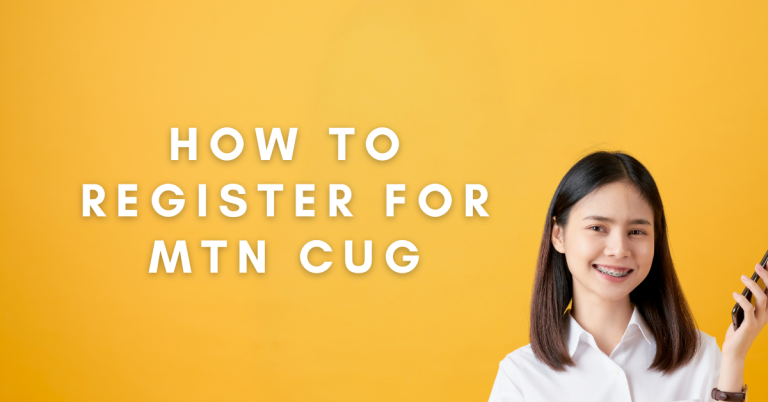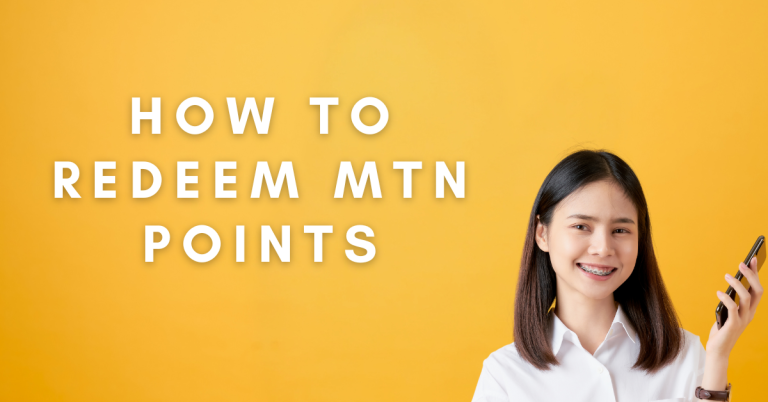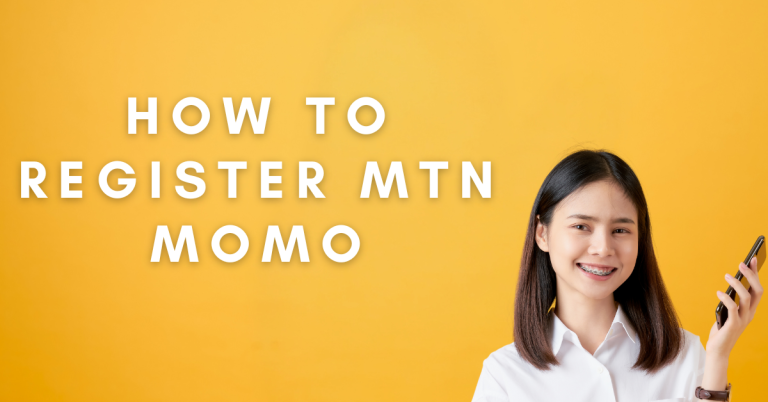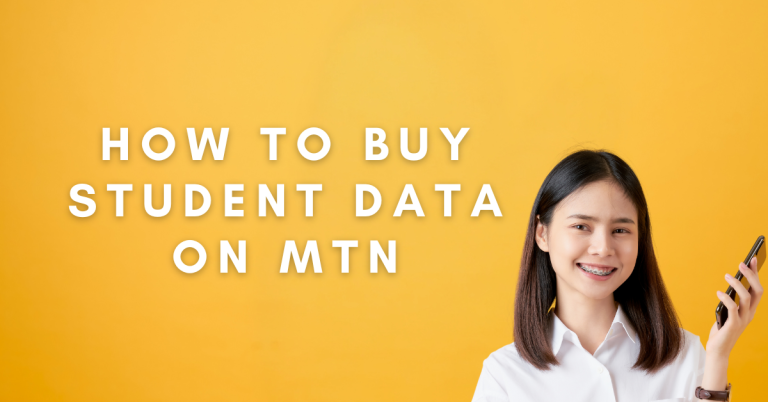How To Check NIN Number On MTN | A Comprehensive Guide
The National Identification Number (NIN) is essential for all Nigerians, serving as a unique identifier tied to critical services such as SIM registration, banking, and government documentation. Issued by the National Identity Management Commission (NIMC), the NIN plays a vital role in ensuring access to important services and compliance with regulatory requirements.
For MTN users, retrieving your NIN is especially important, as it helps maintain uninterrupted mobile services and links your SIM card to your identity. If you’re wondering How To Check NIN Number On MTN this guide provides simple step by step solutions to help you retrieve your NIN quickly and conveniently.
How To Check NIN Number On MTN

What Is NIN And Why Is It Important?
The National Identification Number (NIN) is a mandatory requirement for accessing various government services in Nigeria. It is linked to your bank account, SIM card registration, and other critical databases. Without an NIN, you cannot obtain documents such as a driver’s license or voter’s card. For MTN users, knowing your NIN is especially crucial, as it is needed for SIM activation and linking.
Using USSD Code
The easiest and quickest way to check your NIN on MTN is through a USSD code. Here’s how:
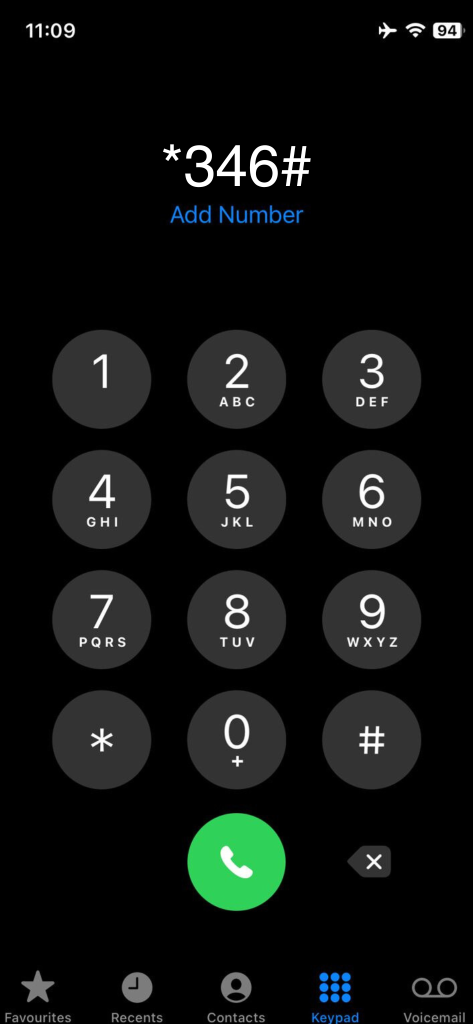
- Dial *346# on your MTN mobile phone.
- Select the option for NIN Retrieval by following the prompts.
- If your SIM is linked to your NIN, the number will be displayed.
Note: This service is not free. A fee of N20 will be deducted from your airtime balance. Ensure you have sufficient airtime before attempting.
Using The MyMTNApp
MTN users can also retrieve their NIN using the MyMTNApp. Follow these steps:
- Download the MyMTNApp from the Google Play Store or Apple App Store.
- Log in with your MTN number.
- Navigate to the NIN section within the app and follow the instructions to retrieve your number.
This method is convenient and does not require USSD charges, but it requires an internet connection.
Tips For Safeguarding Your NIN
- Keep A Record
After retrieving your NIN, ensure you store it in a secure place to avoid repeatedly retrieving it. Write it down in a notebook or save it in a password-protected digital file. Repeatedly using the USSD code can lead to unnecessary airtime deductions, so keeping your NIN accessible can save both time and money. - Avoid Sharing
Your NIN is a sensitive piece of information linked to your identity and critical databases. Sharing it with untrusted or unauthorized individuals or platforms can lead to identity theft or fraud. Always verify the authenticity of any request for your NIN before sharing it and avoid posting it on public platforms or unsecured forms. - Update Your Records
It’s essential to link your NIN to all necessary databases, including your SIM card, bank account, and other government-related services. This ensures smooth access to essential services and compliance with regulatory requirements. Keeping your records updated can also prevent issues like SIM barring or difficulties accessing financial or governmental services. - Use Trusted Channels
Whenever you need to access or update your NIN information, always use trusted and verified channels such as the official NIMC portal, the MyMTNApp, or the *346# USSD code. Avoid using unverified apps or platforms that could compromise your personal information. - Be Vigilant With Scams
Scammers often target individuals by pretending to be officials or representatives of telecom or government agencies. Stay alert and do not share your NIN over phone calls, SMS, or emails that seem suspicious. Legitimate organizations will never ask for sensitive information through unsecured means.
May You Like to See : How To Gift Data On MTN
Conclusion
Having your National Identification Number (NIN) readily available is crucial for accessing essential services in Nigeria. For MTN users, retrieving your NIN is simple and hassle-free using the USSD code or the MyMTNApp. Both methods are reliable, with the app offering a data-based alternative to the airtime-deducting USSD option.
By keeping your NIN safe and ensuring it is linked to your MTN line and other services, you can avoid unnecessary disruptions. Remember, your NIN is not just a number; it’s a gateway to seamless identification in Nigeria. So, follow the steps outlined in this guide, retrieve your NIN quickly, and share this article with friends and family who might find it useful.
FAQs
Is There A Free Way To Check My NIN On MTN?
Currently, there is no free method. The MyMTNApp may save you from USSD charges but requires internet data.
Can I Check My NIN Without Airtime?
Unfortunately, no. The USSD method requires a N20 airtime deduction. However, you can use the MyMTNApp as an alternative if you have internet access.
What Should I Do If My NIN Is Not Linked To My MTN Number?
To link your NIN, dial *785# on your MTN line and follow the prompts. Ensure your details are accurate during the process.