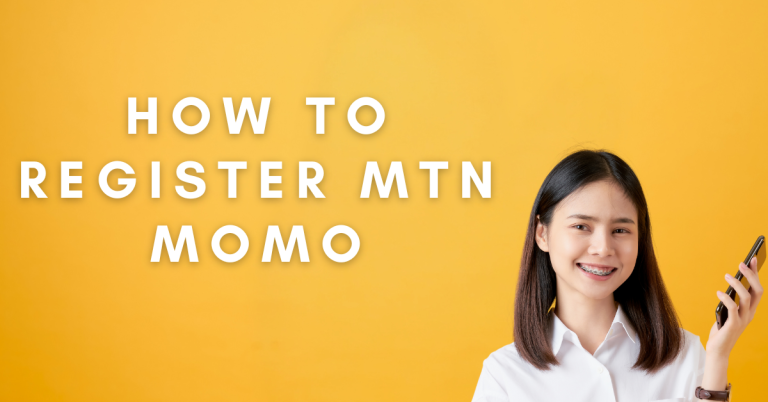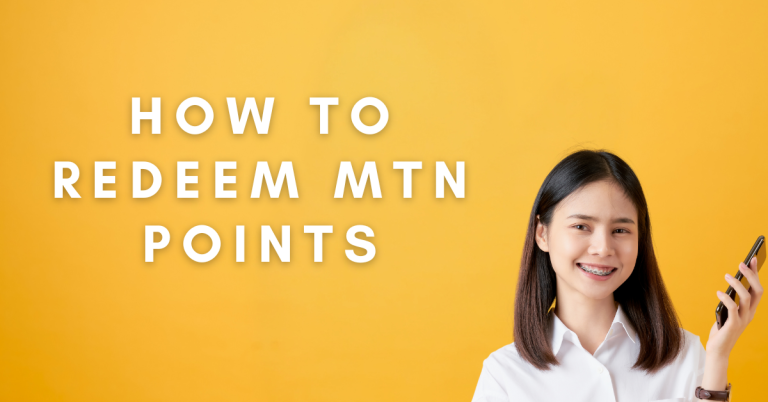How To Check MTN Night Data Balance | 3 Helpful Ways
I always wonder how to keep track of my MTN night data balance. It’s like I start streaming or downloading, and suddenly, I’m out of data! That’s why knowing how to check my balance is a game-changer.
I use MTN’s night plans because they’re super affordable, especially when I’m binge-watching or updating my apps. So, I figured out a few simple ways to check my balance, ensuring I never run into that annoying “data exhausted” message again.
I found this awesome MTN night plan that’s just for one day. You can get it for 25 Naira, and it gives you 500MB to use after midnight. It’s for anyone on MTN in Nigeria who’s on the iPulse package. Make sure you’ve got at least 25 Naira in airtime. To sign up, just text ‘NIGHT’ to 131. Super simple!
How To Check MTN Night Data Balance

Now, let’s dive into how we check the balance of this MTN night plan. I used to think it would be tough, but it’s actually pretty straightforward. There are three main ways to find out how much data we have left
Using USSD
Checking your MTN night data balance is really easy with the USSD code method. It’s like a secret code that tells you how much data you’ve got left, so you’re never caught off guard. Here’s how to do it
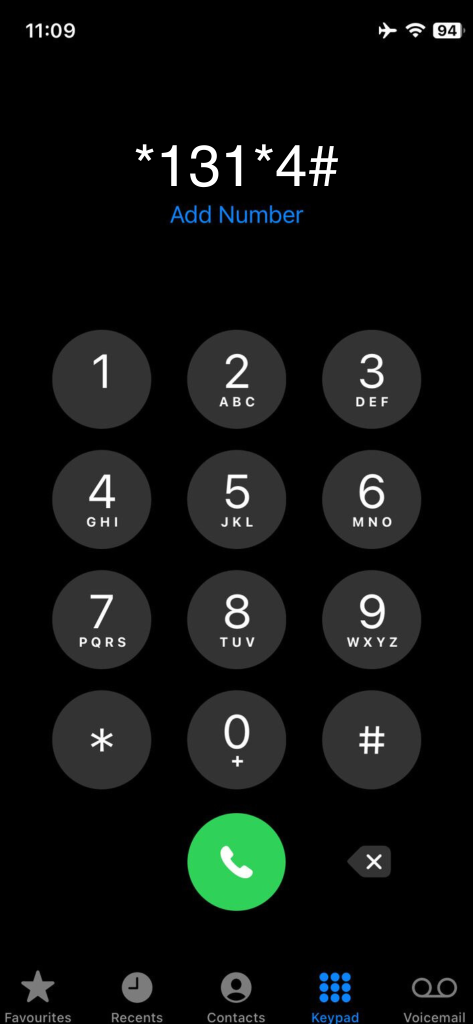
- Open your phone’s dialler.
- Type in *131*4#.
- Hit the call or send button.
- Wait a moment, and you’ll see a message pop up with your data balance details.
It’s super quick and doesn’t cost anything. Just a few taps on your phone, and you’re all set to know how much night data you can still enjoy. This way, you can plan your downloads or streaming without any worry.
Using SMS
For the SMS method, it’s like sending a quick note to find out how much night data you’ve got left. No need to remember complex codes or steps. Here’s what you do:
- Open your messaging app.
- Create a new message with just the number ‘2’.
- Send this message to the number 131.
In just a bit, you’ll get a reply with all the details of your remaining night data. It’s that simple. This way, you can easily keep track of your data usage without interrupting your night-time internet fun.
Using MTN App
Using the MTN App to check your night data balance is another smooth route. It’s like having a mini MTN store right in your pocket, where you can manage everything without any hassle. Here’s the drill:
- Open the MTN app on your smartphone.
- Log in with your MTN number and verification code, if it’s your first time.
Once you’re in, you’ll see your dashboard with all sorts of info and options. Just look for the ‘Data Balance’ section or something similar. Tap on it, and voilà, your night data balance will be displayed right there. It’s not just convenient but also lets you explore other cool stuff MTN offers, all in one place.
Tips to Maximize Your MTN Night Data Usage
To get the most out of your MTN night data plan, follow these handy tips:
- Schedule Big Downloads: Plan to download large files, like movies or software updates, during the night data window. This saves your day data and leverages the night plan’s capacity.
- Monitor App Usage: Keep an eye on apps that use a lot of data, like streaming services. Use them more during your night plan hours to save on data usage.
- Use Data Saver Modes: Many apps and devices have data saver settings that reduce data consumption. Turn these on during the night to stretch your data further.
- Avoid Background Data: Disable background data for apps that don’t need to be updated constantly. This prevents them from eating up your night data without you realizing it.
- Wi-Fi Only Updates: Set your device to update apps and back up data over Wi-Fi only. This way, you won’t accidentally use your night data for updates.
- Track Your Usage: Regularly check your data balance to stay aware of your consumption. This helps you adjust your usage and avoid running out of data when you need it most.
Related : How To Rica MTN Sim Card
Conclusion
Wrapping up, I’ve shared how we can check our MTN night data balance easily, using the USSD code, a simple SMS, or the MTN app. Plus, I’ve given some cool tips to make sure we use our night data wisely. Whether it’s downloading big files, watching our favourite shows, or just browsing, knowing how to manage our data means we can enjoy more without worrying about running out.
Remember, staying informed about our data usage helps us make the most of these awesome night plans. So, let’s keep these tricks in mind and make our night surfing a breeze!
FAQs
What are the ways to check the MTN night data balance?
You can check your MTN night data balance through three main methods: using the USSD code *131*4#, sending an SMS with the number ‘2’ to 131, and checking through the MTN app on your smartphone.
How can I subscribe to the MTN night plan?
To subscribe to the MTN night plan, ensure you have at least 25 Naira in your account. Then, text ‘NIGHT’ to 131. This plan gives you 500MB for one night, available after midnight, specifically for MTN customers on the i Pulse package in Nigeria.
What are some tips to maximize the use of MTN night data?
Maximize your MTN night data by scheduling large downloads for the night, monitoring high data usage apps, using data saver modes, disabling background data for unnecessary apps, setting device updates to Wi-Fi only, and regularly checking your data balance.
Can I check my MTN night data balance without using data?
Yes, checking your MTN night data balance using the USSD code *131*4# or sending an SMS to 131 does not consume your data, allowing you to monitor your balance without affecting your data quota.